In today's fast-paced digital landscape, effective communication is paramount for any business aiming to maintain competitive advantage. WhatsApp has emerged as a popular tool for businesses, serving as a direct line of communication with customers and clients. However, managing multiple WhatsApp accounts—especially in larger organizations—can be challenging. This is where TimelinesAI comes into play, offering revolutionary WhatsApp CRM integration, enabling businesses to streamline their messaging needs through a singular, unified inbox. Say goodbye to disjointed communications and hello to a manageable, efficient system that empowers your team to succeed.
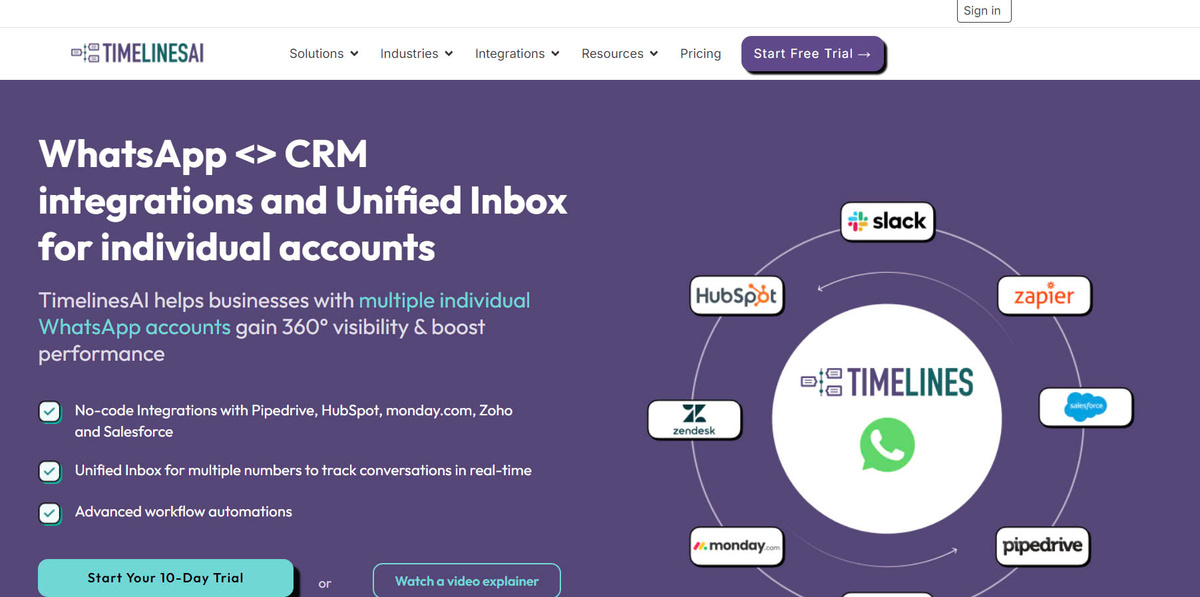
Introduction: TimelinesAI: Your WhatsApp Command Center
The modern business world operates on instantaneous communication. As companies expand, so too does the complexity of their messaging platforms. Businesses often find themselves juggling multiple WhatsApp accounts: one for customer support, another for sales inquiries, and yet another for marketing campaigns. The result? A chaotic web of messages that can lead to missed opportunities, delayed responses, and an overall decrease in productivity.
Moreover, many organizations utilize Customer Relationship Management (CRM) systems to keep track of leads, customer interactions, and relevant data. However, without seamless integration between WhatsApp and these CRMs, teams are left navigating between platforms, making it difficult to maintain a cohesive workflow. TimelinesAI steps in to bridge this gap, providing a centralized platform where businesses can manage their WhatsApp communications efficiently.
Imagine having all your WhatsApp messages consolidated in one unified inbox, accessible by your entire team. With TimelinesAI, you gain not only organization but direction, as it enhances collaboration and improves customer service.
The Need for Centralized Communication
The traditional method of handling WhatsApp accounts often leads to fragmentation. Different departments might have separate numbers, making it tricky for team members to obtain the context they need quickly. Employees may inadvertently duplicate efforts or fail to respond to critical messages in time. TimelinesAI breaks down these silos by providing an integrated solution that fosters collaboration and communication across teams.
Moreover, managing multiple WhatsApp accounts manually can become overwhelming, especially as customer expectations grow higher. People expect prompt and personalized responses, which often can't be achieved when messages are dispersed across different accounts. TimelinesAI's unified inbox ensures that no message goes unnoticed, promoting quick response times that enhance customer satisfaction.
With its innovative approach to WhatsApp CRM integration, TimelinesAI positions itself as the command center for all your WhatsApp needs. Let’s explore how to harness its full potential.
How do I use TimelinesAI? Connect, Collaborate, and Conquer
Getting started with TimelinesAI is simple, even for those who may not consider themselves tech-savvy. The platform was designed with a user-friendly interface that emphasizes ease of use while maintaining powerful capabilities behind the scenes. Below, we’ll delve into the step-by-step process to connect, collaborate, and conquer your WhatsApp communications.
Connecting Your Existing WhatsApp Accounts
TimelinesAI simplifies the connection process to your existing WhatsApp accounts through a straightforward QR code scan.
To initiate the process:
- Log into TimelinesAI: After creating an account, navigate to the integrations section.
- Scan the QR Code: Open WhatsApp on your mobile device, select “Link Devices,” and scan the QR code presented on the TimelinesAI dashboard.
- Access Multiple Numbers: If you have additional WhatsApp accounts, repeat the scanning process to incorporate them into the unified inbox.
This method allows you to bring all your conversations under one roof swiftly. You'll never have to switch back and forth between apps again, resulting in enhanced efficiency.
Inviting Team Members and Assigning Roles
Once your accounts are connected, collaboration becomes the next crucial step. TimelinesAI allows you to invite team members easily and assign roles according to departmental needs.
To invite team members:
- Navigate to the Team Section: Within your TimelinesAI dashboard, find the option to manage team members.
- Send Invitations: Enter the email addresses of your colleagues, and send out invitations for them to join.
- Assign Roles: Depending on your organization's structure, assign specific roles such as Admin, Manager, or Team Member. Each role comes with distinct permissions to ensure accountability.
By allowing team members to access the unified inbox, everyone can stay updated on ongoing conversations, ultimately enhancing internal communication and responsiveness to customers.
Integrating with Your Preferred CRM Using No-Code Integrations
A standout feature of TimelinesAI is its ability to integrate with various popular CRMs without requiring any coding knowledge.
Here's how to integrate seamlessly:
- Choose Your CRM: TimelinesAI supports various platforms like Pipedrive, HubSpot, monday.com, Zoho, and Salesforce.
- Follow Simple Prompts: Navigate to the integrations tab within your dashboard, and follow the prompts to link your CRM account.
- Sync Data: Once linked, you can sync important data, ensuring that all customer interactions via WhatsApp are automatically logged into your CRM.
No-code integrations make it easier than ever for businesses to streamline operations, allowing team members to focus on what they do best instead of wrestling with technology.
Automating Workflows to Streamline Communication
TimelinesAI boasts advanced workflow automation capabilities that help organizations save time and improve efficiency.
To set up automation:
- Identify Repetitive Tasks: Consider processes within your communication strategy that could benefit from automation, such as welcome messages for new customers or following up on leads.
- Create Automation Rules: Within the workflow settings, establish rules based on triggers (e.g., receiving a message from a particular number).
- Monitor Effectiveness: After implementing automated workflows, regularly review performance metrics to understand effectiveness and make necessary adjustments.
Workflow automation can significantly reduce the burden on team members, freeing them to engage more meaningfully with customers rather than getting bogged down by repetitive tasks.
Core Features of TimelinesAI: Features that Fuel Your WhatsApp Success
TimelinesAI is packed with rich features designed to optimize your WhatsApp management experience. By understanding these features, users can leverage them effectively to drive business success.
Unified Inbox for Multiple WhatsApp Numbers
One of the most remarkable features of TimelinesAI is the unified inbox, which consolidates messages from all connected WhatsApp accounts.
This centralized messaging platform allows team members to:
- View All Conversations: Access all chats in real-time, providing a comprehensive overview of ongoing discussions.
- Prioritize Messages: Flag important messages or label them based on urgency, ensuring nothing falls through the cracks.
- Respond Quickly: With all messages in one place, team members can react promptly to queries, improving the overall customer experience.
Having a consolidated view not only improves response times but also enhances collaboration among team members.
No-Code Integrations with Popular CRMs
TimelinesAI’s compatibility with numerous CRMs is a game-changer for businesses looking to streamline their processes.
Benefits of no-code integrations include:
- Ease of Use: Team members can set up integrations without needing technical expertise, democratizing accessibility across the organization.
- Seamless Data Flow: Synchronizing communication with customer data ensures that your team has all the information they need at their fingertips.
- Customizable Experience: Businesses can tailor integrations to suit their unique requirements, further enhancing operational efficiency.
By harnessing the power of CRM integrations, TimelinesAI equips businesses with the tools needed to manage customer relationships effectively and efficiently.
Advanced Workflow Automations
Automation is at the heart of efficiency, and TimelinesAI brings advanced capabilities to the table.
Key aspects of this feature include:
- Conditional Logic: Users can create complex workflows with conditions, ensuring that specific actions trigger only when certain criteria are met.
- Scheduled Messaging: Plan your outreach strategies by scheduling messages to go out at optimal times for maximum engagement.
- Analytics and Reporting: Gain insights into the effectiveness of automated messages and workflows, allowing for continuous improvement.
Embracing automation enables teams to operate more strategically, focusing on high-value activities that drive results.
Real-Time Conversation Tracking
Monitoring conversations as they unfold is vital for businesses aiming to provide exceptional customer service.
TimelinesAI offers:
- Live Updates: Track ongoing conversations in real-time, ensuring that all team members have access to the latest information.
- Team Collaboration: Utilize features that allow team members to comment on conversations or tag colleagues for assistance within the inbox.
- Performance Metrics: Analyze conversation data to better understand response times and customer satisfaction levels.
Real-time tracking empowers teams to deliver timely assistance, thereby enhancing customer experiences and driving loyalty.
Team Collaboration Tools
Collaboration is key to any successful team, and TimelinesAI provides several tools to facilitate teamwork.
Features include:
- Message Assignment: Team members can assign specific messages to colleagues to streamline responsibility.
- Labeling and Filtering: Organize conversations by labeling them according to categories (e.g., urgent, follow-up) and filter views to focus on priority messages.
- Discussion Threads: Create internal discussion threads around specific customer interactions to brainstorm solutions collaboratively.
These collaboration tools foster an environment where teamwork flourishes, leading to improved communication outcomes and a more cohesive workplace culture.
Chrome Extension for Seamless Communication Across Platforms
TimelinesAI offers a convenient Chrome extension, allowing users to communicate effortlessly while browsing other applications.
With the extension:
- Quick Access: Access your unified inbox without switching tabs, making it easy to stay responsive while multitasking.
- Integration Compatibility: The extension works seamlessly with other platforms, enabling users to pull information from external sites directly into the messages.
- Enhanced Workflow: Increase productivity by reducing the friction associated with constantly switching between apps.
The Chrome extension embodies the essence of efficiency, allowing teams to communicate without disrupting their workflow.
TimelinesAI Use Cases: Empowering Businesses Across Industries
Understanding how to apply TimelinesAI in practical scenarios can unlock its full potential for your business. Diverse industries can benefit from the platform, tailoring its capabilities to suit their unique needs.
Sales Teams: Manage Leads, Nurture Relationships, Close Deals
Sales teams thrive on effective communication and relationship-building, which TimelinesAI facilitates effortlessly.
Using TimelinesAI, sales teams can:
- Centralize Lead Communication: Keep track of all discussions with potential customers, ensuring no lead slips through the cracks.
- Follow Up Efficiently: Set reminders for follow-ups or automate nurturing messages to maintain relationships over time.
- Gather Insights: Use integrated CRM data to personalize outreach and increase the likelihood of closing deals.
By leveraging TimelinesAI, sales professionals can streamline their communications, allowing them to focus on what truly matters: cultivating relationships and closing deals.
Customer Support: Provide Timely and Personalized Assistance
Customer support teams often face the challenge of managing high volumes of queries across multiple channels. TimelinesAI equips them with the tools they need to handle such demands effectively.
Key advantages include:
- Unified Support Desk: Consolidate all customer inquiries into a single platform, simplifying the support process.
- Faster Response Times: With real-time updates and automation, support agents can respond promptly to customer requests.
- Personalization: Access customer history and data from the CRM to provide tailored assistance, enhancing customer satisfaction.
By employing TimelinesAI, customer support teams can transform their service delivery, ensuring that each customer feels valued and appreciated.
Marketing: Send Targeted Campaigns, Track Engagement
Marketing teams can leverage TimelinesAI to maximize campaign effectiveness and reach their target audience more efficiently.
Utilizing the platform allows marketers to:
- Segment Audiences: Utilize CRM data to segment audiences and send targeted WhatsApp campaigns, resulting in higher engagement rates.
- Track Performance: Monitor responses to marketing messages in real-time, gathering data for future campaigns.
- A/B Testing: Experiment with different messaging approaches to determine which resonates best with your audience.
As a result, TimelinesAI becomes an indispensable tool for marketers looking to enhance their outreach efforts and drive measurable results.
Operations: Streamline Communication and Task Management
Operational teams often handle internal communication and task management, and TimelinesAI can streamline these processes significantly.
Key benefits encompass:
- Project Coordination: Facilitate communication between departments, ensuring everyone remains aligned on project objectives.
- Task Assignments: Assign tasks via WhatsApp messages and track progress, enhancing accountability.
- Dashboard Insights: Use analytics to assess overall operational efficiency, identifying bottlenecks or areas for improvement.
By utilizing TimelinesAI, operational teams can execute projects more smoothly, resulting in increased productivity and effectiveness across the organization.
Conclusion: Transform Your WhatsApp Communication with TimelinesAI
In conclusion, the challenges of managing multiple WhatsApp accounts and integrating with CRM systems are no longer insurmountable hurdles. With TimelinesAI, businesses can transform their communication strategies into streamlined, efficient processes that empower teams to work collaboratively. From providing a unified inbox that consolidates all messages to enabling no-code integrations with various CRMs, TimelinesAI bridges vital gaps in communication.
Companies stand to benefit significantly from adopting this platform, from sales teams to customer support and marketing professionals alike. The advanced workflow automations and collaboration tools embedded within TimelinesAI enable organizations to elevate their WhatsApp experience, ensuring no opportunity is missed and no message is overlooked.
Ready to supercharge your WhatsApp communications? Give TimelinesAI a try today, and experience the transformative power of unified communication and seamless CRM integration. Embrace a future of streamlined operations and enhanced customer interactions—because your business deserves nothing less.








