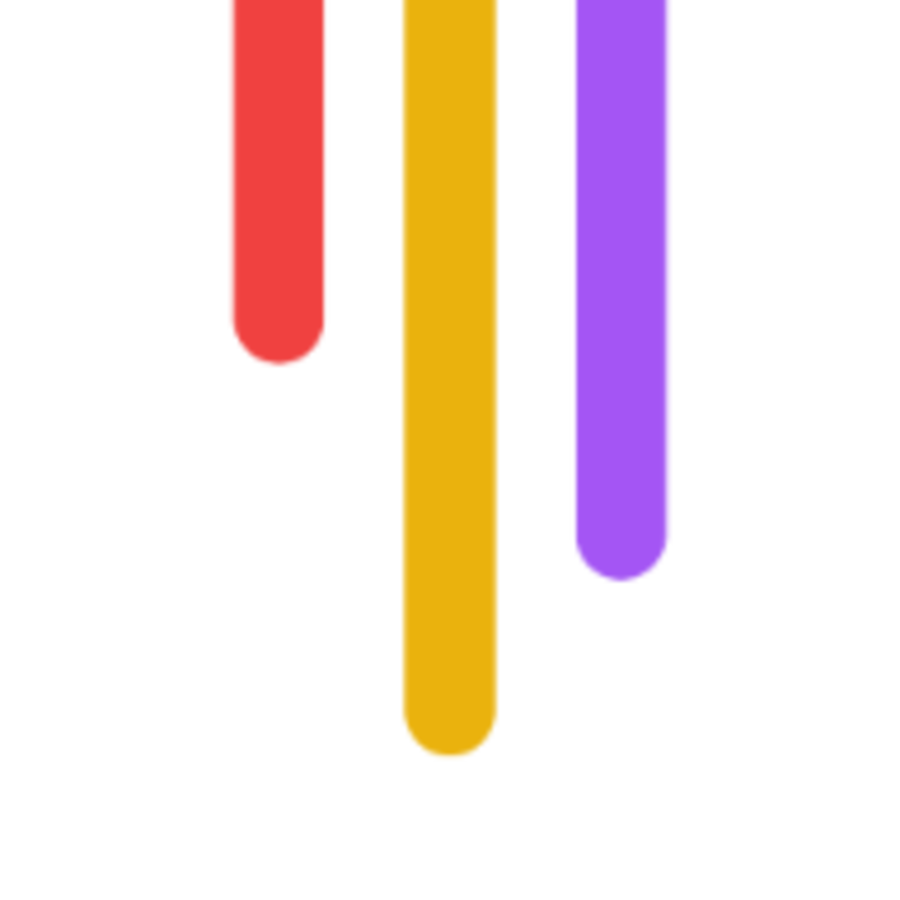The HumanPal platform is becoming the preferred solution for creating professional videos with the help of artificial intelligence (AI). With the ability to create high-quality spokesperson videos with a variety of appearances and voices, HumanPal is opening up new approaches in the fields of marketing, training and internal communications.
I. Introducing HumanPal
 1. What is HumanPal? AI spokesperson video creation platform
1. What is HumanPal? AI spokesperson video creation platform
HumanPal is a technology platform that allows users to create videos with the help of artificial intelligence. Instead of hiring real people to record, HumanPal uses AI models to create virtual "characters" that can talk, express and move naturally. Users just need to provide a script or text, and HumanPal will automatically convert it into a video with spokespeople, images, and audio in sync.
2. Outstanding advantages of HumanPal
High video quality : Thanks to advanced AI technology, HumanPal can create videos with excellent image and sound quality, not much different from actual recorded videos.
AI Model Diversity : HumanPal provides a library of virtual character models diverse in appearance, gender, age, ethnicity, and style. Users can choose "actors" suitable for the content and message to be conveyed.
Natural voice : This platform supports many different languages and voices, providing a natural listening experience like a real person.
Ease of use : HumanPal's interface is simple and intuitive, requiring no extensive technical skills. Users only need to enter the script and perform some basic operations to create a video immediately.
Cost savings : Using HumanPal saves significant costs compared to hiring actors, filming and editing traditional movies.
3. HumanPal users
Business : Create promotional videos, introduce products/services, provide user manuals, and convey internal information.
Educators : Create video lectures, tutorials, online training videos.
Marketer : Create marketing content videos, personalized videos.
YouTuber, content creator : Create presentation videos, personal sharing videos.
II. How HumanPal Works
1. AI and voice model selection
Users access the HumanPal platform and are provided with a diverse library of virtual character models. Depending on their needs, they can choose the character that best suits their appearance, gender, age, ethnicity, style, etc. In addition, users can also choose their desired voice from a variety of languages and options.
2. Enter script or text
After selecting a model and voice, users will enter a script or text to be converted into a video. HumanPal will analyze the content and generate natural movements and expressions for the AI model based on that content.
3. Customize video
Users can customize other elements such as costumes, hairstyles, backgrounds, and music to complete the video as desired. These customizations help the video become more vivid and professional.
4. Create video
After completing the above steps, HumanPal will automatically generate a video with an AI model talking, expressing and moving in accordance with the entered content. Users only need to wait a few minutes to be able to watch and download the complete video.
III. Main features of HumanPal
1. Diverse AI model library
HumanPal offers a rich library of virtual characters, including a wide range of appearance, gender, age, race, and style options. Users can choose the "actors" that best suit the content and message they want to convey.
Examples of AI model types on HumanPal:
| Appearance | Sex | Age | Race | Style |
|---|---|---|---|---|
| - Male, female | - Male, female | - Young, middle-aged, elderly | - White skin, dark skin, Asian, African | - Orthodox, modern, classic |
| - Europe, America, Asia | - Different gender | - Children, youth | - Many different cultures | - Professional, friendly, luxurious |
2. Natural voice
HumanPal supports a variety of languages and accents, providing a natural, human-like listening experience. Some of the supported languages and accents include:
- Vietnamese (North, South)
- English (British, American, Australian)
- Chinese, Japanese, Korean
- French, German, Spanish
- Russian, Arabic, Hindi
Users can choose the voice that suits their audience or target market.
3. Flexible customization
In addition to choosing models and voices, users can also customize other elements to complete the video such as:
- Clothing: Choose appropriate clothing, color, and style.
- Hairstyle: Change the character's hairstyle and hair color.
- Background: Choose a background, photo, or video.
- Music: Add music, sound effects.
These customizations help make your videos look vibrant, professional, and fit for purpose.
4. Easy to use
HumanPal's interface is designed to be intuitive and simple. Users do not need to have advanced technical skills to create professional videos. The main operations include:
- Choose AI and voice models
- Enter script or text
- Customize other elements (costumes, background, music, etc.)
- Create videos and download
5. Integration with other tools
HumanPal also has the ability to integrate with other tools such as PowerPoint, Google Slides, etc. This helps users to easily convert presentation content to video quickly.
IV. Applications of HumanPal
1. Video marketing
HumanPal is a great tool for creating professional and engaging promotional videos that showcase your products and services. These videos can be used on websites, social media, email marketing, etc. to attract potential customers.
Application example:
- Create a new product introduction video
- Create service promotional videos
- Create videos that share your brand story
2. Training videos
HumanPal helps create tutorials, lectures, online courses quickly and efficiently. These videos can be used in online courses, product manuals, etc.
Application example:
- Create video lectures for online courses
- Create product tutorial videos
- Create training videos for employees
3. Presentation video
HumanPal helps create high-quality, dynamic and engaging presentation videos. These videos can be used in meetings, seminars, events, etc.
Application example:
- Create presentation videos for internal meetings
- Create presentation videos at conferences and seminars
- Create presentation videos for marketing events
4. Internal video
HumanPal can also be used to create videos to effectively communicate information, policies, and internal regulations to all employees in the organization.
Application example:
- Create a video to announce new policies to employees
- Create videos to share corporate culture
- Create a video to congratulate and thank employees
5. Personal video
In addition to professional applications, HumanPal can also be used to create personal videos such as greeting videos, personal story sharing videos, etc.
Application example:
- Create birthday and holiday greeting videos
- Create videos to share your personal story
- Create a video to send greetings to relatives and friends
V. HumanPal Pricing Plans
1. Free Plan
- Create a limited number of videos (e.g. 5 videos/month)
- Limited customization (e.g. only a few choices of models, backgrounds)
- Priority support not supported
2. Paid plan
- Unlimited number of videos
- Unlock all features (multiple models, backgrounds, customization)
- Get priority support from the supplier
- 24/7 customer support available
Users can choose the pricing plan that suits their needs and budget. Comparing pricing plans helps them make the right decision and get the most out of the features HumanPal offers.
VI. HumanPal Alternatives
In addition to HumanPal, there are a number of other platforms that offer AI speaker video creation services. Here are some alternatives:
1. Synthesia
Synthesia is an AI spokesperson video creation platform widely used in marketing and training. Synthesia's strength is its ability to create videos with high quality and a variety of languages.
Advantage:
- High video quality
- Supports multiple languages
- Integrates easily with other tools
Defect:
- High price
- The interface is not friendly for beginners
2. DeepBrain AI
DeepBrain AI is a professional AI spokesperson video creation platform, applied in many different fields such as education, marketing, and entertainment. DeepBrain AI's strength is its ability to create natural and vivid videos.
Advantage:
- Natural, vivid video
- Diverse customization features
- Good customer support
Defect:
- High technical requirements
- The price is not cheap
3. Elai.io
Elai.io is an easy-to-use and flexible AI spokesperson video creation platform. Elai.io's strengths are its friendly interface and flexibility in video customization.
Advantage:
- Friendly interface
- Flexibility in customization
- Affordable price
Defect:
- Limited features compared to competitors
- Does not support multiple languages
Comparing the pros and cons of HumanPal with other platforms helps users better understand their options and choose the platform that best suits their needs.
Conclude
Above are some detailed information about HumanPal - a diverse and convenient AI spokesperson video creation platform. With outstanding advantages such as high quality videos, diverse models, natural voices, ease of use and cost savings, HumanPal is becoming a useful tool for business, education, marketing, and creativity. create content.