Vidyo is a video collaboration platform that has gained significant traction in recent years, particularly in the enterprise and healthcare sectors. With the rise of remote work and the need for secure and reliable video conferencing solutions, Vidyo has positioned itself as a viable option for businesses and organizations of all sizes.
What is Vidyo?
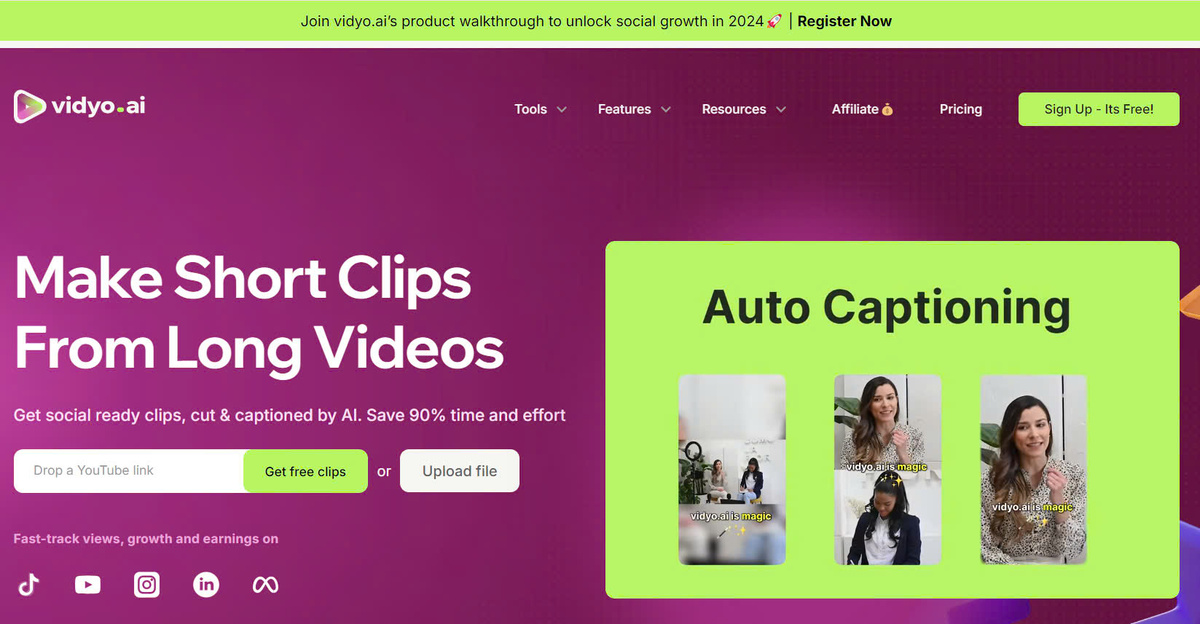
Vidyo is a cloud-based video conferencing and collaboration platform that offers a range of features designed to enhance communication and collaboration among teams. The platform is known for its high-quality video and audio capabilities, as well as its ability to seamlessly integrate with various business applications and workflows.
Secure and Scalable Platform
Vidyo places a strong emphasis on security and privacy, making it an attractive option for organizations that handle sensitive or confidential information. The platform utilizes end-to-end encryption and advanced security protocols to ensure that all video and audio transmissions are protected from unauthorized access.
Additionally, Vidyo is designed to be highly scalable, allowing organizations to easily accommodate a growing number of users and meeting participants without compromising on performance or quality.
Seamless Integration
One of the key advantages of Vidyo is its ability to integrate with a wide range of business applications and tools. This integration allows users to share content, collaborate on documents, and access various tools and resources directly within the video conferencing environment, streamlining workflows and enhancing productivity.
User-Friendly Interface
Vidyo's user interface is intuitive and user-friendly, making it easy for participants to join and participate in meetings, regardless of their technical expertise. The platform offers a range of customization options, allowing organizations to tailor the experience to their specific needs and preferences.
Vidyo Use Cases
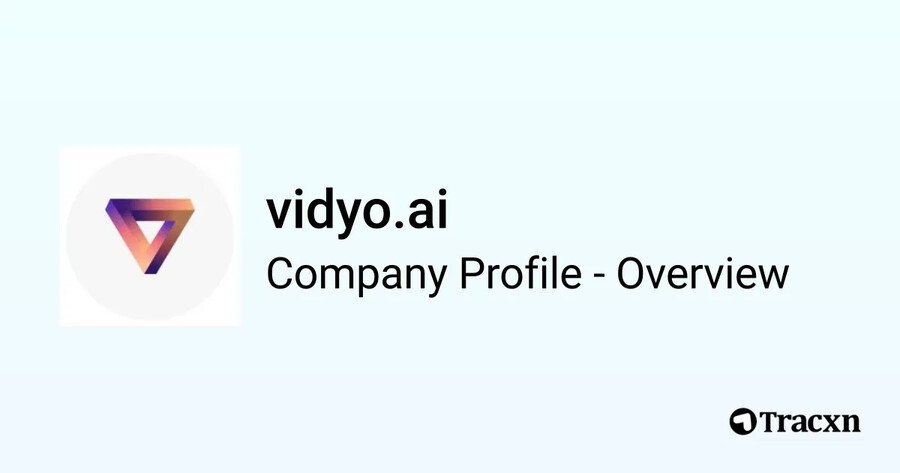
Vidyo's versatile video collaboration platform has found applications across various industries and use cases. Here are some of the most common use cases for Vidyo:
Healthcare
Vidyo has gained significant traction in the healthcare industry, where it is used for telemedicine consultations, remote patient monitoring, and medical education and training. The platform's secure and reliable video conferencing capabilities ensure that sensitive patient information remains protected while enabling healthcare professionals to provide high-quality care remotely.
Education
Educational institutions, from schools to universities, have embraced Vidyo as a tool for remote learning, virtual classrooms, and online collaboration. Vidyo's high-quality video and audio capabilities, combined with its ability to share content and collaborate on documents, make it an ideal platform for delivering engaging and interactive educational experiences.
Enterprise Collaboration
Businesses of all sizes have adopted Vidyo as a comprehensive video collaboration solution for remote meetings, team collaboration, and customer interactions. The platform's integration capabilities and scalability make it well-suited for large enterprises with complex communication and collaboration needs.
Government and Public Sector
Vidyo's robust security features and compliance with industry standards have made it a popular choice for government agencies and public sector organizations. These entities rely on Vidyo for secure video conferencing, remote collaboration, and sensitive information sharing.
Vidyo Pricing Plans
Vidyo offers several pricing plans to accommodate the needs of different organizations and budgets. Here's an overview of the main pricing plans:
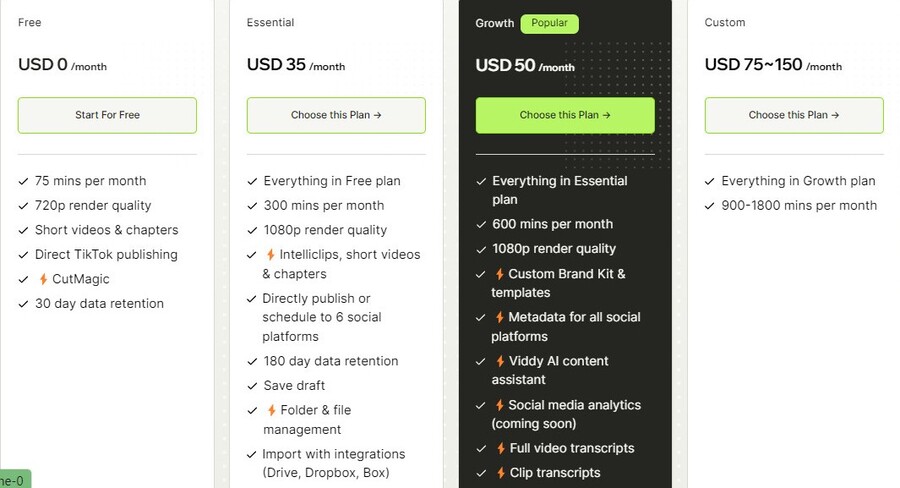
- Free. USD 0 /month. Start For Free. 75 mins per month. 720p render quality. Short videos & chapters. ...
- Essential. USD 21 /month. Billed annually at 40% off. Choose this Plan -> Everything in Free plan. 300 mins per month. ...
- Growth. Popular. USD 25 /month. Billed annually at 51% off. Choose this Plan -> Everything in Essential plan.
Who Should Use Vidyo?
Vidyo is an ideal video collaboration solution for organizations that prioritize security, reliability, and seamless integration with existing business tools and workflows. Here are some scenarios where Vidyo may be a suitable choice:
Organizations with Strict Security and Compliance Requirements
Vidyo's robust security features, including end-to-end encryption and advanced security protocols, make it an excellent choice for organizations that handle sensitive or confidential information, such as healthcare providers, financial institutions, and government agencies.
Businesses with Remote or Distributed Teams
Companies with remote or distributed teams can benefit greatly from Vidyo's reliable and high-quality video conferencing capabilities, enabling effective communication and collaboration across different locations.
Educational Institutions
Schools, universities, and other educational institutions can leverage Vidyo's interactive and engaging video collaboration platform for remote learning, virtual classrooms, and online collaboration among students and faculty.
Healthcare Providers
Vidyo's specialized healthcare plan, combined with its secure and HIPAA-compliant platform, makes it an attractive option for healthcare providers looking to implement telemedicine solutions, remote patient monitoring, and virtual consultations.
Vidyo Alternatives
While Vidyo is a robust and feature-rich video collaboration platform, there are several alternatives available in the market. Here are some of the notable alternatives to Vidyo:
Zoom
Zoom is one of the most popular video conferencing platforms, offering a wide range of features and integrations. It is known for its ease of use, reliability, and scalability, making it a suitable choice for businesses of all sizes.
Microsoft Teams
Microsoft Teams is a comprehensive collaboration platform that includes video conferencing capabilities, along with other features such as instant messaging, file sharing, and integration with Office 365 applications.
Google Meet
Google Meet is a video conferencing solution offered by Google as part of its G Suite productivity suite. It offers seamless integration with other Google apps and is a popular choice for organizations already using Google's ecosystem.
Cisco Webex
Cisco Webex is a well-established video conferencing and collaboration platform that offers a range of features, including screen sharing, virtual whiteboards, and integrations with various business applications.
BlueJeans
BlueJeans is a cloud-based video conferencing platform that prioritizes ease of use and reliability. It offers features such as recording, transcription, and integrations with popular business tools and calendars.
Conclusion
Vidyo is a powerful video collaboration platform that offers a comprehensive set of features, robust security measures, and seamless integration capabilities. Whether you're a healthcare provider seeking a secure telemedicine solution, an educational institution exploring remote learning options, or a business looking to enhance team collaboration, Vidyo provides a reliable and user-friendly platform to meet your needs.
When evaluating Vidyo, it's essential to consider your specific requirements, budget, and the level of integration needed with other business tools and workflows. While Vidyo excels in certain areas, such as security and scalability, alternatives like Zoom, Microsoft Teams, Google Meet, Cisco Webex, and BlueJeans may better suit other organizations' needs.
Ultimately, the choice of a video collaboration platform will depend on factors such as the size of your organization, industry-specific requirements, and the level of features and integrations required. By carefully assessing your needs and comparing the available options, you can make an informed decision and select the platform that best aligns with your organization's goals and objectives.









