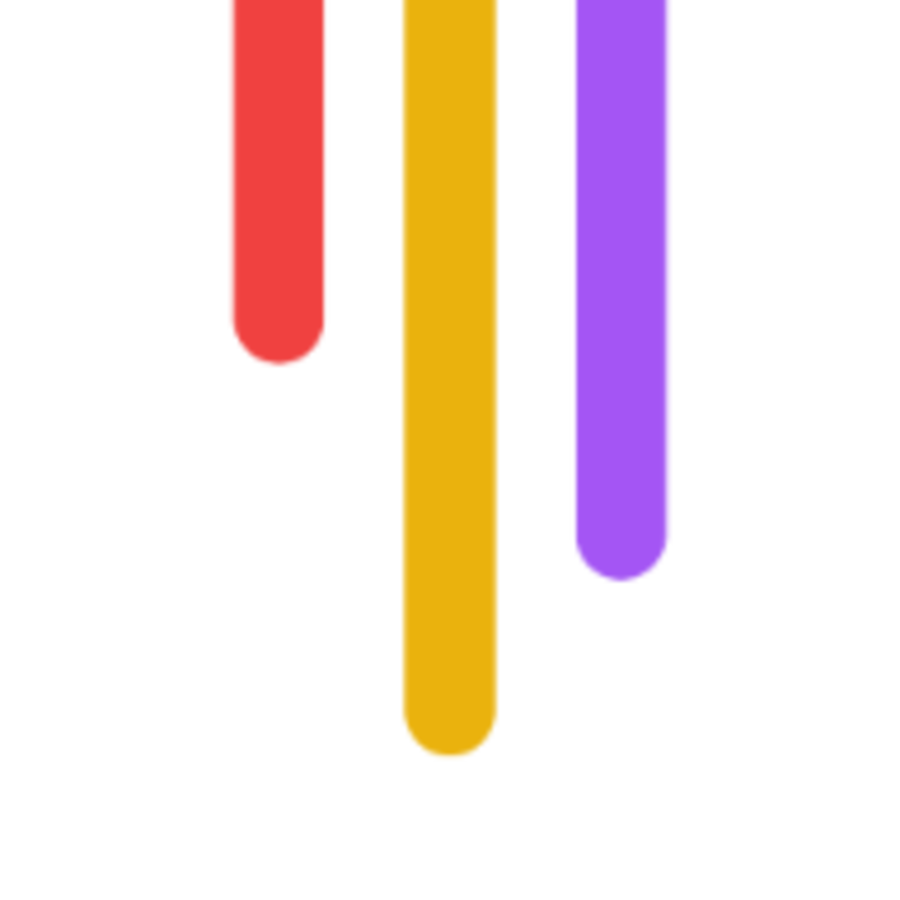Are you looking for a way to save hours during podcast and video production? AutoPod.fm is the perfect solution for you. This powerful plugin integrates directly into Adobe Premiere Pro, using artificial intelligence (AI) to automate tedious editing tasks, letting you focus on the creative aspects of your project.
What is AutoPod?
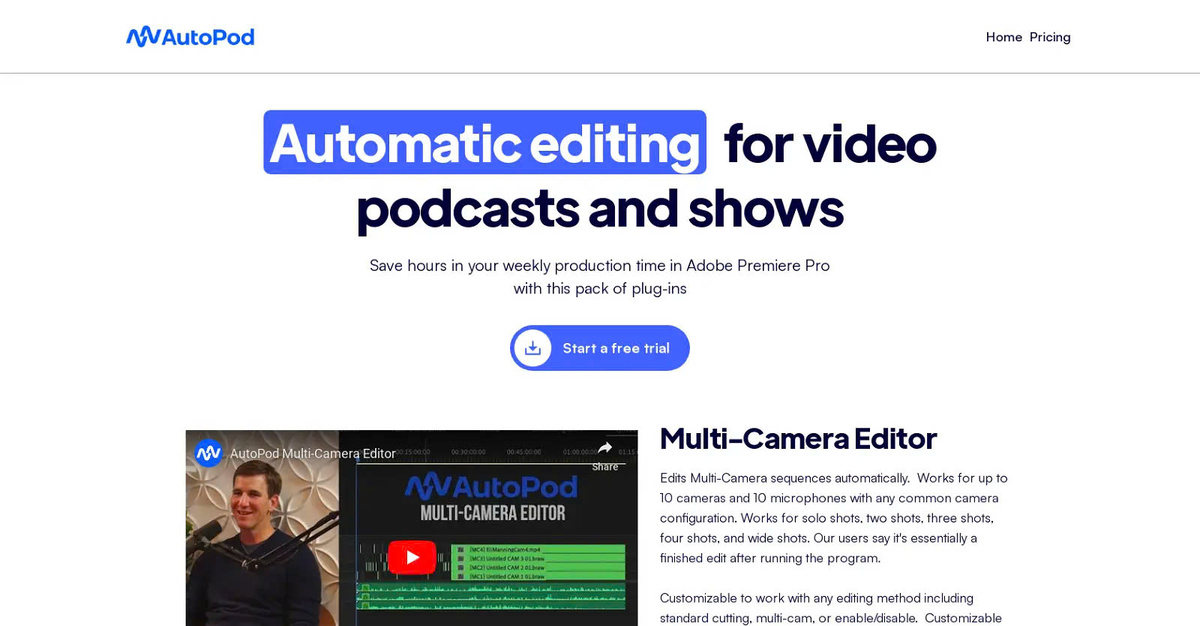
Definition of AutoPod
AutoPod is a set of AI plugins designed to simplify the video and podcast editing process in Adobe Premiere Pro. With AutoPod, you can automatically create jump cuts, multi-camera editing, adjust audio, and more with just a few clicks.
Key features of AutoPod
- Multi-Camera Editor : Automatically sync and switch between multiple camera angles, making it easy to create dynamic and engaging videos.
- Jump Cut Editor : Automatically identifies and removes unwanted silences and pauses, making your videos more fluid and professional.
- Audio Ducking : Automatically lowers the volume of background music when a voice is heard, ensuring that viewers can hear every word clearly.
- Auto-Reframe : Automatically adjusts your video frames for different platforms and aspect ratios, saving you time and effort.
Benefits of using AutoPod
- Increase Work Efficiency : Automating regular editing tasks helps you save a lot of time and effort.
- Enhance Content Quality : AutoPod's smart editing features help you create more professional podcast and video productions.
- Easy to Use : Direct and intuitive user interface, suitable for both beginners and experts.
- Seamless Integration : The plugin works directly within Adobe Premiere Pro, creating a seamless editing experience.
How does AutoPod work?
Content Analysis with AI
AutoPod uses advanced AI algorithms to analyze your video and audio content. It can recognize elements such as:
- Voice and pauses
- Switch cameras
- Background music and sound effects
Based on this information, AutoPod will automatically perform the corresponding editing tasks.
Automation Features
After analyzing the content, AutoPod will automatically perform the following editing tasks:
| Feature | Describe |
|---|---|
| Multi-Camera Editor | Automatically synchronize and switch between different camera angles |
| Jump Cut Editor | Automatically removes unwanted silences and pauses |
| Audio Ducking | Automatically reduce background music volume when there is a voice |
| Auto-Reframe | Automatically adjust video frames for different platforms |
These features save you hours in the editing process while improving the quality of the final product.
Workflow with AutoPod
Using AutoPod in Adobe Premiere Pro is simple:
- Import Video and Audio : Import your video and audio clips into the project.
- Enable Auto Features : Select the AutoPod features you want to use, such as Multi-Camera Editor or Jump Cut Editor.
- View Editing Results : AutoPod will automatically edit your video and audio based on the options selected.
- Refine and Finalize : You can make final edits before scheduling your publication.
This process saves you a lot of time compared to doing all the editing steps manually.
AutoPod use cases
Podcast
With smart audio editing features, AutoPod is an ideal tool for podcast editing. It can automatically:
- Eliminate unwanted silences and pauses
- Balance the volume between voice and background music
- Separate different parts of an interview
These features help you create professional podcast episodes that flow more smoothly and are easier to listen to.
Educational Videos
AutoPod is useful for creating lecture videos and educational content. With the Auto-Reframe feature, you can automatically adjust video frames to fit different platforms, such as YouTube, Facebook, and LinkedIn. Combined with other editing features, AutoPod helps you create professional educational videos without requiring too much editing time.
Event Videos
When editing video recordings of events, seminars or conferences, AutoPod can be an incredibly useful tool. The Multi-Camera Editor feature allows you to automatically switch between different camera angles, creating dynamic and engaging videos. Combined with other features like Jump Cut Editor and Audio Ducking, you can quickly edit and perfect your event videos.
Video Marketing
In the field of marketing, creating attractive advertising and product introduction videos is extremely important. AutoPod can help you increase your productivity in this task by:
- Automatically create jump cuts to make videos more fluid and engaging
- Balance the volume between voice and background music
- Adjust video frames to suit different platforms
These features help you create professional marketing videos that effectively attract potential customers.
AutoPod pricing plans
Free
AutoPod offers a free trial version, allowing you to experience some basic features of the software. This is a great option to evaluate whether AutoPod is right for your needs.
Creator
The Creator package is the basic choice for individual users. With this plan, you'll have access to most of AutoPod's key features, including:
- Multi-Camera Editor
- Jump Cut Editor
- Audio Ducking
- Auto-Reframe
This is the ideal package for independent content producers or small businesses.
Pro
The Pro plan is an advanced option for professional users. In addition to the features included in the Creator plan, the Pro plan also provides:
- In-depth support
- Advanced customization
- New features updated
This is the perfect choice for video production studios, media companies and large organizations.
Enterprise
The Enterprise plan is a customized solution for large businesses and organizations. With this plan, you'll get access to advanced features, along with in-depth consulting and support. Contact the AutoPod team for more details on the Enterprise plan.
AutoPod alternatives
Descript
Descript is a text-based podcast editing tool that allows you to edit audio as if you were editing a text document. It provides features such as:
- Text editing
- Automatically detect and remove silences
- "Overdub" feature to change speech content
Descript is a great choice for those who want a quick and flexible podcast editing process.
Kapwing
Kapwing is an online video editing tool, providing many basic editing features such as:
- Add text, images and background music
- Change size and aspect ratio
- Create GIFs and collages
Kapwing is a simple and easy-to-use option, especially suitable for video beginners.
Adobe Premiere Rush
Adobe Premiere Rush is a simplified version of Adobe Premiere Pro, designed to be easier to use for beginners. It offers basic editing features such as:
- Edit video
- Add titles and effects
- Share directly to platforms
Premiere Rush is a great choice for those who want to get started with video editing without having to learn the advanced features of Premiere Pro.
Conclude
AutoPod.fm is a game changer for anyone looking to save time and effort during video and podcast editing. With a user-friendly interface and powerful features, AutoPod is a worthy investment for any content producer. Try the free version today and experience the power of automating editing tasks!