In the digital age, producing and sharing videos online has become extremely popular. However, not everyone has the conditions to create high-quality videos, especially those who do not have much experience in video editing and processing. This is the problem that the Tensorpix platform is trying to solve.
Introduce
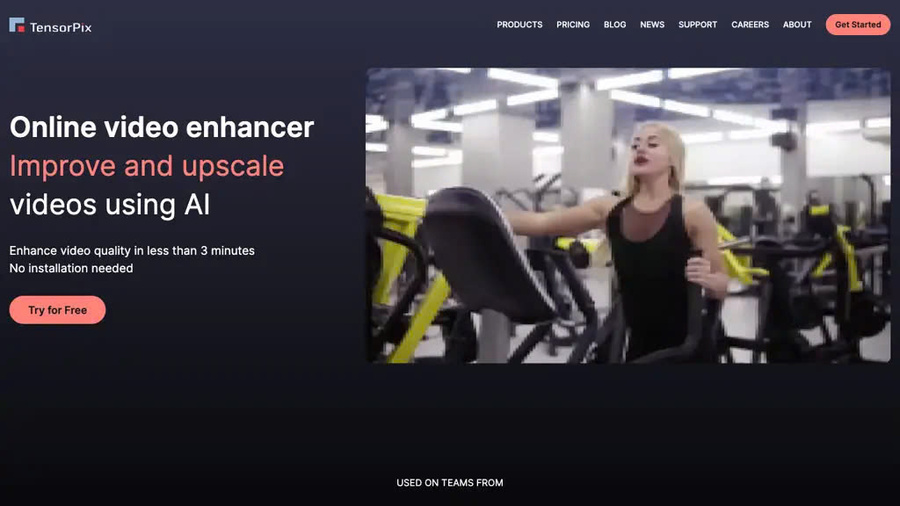
What is Tensorpix?
Tensorpix is an online video innovation platform based on artificial intelligence (AI) technology. With Tensorpix, users can enhance video quality automatically and quickly, without having to install any software or applications.
Outstanding advantages of Tensorpix
Tensorpix offers many outstanding advantages:
- Easy to use : User-friendly, intuitive interface, no advanced video editing skills required.
- No installation required : Works online, no need to download any software or applications.
- Significantly improve video quality : Supports resolution enhancement, noise removal, color enhancement,...
- Fast processing : With advanced AI technology, Tensorpix can improve video quality in a very short time.
- Many useful features : In addition to improving quality, Tensorpix also supports many other features such as format conversion, video cutting,...
Tensorpix's target audience
Tensorpix is designed to serve the needs of the following:
- Video content creators (YouTuber, Blogger, ...)
- Professional filmmaker and video producer
- Advertisers and marketers want to create impressive videos
- Anyone who wants to improve the quality of their videos easily
How does Tensorpix work?
Basic workflow using Tensorpix
The process of using Tensorpix to improve video quality is quite simple:
- Upload videos to the Tensorpix platform.
- Select desired enhancement options (enhance resolution, remove noise, enhance colors, ...)
- Tensorpix will automatically process the video and return an improved version of the video.
Tensorpix core technology
Tensorpix uses advanced AI models to analyze and process video, thereby enhancing image and audio quality. Specifically:
- Resolution enhancement technology : Uses convolutional neural networks (CNN) to upscale video resolution up to 4K or 8K without losing quality.
- Image Noise Removal Technology : Combines advanced image processing techniques such as smoothing and sharpening to remove noise and improve video sharpness.
- Color enhancement technology : Uses deep learning models to automatically adjust color, contrast, and brightness to make videos more vivid.
Key features of Tensorpix
Enhance resolution
Tensorpix is capable of enhancing video resolution up to 4K or 8K. With advanced AI technology, it can increase resolution without reducing image quality.
| Resolution | Expense |
|---|---|
| HD (1080p) | Free of charge |
| 2K (2048 x 1080) | From $0.99/video |
| 4K (3840 x 2160) | From $1.99/video |
| 8K (7680 x 4320) | From $3.99/video |
Video quality after upgrading the resolution will become much sharper and more detailed, suitable for sharing on online platforms or for use in professional projects.
Remove image noise
Tensorpix has the ability to remove image noise, smooth images and enhance video sharpness. As a result, videos will become brighter, cleaner and clearer.
- Eliminate image noise and grain
- Smoothes the image surface
- Enhance sharpness
- Improve poor video quality
This function is very useful when processing old videos, videos recorded with poor quality equipment, or videos affected by external factors.
Enhance color
Tensorpix can automatically adjust the color, contrast, and brightness of your video to make it more vivid and engaging.
- Automatic color balance
- Enhance contrast
- Adjust brightness
- Make videos more vivid
This feature is very useful when dealing with videos that are faded, have poor contrast, or are too dark/too bright.
Video optimization
Tensorpix can also optimize videos for different platforms and devices:
- Adjust frame rate
- Convert video formats
- Optimize video file size
This helps your videos be shared widely on online platforms without losing quality.
Other features
In addition to the main features, Tensorpix also supports other features such as:
- Convert video formats (MP4, MOV, AVI, ...)
- Cut and merge videos
- Add subtitles
- And many other useful features
Tensorpix use cases
Improve old videos
Tensorpix can "revive" old videos, making them sharper and clearer. Image noise removal and color enhancement functions will make videos look like new.
Upgrade low quality videos
With the ability to enhance resolution, Tensorpix can turn videos shot with phones into high-quality videos, suitable for sharing on online platforms.
Create professional videos
Tensorpix helps you create quality videos "on par" with professional products. Features such as enhancing resolution, removing image noise, and enhancing colors will make videos more impressive.
Share videos on social networks
When sharing videos on social media platforms, video optimization is very important. Tensorpix can help you adjust frame rate and video format to suit each platform, ensuring your video is always of the best quality.
Tensorpix price list
Tensorpix offers service packages tailored to each user's needs:
| Service pack | Feature | Price |
|---|---|---|
| Free of charge | - Upgrade to 1080p - Remove image noise - Enhance colors | Free of charge |
| Basic | - Upgrade to 2K, 4K - Optimize video - Convert formats | $0.99 - $1.99/video |
| Pro | - Upgrade to 8K - Cut and merge videos - Add subtitles | $3.99 - $5.99/video |
| Enterprise | - API integration - Separate service | Contact |
In addition, Tensorpix regularly has special promotions and discounts when purchasing monthly/annual service packages.
Tensorpix alternatives
Ngoài Tensorpix, còn có một số giải pháp khác cũng có thể được sử dụng để cải thiện chất lượng video như:
AI nâng cao video Topaz
Topaz Video Enhance AI là phần mềm chuyên dụng nâng cấp độ phân giải, loại bỏ nhiễu hình ảnh cho video. Nó có khả năng nâng cấp video lên tới 8K với chất lượng tốt. Tuy nhiên, phần mềm này phải được tải xuống và cài đặt trên máy tính.
AI nâng cao video AVCLabs
AVCLabs Video Enhancer AI cũng là giải pháp AI giúp cải thiện chất lượng video. Nó có thể nâng cấp độ phân giải, loại bỏ nhiễu, tăng cường màu sắc. Tương tự như Topaz, đây là phần mềm độc lập cần tải xuống.
AI phóng to DVDFab
DVDFab Enlarger AI là công cụ giúp nâng cao độ phân giải video lên tới 8K. Nó sử dụng công nghệ AI để duy trì chất lượng tương tự khi nâng cấp độ phân giải. Tuy nhiên, đây cũng là một phần mềm độc lập cần phải cài đặt.
Kết luận
Tensorpix là nền tảng nâng cao chất lượng video trực tuyến dựa trên công nghệ AI giúp người dùng cải thiện chất lượng video một cách nhanh chóng và dễ dàng. Với những tính năng vượt trội như tăng cường độ phân giải, loại bỏ nhiễu hình ảnh, tăng cường màu sắc, Tensorpix đã trở thành giải pháp hữu ích và đáng tin cậy cho những ai muốn tạo video chất lượng cao.
Hãy thử sử dụng Tensorpix ngay hôm nay để video của bạn trở nên ấn tượng hơn nhé!









