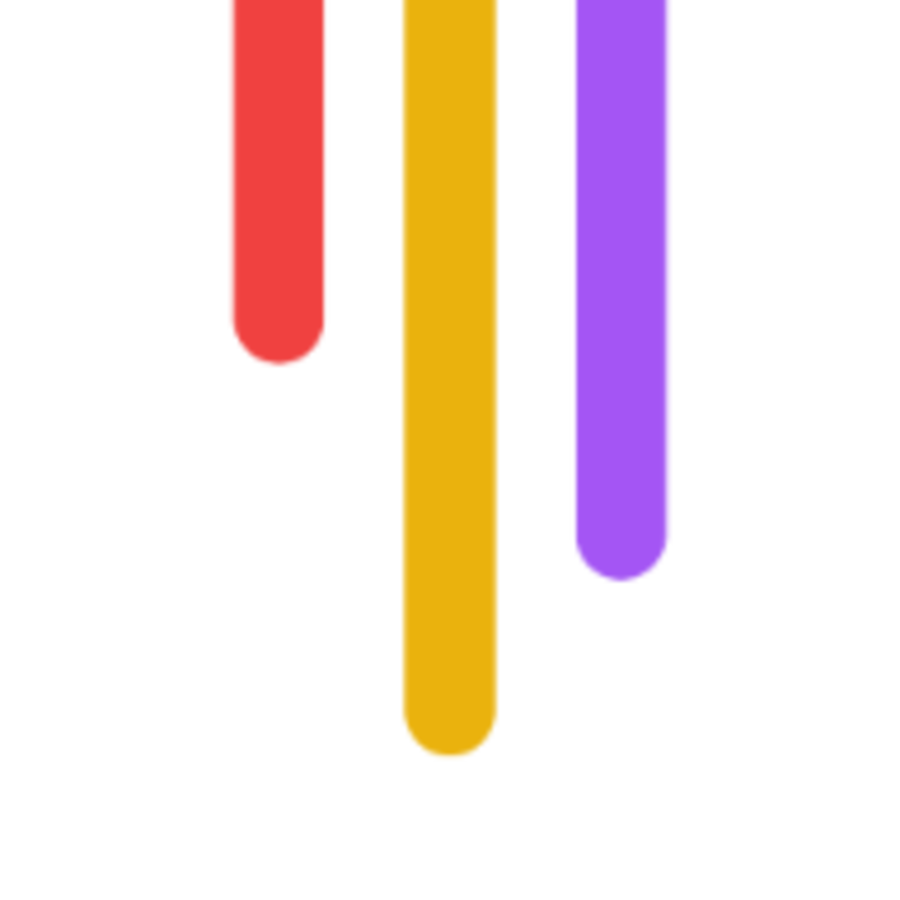Video Tap is a video reuse platform that helps you turn existing videos into engaging marketing content. Using advanced AI technology, Video Tap helps you automatically cut, edit and create many short, engaging videos for many different media channels.
Introduce

The need to reuse videos in marketing
Today, video has become an integral part of most businesses' marketing strategies. Many studies show that videos attract more viewer attention than other forms of content and are capable of generating more interaction. However, creating new videos from scratch is an expensive and time-consuming task.
Therefore, reusing existing videos has become an increasingly popular trend in the marketing world. By reusing old videos, businesses can save a lot of time and costs, while creating new, more diverse video content for different media channels.
Introduce about Video Tap
Video Tap is an effective video reuse platform, helping businesses turn existing videos into attractive marketing content. With the support of artificial intelligence (AI), Video Tap can automatically cut, edit and create many short videos, suitable for different media channels such as Facebook, Instagram, TikTok, etc.
Using Video Tap , businesses will be able to:
- Save time and effort: Video Tap automates the video content creation process, helping you focus on other important things.
- Increase marketing effectiveness: Video Tap helps you create multiple short, engaging videos from the same original video, helping you reach more audiences.
- Diversify content: Video Tap helps you create many different types of videos from the same original video, helping you attract more viewers.
How Video Tap works
Upload videos
The first step when using Video Tap is to upload the video you want to reuse to the platform. Video Tap supports many popular video formats such as MP4, MOV, AVI, etc
You can upload videos from your computer, phone or online storage services like Google Drive, Dropbox, etc.
Choose video formats
After uploading your video, you can choose the video formats you want to create. Video Tap supports many popular formats such as:
- Landscape video (16:9)
- Vertical video (9:16)
- Square video (1:1)
- Video Instagram (4:5)
- Video TikTok (9:16)
You can select one or more video formats for Video Tap to create.
Add subtitles and captions
Adding subtitles and captions to your videos is an important step in increasing your video's accessibility. Video Tap allows you to automatically add subtitles and captions in many different languages.
You can choose the position, font style, and color that suits your video. In addition, Video Tap also supports custom subtitles and captions to match your brand.
Export video
After completing the above steps, simply click the "Export video" button and Video Tap will automatically create videos in the format you have chosen. The exported video can be downloaded to your computer or shared directly on social networking platforms.
Key features of Video Tap
Automatic video cutting and merging
One of the outstanding features of Video Tap is the ability to automatically cut and merge videos. Using artificial intelligence, Video Tap can analyze video content and automatically cut it into many short, attractive videos.
This process saves a lot of time compared to having to cut and merge videos manually. Just upload your video and Video Tap will automatically handle the rest.
Add subtitles and captions
Video Tap allows you to add subtitles and captions to videos easily. This feature is useful for increasing the accessibility of videos, especially when viewers watch videos in a silent environment.
You can choose the appropriate language, position, font style, and color for subtitles and captions. In addition, Video Tap also supports custom subtitles and captions to match your brand.
Add background music
Video Tap provides a feature that allows you to add background music to videos. Adding background music will help increase appeal and viewer attention.
You can choose from Video Tap 's music library or upload your own music. In addition, you can also adjust the volume and duration of the background music to match the video.
Add logos and branding
Video Tap allows you to add your logo and branding to videos. This helps increase brand recognition and helps viewers easily remember your products and services.
You can customize the position, size, and appearance of logos and brands on videos.
Performance tracking
Video Tap provides performance tracking of created videos. You can see view counts, engagement rates, and other metrics to gauge which videos perform best.
This information will help you adjust and improve your next videos for better marketing effectiveness.
Video Tap use case
Create social media marketing content
One of Video Tap 's most popular use cases is creating video content for social media channels. With the ability to create multiple short, engaging videos from one original video, Video Tap helps businesses save time and effort in content creation.
These short videos can be posted on social media platforms like Facebook, Instagram, TikTok, etc. to attract the attention of potential customers.
Create video ads
Video Tap is also very useful in creating effective video ads. By reusing existing videos, businesses can create many video ads suitable for each media channel and customer audience.
Features such as automatic video cutting, adding subtitles, captions and background music will help businesses create attractive video ads that attract potential customers.
Create instructional videos
Video Tap is also great for creating detailed instructional videos for your business's products or services. Through these videos, businesses can guide customers on how to use products effectively.
These how-to videos can be used on your website, email or social media channels to attract and retain customers.
Create email videos
Video Tap is also very useful in creating engaging email videos. Adding video to emails helps increase open and click rates, contributing to improving the effectiveness of email marketing campaigns.
Businesses can use Video Tap to create email videos that are short, engaging, and relevant to the email content.
Video Tap pricing plans
Video Tap offers a variety of pricing plans to fit your business's needs and budget. Below is the detailed price list of Video Tap :
| Package | Price | Feature |
|---|---|---|
| Free of charge | $0 | - Create short videos from original videos - Add subtitles and captions - Export video in 16:9 format |
| Basic | $19/month | - All features in the free plan - Add background music - Add logo and brand - Export videos to popular formats |
| Advanced | $49/month | - All features in the Basic plan - Create vertical, square, and Instagram videos - Customize subtitles and captions - Monitor video performance |
| Enterprise | Contact | - All features in the Advanced package - Customize service packages as required - Priority support - Detailed analysis reports |
You can find more information about Video Tap pricing packages at the official website: https:// Video Tap .com/pricing
Alternatives to Video Tap
In addition to Video Tap , there are many different video reuse platforms on the market today. Here are some alternatives to Video Tap :
- Invideo : Online video creation platform with many built-in video templates and powerful video editing tools.
- Promo.com : Promotional video creation platform with thousands of video templates and effects available.
- Lumen5 : Text-based video creation platform, with the ability to automatically create videos from content.
- Wave.video : Video creation platform with many format options and video editing tools.
- Powtoon : 2D and 3D animation video creation platform with many available templates.
Each platform has its own advantages and disadvantages, so businesses need to consider carefully before choosing the appropriate option for their needs.
Conclude
Video Tap is a powerful tool that helps businesses reuse videos effectively and save time. With smart features like automatic trimming, subtitles, captions, background music, and performance tracking, Video Tap gives you the power to create a variety of engaging videos to reach your audience easily. effectively.
In addition, with flexibility in pricing packages, Video Tap is suitable for all businesses from small to large. Using Video Tap , you can create many different types of videos for different marketing purposes, from advertising to how-to videos and email marketing.
Try Video Tap today to experience the power of video repurposing and enhance your marketing strategy!