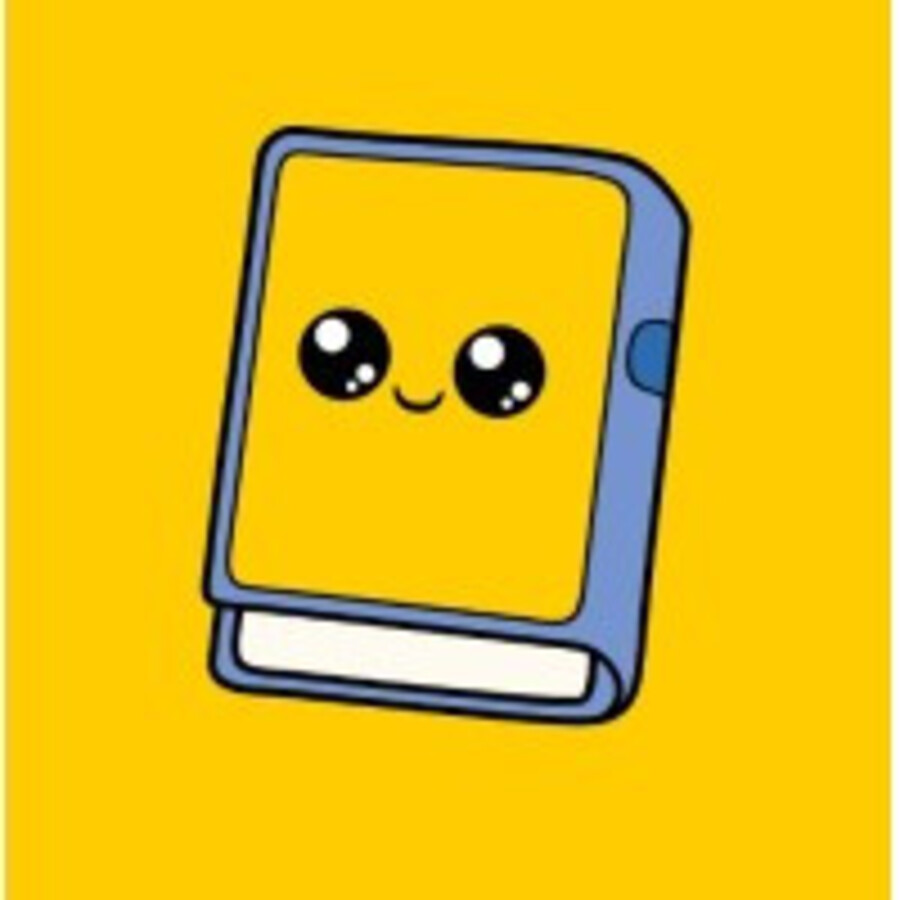Managing and exploiting information from internal documents plays an important role for businesses and organizations. However, many businesses are still having difficulty finding and retrieving information in a timely manner, leading to an impact on operational efficiency and customer experience. Therefore, DocsBot AI was born with the mission of helping businesses solve these challenges.
DocsBot AI is an AI chatbot platform trained on business documents, helping to automatically answer customer or employee questions quickly and accurately. With DocsBot AI, businesses can save time, reduce support costs, improve customer experience, and increase employee productivity. This article will introduce DocsBot AI in detail, how it works, key features, applications, and pricing plans as well as alternatives.
1. Introducing DocsBot AI
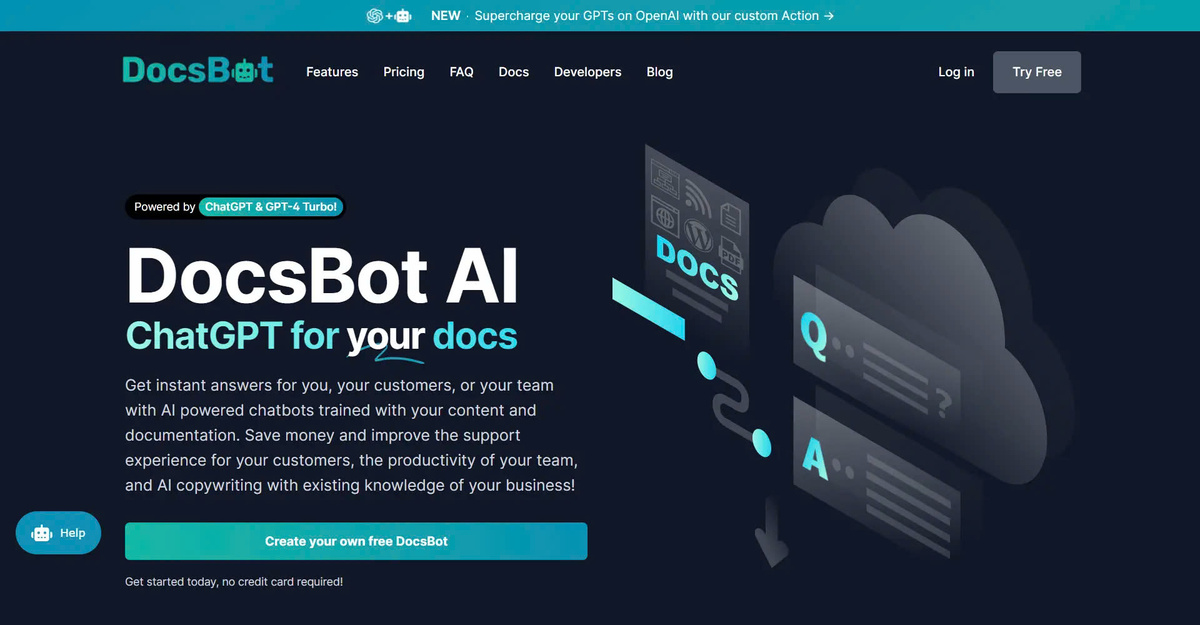
1.1. What is DocsBot AI?
DocsBot AI is an AI chatbot platform developed to solve challenges in managing and exploiting information from internal business documents. With advanced artificial intelligence technology, DocsBot AI has the ability to learn and understand documents deeply, thereby automatically answering customer or employee questions accurately and promptly.
1.2. Benefits of DocsBot AI
Using DocsBot AI brings the following benefits to businesses:
| Benefit | Describe |
|---|---|
| Save time | DocsBot AI can answer frequently asked questions quickly, saving customer support staff significant time. |
| Reduce support costs | Automating the question answering process will help businesses reduce personnel costs in the customer care department. |
| Improve customer experience | Customers will receive quick and accurate answers, significantly improving their experience. |
| Increase employee productivity | Employees can focus on more value-added tasks instead of simply answering repetitive questions. |
1.3. Subjects using DocsBot AI
DocsBot AI is designed to serve businesses, organizations and individuals with many internal documents that need to be managed and exploited, including:
- Businesses have many products/services that need customer support
- Educational and training organizations need to provide information and guidance to students
- Individual, freelancers manage multiple work documents
Regardless of size and industry, DocsBot AI can help organizations increase operational efficiency and improve user experience.
2. How DocsBot AI Works
2.1. Upload documents
The process of using DocsBot AI begins with integrating internal documents into the platform. Documents can be in PDF, Word, HTML, or other popular formats. Uploading these documents will provide DocsBot AI with the data it needs to learn and answer questions.
2.2. Train chatbots
Once documents are integrated, DocsBot AI will automatically analyze and learn from the content to build a knowledge base. This training process uses advanced machine learning techniques such as natural language processing (NLP) and deep learning to understand the meaning and context of documents.
2.3. Make a question
When users (customers or employees) have questions, they can ask them directly through chatbots on channels such as websites, mobile applications or other chat platforms.
2.4. Chatbot replied
Based on the built-up knowledge base, DocsBot AI will analyze the question, find relevant information in documents, and provide the most accurate and relevant answers. This process takes place quickly, helping users receive the necessary information in a timely manner.
DocsBot AI's operating process can be summarized as follows:
- Integrate documents into DocsBot AI
- AI chatbot automatically learns from documents, building a knowledge base
- Users ask questions through chatbots
- AI chatbot searches for information in documents, giving accurate answers
With this process, DocsBot AI can help businesses solve challenges in managing and exploiting information from internal documents effectively.
3. Main Features of DocsBot AI
3.1. Automatic Q&A
The core feature of DocsBot AI is the ability to automatically answer customer or employee questions based on the content of integrated documents. AI chatbots can understand and answer questions related to products, services, work processes, internal policies and many other topics.
3.2. Look for information
In addition to answering questions, DocsBot AI also has the ability to quickly search for specific information in documents. Users can ask the chatbot to search for information such as:
- address
- The process of performing a task
- Information about products/services
- Internal policies and regulations
This feature helps users save time searching instead of having to read through each document.
3.3. Personalized
DocsBot AI allows businesses to customize the look, tone, and image of their chatbot to match their organization's brand and culture. This helps increase brand recognition and improve user experience.
3.4. Cross-platform integration
DocsBot AI can be integrated into many different channels such as websites, mobile applications, chat platforms (Facebook Messenger, WhatsApp, Telegram, etc.). This allows users to interact with chatbots anywhere and at any time.
3.5. Data analysis
DocsBot AI provides analytics tools to track chatbot performance, including number of questions answered, quality of answers, and other performance metrics. Based on these metrics, businesses can continuously improve and upgrade chatbots to better meet user needs.
In short, DocsBot AI possesses many outstanding features that help businesses improve operational efficiency, improve customer experience and increase employee productivity. Key features include automated Q&A, information search, personalization, cross-platform integration, and data analysis.
4. Application of DocsBot AI
4.1. Customer support
A main application of DocsBot AI is to support customers by automatically answering frequently asked questions related to products, services, policies, etc. This helps reduce the load on the customer care department, improving customer service. Improve customer experience and increase customer satisfaction.
4.2. Employee support
In addition to customer support, DocsBot AI can also support employees by providing quick information about processes, policies, internal information and work-related documents. Thanks to that, employees can access and find information easily, helping to increase productivity and work efficiency.
4.3. Train
DocsBot AI can be used as an effective training tool, providing information, guidance and answering questions to students, customers or new employees. AI chatbots can answer questions related to training programs, processes, products/services, etc., helping learners access information quickly.
4.4. Marketing
In the field of marketing, DocsBot AI can support automatic content creation and respond to customer comments and questions on social media channels. This helps businesses interact with customers in a timely manner, improve experience and increase marketing efficiency.
With diverse applications, DocsBot AI can help businesses maximize the value of internal documents, improve customer experience, increase employee productivity and improve operational efficiency in many areas. different.
5. DocsBot AI Pricing Plans
5.1. Free plan
DocsBot AI offers a free plan with basic features, including:
- Limited number of documents
- Limited number of questions
- Basic personalization features
This free plan is suitable for small organizations or individuals who want to experience and test the product before deciding to upgrade to paid plans.
5.2. Paid plans
DocsBot AI's paid plan expands the features and has an unlimited number of documents and questions. Additionally, the paid plan also includes priority support from the provider, ensuring that businesses can use chatbots effectively and continuously.
5.3. Custom package
DocsBot AI offers customized packages to suit the needs and scale of each business. These customized packages can include special features, integration with existing systems, and consulting support to optimize chatbot deployment.
With flexible pricing options, DocsBot AI meets the needs of businesses from small to large, helping them take full advantage of the potential of artificial intelligence in document management and customer support.
6. DocsBot AI Alternatives
In the field of chatbots and customer support, there are many DocsBot AI alternatives such as:
6.1. Zendesk
Zendesk is an omnichannel customer support platform that provides customer interaction management tools, including chatbots, email, phone and social media. Zendesk is widely used in large enterprises with complex customer support needs.
6.2. Intercom
Intercom is a communication and customer support tool that integrates many features such as chatbots, email marketing, and customer interaction management. Intercom is favored for its flexibility and high customization capabilities.
6.3. Help Scout
Help Scout is a customer support email management software that helps organizations effectively manage and respond to emails from customers. Help Scout is often used in small and medium-sized businesses with relatively small customer support scale.
DocsBot AI alternatives may be suitable for businesses that need to support customers and manage customer interactions in different forms.
Conclude
DocsBot AI is an effective solution that helps businesses manage and exploit information from internal documents automatically and effectively. With diverse features such as automatic Q&A, information search, personalization, cross-platform integration and data analysis, DocsBot AI brings many benefits such as improving customer experience and increasing productivity. staff and support cost savings.
Experience DocsBot AI today to discover the power of artificial intelligence in optimizing your business operations!