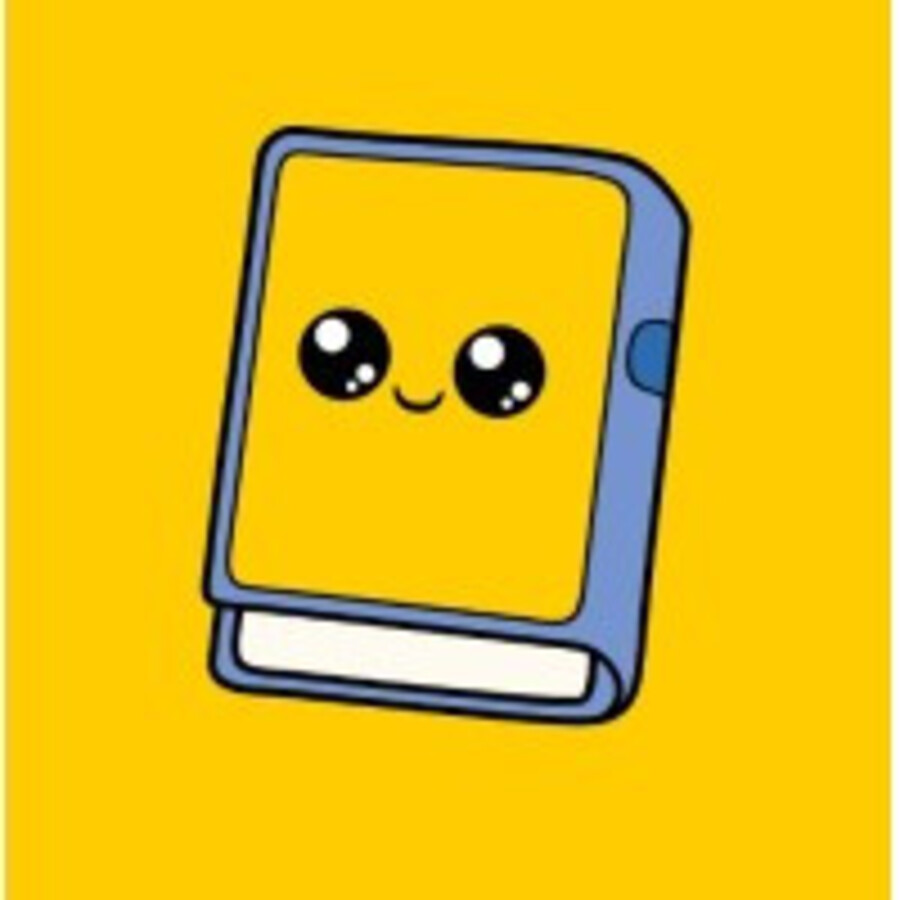Businesses and individuals today increasingly focus on providing better customer experiences. Chatbots - intelligent virtual assistants, play an important role in automating processes and enhancing customer interaction. ChatBotKit is a code-free AI chatbot creation platform that allows you to build chatbots that communicate naturally with users. In this article, we will learn about ChatBotKit, its features, advantages and applications.
I. Introducing ChatBotKit
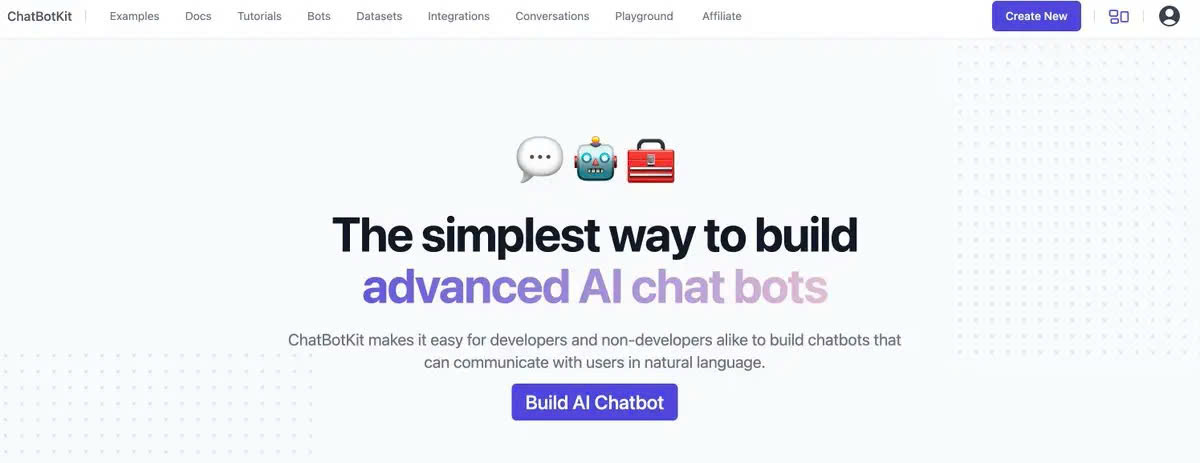
3.1. Definition of ChatBotKit
ChatBotKit is a powerful AI chatbot creation platform that allows you to build chatbots that can communicate naturally with users, without having to write code. With ChatBotKit, you can customize your chatbot's data and features, connecting them to platforms such as websites, mobile applications, Slack, Discord or WhatsApp.
3.2. Outstanding advantages of ChatBotKit
Customize your chatbot's data and capabilities
- You can create and manage your own responses, conversation scripts, and unique features for your chatbot.
- Chatbots can be equipped with unique skills such as creating images, searching the web, making appointments, etc
Cross-platform integration
- ChatBotKit allows you to connect your chatbot to many different platforms, including websites, mobile apps, Slack, Discord, WhatsApp and many other channels.
- Users can chat with chatbots anywhere, on any device.
Easy to use, no technical knowledge required
- The user interface is intuitive and easy to understand, allowing you to create and manage chatbots without programming knowledge.
- Features are designed to be easy for non-technical users to use.
Diverse users
- ChatBotKit is suitable for both individuals and businesses, as well as application developers.
- Anyone can use ChatBotKit to build chatbots to serve their own needs.
II. How ChatBotKit Works
2.1. Process of building chatbots with ChatBotKit
Step 1: Create a new chatbot
- On ChatBotKit's management interface, you can easily create a new chatbot.
- Name, describe and set initial settings for the chatbot.
Step 2: Train the chatbot with custom data
- Provide answers and conversation scenarios that you want the chatbot to use.
- Set up conversation flows that suit your needs.
Step 3: Add skills to the chatbot
- ChatBotKit allows you to equip your chatbot with unique capabilities, like creating images, searching for information on the web, making appointments, etc.
- You can customize these skills so the chatbot works the way you want.
Step 4: Integrate chatbot into desired platform
- Connect your chatbot to your website, mobile app, Slack, Discord, WhatsApp or any other platform.
- Users can chat with chatbots directly on these channels.
2.2. AI technology in ChatBotKit
Natural Language Processing (NLP)
- ChatBotKit uses advanced NLP models to understand and analyze users' natural language.
- This allows the chatbot to communicate naturally, flexibly and understand the meaning of the message.
Chatbot's ability to learn
- Chatbots built on ChatBotKit have the ability to automatically improve performance through learning from user interactions.
- Chatbots will increasingly understand user requests and provide more accurate responses.
III. Key Features of ChatBotKit
3.1. Manage conversations
Handle complex conversation flows
- ChatBotKit allows you to set up conversation flows with branches, conditions, and complex logic.
- Chatbots can understand and handle user requests flexibly.
Chat history
- All conversations with the chatbot are saved, allowing you to review and refer to them.
- Historical data can be used to improve chatbot performance.
3.2. Custom dataset
Organize chatbot data
- You can create and manage responses and conversation scripts in an intuitive interface.
- The data is arranged in a structured way, helping the chatbot operate logically and consistently.
Update data flexibly
- Whenever needed, you can easily edit, add or change the chatbot's data.
- This allows chatbots to always meet new user needs.
3.3. Custom skill sets
Equip with unique abilities
- In addition to answering questions, chatbots can be equipped with unique skills such as creating images, searching for information on the web, making appointments, etc.
- These skills can be customized to your unique requirements.
Expand your chatbot's capabilities
- With customizable skill sets, chatbots can be upgraded and their functionality continuously expanded.
- You can create new skills yourself or integrate with external services.
3.4. Cross-platform integration
Connects easily with applications
- ChatBotKit provides APIs and tools for chatbots to easily connect to websites, mobile applications, Slack, Discord, WhatsApp and many other platforms.
- Users can chat with the chatbot on any channel they want.
Centralized management
- Although chatbots are integrated on many platforms, you can still manage them centrally through ChatBotKit's interface.
- This makes it easier to monitor, update, and develop chatbots.
IV. ChatBotKit Application
4.1. Customer support
Answers to frequently asked questions
- Chatbots can be programmed to answer common customer questions, helping to reduce the load on the customer service department.
Solve problems quickly
- Through pre-established conversation flows, chatbots can effectively guide customers through common problems.
4.2. Marketing and sales
Interact with potential customers
- Chatbots can be used to attract the attention of potential customers, provide product/service information, and collect contact information.
Introducing products/services
- Chatbots can be programmed to present details about a business's products and services, helping customers understand better.
4.3. Process automation
Make an appointment
- Chatbots can be equipped with skills to help customers book appointments quickly and conveniently.
Collect information
- Chatbots can be used to collect necessary information from users, such as contact information, requests, feedback, etc.
Order processing
- Chatbots can be programmed to assist customers in the ordering process, track orders, or resolve related issues.
4.4. Education
Learning support
- Chatbots can be used to provide information, documents, and assignments to students.
Answer the question
- Chatbots can be programmed to answer frequently asked questions from students, helping to reduce the load on teachers.
Provide information
- Chatbots can be used to provide information about class schedules, programs, events, etc. quickly.
4.5. Entertainment
Create a fun chat chatbot
- Chatbots can be designed with personality and a cheerful, humorous tone to chat with users.
Providing entertainment information
- Chatbots can be programmed to share news, entertainment information, quizzes, games, etc
V. ChatBotKit Pricing Plans
5.1. Free Package
Basic features
- The free plan allows you to create and manage chatbots with basic features.
Limit the number of messages and integrations
- However, this plan has limits on the number of messages and the number of integrations with platforms.
5.2. Paid Plans
Feature expansion
- ChatBotKit's paid plans offer more advanced features, like managing chat history, creating custom skills, etc.
Priority support
- Paid customers will receive priority support and problems will be answered quickly.
Unlimited integrations
- The paid plan allows integrating chatbots into your desired platforms without limitations.
5.3. Compare Packages
Make the right choice
- Comparing plans helps users choose the plan that suits their needs and budget.
- You can consider features, limitations, and costs to decide which plan is best for your business.
BECAUSE. ChatBotKit Alternatives
6.1. Dialogflow (Google)
Strong foundation
- Dialogflow is a powerful chatbot platform from Google that offers many features and is highly customizable.
- The platform also integrates with Google Assistant, allowing chatbots to work across multiple devices.
6.2. IBM Watson Assistant
Enterprise solutions
- IBM Watson Assistant is a professional chatbot solution for businesses, focused on automating processes and customer interactions.
- This platform provides powerful tools to build and manage chatbots effectively.
6.3. ManyChat
For Facebook Messenger
- ManyChat is a chatbot platform for Facebook Messenger, known for its easy-to-use interface and many marketing features.
- This platform helps businesses interact with customers on Facebook effectively.
6.4. Botpress
Open source and flexible
- Botpress is an open source chatbot platform, allowing you to customize and flexibly build chatbots according to your own requirements.
- This platform provides powerful tools for developing unique and effective chatbots.
VII. Conclude
In an ever-evolving technology landscape, using chatbots to interact with customers and automate processes is an undeniable trend. ChatBotKit is an AI chatbot creation platform without code, offering many outstanding advantages such as data customization, cross-platform integration and ease of use. For individuals, businesses, and developers, ChatBotKit is a useful tool to build and deploy chatbots quickly and efficiently.
Sign up for a free account on ChatBotKit today to experience the power of AI chatbots and provide better service to your customers. If you need further information or support, don't hesitate to contact us. Start using ChatBotKit now to enhance your customer experience and optimize your business processes.