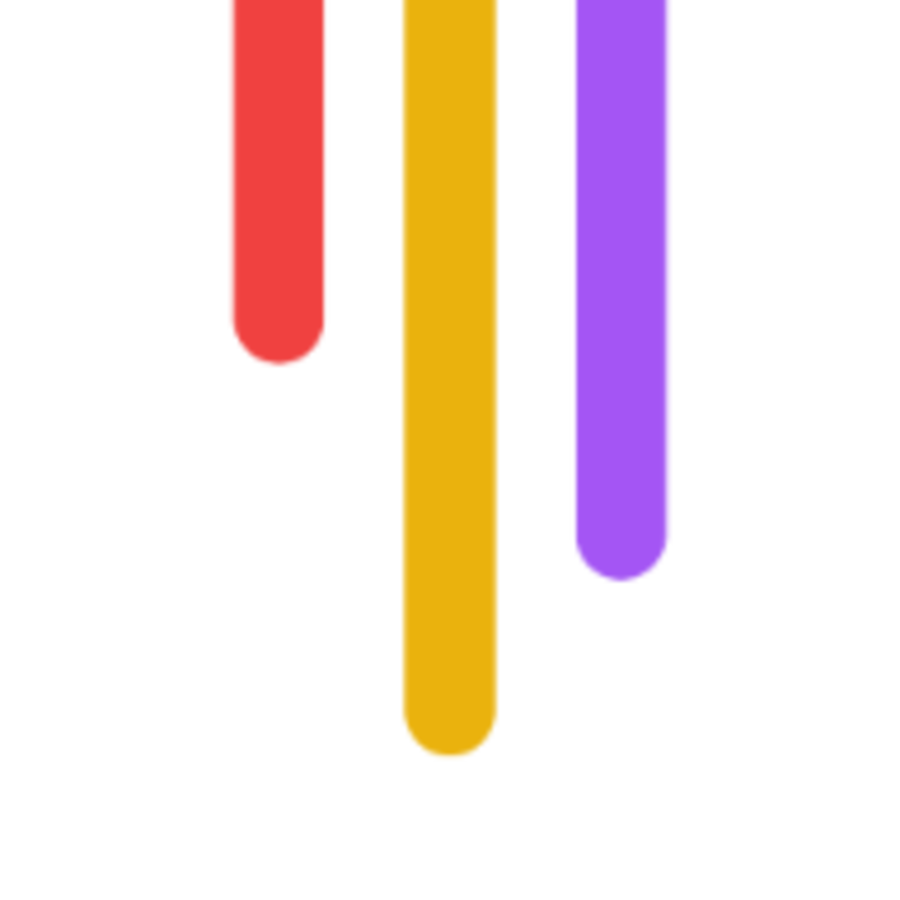Is Zubtitle the Top Choice for Video Editing, Captioning, and Subtitling?
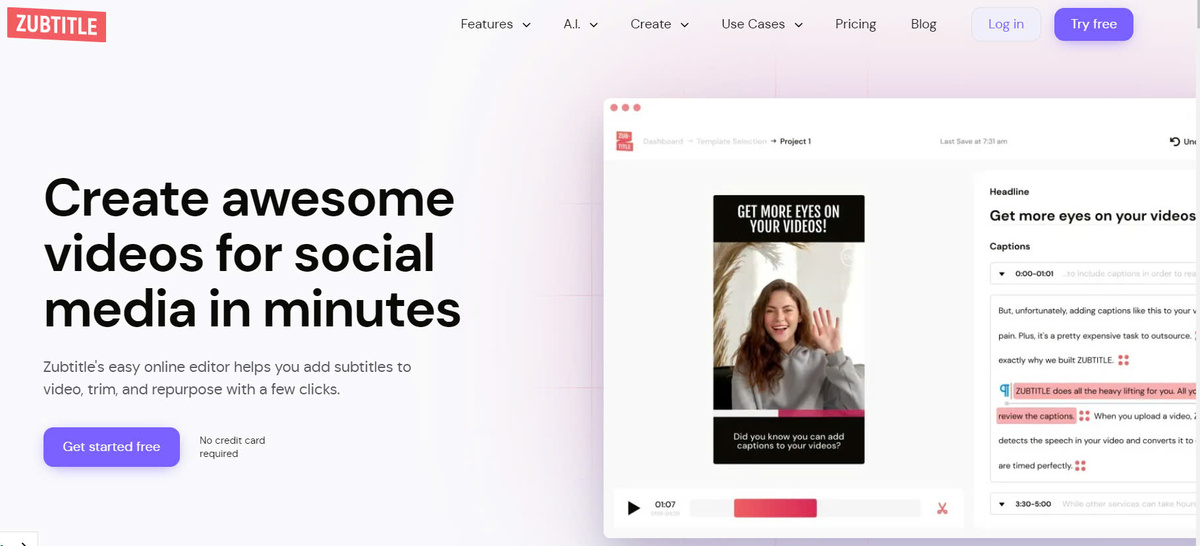
Are you in search of a user-friendly online video editor that can effortlessly add captions, subtitles, and trim your videos? Look no further than Zubtitle! In this review, we will explore the various features, functionality, advantages, and pricing of this tool. in Sharehub Tech, our goal is to assist you in determining if Zubtitle is the perfect solution for enhancing your video views and engagement. So why am I sharing my thoughts on this video captioning tool?
Advantages of Zubtitle.
- Get started on your online video editing journey with our collection of free templates.
- Easily add captions and subtitles to your videos with just a simple click.
- Our platform optimizes your videos for any platform, ensuring maximum reach and engagement.
- Personalize your videos by embedding your own logo or watermark using our user-friendly drag-and-drop editor.
- Say goodbye to the hassle of manually transcribing speech in your videos - our automatic transcription feature generates video captions for you.
- With customizable styling options, you can incorporate your brand's font and color into your videos and create your own reusable template.
- Our subtitle generator supports over 50 languages, making it easy to reach a global audience.
- Save money by avoiding the need to hire a freelance video editor.
- Take your video editing on-the-go with our mobile-friendly platform, available on both Android and iOS devices.
- Try out our platform for free with no credit card required.
- Need assistance? Our online support team is always available to help you out.
Disadvantages of Zubtitle.
The user interface is brand new, which can make it challenging for users to navigate at first, even though it is actually quite user-friendly.
- If you do not use it frequently, it may end up being costly.
- Uploading longer duration videos can take some time.
- Rendering longer videos also requires a bit of patience.
What exactly is Zubtitle?
Zubtitle is an excellent online tool that enables you to quickly generate subtitles and captions for your videos.
Founded by Baird Hall and Jay McAliley in June 2018, the main purpose of this tool is to simplify the process of adding captions and subtitles to videos for content creators. This not only helps improve the reach and engagement of videos, but also makes them more accessible to a wider audience.
Utilizing advanced AI and speech-to-text technology, Zubtitle automatically transcribes spoken words in a video and embeds open captions.
One of the best things about Zubtitle is its user-friendly interface, making it suitable for both experienced and novice video creators. It offers a variety of free templates to get you started, and its online video editor allows you to create stunning videos with ease. You can also customize fonts, adjust subtitle placement, and add captions as desired. Moreover, Zubtitle has all the necessary features to optimize your videos for various social media platforms, including YouTube shorts.
What Are the Uses of Zubtitle?
Zubtitle is the perfect solution for those looking to create captivating social media videos in just a matter of minutes. As an online video editor, it offers the convenience of adding subtitles, trimming, and repurposing videos with just a few clicks. This tool is also ideal for editing social media videos, eliminating the need for investing in expensive video editing software.
So, who can benefit from using Zubtitle? Well, it's a must-have for any video creator looking to increase their video views and engagement. Whether you're a social media influencer, video marketer, or YouTuber trying to boost your YouTube shorts, this tool is designed for you. It's also a great resource for Gen Z and Millennials who are influencers on platforms like TikTok.
Zubtitle's Characteristics
Zubtitle boasts a variety of impressive features that make it stand out among other subtitle creation tools. Some of its key characteristics include:
- User-friendly interface: Zubtitle's interface is designed to be intuitive and easy to navigate, making it accessible for users of all levels.
- Automatic transcription: With Zubtitle, you can upload your video or audio file and have it automatically transcribed, saving you time and effort.
- Customizable subtitles: You have full control over the appearance of your subtitles, including font, size, color, and position.
- Multiple languages: Zubtitle supports multiple languages, allowing you to create subtitles in different languages for a global audience.
- Collaboration: You can invite team members to collaborate on subtitle projects, making it a great tool for group projects.
- Real-time preview: As you make changes to your subtitles, you can see them in real-time, ensuring accuracy and efficiency.
- Export options: Zubtitle offers various export options, including SRT, VTT, and SSA formats, making it compatible with most video platforms.
- Affordable pricing: Zubtitle offers competitive pricing plans, making it an affordable option for individuals and businesses alike.
- Customer support: Zubtitle provides excellent customer support, with a dedicated team ready to assist you with any questions or issues you may have.
Let's explore the capabilities of Zubtitle that will help you maximize the potential of this tool.
Include Headings.
This tool is designed to capture the attention of viewers and encourage them to watch your video instead of scrolling past it. By adding a captivating headline, you can entice users to click and view your video on their feed. You have the freedom to personalize your headline with various fonts and colors that align with your brand. The drag-and-drop editor allows you to easily position your headline in any desired style.
Include Descriptions.
Adding captions to your videos no longer has to be a difficult task. With Zubtitle, there's no need to invest in expensive AI writing tools that offer pre-made templates for video captions.
Zubtitle simplifies the process by automatically transcribing spoken words from your video and adding timed captions. These captions are displayed in wide-screen, vertical, and square formats, making it accessible for viewers who are hard of hearing and rely on reading captions to understand the content.
Not only does this feature cater to a wider audience, but it also helps with optimization as algorithms favor videos with clear and understandable captions.
In addition, Zubtitle allows you to easily resize and crop your video to fit different social media platforms such as Facebook, Instagram, LinkedIn, Twitter, and Tiktok. Simply choose the aspect and ratio for the platform and your video will be ready to share seamlessly. With Zubtitle, your videos will always be optimized for any platform.
Shorten Your Video
Utilize the trimming tool to remove any parts of your video that may not be easily understood by your viewers. This feature allows you to divide your video into smaller segments and emphasize the most captivating moments.
This technique is particularly useful if you intend to promote your short videos on YouTube through social media. By sharing a brief, intriguing clip (around 5 seconds), you can encourage your social media followers to click on a link in the comments and watch the complete video on YouTube.
Add Your Company's Logo
Elevate your brand's presence in the minds of your target audience by incorporating your logo or custom watermark into your videos. With Zubtitle's drag and drop editor, this can be done effortlessly in just a few seconds. Once you have uploaded your logo from your device, you have the option to adjust its size, position, and height within the video.
Don't leave your viewers wondering where they left off in your video. Utilize the progress animation bar on Zubtitle to make it easy for them to pick up where they left off. You can choose between a foreground or background progress bar, giving your viewers the ability to slide backward or forward in the video as they please. This keeps them engaged and in control of their viewing experience.
Zubtitle also offers an online video editor, making it a valuable tool for creating social media videos. You can easily edit videos for platforms such as Twitter, Instagram, Facebook, Tiktok, and LinkedIn without having to invest in additional editing software like Invideo. With features like caption and subtitle generation, as well as video editing capabilities, Zubtitle is a one-stop-shop for all your video needs.
My Approach to Using Zubtitle
In this section, I will demonstrate how I utilize Zubtitle. The first step is to log into my account.
If I choose to skip trimming, Zubtitle will generate a caption for my video automatically.
On the right taskbar, there are various options available:
- Templates - I can select from a variety of templates to ensure my video fits the social media platform where I plan to publish it.
- Text Style - I have the ability to format the text of my caption by choosing a font, alignment, line height, and more. I can also customize my font if desired.
- Canvas - This feature allows me to zoom in on my video and change the background color.
Logo - I have the option to upload my logo for branding purposes. I can simply drag and drop my logo or click to upload it from my computer.
- Progress Bar - By checking the box, I can add a progress bar to my video. I can choose the foreground and background colors, as well as the width, height, and position of the progress bar.
- Resize - Depending on the social media platform where I plan to post my video, I can select the appropriate frame size. For example, if I want to post on my Instagram feed, I would choose that option.
Above the window, there are options to Undo and Redo, as well as the ability to Save my work and continue later.
Once I am satisfied with my video, I click on Render and Download this video. That's it! I can now share my video on the desired platform.
Note: I currently use the free plan, but all of the advanced features mentioned are available on the paid plans.
Pricing for Zubtitle.
Zubtitle offers 3 different pricing plans to cater to the needs of various video creators:
- Bootstrapper: This is a free plan that is perfect for beginners on a tight budget. It allows you to use the caption generator tool without any cost, but with limited features.
- Guru Plan: For $19 per month, this plan is ideal for social media influencers, video marketers, and YouTubers who earn money from their videos. It offers more advanced features compared to the Bootstrapper plan.
- Agency Plan: Priced at $49 per month, this plan is designed for freelance video creators and agencies that work with multiple clients. It provides the most comprehensive set of features among all the plans.
Now, let's take a closer look at what each plan has to offer:
Bootstrapper – Free Plan
This plan is suitable for those who are just starting out in the world of video creation and need a free caption generator tool to get started. It is completely free and does not require any credit card information. However, it has limited features compared to the paid plans.
Here are the features included in the Bootstrapper plan:
- Maximum video upload time of 20 minutes
- Video resolution up to 720p (not suitable for 4k resolution)
- Limited to working on only 2 videos per month
Guru Plan – $19/month
If you are a social media influencer, video marketer, or YouTuber who earns money from your videos, the Guru plan is the best option for you. It offers more advanced features than the Bootstrapper plan and allows you to upload more videos per month.
Here are the features included in the Guru plan:
- Premium support
- Up to 10 video uploads per month
- All video editor features available
- Maximum video duration of 20 minutes
- Supports 4k video resolution
- Ability to remove watermarks from videos
Agency Plan – $49/month
For freelance video creators and agencies that work with multiple clients, the Agency plan is the most suitable option. It offers the most comprehensive set of features among all the plans.
Here are the features included in the Agency plan:
- Up to 30 video uploads per month
- Premium support
- All video editor features available
- Can support 4k video resolution
- Allows for uploading videos up to 20 minutes long
- Offers full functionality of the video editor
- Customizable fonts can be saved and reused
- Option to remove watermarks
- See detailed comparison of pricing plans in the table below:
Zubtitles Customer Support
There is a dedicated online agent available on weekdays to assist with any issues. Alternatively, customers can also email or refer to the knowledge base for self-help. Zubtitle also has a presence on social media platforms such as Facebook, where users can stay updated on the latest features and updates. The official YouTube channel offers tutorials on how to use Zubtitle effectively.
Alternatives to Zubtitle
Here are some other options for editing and generating video captions and subtitles:
- Clipchamp
- Wevideo
- Unscreen
- Magisto
- Pictalio
- Veed.io
- Subtitle Bee
- Happyscribe
- Rev
- CapCut
- MaestroSuite
- Checksub
Out of these alternatives, Zubtitle stands out as the best online video editor, caption and subtitle generator. It offers a user-friendly interface, a wide range of features, and affordable pricing.
Is Zubtitle a Legitimate Tool?
Yes, Zubtitle is a legitimate and useful tool. It has gained popularity among thousands of video marketers and creators for its ability to generate captions and subtitles, as well as edit videos online. With high ratings on platforms like Capterra and Product Hunt, it is clear that Zubtitle is a trusted and reliable option for video editing needs.
Is Zubtitle a Valuable Investment?
Absolutely, Zubtitle is definitely worth it. The platform offers user-friendly features that make generating subtitles and captions for your videos a breeze. Plus, you can easily edit your videos using their online video editor. And the best part? It all starts at just $9 per month. You can even get started with their free plan. No need to spend a fortune on expensive video editing software or hire a freelance video creator for assistance.
Is an API available through Zubtitle?
Unfortunately, Zubtitle does not currently offer an API at this time.
Concluding Remarks on Zubtitle Review.
Zubtitle is the perfect solution for anyone seeking an online video editor, caption creator, and subtitle generator. I have personally tested it out and shared my own experience with you. The features are impressive and user-friendly. And the best part? It's budget-friendly compared to other similar tools.