YouTube has become one of the most popular video platforms in the world. With millions of users and videos uploaded every day, YouTubers are facing fierce competition for their audience's attention. To overcome this challenge, video optimization tools like vidIQ have become extremely important.
vidIQ is a comprehensive platform of tools for YouTubers, providing powerful features to help them increase views, grow their channels, and achieve success on YouTube. In this article, we will learn about vidIQ, its outstanding features, and how to effectively use this tool to optimize your videos.
I. Introducing vidIQ
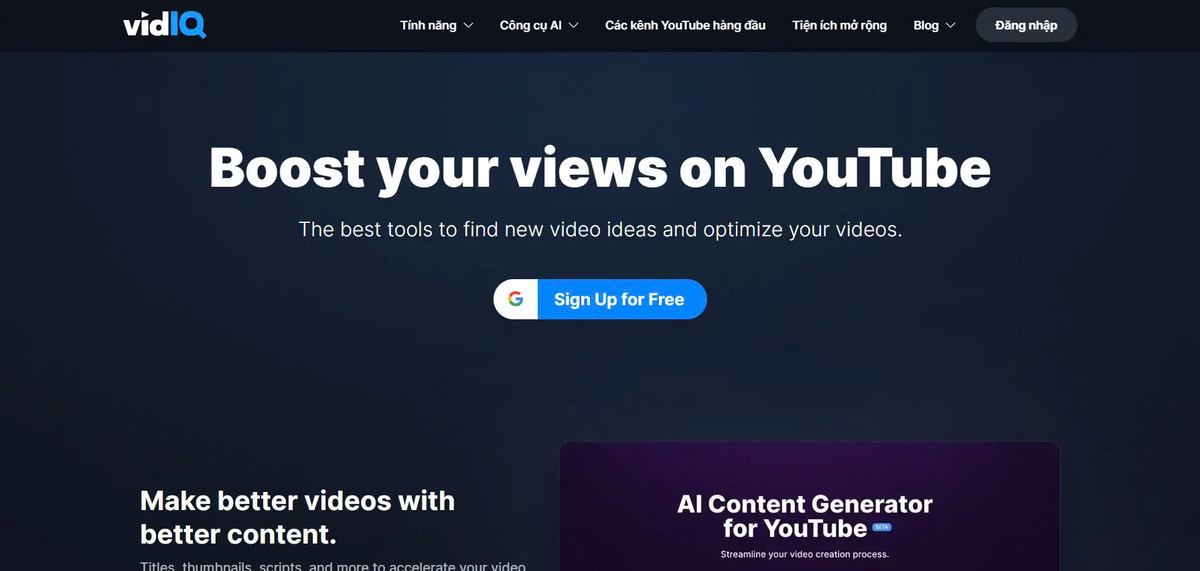
1. What is vidIQ?
vidIQ is a tool platform that empowers YouTubers, providing features that help them search for keywords, optimize SEO, analyze video performance, and track competitors. With vidIQ, YouTubers can save time, improve content quality, and achieve success on YouTube.
2. Outstanding advantages of vidIQ
- Find video ideas : vidIQ helps you discover potential keywords, analyze competition, and suggest video topics suitable for your channel.
- SEO Optimization : vidIQ's tool will suggest optimal titles, descriptions, and tags for your videos, helping to improve rankings on YouTube search results.
- Performance analysis : vidIQ provides detailed parameters on views, view duration, interaction rate... to help you evaluate video performance and make appropriate adjustments.
- Track your competitors : You can analyze your competitors' channels and strategies, thereby learning and growing your channel.
- Update trends : vidIQ helps you capture the latest trends on YouTube, so you can create content that is engaging and relevant to your audience's interests.
3. Who uses vidIQ
vidIQ is a very useful tool for both beginner YouTubers and those who have had a YouTube channel for a long time. Specifically:
- Beginner YouTubers : vidIQ will help them search for keywords, optimize videos and analyze performance, thereby building an effective channel development strategy.
- YouTubers who want to grow their channel : vidIQ's advanced features will help them create better content, increase views, and attract more subscribers.
II. How vidIQ works
1. Install the vidIQ extension on your browser
To start using vidIQ, you need to install this extension on your web browser. Currently, vidIQ can be installed on popular browsers such as Google Chrome, Mozilla Firefox and Microsoft Edge.
The installation process is very simple, you just need to visit the vidIQ website, select "Get vidIQ" and follow the instructions. Once installed, you will see the vidIQ icon appear on your browser toolbar.
2. Connect vidIQ to your YouTube channel
To fully utilize vidIQ's features, you need to connect it to your YouTube channel. This process will allow vidIQ to access and analyze data about your channel.
You can connect vidIQ by clicking the vidIQ icon on the toolbar, then selecting "Connect YouTube Channel". Next, you will be asked to log in to your YouTube account and grant access to vidIQ.
3. Use vidIQ tools
After connecting vidIQ to your YouTube channel, you can start using the tools it provides. Key tools include:
- Keyword research : Search for potential keywords, analyze competition level and suggest related keywords.
- SEO Optimization : Suggest optimal titles, descriptions, and tags for videos.
- Performance analysis : Track important parameters such as views, view duration, interaction rate... compare with other videos.
- Monitor competitors : Analyze competitors' channels and strategies.
- Update trends : Catch the hottest topics and videos on YouTube.
You can access and use these tools through vidIQ's interface or through a browser extension.
III. Main features of vidIQ
1. Keyword research
Keyword search, competition analysis and related keyword suggestions are some of the main features of vidIQ. This tool helps you:
- Search for potential keywords : vidIQ provides the "Keyword Research" feature to help you find keywords with high search volume and appropriate competition level.
- Analyze competition level : The tool will evaluate the competition level of keywords, from which you can choose keywords that are suitable for your channel.
- Related keyword suggestions : vidIQ will suggest related keywords, helping you expand your topic and attract more viewers.
Using vidIQ's keyword research tool will help you find keywords that have high search volume, low competition and are suitable for channel content, thereby creating videos that are more likely to attract attention. viewers.
2. SEO optimization
vidIQ provides tools to help you optimize your video's SEO to improve rankings on YouTube search results. Key features include:
- Suggest optimal titles : The tool will analyze keywords and suggest a title that attracts viewers and is suitable for SEO.
- Description optimization guide : vidIQ will provide detailed instructions on how to write optimal video descriptions.
- Tag suggestions : The tool will suggest related tags, helping your video appear in more search results.
Applying vidIQ's SEO optimization tools will help your videos appear higher on the YouTube search results page, thereby attracting more views.
3. Analyze video performance
vidIQ provides very detailed and comprehensive video performance analysis features. With these tools, you can:
- Track video statistics : Track views, viewing duration, interaction rate, new registrations... of each video.
- Compare performance : The tool will compare the current video's performance against previous videos or against competitors' videos.
- Find your strengths and weaknesses : Based on analytics, you can identify the factors that make your video a success or failure.
Through analyzing video performance, you will have a clearer view of your content, quality, and strategy. From there, you can make appropriate adjustments to improve video performance and grow your YouTube channel.
4. Track your competitors
vidIQ also provides tools to help you monitor and analyze your competitors' channels. With this feature, you can:
- Analyze competitor channels : Review important parameters such as views, registrations, interactions... of videos on competitor channels.
- Find out your competitors' strategies : Through channel analysis, you can understand the content, advertising, SEO strategies... that your competitors are applying.
- Compare with your channel : You can compare your channel's performance with your competitors', thereby adjusting your strategy more appropriately.
Monitoring and analyzing your competitors' channels will help you learn a lot of valuable experience, and also help you identify the strengths and weaknesses of your channel to improve.
5. Update YouTube trends
In addition to data analysis features, vidIQ also provides updates on the latest trends on YouTube. With this feature, you can:
- Discover hot videos : vidIQ will suggest videos that are of great interest on YouTube, helping you create content that matches trends.
- Track hot topics : The tool will update topics and keywords that are being searched a lot on YouTube.
- Find new video ideas : Based on new trends, you can find unique and engaging video ideas.
Grasping YouTube trends will help you create videos that are of more interest, thereby attracting more views and new subscribers.
IV. Application of vidIQ
1. Find new, unique and trending video ideas
One of the main uses of vidIQ is to help you find new, unique video ideas that are consistent with current trends on YouTube. By using vidIQ's keyword research and trend tracking tools, you can easily discover hot topics, potential keywords, and creative video ideas to grow your channel. This helps you not only create engaging content but also attract more views and new subscribers.
2. Optimize videos to increase rankings on YouTube search results
Video SEO optimization is an important factor in helping your videos appear higher on the YouTube search results page. VidIQ provides title suggestion tools, description optimization guides, and tag suggestions to help you optimize your videos effectively. When your video is well optimized, the ability to attract viewers and increase views will be significantly improved.
3. Analyze video performance to improve content and strategy
Analyzing your video performance is an important step in helping you understand how your videos are performing on YouTube. VidIQ provides tools to track video statistics, compare performance, and find video strengths and weaknesses. Based on this information, you can adjust your content and strategy to improve video performance and attract more viewers.
4. Follow your competitors to learn and grow
Tracking and analyzing your competitors' channels is an effective way to learn and grow your own channels. VidIQ provides tools to analyze your competitors' channels, understand their strategies, and compare performance with yours. Thanks to that, you can grasp successful strategies, learn from your competitors' experiences and apply them to your channel development.
5. Grasp YouTube trends to create engaging content
Updating the latest trends on YouTube helps you not only create relevant content but also attract the attention of a large number of viewers. VidIQ provides information about hot videos, highly searched topics and new video ideas, helping you grasp trends and create unique, engaging videos.
V. vidIQ pricing plans
When using vidIQ, users can choose between pricing plans that suit their needs and budget. Currently, vidIQ offers two main packages:
- Free Plan : This plan offers some basic features like keyword research, SEO optimization, basic performance analysis. However, the free plan has a limited number of features and does not support priority.
- Paid plan : Paid plan unlocks all of vidIQ's features, including advanced features such as competitor analysis, trend updates, and priority support from the provider. Choosing a paid plan will help you take full advantage of the tools and support to grow your YouTube channel effectively.
Comparing vidIQ's price plans helps users choose the plan that suits their needs and desires, thereby taking full advantage of the benefits that vidIQ brings.
BECAUSE. vidIQ alternatives
In addition to vidIQ, there exist a number of other tools that assist YouTubers in channel management and development. Some vidIQ alternatives include:
- TubeBuddy : Is a browser extension tool that supports keyword search, video optimization, channel management and performance analysis.
- Morningfame : Provides tools for video performance analysis, keyword suggestions, competitor tracking, and trend updates.
Comparing the pros and cons of vidIQ with other tools helps users choose the tool that best suits their needs and goals in developing a YouTube channel.
Conclude
Above is some information about vidIQ - a comprehensive YouTuber support tool platform. VidIQ not only helps you find video ideas, optimize SEO, analyze performance, but also helps you track your competitors and capture YouTube trends. Using vidIQ will help you save time, optimize videos, increase views and grow your channel effectively. We encourage you to try vidIQ and hope that this article has given you an overview of the applications and benefits of vidIQ. If you have any questions or need support, please contact vidIQ for more detailed advice.









