I. Introduction Browse AI
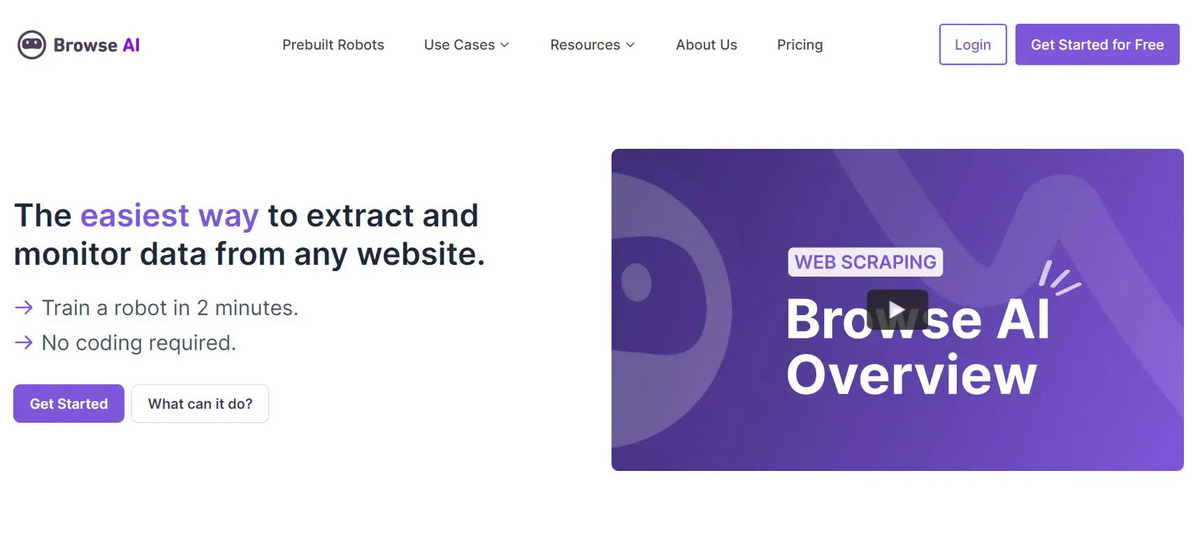
In today's 4.0 technology era, data has become an important factor in business development and research. However, collecting and monitoring data from websites can be difficult and time-consuming for businesses, researchers or marketers. With the development of artificial intelligence (AI), this job has become simpler than ever with the help of the Browse AI Tool .
What is Browse AI ?
Browse AI is a code-free automation platform that allows you to extract and track data from any website. With the help of artificial intelligence (AI), this tool can automatically create robots to collect data from websites quickly and efficiently. This helps businesses, researchers, or marketers save time and effort in the process of collecting and monitoring data.
Useful tool for businesses, researchers, marketers and anyone who needs to collect web data.
Browse AI is a useful tool not only for businesses, but also for researchers, marketers, and anyone who needs to collect web data. With its automation and ease of use, Browse AI makes data extraction and tracking simpler and more efficient than ever. Anyone can use this tool without any programming skills or data experience.
Why Choose Browse AI ?
- No coding skills required: With the no coding feature, anyone can use this tool without any programming skills.
- Intuitive, easy-to-use interface: Browse AI has an intuitive and easy-to-use interface, allowing users to quickly and easily get acquainted with and use the tool.
- Train a robot quickly in 2 minutes: With the auto-robot creation feature, it only takes 2 minutes to train a robot to crawl data from a specific website.
- Automate data collection and monitoring: This tool helps automate data collection and monitoring processes, saving users time and effort.
- Save time and effort: Using the Browse AI tool makes data collection and monitoring simpler and more efficient, saving users time and effort.
II. How Browse AI Works
To use the Browse AI tool , users just need to follow these simple steps:
Robot training:
Step 1: Visit the target website.
First, the user needs to visit the website from which they want to collect data.
Step 2: Specify the data elements to extract.
After visiting the website, users simply click on the data elements they want to extract, such as title, product, price, product description, etc. The tool will automatically detect and select equivalent elements on other websites if available.
Step 3: Browse AI will automatically create a data collection robot.
After specifying the data elements to be extracted, the tool will automatically create a robot to collect data from the target website. Users just need to wait for the robot training process to complete and can use the data quickly and effectively.
Collection schedule:
In addition to training the robot, users can also set up schedules for the robot to automatically collect data periodically. This makes data monitoring simple and saves users time.
Get notifications:
In addition, Browse AI also has the feature of receiving notifications when there is a change in data on the target website. This helps users to be updated about changes in data quickly and effectively.
III. Main Features of Browse AI
Data extraction:
Browse AI allows users to collect data from any website in the form of spreadsheets or JSON. With this feature, businesses, researchers or marketers can easily collect data and use it for business and research purposes.
Data tracking:
In addition to data extraction, Browse AI also allows users to monitor data changes on the website and receive notifications when changes occur. This makes monitoring and updating data simpler and more efficient.
Pre-built Robots:
Browse AI provides pre-built robots for common use cases, making data collection and monitoring quick and time-saving for users.
API Integration:
This tool features API integration, which helps connect Browse AI with other applications such as Google Sheets, Microsoft Excel, or other tools to conveniently use the collected data.
IV. Applications of Browse AI
With the ability to extract and track data from any website, Browse AI has many applications in different fields, such as:
Market research:
Data is an important factor in market research. Browse AI makes collecting data on competitors and market trends simple and effective, helping businesses get a comprehensive view of the market.
Price monitoring:
With its data tracking feature, Browse AI can help businesses track product prices on e-commerce websites. This helps businesses update and apply competitive prices to optimize business strategies.
Sentiment Analysis:
Browse AI can also be used to analyze customer opinions on social media, helping businesses understand how customers feel about their products or services. This helps businesses adjust and improve the quality of products or services according to customer opinions.
Generate leads:
Collecting contact information from websites can help businesses generate new leads. Browse AI is the perfect tool to collect and manage contact information from websites easily and efficiently.
Follow the news:
Keeping track of the latest news articles on a particular topic is also a useful application of Browse AI . This tool helps users automatically collect news from news websites and receive notifications when new articles are published, keeping them updated with the latest information.
V. Browse AI Pricing Plans
Browse AI offers flexible pricing plans to suit user needs:
Free of charge:
The free plan offers basic features like data extraction and data monitoring, but has limits on the number of robots and runs. This is a good option for users who want to test the tool before deciding to upgrade to a paid plan.
Payment:
The paid plan unlocks all the features of Browse AI , unlimited bots and runs, and provides priority support from the vendor. This is a suitable choice for businesses, researchers, or marketers who need to use the tool professionally and effectively.
Compare packages in detail:
Users can compare Browse AI 's pricing plans in detail to choose the plan that suits their needs and budget. This gives them an overview of the features and benefits that each plan offers to make the right decision.
VI. Alternatives Browse AI
In addition to Browse AI , there are a number of other options in the web data extraction space, including:
Apify:
Apify is a web automation platform similar to Browse AI that allows users to extract data from websites easily and efficiently. However, Apify may require some basic programming skills to use.
Octoparse:
Octoparse is a popular web scraping software that provides powerful tools for scraping data from websites. Users can customize the robot as they wish to scrape data in their own way.
ParseHub:
ParseHub is an intuitive web data extraction tool that allows users to easily specify the data elements to be extracted. The tool provides a user-friendly and easy-to-use interface.
VII. Conclusion
Browse AI is a powerful tool that simplifies the process of extracting and tracking data from any website. With an intuitive interface, the ability to quickly train robots, and the ability to automate the data collection process, Browse AI is a top choice for businesses, researchers, marketers, and anyone who needs to efficiently collect web data.









