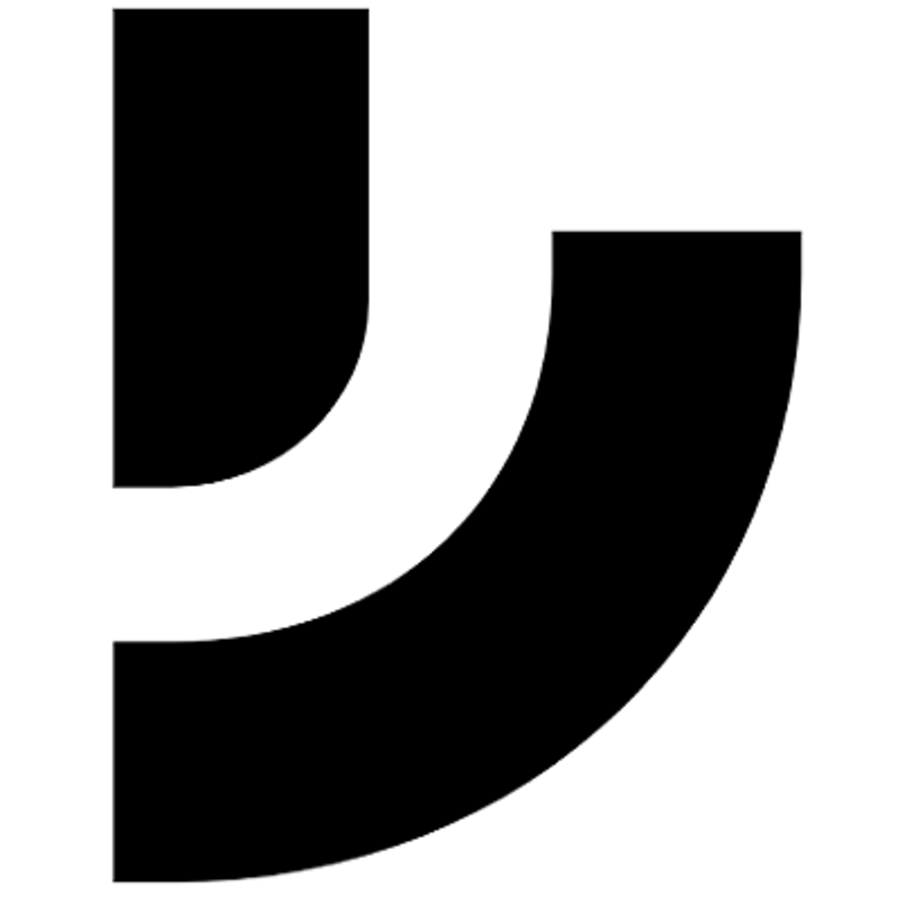Do you want to turn your users into your most enthusiastic product advocates? UserGuiding is the solution to help you achieve that! With the simplest product adoption platform, UserGuiding helps you create great in-app experiences, increase user engagement and retention. Quick deployment, no code required, long-term effectiveness – that's what UserGuiding brings. Let's discover the "secret" to turn users into your "champions"!
UserGuiding.com: The Easiest Way to Turn Your Users into "Champions"
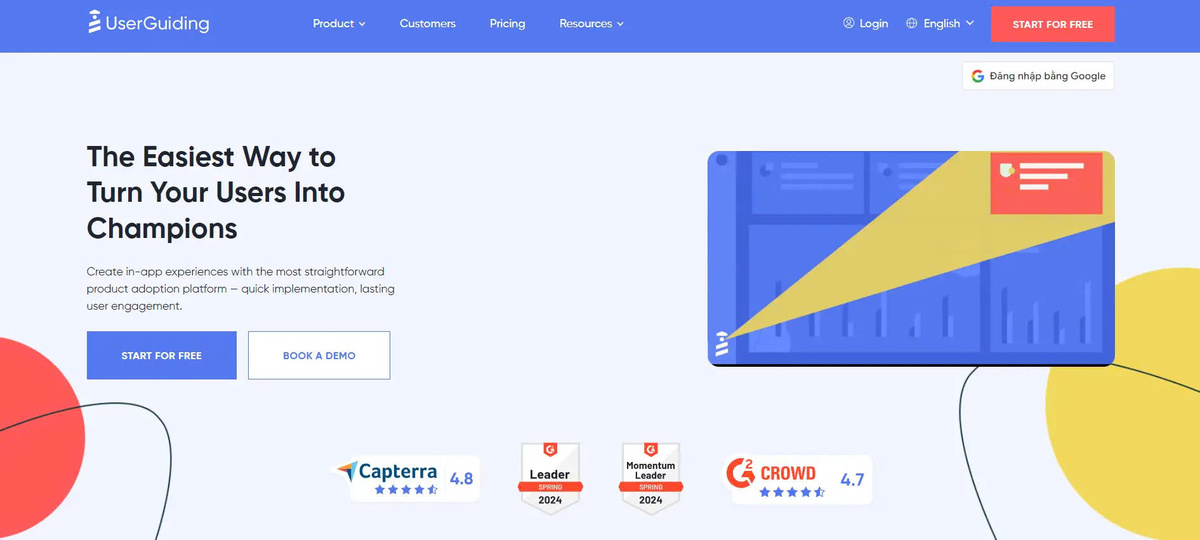
Why is UserGuiding important?
In the world of modern technology, user experience (UX) plays a decisive role in the success of the product. Users are becoming increasingly demanding and expect an optimal, smooth user experience that brings real value. If these expectations are not met, they will easily abandon your product to switch to other options.
Therefore, creating a great user experience has become one of the top priorities for businesses in the digital age. However, this is not simple, especially for complex technology products.
Users often have to spend a lot of time and effort to get acquainted and proficient in using the product. They may get stuck, confused and even give up at the first step. Without timely support and guidance, the user abandonment rate will be high, seriously affecting sales and business growth.
The role of UserGuiding in improving user experience
UserGuiding is a great solution to solve the above challenges. With powerful features, UserGuiding helps you:
- Guide users to understand and use the product easily : Through instructional diagrams, annotations, notice boards... UserGuiding will guide users to discover and master the product's features.
- Increase conversion rates and user retention : By providing an optimal experience and timely support, UserGuiding helps users quickly grasp the core value of the product, thereby increasing the likelihood of them becoming loyal customers.
- Collect feedback and continuously improve : UserGuiding's survey and analytics features enable you to listen to and understand your users more deeply, thereby continuously improving your product.
In short, UserGuiding helps you turn your users into product "champions" by creating great, effective user experiences that deliver real value.
What features does UserGuiding have?
UserGuiding has a comprehensive set of features, helping you optimize user experience in many aspects:
1. Product Tours (Product usage instructions):
- Create intuitive step-by-step instructions that guide users through key product features.
- Flexibility allows personalization of instructional content for each user group.
- Integrate analytics tools to measure the effectiveness of instructions.
2. Tooltips (Annotation):
- Instantly provide additional information about specific features when the user hovers over.
- Helps users grasp the functions of features easily.
- Customize style, display position and content to fit your product.
3. Onboarding Checklists (Danh sách onboarding):
- Guide new users through important steps to get acquainted and start using the product.
- Helps users feel guided and secure during the acquaintance process.
- Track and measure user completion.
4. Resource Centers:
- Create a centralized area for tutorials, videos, and FAQs.
- Helps users easily search and access support documents.
- Increase user interaction and engagement with the product.
5. In-app Surveys & Feedback (In-app Surveys and Feedback):
- Collect reviews and feedback directly from users.
- Deeper understanding of user behavior, needs and desires.
- Provides valuable data to continuously improve products.
6. Advanced analytics:
- Track and measure the effectiveness of user guidance features.
- Analyze user behavior to find weaknesses and opportunities for improvement.
- Make data-driven decisions to optimize the experience.
With the combination of the above features, UserGuiding helps you create great user experiences, from the initial onboarding stage until they master using the product.
Benefits of using UserGuiding
UserGuiding brings specific benefits to your business:
1. Increase conversion rate and customer retention:
- Helps users quickly recognize the core value of the product.
- Increase the rate at which trial users convert into paying customers.
- Reduce user churn, thanks to an optimal experience.
2. Optimize product efficiency:
- Continuously improve the product based on user feedback.
- Detect and fix problems and weaknesses in user experience.
- Helps users exploit and maximize product features.
3. Save time and costs:
- Deploy quickly, without any programming knowledge required.
- Reduce customer support burden with automated guidance.
- Cost savings compared to developing built-in guidance features.
4. Increase engagement and interaction:
- Create a unique user experience that attracts and retains them.
- Encourage user interaction and engagement with the product.
- Strengthen the relationship between users and your brand.
In short, with UserGuiding, you can turn users into product "champions", helping to increase business efficiency and create sustainable competitive advantages.
What is UserGuiding?
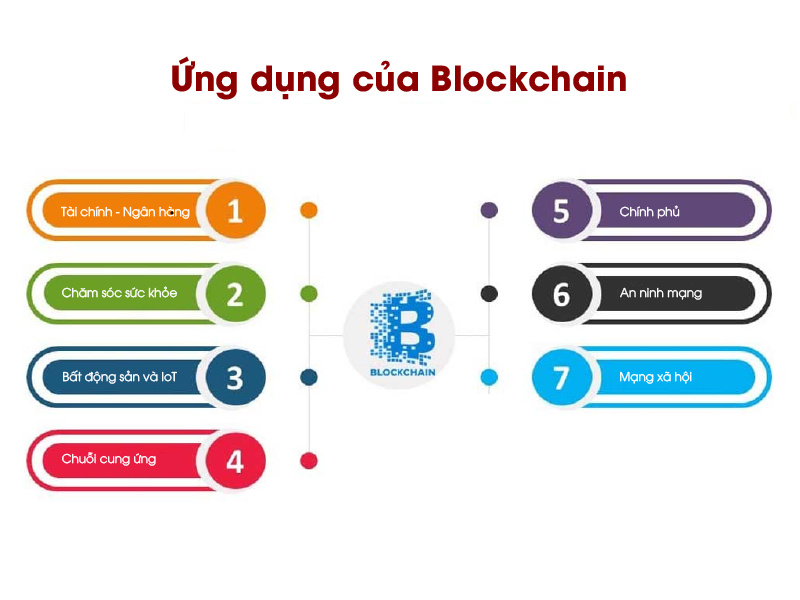
UserGuiding is a powerful product adoption platform that helps you guide users to understand and use your product most effectively. Through interactive guides, visual guides, surveys, and more, UserGuiding helps you optimize your user experience and achieve your business goals.
How UserGuiding works
UserGuiding operates under 3 main pillars:
1. Create instructional content:
- Use UserGuiding's intuitive drag-and-drop interface to easily create guides, callouts, bulletin boards, and more.
- Without needing any programming knowledge, users can create their own instructions suitable for their products.
2. Personalization:
- Target your content to specific user groups to ensure your message remains relevant and effective.
- Monitor and analyze user behavior to continuously improve tutorials.
3. Monitoring and analysis:
- UserGuiding provides powerful analytics tools that help you measure the effectiveness of your instructions.
- Gain a deeper understanding of user behavior and make data-driven decisions.
Thanks to this approach, UserGuiding allows you to create great user experiences, helping them quickly become familiar with and proficient in using the product.
Key features of UserGuiding
1. Product Tours (Product usage instructions):
- Guide users through your product step-by-step in an engaging and intuitive way.
- Flexibility allows tailoring instructional steps to specific goals.
- Provides analytical tools to measure the effectiveness of instructions.
2. Tooltips (Annotation):
- Provide additional information about specific features right when users need it.
- Helps users understand the functions of features and use them effectively.
- Customize style, display location and content to match the product.
3. Onboarding Checklists (Danh sách onboarding):
- Helps new users get acquainted with the product quickly and effectively.
- Provide the necessary steps for users to complete the onboarding process easily.
- Track user progress and provide support when needed.
4. Resource Centers:
- Create a user support center with documentation, video tutorials, and FAQs.
- Provide a rich source of information to help users solve problems themselves.
- Optimal support for self-study and self-grasp of information.
With the combination of the above features, UserGuiding not only helps you create a good user experience but also enhances their interaction and engagement with the product.
UserGuiding use cases
UserGuiding is suitable for many different types of products and services:
1. Saas:
- Increase conversion rates of trial users into paying customers.
- Guide users to use new features and optimize the experience.
2. E-commerce:
- Guide new users through the purchasing process with ease.
- Introduce features and incentives to increase sales.
3. Mobile application:
- Introduce new features and increase user engagement.
- Guide users to use the application effectively.
4. Online education platform:
- Support students to become familiar with the course interface and content.
- Provide detailed instructions so students can take full advantage of the platform's features.
With its flexibility and diversity, UserGuiding can be applied in many different contexts to optimize user experience.
UserGuiding pricing plans
UserGuiding offers flexible pricing plans to suit the needs of each business:
1. Basic:
- Suitable for small businesses just starting out.
- Provides basic features to guide users.
2. Professional:
- For growing businesses that need more features.
- Includes powerful analytics and personalization tools.
3. Enterprise:
- Comprehensive solution for large businesses with complex needs.
- Maximum support for special requirements and deep integration into existing systems.
You can try UserGuiding for free to experience the features before deciding on the right plan for your business.
UserGuiding alternatives
Some platforms similar to UserGuiding include WalkMe , Appcues , and Pendo . However, UserGuiding stands out with its easy-to-use interface, affordable price, and high customization capabilities, making it easy for you to create unique and effective user experiences.
Conclude
UserGuiding is a powerful tool that helps you create great user experiences, increase conversions, and retain customers. Don't miss the chance to turn your users into "champions"! Try UserGuiding for free today or contact us for detailed advice.