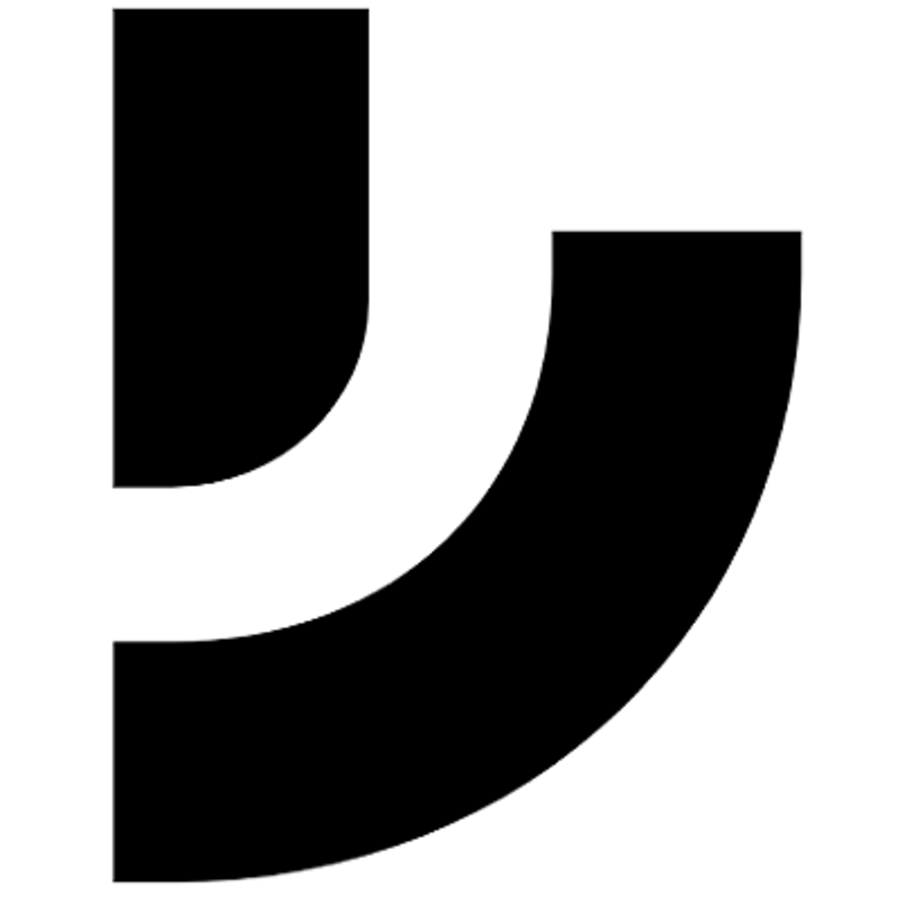GetResponse is a comprehensive solution that helps businesses easily create, send and track email marketing effectively. With powerful features like a drag-and-drop email builder, a diverse library of email templates, marketing automation, and detailed analytics and reporting, GetResponse will help you increase email open rates, click-through rates, and conversions. and revenue.
Let's dig deeper into GetResponse and discover how it can help your business go further in the email marketing field!
How GetResponse works
 Simple process
Simple process
Using GetResponse to build and deploy your email marketing is a very simple process, consisting of 4 main steps:
- Create an email list : You can easily build and manage your contact list on GetResponse. You can also import lists from other sources like CSV, Excel, etc
- Email design : GetResponse provides a powerful drag-and-drop email builder, helping you easily design emails with a professional look and feel without needing to know code. Besides, you can also choose to use email templates available in the library.
- Schedule emails : You can schedule emails to be sent immediately or at a suitable time in the future. GetResponse will automatically send emails to your contact list.
- Track and analyze : GetResponse provides detailed reports and analysis on the effectiveness of your email campaigns, including email open rates, click-through rates, conversions, and revenue. From there, you can make appropriate adjustments and improvements.
Marketing automation
One of GetResponse's outstanding features is its ability to automate marketing processes. This helps you save time and improve operational efficiency.
Some examples of marketing automation with GetResponse include:
- Welcome Email : When a new contact is added to the list, GetResponse can automatically send a welcome email to introduce your business and products/services.
- Birthday emails : GetResponse can automatically send happy birthday emails to contacts, helping you maintain customer relationships.
- Reminder emails : You can set up automated email sequences to remind customers about events, promotions, or in-stock goods.
- Collect customer information : Through signup forms on landing pages, GetResponse automatically adds new contacts to your list.
Thanks to these automation features, you can save a lot of time and effort, while also improving your customers' experience with your business.
Key features of GetResponse
Drag-and-drop email builder
One of the most prominent features of GetResponse is the drag and drop email builder. With a direct and intuitive interface, you can easily design professional emails without knowing any code. Just drag and drop custom blocks such as headings, text, images, buttons, etc. into the email layout, and you can create beautiful and attractive marketing emails.
In addition, GetResponse also provides many advanced options such as:
- Integrate with Unsplash to insert high-quality images into emails
- Add effects and motion to emails
- Preview emails on mobile devices
- Check spelling and optimize emails before sending
With GetResponse's drag-and-drop email builder, you can easily create professional email templates that fit your brand and marketing strategy.
Diverse email template library
In addition to the drag-and-drop email builder, GetResponse also offers a huge library of email templates, from basic to professional templates. These templates are designed by experts, suitable for many different industries and purposes such as:
- Sales email template
- Welcome email template
- Notification email template
- Correspondence email template
You just need to choose the right template, change the content and set customizations like logo, colors, etc. to create professional email marketing in no time.
In addition, GetResponse also allows you to save self-designed email templates for future use. This helps you save a lot of time and effort in the process of creating email templates.
Marketing automation
As mentioned, one of GetResponse's outstanding features is its ability to automate marketing processes. With this feature, you can:
- Create automatic email sequences to introduce products/services, customer care, recall missed customers, etc.
- Schedule automatic emails to be sent at suitable times
- Automatically add new contacts to email lists through subscription forms
- Send a birthday or anniversary email to a customer
Thanks to these automation features, you can save a lot of time and effort, while also improving your customers' experience with your business.
Analysis and reporting
GetResponse provides detailed reporting and analysis tools, helping you track the effectiveness of your email marketing campaigns. Some key metrics you can track include:
- Email open rate
- Click rate
- Conversion rate
- Revenue
- Number of unsubscribes
- Number of people who clicked and did not click
- Email open time
- Recipient's device and geographic location
These reports will help you evaluate the effectiveness of your campaigns, thereby making appropriate adjustments and improvements to improve results.
Landing page
In addition to email marketing features, GetResponse also provides a landing page creation tool to collect potential customer information. With the drag-and-drop landing page builder, you can easily build professional landing pages, including templates like:
- Sign up page
- The site attracts customers to download free content
- Webinar registration page
- Sales page
These landing pages can be integrated with customer information collection forms, helping you build quality contact lists and conduct more effective marketing activities.
Webinars
In addition to email marketing, GetResponse also offers online webinar hosting features. With this feature, you can:
- Create and schedule webinars
- Integrated registration and reminder emails
- Manage guest list
- Record and share webinar sessions
Webinar is a very effective marketing tool, helping you interact directly with customers, increase brand awareness and attract potential customers.
Support and mobility services
GetResponse not only offers powerful features, but also has a professional support team to help you deploy and effectively use the platform.
In case you want to switch from another email marketing platform to GetResponse, GetResponse's support team will help you make the transition easily and without interruption. They'll guide you every step of the way, ensuring all your contact information and email campaigns travel safely.
In addition, you can also join free training courses on email marketing and marketing automation organized by GetResponse. GetResponse experts will provide valuable tips and experience to help you optimize your campaigns.
GetResponse Apps
Small and medium enterprises
For small and medium-sized businesses, email marketing is an extremely effective tool to build and nurture relationships with customers, thereby increasing sales. GetResponse is the perfect solution for these businesses.
With features like a drag-and-drop email builder, a rich library of email templates, and marketing automation, GetResponse helps small and medium-sized businesses:
- Create professional email marketing campaigns without design or programming knowledge
- Save time and effort in sending automated emails like welcome emails, birthday emails, reminder emails, etc.
- Monitor and analyze campaign effectiveness to make appropriate improvements
Thanks to that, small and medium-sized businesses can increase interactions with potential customers, build strong brands and increase their chances of business success.
Ecommerce
For e-commerce businesses, email marketing plays a vital role in reaching customers, promoting products, and increasing sales. GetResponse offers features that help e-commerce businesses:
- Send promotional emails for new products and promotions
- Send abandoned cart reminder emails to increase purchase completion rates
- Create post-purchase customer care email campaigns to increase loyalty and repeat purchases
With GetResponse, e-commerce businesses can optimize their marketing strategies, attract customers and increase sales effectively.
Marketing
For marketing departments in businesses, creating effective email marketing campaigns is extremely important. GetResponse provides tools and features to help marketing departments:
- Design and send professional emails with ease
- Automate marketing processes to save time and effort
- Monitor and analyze campaign results to make necessary adjustments
With GetResponse, marketing departments can optimize marketing strategies, increase customer engagement, and achieve higher results.
Bloggers and content creators
For bloggers and content creators, building an email list and sending newsletters are both important parts of a marketing strategy. GetResponse provides tools that help bloggers and content creators:
- Build a quality email list from loyal readers
- Send newsletters sharing new content and event information
- Promote content and interact with readers effectively
With GetResponse, bloggers and content creators can optimize their marketing strategies, engage readers, and build strong communities.
GetResponse pricing plans
GetResponse offers many different service packages to fit each business's needs and budget. Here are some popular GetResponse pricing plans:
Free of charge
- Basic features like email list creation, email design, basic automation
- Limit the number of contacts
- Suitable for businesses that are just starting out and want to test the service
Pay the fee
- Basic, Plus, Professional and Max plans with many advanced features such as powerful marketing automation, detailed analytics, unlimited number of contacts
- 24/7 customer support
- Suitable for businesses that want to expand email marketing campaigns and optimize effectiveness
Compare
When choosing a GetResponse service package, you should carefully consider the features and price to choose the package that suits your needs and budget. Here are some comparison points between GetResponse service packages:
| Feature | Free of charge | Paid (Basic) | Professional |
|---|---|---|---|
| Number of contacts | Limit | 1000 contacts | 10000 contacts |
| Automation feature | Basic | Strong | Very strong |
| Customer support | 24/7 Live Chat | Phone, chat 24/7 | |
| Detailed analysis | Are not | Have | Have |
Comparing service packages helps you choose the most suitable package to optimize your email marketing campaign.
GetResponse alternatives
In addition to GetResponse, there are several other popular email marketing platforms you can consider. Here are some GetResponse alternatives:
- Mailchimp : Popular platform with an easy-to-use interface and great flexibility.
- ActiveCampaign : Integrates many automation and CRM features for effective customer management.
- AWeber : Known for its stability and good support.
Compare
However, GetResponse is still highly appreciated for the following advantages:
- Easy-to-use interface : GetResponse offers a user-friendly and easy-to-use interface, suitable for both beginners and experienced users.
- Powerful automation features : GetResponse has powerful marketing automation tools that save time and increase efficiency.
- Good support service : GetResponse's support team is always happy to help and support customers at all times.
With the above advantages, GetResponse is still a top choice for businesses wanting to deploy effective email marketing campaigns.
Conclude
In this article, we learned about GetResponse - a comprehensive solution for email marketing. From the launch of GetResponse, how the platform works, key features, apps for businesses and bloggers, to pricing plans and comparisons with other options.
GetResponse not only helps businesses easily create, send and track email marketing campaigns, but also brings many benefits such as increasing email open rates, conversions and revenue. With GetResponse, you can optimize your marketing strategy effectively and save time.