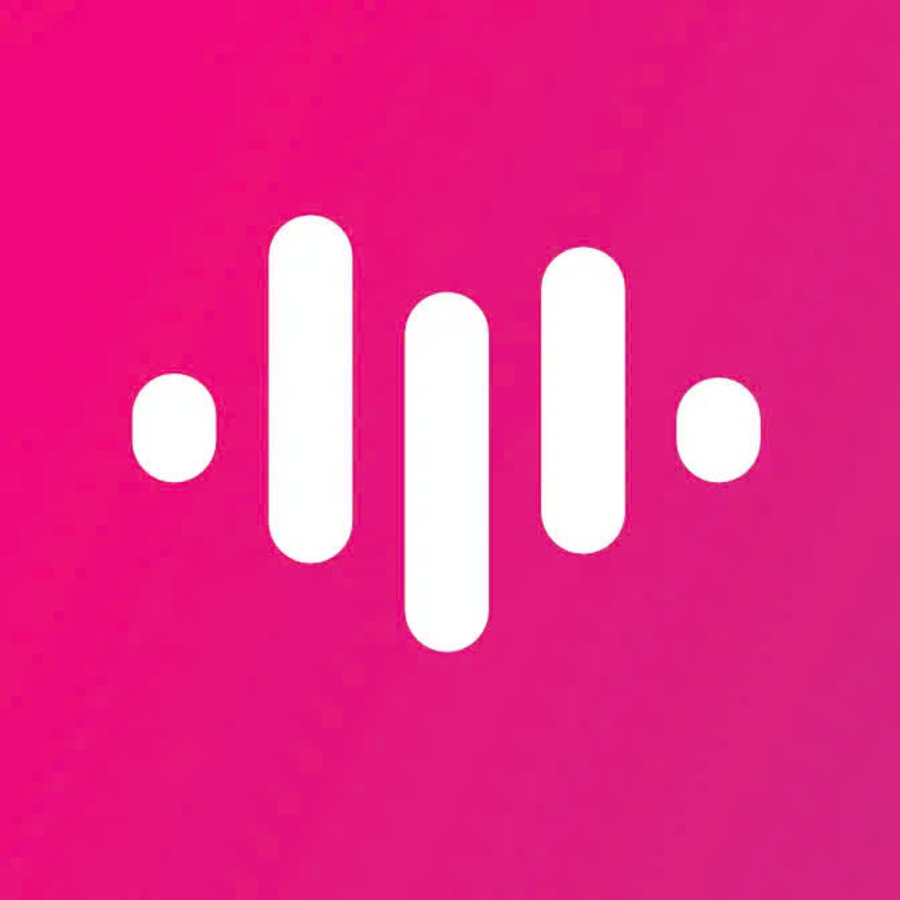Nowadays, converting audio into text has become extremely important and popular. From meetings, interviews, lectures to podcasts and videos - there's a lot of multimedia content that needs to be converted to be easily searched, edited and shared.
To meet this need, Transcript was born as a simple, effective and free online tool, helping users convert audio to text quickly and accurately. Let's learn about Transcript and explore the outstanding features of this service.
What is Transcript ?
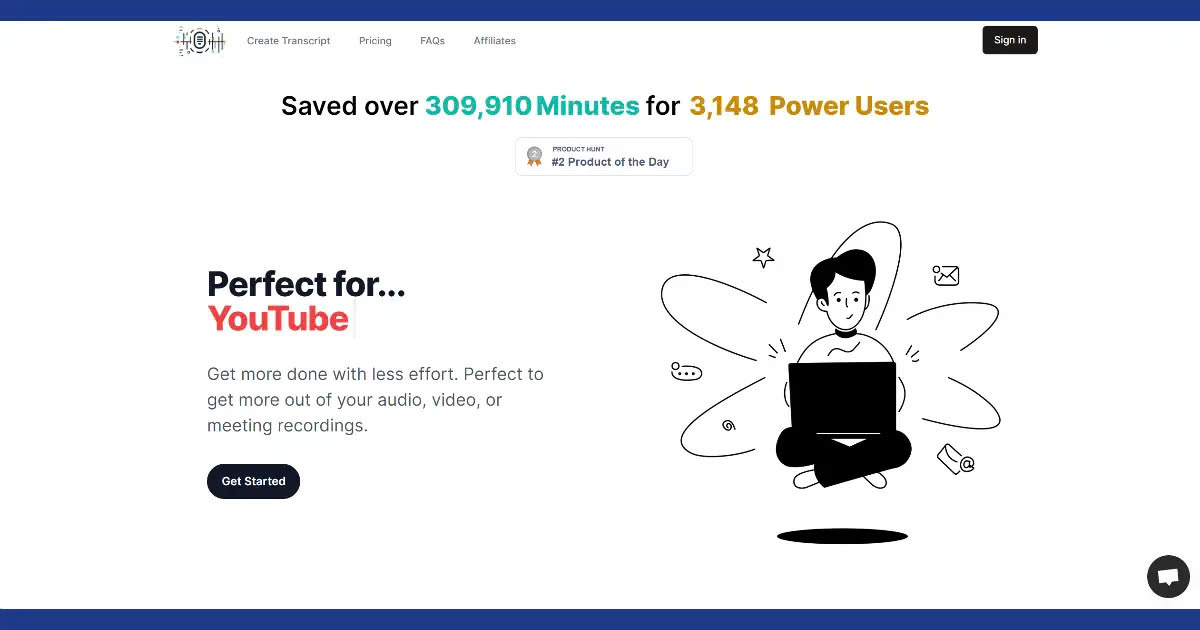
Define
Transcript is an online tool that allows users to convert audio or video files to text (transcript) automatically. With the support of artificial intelligence (AI) technology, Transcript can analyze and recognize audio content, then convert them into text quickly and accurately.
Mission
Transcript 's mission is to help users save time and effort when converting audio content into text. Instead of having to copy text manually, users can use Transcript to automate this process, thereby easily editing, searching and sharing text documents.
Main benefits
Transcript possesses many outstanding benefits, including:
- Free: Transcript provides a completely free audio-to-text conversion service, suitable for individual needs.
- Fast: The conversion process takes place quickly, depending on the length of the audio/video file.
- Accurate: Transcript 's AI technology helps convert audio to text accurately.
- Multi-language: Supports many different languages, including Vietnamese.
- Easy to use: Simple, friendly interface, easy for users to operate.
How Transcript Works
Upload files
To use Transcript , users just need to visit the website and upload the audio or video file that needs to be converted. Transcript supports many popular file formats such as MP3, WAV, MP4, MOV, etc
Audio processing
After users upload the file, Transcript will use artificial intelligence (AI) technology to analyze and identify audio content. This process happens quickly, depending on the length of the file.
Show results
When the conversion process is complete, Transcript will display the results as text on the interface. Users can preview, edit and download this text document for use.
Key Features of Transcript
Supports many formats
Transcript supports popular audio and video file formats such as:
- Audio: MP3, WAV, FLAC, v.v.
- Video: MP4, MOV, AVI, etc
This helps users easily convert multimedia files to text, without having to worry about file format.
Recognizes multiple languages
In addition to English, Transcript also supports many other languages, including Vietnamese. This helps users in many different countries and regions to take advantage of the service's features.
Convert quickly
The time to convert audio to text on Transcript is quite quick, usually in just a few minutes depending on the length of the file. This helps users save time and can quickly process documents that need to be converted.
Edit text
After the text is displayed, users can directly edit the content on the Transcript interface . This helps documents to be more complete and accurate.
Store and share
Transcript allows users to store conversion results online, then share with others if necessary. This is very convenient when working in groups or sharing documents with colleagues, customers, etc
Application of Transcript
Interview
When conducting interviews, converting audio content to text is essential. Transcript can help users perform this process quickly and accurately, thereby easily analyzing, citing and sharing information.
Meetings, seminars
Meetings and seminars often have a lot of important content to record. With Transcript , users can convert audio from these meetings/conferences into text, helping to store and share information easily.
Lesson
For lectures, podcasts or learning videos, converting audio content to text will be very helpful for students/learners. They can easily search, reread and record information without being limited by multimedia formats.
Podcast, video
Transcript can help create subtitles for podcasts and videos. This not only increases the usability of multimedia content but also helps reach more users, such as people with disabilities or users in other countries.
Multimedia content
In addition to the above applications, Transcript can also convert audio in videos, movies, video games, etc. into text. This makes it easy for users to extract, search, and share information from multimedia content.
Transcript Pricing Plans
Free of charge
Transcript provides a completely free audio-to-text conversion service. This free plan is often suitable for personal needs, allowing users to convert files of limited length.
Pay the fee
In addition to the free plan, Transcript also offers paid plans with many advanced features. These packages are often more suitable for business needs, such as:
- Unlimited file length
- Advanced text editing features
- API integration
- Translated into many languages
- And many other features
Transcript Alternatives
Otter.ai
Otter.ai is one of Transcript 's main competitors . Otter.ai also offers an audio-to-text conversion service, with many of the same features as Transcript . However, Otter.ai usually has higher premium plan prices than Transcript .
Trint
Trint is another audio-to-text converter, which can compete with Transcript . Trint offers advanced features like text editing, translation, etc. However, Trint usually has a higher package price and the interface is not as simple as Transcript .
Happy Scribe
Happy Scribe is another alternative, offering similar audio-to-text conversion features. The advantage of Happy Scribe is that it supports many languages, but the interface is not as friendly as Transcript and often has a higher package price.
Compared with competitors, Transcript has many outstanding advantages such as:
- Completely free for personal use
- Easy-to-use, friendly interface
- Supports Vietnamese and many other languages
- Convert quickly and accurately
This makes Transcript a top choice for those who need a simple, effective, and free audio-to-text conversion tool.
Conclude
Transcript is a great online tool to convert audio to text quickly, accurately, and for free. With many superior features, Transcript can meet the needs of individuals as well as businesses when needing to process multimedia content.
Using Transcript , users can save significant time and effort, from interviews and conference meetings to lectures, podcasts and videos. In addition, Transcript also makes it easy to edit, store and share text documents.
If you're looking for an effective audio-to-text converter, try Transcript today. This service will definitely help you save time, improve work efficiency and enhance the usability of multimedia content.