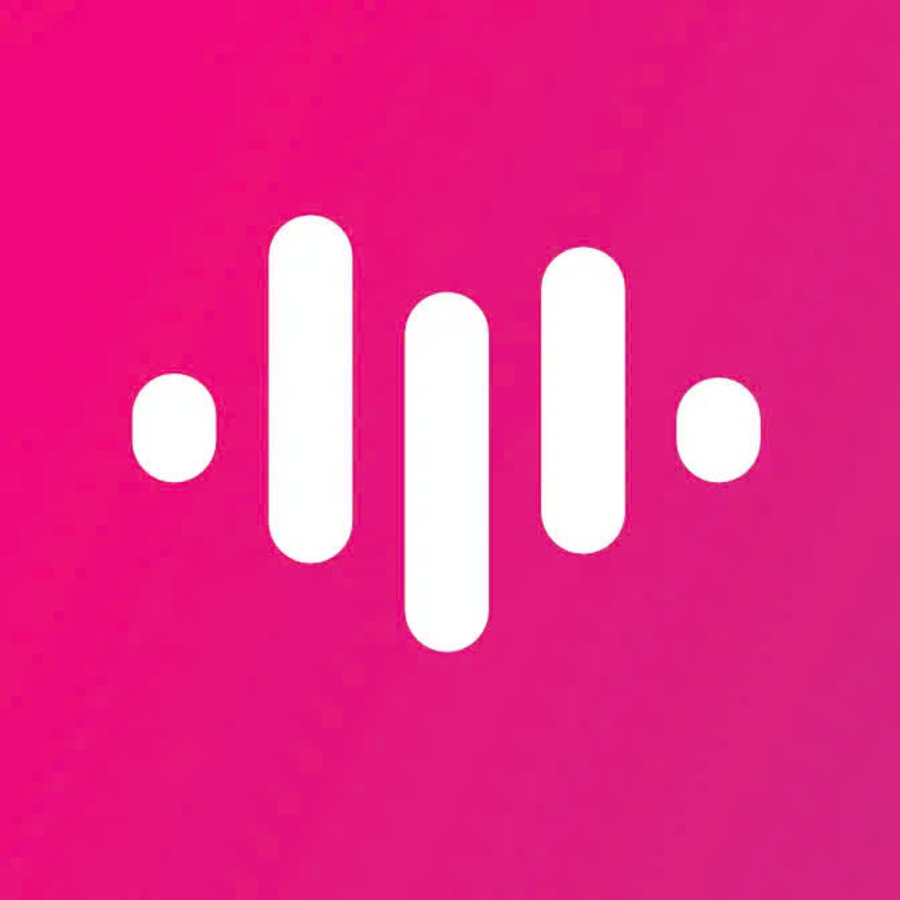With the development of technology and the need for quick access to information, video is becoming one of the most effective forms of content transmission. With the increasing use of video in marketing strategies, having subtitles for videos will help attract audiences and optimize SEO for content. However, creating subtitles manually will take a lot of time and effort. Therefore, the AutoCaption tool was born as a powerful assistant for those who want to create automatic, fast subtitles and optimize SEO for their video content.
Introducing AutoCaption
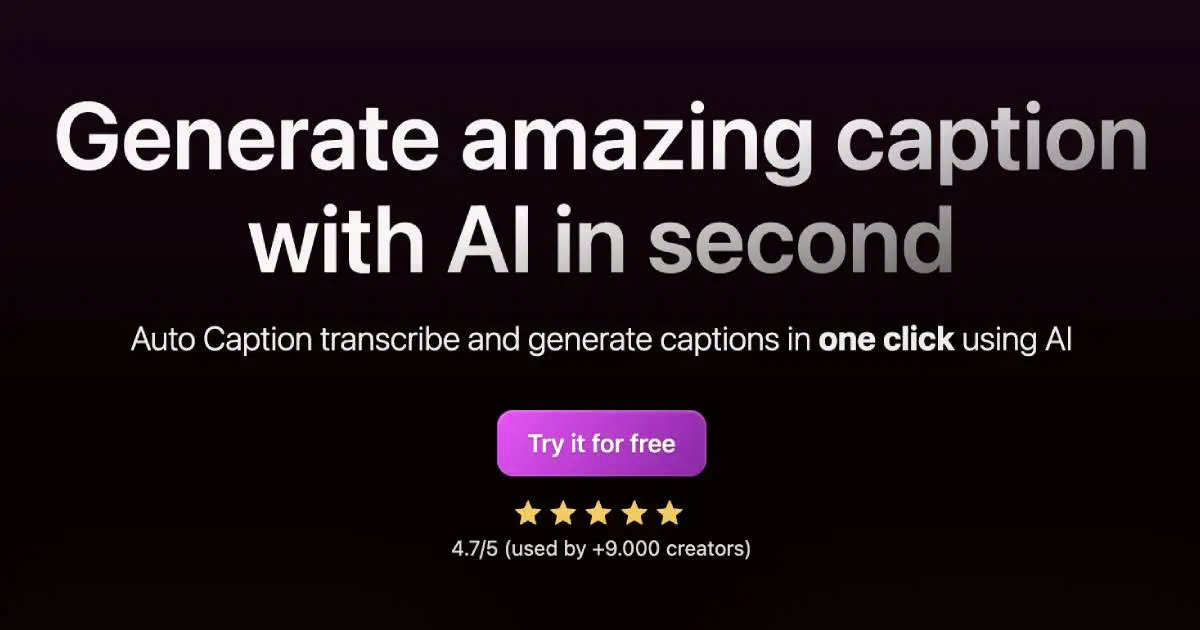
Define:
AutoCaption is an automatic captioning tool using Artificial Intelligence (AI) technology. By automatically converting video voice into text, AutoCaption helps users save time and effort in creating captions for their video content. In addition, this tool also integrates SEO optimization features, helping users increase their reach and interact with the audience.
Benefit:
With the development of online platforms and social networks, video marketing is becoming an indispensable trend in advertising and product marketing strategies. However, to attract the attention of the audience and optimize the effectiveness of video content, having subtitles is very important. And AutoCaption has brought significant benefits to users:
- Save time and effort: Manually creating captions is often time-consuming and labor-intensive. With AutoCaption, simply upload a video and the tool will automatically create captions in a snap.
- Improve the effectiveness of video content: Having subtitles for videos helps increase audience interaction and attract their attention. In particular, optimizing SEO for video content also helps users reach more audiences.
- Diverse user base: AutoCaption not only supports content creators but is also suitable for both businesses and individuals.
How AutoCaption Works
AI Technology:
AutoCaption uses Artificial Intelligence technology to recognize speech in videos and convert it to text. This helps to create accurate and fast captions without human intervention.
SEO optimization:
In addition to automatic caption generation, AutoCaption also has an SEO optimization feature. The tool will analyze the video content and suggest appropriate keywords and descriptions to increase the content's accessibility and engagement with the audience.
Simple process:
To use AutoCaption, users simply upload a video and the tool automatically generates captions in seconds. Users can also edit and customize captions as desired before publishing.
Key Features of AutoCaption
Auto generate subtitles:
AutoCaption automatically creates subtitles from the voice in the video accurately and quickly. Users do not need to spend time and effort to create subtitles manually.
Subtitle translation:
The tool also supports subtitle translation into many different languages, helping users reach a diverse international audience.
Customize subtitles:
AutoCaption allows users to customize the font, color, and position of subtitles on the video. This helps create impressive subtitles that match the video content.
Integration:
AutoCaption integrates with social media platforms and video editing software, making it easy to share content with your audience and create professional videos.
Applications of AutoCaption
Video marketing:
With SEO optimization and automatic caption generation, AutoCaption helps increase interaction and reach viewers for video content. This helps increase the effectiveness of marketing strategies and attract target audiences.
Online Education:
Having subtitles for videos helps deaf learners access and understand the lecture content. In addition, the subtitle translation feature also helps foreign learners access knowledge.
Interviews, seminars:
AutoCaption helps accurately record content during interviews or seminars, making it easy for users to convey information and share it with audiences later.
Vlog, personal video:
With its time-saving and effort-saving features, AutoCaption is a useful tool for individual content creators who want to create high-quality videos without spending too much time.
AutoCaption Pricing Plans
AutoCaption has two main service packages: free and paid.
Free Package:
- Basic features: Automatic subtitle creation, integrated SEO optimization.
- Video duration limit: 10 minutes/video.
- Try it free for 7 days.
Paid Package:
- Many advanced features: Subtitle translation, subtitle customization, integration with social media platforms and video editing software.
- No limit on video length.
- Flexible pricing: From $5 - $199/month (depending on the number of videos and features used).
Compare AutoCaption pricing plans
| Feature | Free Package | Paid Package |
|---|---|---|
| Automatic subtitle generation | Have | Have |
| Subtitle translation | Are not | Have |
| Customize subtitles | Are not | Have |
| Integration | Are not | Have |
| Video duration limit | 10 minutes/video | Unlimited |
| Price | Free of charge | From $5 - $199/month |
From the comparison table above, it can be seen that AutoCaption's paid plan has more features and no video length limit. However, for users who only need to create captions for short videos, the free plan is a suitable choice.
AutoCaption Alternatives
In addition to AutoCaption, there are a number of other tools that offer AI-powered automatic captioning. Here are some alternatives to consider:
Happy Scribe
Happy Scribe not only offers AI-powered automatic captioning, but also integrates translation and team collaboration features. This makes captioning and editing video content easier.
Kapwing
Kapwing is an online video editor, however, this tool also integrates an automatic AI subtitle generation feature. In addition, users can also customize subtitles and insert them into videos flexibly.
Descript
Descript not only features automatic subtitle generation, but also allows editing of audio and video directly within the tool. This helps users create professional videos flexibly and conveniently.
Amberscript
Amberscript is an automatic captioning tool with video content editing and translation features. However, it focuses on European languages and does not support many different languages.
Conclude
With the growth of video marketing and the need to optimize SEO for video content, having captions for videos is very important. And AutoCaption has brought an effective solution for automatic captioning using AI technology. With the ability to recognize speech and convert it to text, AutoCaption not only saves time but also improves the effectiveness of video content.
AutoCaption does not only stop at creating automatic captions but also provides SEO optimization features by analyzing content, suggesting keywords and descriptions for videos. The usage process is simple, just upload the video, AutoCaption will automatically create captions accurately and quickly.
Key features of AutoCaption include the ability to automatically generate subtitles, support subtitle translation for multiple languages, customize subtitles by font, color and position. At the same time, integration with social networking platforms and video editing software gives users flexibility in use.
The applications of AutoCaption are diverse, from video marketing to increase engagement and reach viewers, online education to support deaf learners, interviews, seminars to record accurate content, to vlogs and personal videos to save time and effort.
AutoCaption offers two service plans: free and paid. The free plan has basic features and video length limits, while the paid plan has more advanced features and unlimited video length, with flexible prices ranging from $5 - $199/month.
Additionally, users can also consider alternatives like Happy Scribe, Kapwing, Descript, Amberscript to generate automatic captions for videos. However, AutoCaption is still one of the top tools with SEO optimization features and automatic caption generation that is accurate and fast.
In conclusion, using AutoCaption not only saves time and effort but also improves the quality of video content, thereby attracting and retaining audiences. Try AutoCaption now to experience the benefits this tool brings to your video production.
AutoCaption: AI-Powered Automatic Captioning Tool
Introducing AutoCaption
AutoCaption is an AI-powered automatic captioning tool that optimizes captioning for videos and online content. With its voice recognition and text-to-text capabilities, AutoCaption not only saves time but also improves the effectiveness of video content.
Define
AutoCaption is a tool that uses artificial intelligence to automatically generate captions for videos. By recognizing the speech in the video, AutoCaption can convert it into text accurately and quickly.
Benefit
Using AutoCaption offers many benefits, including:
- Save time: No need to create subtitles manually, AutoCaption gets the job done automatically.
- Improve content effectiveness: Having subtitles helps increase viewer engagement and improve video SEO.
Target audience
AutoCaption is suitable for content creators, businesses or individuals who need to create subtitles for videos quickly and with quality.
How AutoCaption Works
AutoCaption works based on artificial intelligence technology to recognize speech and automatically create captions for videos. AutoCaption's workflow includes:
AI Technology
AutoCaption uses AI technology to recognize speech in videos and convert it to text. This helps create accurate and fast captions.
SEO Optimization
In addition to generating captions, AutoCaption also analyzes video content to suggest relevant keywords and descriptions. This helps optimize video SEO and increase public reach.
Simple Process
To use AutoCaption, users just need to upload videos to the tool, then AutoCaption will automatically generate captions automatically and efficiently.
Key Features of AutoCaption
AutoCaption offers many useful features to create video subtitles flexibly and professionally. Key features include:
Automatic Subtitle Generation
AutoCaption is capable of creating subtitles accurately and quickly, saving users time and effort.
Subtitle Translation
The tool supports translating subtitles into many different languages, helping to expand the audience for videos.
Customize Subtitles
Users can customize subtitles as they wish, including font, color, and position of subtitles on the video.
Integration
AutoCaption integrates directly into popular social media platforms and video editing software, making it easy for users to use the tool.
Applications of AutoCaption
AutoCaption has many applications in different fields, including:
Video Marketing
Having subtitles helps increase interaction and reach viewers, improving the effectiveness of video marketing campaigns.
Online Education
AutoCaption supports deaf learners by providing captions for instructional videos.
Interview, Seminar
Record accurate content of interviews or seminars through automatic captioning.
Vlog, Personal Video
Save time and effort creating subtitles for personal videos or social media vlogs.
AutoCaption Pricing Plans
AutoCaption offers two service plans, a free plan and a paid plan, with the following features:
| Are not | Have | |
|---|---|---|
| Integration | Are not | |
| Video duration limit | 10 minutes/video | Unlimited |
| Price | Free of charge | From $5 - $199/month |
From the comparison table above, it can be seen that AutoCaption's paid plan has more features and no video length limit. However, for users who only need to create captions for short videos, the free plan is a suitable choice.
AutoCaption Alternatives
In addition to AutoCaption, there are a number of other tools that offer AI-powered automatic captioning. Here are some alternatives to consider:
Happy Scribe
Happy Scribe not only offers AI-powered automatic captioning, but also integrates translation and team collaboration features. This makes captioning and editing video content easier.
Kapwing
Kapwing is an online video editor, however, this tool also integrates an automatic AI subtitle generation feature. In addition, users can also customize subtitles and insert them into videos flexibly.
Descript
Descript not only features automatic subtitle generation, but also allows editing of audio and video directly within the tool. This helps users create professional videos flexibly and conveniently.
Amberscript
Amberscript is an automatic captioning tool with video content editing and translation features. However, it focuses on European languages and does not support many different languages.
Conclude
With the growth of video marketing and the need to optimize SEO for video content, having captions for videos is very important. And AutoCaption has provided an effective solution for automatic captioning using AI technology. With the ability to recognize speech and convert it to text, AutoCaption not only saves time but also improves the effectiveness of video content.
AutoCaption does not only stop at creating automatic captions but also provides SEO optimization features by analyzing content, suggesting keywords and descriptions for videos. The usage process is simple, just upload the video, AutoCaption will automatically create captions accurately and quickly.
Using AutoCaption not only saves time and effort, but also improves the quality of your video content, thereby attracting and retaining your audience. Try AutoCaption now to experience the benefits this tool brings to your video production.