Meetings are an integral part of modern-day business operations, but they can often be a source of frustration, with valuable insights and action items lost in a sea of disorganized note-taking. Enter Tactiq, a powerful note-taking tool that aims to revolutionize the way we approach meetings and collaboration. In this comprehensive blog post, Sharehub tech will delve into the features, benefits, and overall performance of Tactiq, as well as how it compares to its competitors in the market.
Tactiq's Key Features
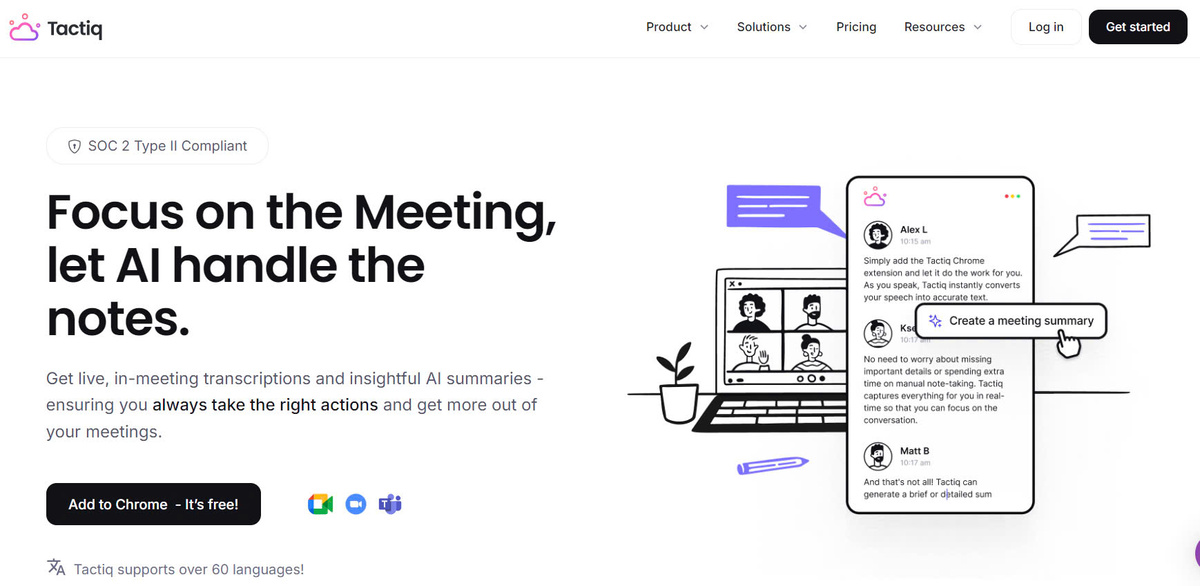
Tactiq is a feature-rich note-taking summarizer tool that offers a range of capabilities to enhance your meeting productivity and collaboration. Let's explore some of its key features in detail.
Seamless Meeting Transcription
One of Tactiq's standout features is its ability to transcribe meetings in real-time, ensuring that no important information is lost. The transcription is highly accurate, allowing you to focus on the conversation at hand rather than frantically taking notes. This feature is particularly useful for remote or hybrid meetings, where participants may not be able to easily see each other's notes.
Intelligent Tagging and Highlighting
Tactiq's AI-powered tagging and highlighting capabilities make it easy to identify and extract key action items, decisions, and insights from your meeting transcripts. With a single click, you can tag relevant sections of the transcript, making it simple to quickly reference important information later on.
Action Item Tracking
Keeping track of action items and follow-ups can be a significant challenge in a fast-paced business environment. Tactiq's action item tracking feature allows you to easily identify and manage tasks assigned during the meeting, ensuring that nothing falls through the cracks.
Collaborative Note-Taking
Tactiq enables real-time collaboration, allowing meeting participants to contribute to the meeting notes simultaneously. This feature promotes transparency and ensures that everyone is on the same page, reducing the risk of miscommunication or missed information.
Powerful Search and Filtering
Navigating through pages of meeting notes can be time-consuming, but Tactiq's robust search and filtering capabilities make it easy to find the information you need. You can quickly search for specific keywords, speakers, or topics, and filter the results to hone in on the most relevant information.
Secure Storage and Sharing
Tactiq prioritizes data security, offering secure storage and sharing options for your meeting notes. You can easily share specific sections of the transcript or the entire meeting record with relevant stakeholders, ensuring that sensitive information is protected.
Benefits of Using Tactiq
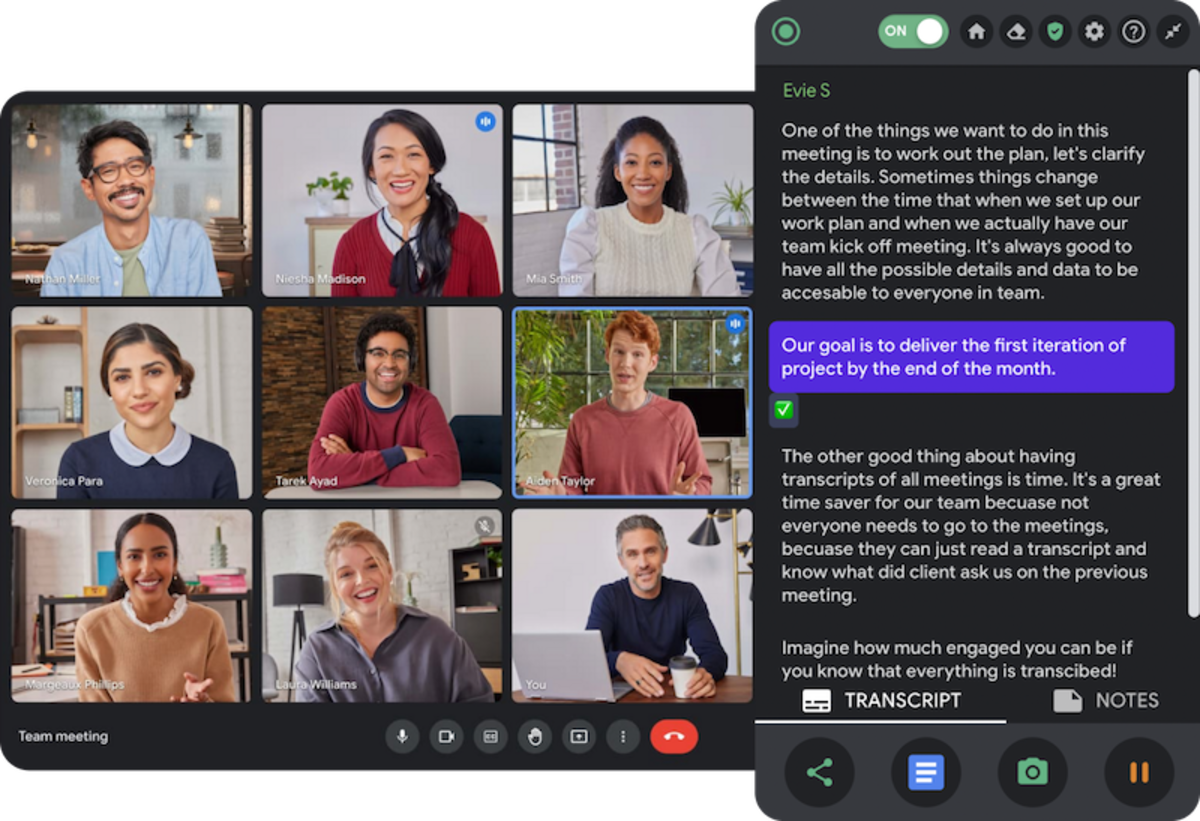
Tactiq's comprehensive feature set offers numerous benefits for individuals and teams alike. Let's explore some of the key advantages of using this note-taking tool.
Improved Meeting Efficiency
By automating the note-taking process and providing real-time transcription, Tactiq helps to ensure that no valuable insights or action items are lost during meetings. This increased efficiency allows participants to focus on the conversation and actively contribute, rather than being bogged down by note-taking.
Enhanced Collaboration and Transparency
Tactiq's collaborative note-taking feature encourages team members to work together, sharing their perspectives and contributing to a shared understanding of the meeting's outcomes. This promotes transparency and helps to align everyone on the next steps and action items.
Streamlined Information Retrieval
Searching for specific information in a sea of meeting notes can be a daunting task, but Tactiq's powerful search and filtering capabilities make it easy to quickly find the information you need. This saves time and ensures that you can access the right information at the right time.
Improved Meeting Accountability
With Tactiq's action item tracking and secure sharing features, it becomes easier to hold team members accountable for their assigned tasks and follow-ups. This increased accountability can lead to better meeting outcomes and more effective collaboration.
Reduced Administrative Burden
By automating the note-taking process and providing a centralized hub for meeting records, Tactiq can help to alleviate the administrative burden associated with managing meeting notes. This allows participants to focus on the substance of the meeting rather than the logistics.
Enhanced Remote and Hybrid Meeting Support
Tactiq's real-time transcription and collaborative note-taking features are particularly valuable in remote and hybrid meeting environments, where participants may not be able to easily see each other's notes or follow the conversation as easily as in-person meetings.
How Tactiq Compares to Competitors
In the crowded note-taking and meeting productivity landscape, Tactiq stands out with its comprehensive feature set and user-friendly interface. Let's compare Tactiq to some of its key competitors:
Comparison to Microsoft OneNote
While Microsoft OneNote is a widely-used note-taking tool, it lacks the specialized features and meeting-focused capabilities of Tactiq. Tactiq's real-time transcription, intelligent tagging, and action item tracking features make it a more targeted solution for meeting productivity, whereas OneNote is a more general-purpose note-taking application.
Comparison to Otter.ai
Otter.ai is another note-taking tool that specializes in meeting transcription, but Tactiq offers a more robust set of features beyond just transcription. Tactiq's collaborative note-taking, action item tracking, and secure sharing capabilities give it an edge over Otter.ai's more limited functionality.
Comparison to Zoom's Built-in Note-Taking
While Zoom's built-in note-taking features can be useful for basic meeting notes, Tactiq provides a more comprehensive and integrated solution. Tactiq's AI-powered tagging and highlighting, as well as its seamless integration with Zoom and other popular collaboration tools, make it a more powerful and versatile note-taking platform.
Comparison to Google Docs
Google Docs is a widely-used collaborative document editing tool, but it lacks the specialized features and meeting-focused functionality of Tactiq. Tactiq's real-time transcription, action item tracking, and secure sharing options make it a more efficient and effective solution for capturing and managing meeting notes.
Overall, Tactiq's combination of advanced features, user-friendly interface, and seamless integration with popular collaboration tools sets it apart from its competitors in the note-taking and meeting productivity space.
Tactiq Pricing and Plans
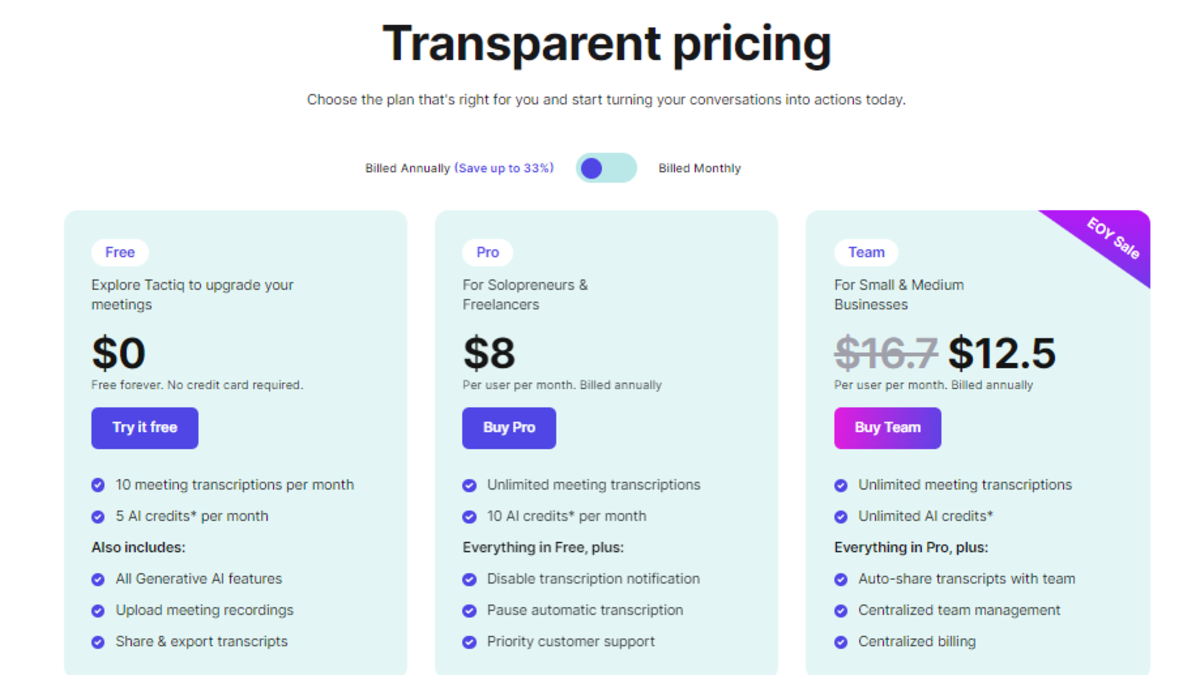
Tactiq offers a range of pricing plans to suit the needs of different users and organizations. Here's a breakdown of the available plans:
Free Plan
Tactiq's free plan provides a basic set of features, including real-time transcription, tagging and highlighting, and action item tracking. This plan is suitable for individual users or small teams who need a simple note-taking solution for their meetings.
Pro Plan
The Pro plan is Tactiq's most popular offering, designed for teams and organizations that require more advanced features. This plan includes unlimited meeting transcripts, collaboration capabilities, and advanced search and filtering options. The Pro plan is priced at 8$-16.7$ per user per month.
Enterprise Plan
For larger organizations or those with more complex needs, Tactiq offers an Enterprise plan. This plan includes additional security and compliance features, custom branding, and enterprise-level support. The pricing for the Enterprise plan is available upon request, based on the specific requirements of the organization.
Tactiq also offers volume discounts for teams and organizations that require multiple licenses, making it a cost-effective solution for businesses of all sizes.
Tactiq Customer Support
Tactiq places a strong emphasis on customer support, ensuring that users have access to the resources and assistance they need to get the most out of the platform.
Responsive Support Team
Tactiq's customer support team is available to address any questions or issues that users may encounter, providing timely and personalized assistance. Users can reach out to the support team via email, with a commitment to respond within one business day.
Comprehensive Documentation
Tactiq's support resources include a robust knowledge base, featuring detailed guides, tutorials, and FAQs to help users navigate the platform and its features. This documentation is regularly updated to ensure that users have access to the most up-to-date information.
Community Forum
Tactiq also maintains an active community forum, where users can connect with each other, share best practices, and seek advice from the Tactiq team and other experienced users. This collaborative environment fosters a sense of community and encourages the exchange of ideas and solutions.
Dedicated Account Management
For Enterprise-level customers, Tactiq offers a dedicated account management team that provides personalized support, custom training, and ongoing guidance to ensure that the organization is getting the most value from the platform.
Overall, Tactiq's commitment to customer support and the breadth of resources available to users contribute to a positive and seamless experience with the platform.
Tactiq Integrations
Tactiq's versatility is further enhanced by its seamless integration with a range of popular collaboration and productivity tools. This allows users to seamlessly incorporate Tactiq into their existing workflows and maximize the benefits of the platform.
Integration with Zoom
Tactiq's integration with Zoom, one of the most widely-used video conferencing platforms, is particularly noteworthy. Users can initiate Tactiq's real-time transcription directly from within the Zoom interface, ensuring that meeting notes and action items are captured effortlessly.
Integration with Microsoft Teams
For teams and organizations that rely on Microsoft Teams for their communication and collaboration needs, Tactiq's integration with this platform provides a seamless note-taking experience. Users can access Tactiq's features directly from within the Microsoft Teams environment.
Integration with Google Calendar
To help users stay organized and on top of their meeting schedules, Tactiq integrates with Google Calendar. This allows users to automatically record and transcribe their calendar-based meetings, further streamlining the note-taking process.
Integration with Slack
For teams that use Slack as their primary communication channel, Tactiq's integration allows users to share meeting notes and action items directly within the Slack workspace, fostering collaboration and keeping everyone informed.
Integration with Other Tools
In addition to the integrations mentioned above, Tactiq also offers integrations with a range of other popular tools, such as Asana, Trello, and Jira, enabling users to seamlessly incorporate meeting notes and action items into their existing project management and task-tracking workflows.
These integrations demonstrate Tactiq's commitment to providing a versatile and adaptable solution that seamlessly fits into the existing technology ecosystems of its users.
Tactiq Security Features
In the digital age, data security and privacy are paramount concerns, and Tactiq takes these issues seriously. The platform offers a range of security features to ensure the protection of sensitive meeting information.
Encryption
Tactiq utilizes industry-standard encryption protocols to secure all meeting transcripts and data, ensuring that the information is protected from unauthorized access or data breaches.
Access Controls
Tactiq's access control features allow users to manage who has access to meeting notes and transcripts, ensuring that sensitive information is only accessible to authorized individuals.
Data Retention and Deletion
Tactiq provides users with the ability to control the retention and deletion of meeting data, allowing them to comply with regulatory requirements and maintain data privacy.
Compliance and Certifications
Tactiq is compliant with various industry standards and certifications, including SOC 2 Type II and HIPAA, demonstrating its commitment to data security and privacy.
Secure Sharing
Tactiq's secure sharing capabilities enable users to share meeting notes and transcripts with external stakeholders, while maintaining control over the level of access and ensuring that sensitive information is protected.
By prioritizing data security and privacy, Tactiq ensures that users can confidently store and share their meeting notes and transcripts, knowing that their sensitive information is in safe hands.
Tactiq User Reviews
To get a comprehensive understanding of Tactiq's performance, it's essential to examine user reviews and feedback. Here's a summary of what users are saying about the platform:
Positive Reviews
Many users praise Tactiq's ease of use, highlighting the intuitive interface and the seamless integration with popular collaboration tools. The real-time transcription and intelligent tagging features are frequently cited as standout capabilities, saving users time and effort in managing meeting notes.
Users also appreciate the platform's collaborative note-taking functionality, which enables teams to work together effectively and stay aligned on action items and decisions. The secure sharing and data management features are also lauded for providing peace of mind and compliance assurance.
Constructive Feedback
While the majority of reviews are positive, some users have provided constructive feedback to help improve the platform. Some users have suggested enhancements to the search and filtering capabilities, while others have requested additional customization options for the meeting transcripts and notes.
A few users have also expressed a desire for more detailed integration with certain third-party tools, although the existing integrations are generally well-received.
Overall, the user reviews for Tactiq are overwhelmingly positive, with customers praising the platform's comprehensive feature set, user-friendly design, and positive impact on their meeting productivity and collaboration.
Conclusion
In the ever-evolving landscape of note-taking and meeting productivity tools, Tactiq stands out as a comprehensive and innovative solution. With its seamless meeting transcription, intelligent tagging and highlighting, and robust collaboration features, Tactiq empowers individuals and teams to capture, organize, and leverage the valuable insights and action items that emerge from their meetings.
By addressing the common pain points of disorganized note-taking and information silos, Tactiq streamlines the meeting process, enhances collaboration, and improves overall meeting accountability. The platform's integrations with popular collaboration tools, as well as its commitment to data security and privacy, further solidify its position as a trusted and versatile note-taking solution.
As businesses continue to navigate the challenges of remote and hybrid work environments, tools like Tactiq become increasingly essential for maintaining productivity, fostering effective communication, and driving successful outcomes. Whether you're an individual looking to enhance your personal meeting productivity or a team seeking to optimize your collaborative workflows, Tactiq is a powerful tool that is well worth considering.



