Picture a scenario where making presentations is as easy as sending a text. This is the concept behind SlidesAI! Gone are the days of spending hours designing slides. Whether you're a student, educator, or professional looking to make an impact with your presentations, SlidesAI is poised to transform how you create them. Using cutting-edge AI technology, this platform can turn any text into a high-quality presentation in no time. Sharehub Tech delves into the features, cost, and other options available, providing valuable information to help you make an informed choice.
What is SlidesAI?
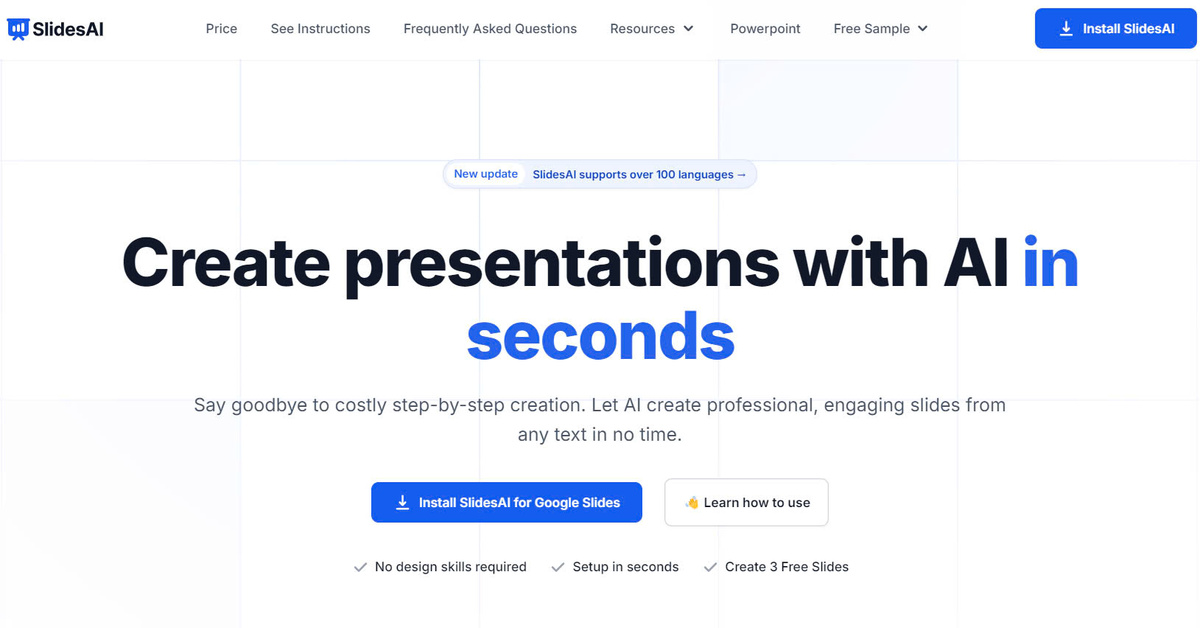
SlidesAI is an AI-driven tool that makes it easy to create entire slide decks for professional or personal purposes. It is currently accessible as an extension for Google Slides, with plans to also support Microsoft PowerPoint in the future. Once the extension is installed, it adds various AI features to Google Slides, making the creation process more efficient. By providing simple prompts based on your text or chosen topic, you can quickly generate a full presentation within seconds. SlidesAI offers AI tools to personalize each slide with AI-generated content, images, and layouts. It automatically includes references, summarizes text, rephrases sentences, and provides other useful functions. Furthermore, its ability to work with over 100 languages increases its adaptability.
How does SlidesAI work?
SlidesAI utilizes artificial intelligence to create presentations based on user input. Users simply provide a topic or prompt, and the tool generates an outline and content suggestions. Users can then personalize these suggestions according to their preferences. The following are the steps for using this tool:
- Install the Google Slides extension: Begin by opening Google Slides and starting a new presentation. Access the extension by clicking on Extensions in the top menu, selecting Add-ons, and then choosing Get add-ons. Search for SlidesAI in the Google Workspace Marketplace and install the add-on.
- Open the SlidesAI add-on: Once back in your Google Slides presentation, click on Extensions, choose SlidesAI, and then select Generate Slides. You can also use Magic Write to further enhance your slides after they are generated.
- Provide instructions to SlidesAI: In the pop-up window, you will see two sections. Input your instructions or content in the Text section, and customize the appearance of your presentation in the Themes section.
- Edit your presentation: After SlidesAI creates the presentation, close the pop-up and make any necessary refinements within Google Slides.
Users have the option to download their final presentation as a PowerPoint file or share it online.
Ease of Use & User Interface
SlidesAI is known for its easy-to-use interface, especially for beginners in presentation design. Its user-friendly layout and neatly arranged functions make it simple to navigate. The top toolbar conveniently houses all essential features. Users can add content on the central canvas of the screen. Moreover, SlidesAI provides different keyboard shortcuts to speed up the creation process. For example, pressing Ctrl + Enter generates a new slide, and Ctrl + A selects all content on a slide.
Features of SlidesAI
SlidesAI provides new and creative tools that have revolutionized the process of creating presentations. These tools improve productivity and also influence how slideshows are presented. Let's explore how these functions help users create engaging presentations.
1. AI-generated text
SlidesAI's AI-generated text allows users to quickly create presentation content by simply entering a topic or prompt. The AI suggests content that users can then customize and enhance by adding relevant information. For example, if discussing online shopping, users can input a title, thank you slide, images, and multiple slides, including specific details like payment methods.
This is just a basic illustration; users have the flexibility to adjust the structure and content to suit their needs, whether by adding more slides or covering different aspects of online shopping. This feature not only saves time but also sparks new presentation ideas, making it especially beneficial for those who may be unsure where to begin with their presentation.
2. AI-generated themes
SlidesAI themes assist in creating visually appealing, professional, and consistent presentations by offering pre-defined color palettes, fonts, and layouts that can be applied with a single click. The available themes are:
- Modern Monochrome
- Modern Monochrome Dark
- Simple Contrast Light
- Simple Contrast Dark
- Sleek Elegance
- Blue Opulence
Users have the option to personalize these themes according to their specific requirements. By clicking on the Custom button within the themes section, users can adjust colors, fonts, and layouts. For instance, I chose League Spartan as the title font, set the font size to 24, and opted for a black color. Similarly, adjustments were made to the body font, size, color, and background color for the layout.
3. AI-Powered Slide Creation
The Create function in SlidesAI makes it easy to generate new slides with a variety of layouts. Simply click on the Create Slide button in the toolbar to access different layout options such as one-column, two-column, and three-column designs.
For example, I named my slide Ecommerce and input relevant text. I opted for the All AI Powered Design layout, resulting in the displayed format.
Users have the flexibility to customize the layout by adding or deleting text boxes, images, and other design elements. They can also modify font size, color, and text alignment.
4. Remix Slides
The Remix function in SlidesAI offers a quick and effective method to update slide layouts and text. Users can select from various layout options, each providing a distinct text and visual arrangement. By inputting their slides' main content or message, SlidesAI will rearrange it according to the chosen layout. This tool is useful for efficiently refreshing slide designs while preserving the message and improving visual attractiveness.
SlidesAI Pricing and Plans Review
The Basic Plan allows for three presentations each month with a maximum of 2500 characters per presentation, 10 AI credits, and one video export per month.
The Pro Plan is priced at $8 per user per month ($80 per user per year) and includes ten presentations per month, up to 6000 characters per presentation, 100 AI credits, and 10 video exports per month.
The Premium Plan is priced at $15 per user per month ($150 per user per year) and offers unlimited presentations, up to 12000 characters per presentation, 250 AI credits, and 20 video exports per month.
Alternatives to SlidesAI
SlidesAI has revolutionized the way slideshows are made with visually appealing designs. Nonetheless, there are various other options with distinct features and advantages that cater to professionals' specific requirements. Here are some noteworthy alternatives to SlidesAI:...
1. Microsoft PowerPoint + Copilot
The latest Microsoft 365 package now includes Copilot, an AI assistant developed by Microsoft for their top productivity tools like PowerPoint. PowerPoint is a widely used software for making and presenting slideshows containing text, images, videos, and more. It serves as a reliable option compared to SlidesAI because of the integrated AI in Copilot and its broad user base and support on various operating systems like Windows, macOS, iOS, and Android. This makes it easier for users to collaborate and share content effortlessly.
2. Prezi
Prezi is a presentation tool that operates in the cloud, permitting users to design and deliver presentations in an interactive and non-linear manner. In contrast to conventional slide-based presentations, Prezi adopts a canvas method that allows for zooming in and out, resulting in a more captivating presentation. It differentiates itself from SlidesAI by providing a distinctive style that encourages greater creativity and design adaptability compared to the straightforward approach of SlidesAI.
3. Tome
Tome is a storytelling and presentation tool that utilizes AI to help users create engaging narratives efficiently. It is flexible, allowing for the creation of various types of content such as presentations, one-page documents, microsites, and others. Tome is a great option compared to SlidesAI as it focuses more on using AI to enhance storytelling. Users can design innovative presentations with AI-generated content like text and images, themed templates, and animations.
Conclusion
SlidesAI is a useful tool for creating visually appealing slides that work well with Google Slides and Microsoft PowerPoint. It simplifies the process of making slides, allows for customization, and encourages teamwork. Nevertheless, users need to be mindful of its restrictions, like limited creative freedom and the risk of misinterpreting data. Knowing what SlidesAI can do is important to make sure it fits your presentation goals. Even though SlidesAI is beneficial for presenters, it still needs human expertise for the best outcomes.



