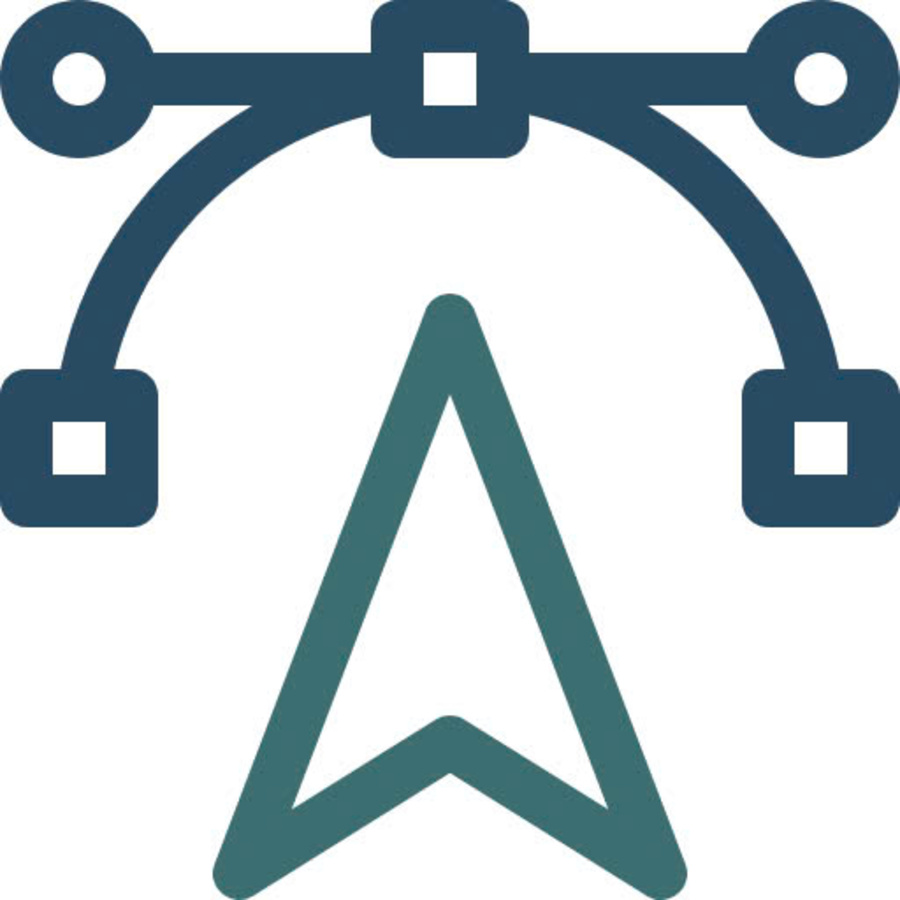Images and visual content play an increasingly important role in communication, marketing and creative activities. Not only businesses, but also individuals need graphic design tools to create impressive and professional content. Pixteller is an online design platform aimed at that goal, providing a variety of easy-to-use animation and video creation tools, helping users save time and money.
1. Introducing Pixteller
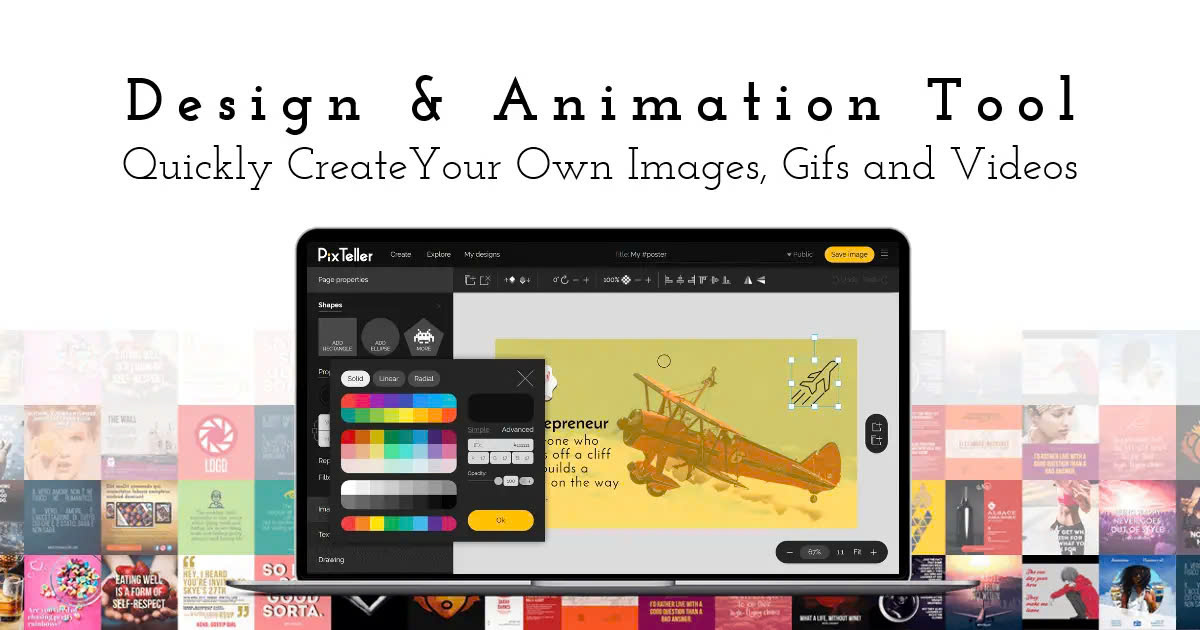
1.1 What is Pixteller?
Pixteller is an online graphic design platform that provides tools for creating professional images, animated videos, and visual content. Through Pixteller, users can easily create products such as posters, banners, logos, GIF animations, short videos... to serve purposes such as marketing, advertising, communication, education, etc. personal, etc
1.2 Benefits of Pixteller
Pixteller offers many benefits to users, including:
- Easy to use : Pixteller's user interface (UI) is designed to be simple, direct and friendly, making it easy for users to get acquainted and create products quickly.
- Many available designs : Pixteller provides thousands of professional designs, including posters, banners, logos, videos, etc. Users can easily choose and customize these templates according to their needs.
- Create impressive visual content : With modern design tools, users can create compelling images, videos and visual content that attract the interest of customers and followers.
- Save time and costs : Instead of having to hire graphic design experts, Pixteller allows users to create their own content as desired, saving significant time and costs.
1.3 Pixteller users
Pixteller serves a variety of audiences, including:
- Individuals : Individuals such as bloggers, vloggers, and content creators can use Pixteller to create images and videos for personal pages, YouTube channels, and social network accounts.
- Businesses : Businesses, especially marketing and communications departments, can use Pixteller to create advertising content, product images, and social media posts.
- Content creators : Content creators such as designers, video makers, and content creators can also use Pixteller to create professionally designed products.
- Other audiences : In addition, Pixteller is also suitable for other audiences such as teachers, students, non-profit organizations, etc. to create visual content for different purposes.
2. How Pixteller Works
2.1 Choose a design template
The first step when using Pixteller is to choose a design that suits your needs. Pixteller offers thousands of professionally designed templates, including:
- Poster
- Banner
- Logo
- Avatar
- Short video
- Animated GIFs
- Ivitation cards
- Leaflets
- Catalogue
- ...and many other models
Users can easily search and select the desired model through categories, filters or advanced search.
2.2 Customize designs
After choosing the template you like, you can proceed to customize and edit the template as you like. Pixteller offers a variety of editing tools, allowing you to change:
- Color
- Font
- Images, illustrations
- Add/edit text
- Add effects and movements
With these tools, you can easily create unique design products that match your brand, products or content.
2.3 Create animations and short videos
In addition to static products, Pixteller also allows you to create animations and short videos. You can:
- Create animated GIFs by adding motion and effects to still images.
- Create short videos by combining images, text, and motion effects.
These features help you create visually appealing content that captures the attention of customers and followers.
2.4 Save and share products
After completing the design, you can save the product in many different formats such as JPEG, PNG, PDF, MP4... Besides, Pixteller also allows you to share the product directly on social networks. associations like Facebook, Twitter, Instagram.
Thus, with Pixteller, users can easily create custom designed products, from available templates, and share them on many different platforms.
3. Key Features of Pixteller
3.1 Diverse sample library
Pixteller provides an extremely rich library of design templates, including thousands of poster, banner, logo, video templates, etc. designed by professional graphic experts. These templates are regularly updated to meet the diverse design needs of users.
Users can easily search and filter templates by category, trend or keyword. This saves time and effort compared to having to design from scratch.
3.2 Photo editing tools
In addition to available design templates, Pixteller also provides powerful photo editing tools, allowing users to manipulate images directly. These tools include:
- Crop/Insert images
- Change the size
- Color correction
- Add effects, filter photos
- Add text, illustrations
With these tools, users can easily edit and customize photos as desired, to create uniquely designed products.
3.3 Create animations and short videos
One of Pixteller's outstanding features is the ability to create animations and short videos. Specifically:
- Create animated GIFs : Users can create animated GIF images by adding motion and effects to still images.
- Create short videos : Pixteller provides a short video creation tool, allowing you to combine photos, text, and motion effects.
These animation and short video products are very useful in marketing, communication and content sharing activities on social networks.
3.4 Create logos
In addition to diverse design tools, Pixteller also has its own feature for creating logos. Users can easily create a simple but impressive logo that suits their brand.
Steps to create a logo on Pixteller include:
- Choose a logo template from the available library
- Customize the logo by changing colors, fonts, and images
- Export logos in formats such as PNG, SVG, EPS
Thanks to its simplicity and ease of use, the logo creation feature on Pixteller is very suitable for individuals, small businesses and startups.
3.5 Create advertising banners
In addition to logos, Pixteller also provides professional advertising banner templates, helping you easily create impressive and attractive design products.
The process of creating banners on Pixteller is similar to other products:
- Choose a banner template from the library
- Customize colors, fonts, images, text
- Add effects and movements if needed
- Save and share the banner
With banner creation tools on Pixteller, you can easily create impressive advertising products, suitable for your brand and marketing campaign.
3.6 Diverse set of design tools
In addition to main features such as creating photos, videos, logos, banners, Pixteller also provides a diverse set of design tools, helping users fully customize products:
- Rich font library
- Thousands of images, icons, illustrations
- Shapes, borders, background images
- Effects, photo filters, motion
- ...and many other tools and features
With this toolkit, users can easily create uniquely designed products, suitable for all creative needs.
4. Pixteller Applications
4.1 Application in Marketing
Pixteller is a very useful tool in marketing and communication activities. Some specific applications include:
- Create advertising content : Posters, banners, promotional videos for products and services.
- Create product images : Illustrations for articles, high quality photos to introduce products and brands.
- Social media posts : Dynamic images and videos attract users' attention on social media platforms.
With Pixteller, you can create professionally designed products to serve your marketing campaign effectively.
4.2 Applications in Design
In addition to marketing, Pixteller is also widely used in the field of graphic design and online. Popular applications include:
- Create posters, banners : For events, programs, product advertising.
- Logo design : Simple, impressive logo for businesses and individuals.
- Create flyers and invitations : For special occasions and important events.
Pixteller provides a variety of design tools and templates, helping users easily create beautiful, professional products.
4.3 Application in Education
In the field of education, Pixteller also plays an important role in creating intuitive, engaging content for students. Specifically:
- Create digital lessons : Use images, charts, and videos to teach vividly.
- Learning materials : Create slides, exercises, and learning materials that are intuitive and easy to understand.
- Infographic design : Information charts and diagrams help students understand lessons easily.
With Pixteller, teachers and students can create high-quality educational content, helping to improve efficiency in the learning and teaching process.
4.4 Personal Applications
Finally, Pixteller is also a useful tool for individuals in creating design products for blogs and personal pages. You can:
- Create an avatar : Beautiful, impressive images for personal pages and social networks.
- Design images for blogs : Illustrations, banners for blog posts.
- Create short videos : Video clips, animated GIFs to share on social networks.
With Pixteller, you can unleash your creativity, creating uniquely designed products that reflect your style and personality.
5. Pixteller Pricing Plans
Pixteller provides service packages suitable to the needs and budget of each user. Specifically:
5.1 Free Plan
Pixteller's free plan provides basic features such as creating photos, editing, creating logos, banners, etc. However, this package is limited in the number of designs and storage capacity.
The advantage of the free plan is that you can experience the basic features of Pixteller without spending any money.
5.2 Paid Plans
In addition to the free package, Pixteller also offers paid packages with many advanced features such as:
- Unlimited number of designs
- Large storage capacity
- Priority support from vendors
Pixteller's paid packages often have reasonable prices, suitable for the needs of individuals, businesses and organizations.
6. Pixteller Alternatives
Besides Pixteller, there are many other online graphic design platforms you can consider using. Some popular alternatives include:
6.1 Canva
Canva is one of the popular graphic design platforms, providing thousands of diverse designs for marketing, graphic design, and education.
Canva's advantages are its friendly, easy-to-use interface and rich stock photo library.
6.2 Vision
Visme is a visual content creation tool, including designing infographics, slides, videos, mind maps...
With Visme, you can create uniquely designed products, suitable for educational and marketing purposes.
6.3 Crello
Crello is an online graphic design platform, providing tools to create banners, images for social networks, videos...
Crello has a beautiful, easy-to-use interface, suitable for beginners in the field of graphic design.
Conclude
Pixteller.com is a great online graphic design tool, giving users a creative and professional experience. With thousands of diverse designs, powerful editing tools and the ability to create animations and short videos, Pixteller has conquered the trust of many individuals, businesses and content creators.
Try Pixteller today to explore your design abilities!