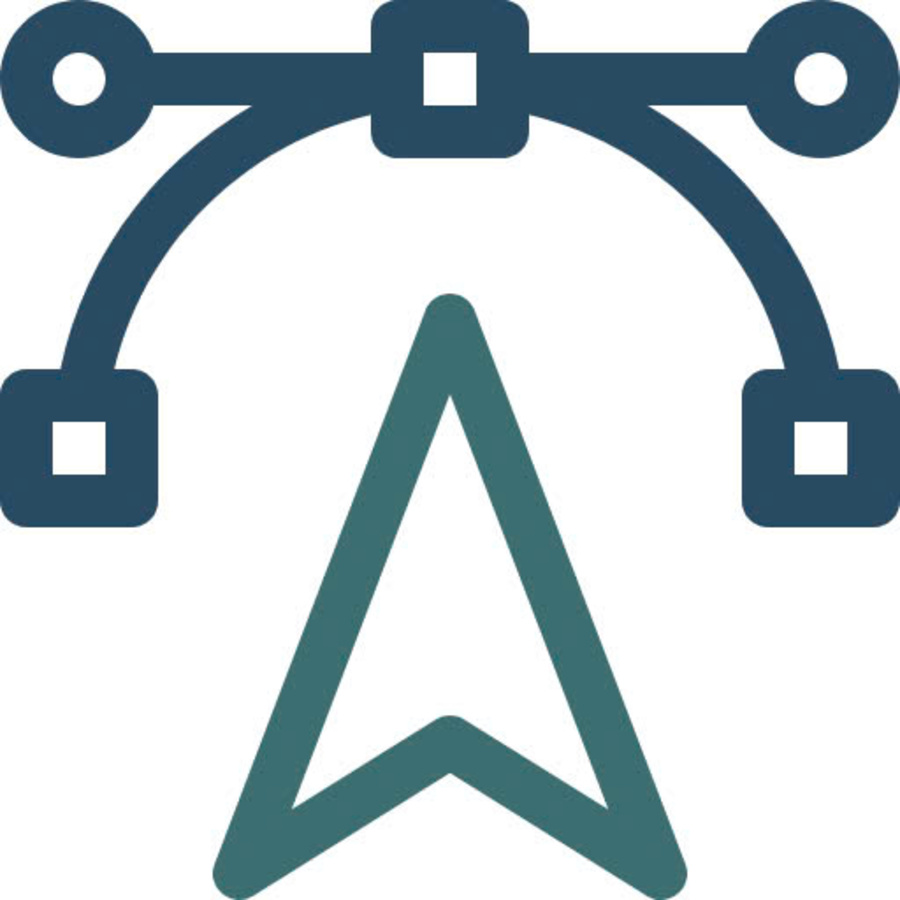In today's digital landscape, the demand for high-quality vector images in graphic design has never been greater. With the advent of advanced technology, platforms like PlusVector have emerged as groundbreaking solutions that harness the power of artificial intelligence to create stunning graphics quickly and efficiently. Whether you're an experienced designer or a marketing professional, PlusVector provides an array of tools that significantly enhance creative workflows, saving time and reducing costs while delivering professional results.
I. Introduction
The graphic design industry is constantly evolving, and one of its key components is the use of vector graphics. These scalable images are essential for creating everything from logos to web illustrations, ensuring that designs maintain their quality across various formats and sizes. However, the process of designing high-quality vector graphics can be labor-intensive and time-consuming.
This is where PlusVector steps in as an advanced AI graphic design solution. By merging cutting-edge artificial intelligence with intuitive design tools, PlusVector enables users to create beautiful vector designs effortlessly. The platform is designed with user-friendliness in mind, making it accessible to both novices and seasoned professionals. It not only saves time but also reduces the cost associated with hiring freelance designers or purchasing expensive software.
As we dive deeper into PlusVector, we will explore its features, target audiences, alternatives, and ultimately why it stands out in the realm of AI design tools.
The Importance of High-Quality Vector Images
In graphic design, the need for high-quality vector images cannot be overstated. These images are resolution-independent, which means they can be resized without losing clarity. This makes them ideal for various applications, including branding, digital marketing, advertisements, and more. Furthermore, vector graphics allow for easy editing, enabling designers to make quick adjustments to color schemes, shapes, and layouts.
However, creating quality vector illustrations can be challenging, requiring a combination of artistic skill and technical knowledge. This gap is precisely what PlusVector aims to bridge by offering AI-powered solutions that simplify the design process.
Advantages of PlusVector
PlusVector offers numerous benefits that make it an attractive option for anyone involved in graphic design. First and foremost, its ease of use allows even those with minimal design experience to produce professional-looking graphics. Additionally, the platform's AI capabilities enable users to generate unique designs based on simple prompts, greatly enhancing productivity.
Moreover, PlusVector operates at a fraction of the cost of traditional design methods, allowing businesses to allocate resources more effectively. By automating many aspects of the design process, users can focus on the creative side of their work, leading to more innovative outcomes.
II. Key Features of PlusVector
As we delve into the core functionalities of PlusVector, it’s essential to understand how each feature contributes to the overall design experience. The platform is equipped with several key capabilities that set it apart from other graphic design tools.
Automatic Vector Illustration Creation
One of the standout features of PlusVector is its ability to automatically create vector illustrations from natural language requests. Users can simply input their ideas or requirements, and the AI processes this information to generate diverse and unique images.
This capability is particularly advantageous for designers looking for inspiration or those who may not possess advanced drawing skills. For instance, if a user types "a futuristic city skyline at sunset," PlusVector's AI can produce a variety of stylized illustrations reflecting that theme.
Moreover, the diversity of styles available ensures that designers can find something that aligns with their vision—be it minimalist, detailed, or abstract. This feature significantly lowers the barrier to entry for individuals wanting to explore the world of AI illustration creation and unleash their creativity.
Flexible Editing and Customization
In addition to generating illustrations, PlusVector provides robust editing tools that allow users to customize their designs further. This includes changing colors, fonts, layouts, and sizes to fit specific branding or aesthetic needs.
Personalizing a design is crucial, as it helps ensure that the final product resonates with the intended audience. The flexibility offered by PlusVector means that once an illustration is created, users can refine it to meet their exact specifications, thereby maintaining a competitive edge in the market.
Pre-designed Template Availability
Another significant advantage of PlusVector is its library of pre-designed templates. These templates cover a wide range of themes and styles, making it easy for users to start their projects without beginning from scratch.
Templates are especially beneficial for businesses and marketers who often need to create promotional materials quickly. Instead of investing hours in design, users can select a template, customize it, and produce professional-quality graphics in a fraction of the time.
File Exporting in Multiple Formats
PlusVector supports exporting files in various popular formats, including SVG, PNG, and PDF. This versatility allows users to utilize their graphics across multiple platforms and mediums, whether for print materials, online content, or social media posts.
Having flexible file format options ensures that users can cater to different project requirements and industry standards. This capability enhances the overall usability of the designs produced through AI graphic design.
Integration with Other Design Tools
PlusVector seamlessly integrates with other design tools, enhancing workflow efficiency. Users can easily import assets from other applications, collaborate with team members, and export their final designs to various platforms without hassle.
Integrating with existing design software streamlines the creative process, allowing teams to work together more cohesively and maximize productivity. This capability is invaluable in today's fast-paced business environment, where speed and efficiency are paramount.
III. Target Audience for PlusVector
Understanding who can benefit from PlusVector is key to appreciating its value. The platform is designed to cater to a diverse range of users, each bringing unique needs and goals to the table.
Graphic Designers
For graphic designers, PlusVector serves as a powerful ally in enhancing productivity. With the ability to generate illustrations quickly, designers can spend less time on routine tasks and devote more energy to exploring new ideas and concepts.
Additionally, PlusVector opens doors to fresh inspiration, enabling designers to discover styles and approaches they might not have considered previously. This newfound creativity can lead to unique and impactful designs that stand out in a crowded marketplace.
Marketers
Marketers play a pivotal role in how brands communicate with their audiences, and visually engaging content is crucial for successful campaigns. With PlusVector, marketers can create eye-catching advertisements, banners, and marketing materials tailored to specific demographics.
The platform's ease of use allows them to generate high-quality visuals without needing extensive design training. This frees up valuable time for marketers to focus on strategy and messaging while still producing compelling visual assets.
Businesses
For businesses, having a strong visual identity is pivotal for brand recognition and customer loyalty. PlusVector empowers companies to create logos and brand collateral efficiently, regardless of their size or budget.
With the platform's capabilities, businesses can establish a cohesive visual presence that communicates their values and resonates with their target audience. This is especially valuable for startups and small enterprises looking to make a mark without incurring significant design costs.
Individuals
Individuals seeking to enhance their personal projects, such as blogs, social media accounts, or portfolios, can also benefit from PlusVector. Whether it's creating custom illustrations or designing impactful visuals for personal branding, the platform provides the tools necessary to elevate any project.
By utilizing PlusVector, individuals can produce professional-grade graphics that reflect their unique style and personality, helping them stand out in a competitive digital landscape.
IV. Alternatives to PlusVector
While PlusVector offers a remarkable suite of features, it’s still essential to consider the alternatives. There are several other platforms available in the market, each with its strengths and weaknesses.
Midjourney
Midjourney is another popular AI-based graphic design tool that has garnered attention for its impressive capabilities.
Pros and Cons
One of the major advantages of Midjourney is its ability to create vivid and imaginative illustrations quickly. Users can input their ideas through text prompts, and the AI generates stunning visuals based on those instructions. In terms of creativity, Midjourney often excels, producing artwork that feels more expressive.
However, while the visual output may be exceptional, Midjourney lacks some of the customization and editing features found in PlusVector. Additionally, it may not provide as many practical tools for users focused on producing commercial graphics, such as logos or branded materials.
DALL-E 2
DALL-E 2, developed by OpenAI, is renowned for its ability to generate creative imagery from textual descriptions.
Pros and Cons
One of DALL-E 2's strengths lies in its uncanny ability to interpret complex prompts and deliver unique, sometimes surrealist, images. This makes it especially appealing for artists and individuals seeking unconventional illustrations.
However, DALL-E 2 may face limitations when it comes to practical applications in traditional graphic design tasks. While it can generate striking visuals, users may find it challenging to control specific aspects of the output, such as formatting for commercial use or adherence to branding guidelines.
Adobe Illustrator
Adobe Illustrator has long been a staple in the graphic design world, offering comprehensive tools for creating and editing vector graphics.
Pros and Cons
The primary advantage of Adobe Illustrator is its extensive feature set, providing professional designers with unmatched control over every aspect of their work. It boasts advanced tools for precision editing, allowing users to craft meticulously detailed designs.
On the downside, Adobe Illustrator has a steeper learning curve, making it less accessible for beginners or casual users. Additionally, the software often requires a subscription fee, which may not be suitable for individuals or small businesses with limited budgets.
V. Conclusion
In conclusion, PlusVector represents a significant advancement in the realm of graphic design, combining the power of AI with user-friendly tools to streamline the design process. Whether you’re a graphic designer, marketer, business owner, or individual, PlusVector offers a versatile platform that caters to various needs.
The ability to create stunning vector illustrations quickly, coupled with robust editing options and template availability, positions PlusVector as a valuable asset for anyone involved in graphic design. As the demand for high-quality visuals continues to grow, investing in AI design tools like PlusVector could lead to enhanced creativity and productivity.
If you haven't yet explored the capabilities of PlusVector, we encourage you to take the plunge. Experience firsthand how this innovative platform can transform your design process and elevate your creative output to new heights.