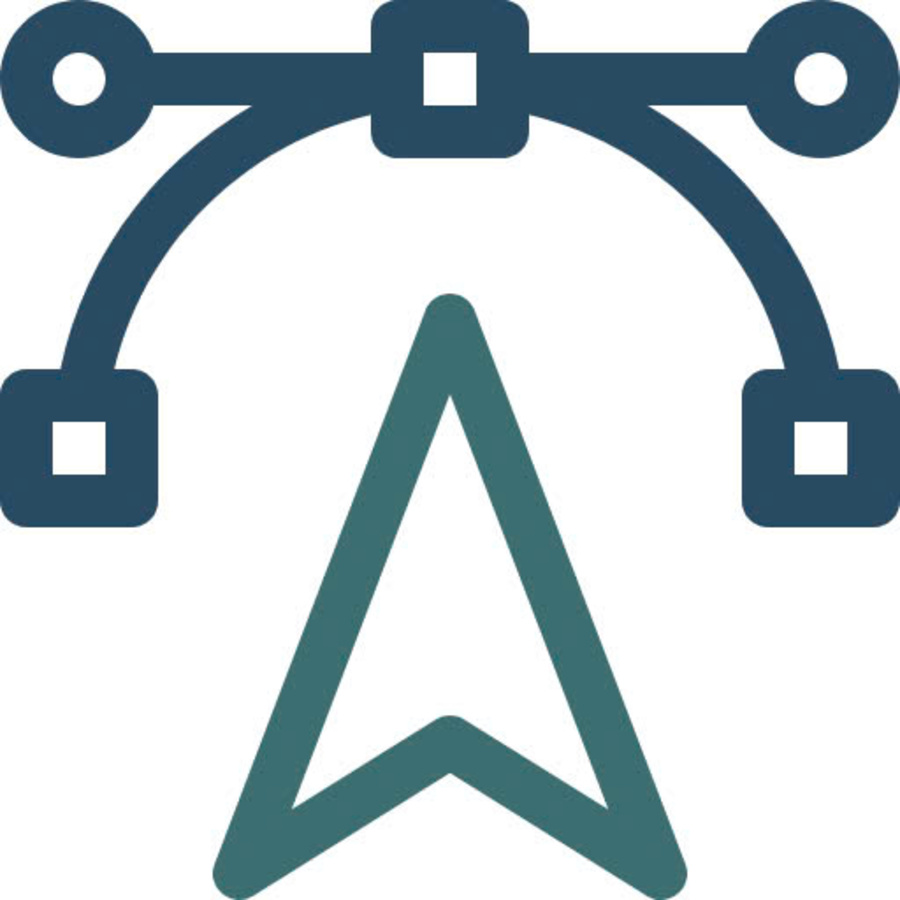Magic Studio is an online graphic design platform that uses artificial intelligence (AI) to create high-quality, professional images in minutes without the need for design skills. With Magic Studio, you can easily create all kinds of images such as product pages, ads, social media posts and more, suitable for all business and personal needs.

Online graphic design platform using AI
Magic Studio marks a new step forward in the world of graphic design with the application of artificial intelligence technology. Instead of having to use professional software like Photoshop, Illustrator or hiring a design team, you only need a few simple steps to create impressive designs.
This platform uses advanced machine learning algorithms to analyze and understand user needs, thereby automatically generating suitable designs. Users only need to provide basic information about their products, services or ideas, Magic Studio will immediately provide many different design suggestions, saving significant time and effort compared to having to design it yourself.
Create beautiful, professional images in just minutes
With the support of AI technology, Magic Studio can create a series of high-quality designs in just a few minutes. Users do not need to have in-depth graphic design knowledge, just enter some basic information, the AI system will automatically provide appropriate design suggestions.
The designs created by Magic Studio comply with the principles of aesthetics and professionalism. They are designed by leading industry experts with a combination of artificial intelligence, meeting the needs of high-quality images for businesses and individuals.
No design skills required
One of the outstanding advantages of Magic Studio is that it does not require users to have any design skills. With a simple and easy-to-use interface, anyone can create professional designs in just a few minutes.
Instead of having to spend time learning professional design software or having to arrange to hire a design team, with Magic Studio, users just need to follow simple instructions to create impressive images. , suitable for the needs of businesses or individuals.
Key benefits of Magic Studio
Save time and money
With the support of AI technology, Magic Studio helps users save significant time and costs compared to designing themselves or hiring a professional design team. Instead of spending hours creating one design, Magic Studio can create a series of designs within minutes.
For businesses, saving time and costs on graphic design activities will help them focus on other key tasks, improving business efficiency. Individuals can also easily create impressive images for blogs, websites or personal activities without having to spend money.
Create high-quality visual content
Thanks to the combination of AI technology and a team of design experts, Magic Studio can create high-quality, professional designs without requiring the user's design skills. The images created comply with the principles of aesthetics and professionalism, suitable for all needs.
Businesses can use these images to create impressive product pages, attractive advertising publications, and social media posts that attract customer attention. Individuals can also easily create professional images for personal websites and blogs.
Improve communication efficiency
Images play an important role in attracting customer attention and interaction. With Magic Studio, businesses can create high-quality, impressive images for use in online marketing and advertising activities. This will help increase communication effectiveness and attract more potential customers.
Individuals can also use Magic Studio to create professional images for blogs and personal websites, attracting the attention and interaction of readers. Possessing impressive, high-quality images will contribute to enhancing your position and personal image in cyberspace.
Easy to use, suitable for all subjects
One of Magic Studio's outstanding advantages is its ease of use, suitable for all audiences, from businesses to individuals. The interface of this platform is designed to be simple and direct, helping users easily perform image creation operations.
Users do not need to have any knowledge of graphic design or use professional software, just follow simple instructions to create professional designs. This makes Magic Studio extremely useful and suitable for everyone, from businesses, organizations to individuals.
How Magic Studio works
Select the type of image you want to create
When using Magic Studio, users first need to choose the type of image they want to create. The platform offers a variety of options, including:
- Product images
- Image of advertisement
- Social media post images
- Banner images
- Presentation
- Infographic image
- And many other types of images
Users can easily choose the type of image that suits their needs, from which Magic Studio will provide corresponding design suggestions.
Enter product or service information
Next, users need to provide basic information about the product, service or idea they want to express through images. This can include product/service name, short description, price,...
This information will help Magic Studio's AI system better understand user needs, thereby providing appropriate design suggestions.
Choose your favorite design style
After providing product/service information, users can choose the design style they want to apply to the image. Magic Studio offers many different style options, such as modern, youthful, luxurious, simple,...
Choosing a design style will help Magic Studio's AI system generate designs that match the user's favorite style.
AI automatically generates many different designs
After the user provides complete information and chooses a design style, Magic Studio's AI system will automatically create many different designs. These models are created based on the combination of AI technology and in-depth design knowledge of experts.
Users will be presented with a series of different designs, each with its own style. This helps users have many options to find the version that best suits their ideas.
Customize and edit the design as you like
After reviewing the automatic design templates, users can proceed to customize and edit the templates according to their wishes. Magic Studio provides a set of intuitive editing tools, helping users easily add/edit text, change colors, fonts, layouts, etc.
Thanks to the flexibility of the editing tool, users can transform existing designs to fit their own brand identity or ideas. The end result will be impressive, high-quality images that meet the user's requirements.
Key features of Magic Studio
AI Image Generator
Magic Studio's core feature is the AI image generator. Thanks to the combination of artificial intelligence technology and in-depth knowledge of graphic design, this platform can create impressive, professional designs in just a few minutes. Magic Studio's AI image generator has the following highlights:
- Create diverse images with many different styles: from modern, youthful to classic, luxurious.
- Automatically adjust image size and format for each use: users do not need to worry about cropping or resizing, Magic Studio will automatically handle it.
Design sample library
In addition to the AI image generator, Magic Studio also owns a huge library of design templates. Users can choose from thousands of available designs to customize to their needs. This saves time and effort compared to creating from scratch.
Intuitive editing tools
To create high-quality images, users need powerful editing tools. Magic Studio provides an intuitive, easy-to-use editing interface. Users can add text, logos, icons, change colors, fonts, and layouts flexibly and quickly.
Export high quality images
After completing the design process, users can export high-resolution images from Magic Studio. This platform supports many popular file formats such as JPG, PNG, PDF, giving users flexibility in using images for different purposes. Downloading high-resolution images also ensures image quality after printing or using online.
Magic Studio's application
Magic Studio can be applied in many different fields, from e-commerce to marketing, businesses and individuals. Here are some popular applications of Magic Studio:
Ecommerce
In the e-commerce sector, using high-quality images is important to attract customer attention and increase sales opportunities. Magic Studio helps create professional product images and advertising banners, helping products stand out on e-commerce websites.
Marketing
Visual communication is becoming an increasingly popular trend in the field of marketing. Magic Studio provides tools to create images for social media posts and online advertising quickly and effectively. Using high quality images will help increase interaction and sharing rates from customers.
Enterprise
Businesses can use Magic Studio to create images for brochures, flyers, presentations or other communication documents. Having professional, uniform images helps increase professionalism and uniformity in conveying the business's message.
Individual
Individuals can also take advantage of Magic Studio to create images for blogs, personal websites, and personal profiles. Possessing beautiful, high-quality images not only helps individuals stand out on social networks but also builds a strong personal brand.
Magic Studio pricing plans
Magic Studio offers flexible pricing packages to suit the needs of each user. Here are some popular Magic Studio pricing plans:
Basic package
- Price: Free
- Number of images created per month: 5
- Use on computers
- Supports JPG, PNG file formats
Magic Studio's free plan allows users to experience the basic features of the platform without spending a fortune.
Standard package
- Price: $9.99/month
- Number of images created per month: Unlimited
- Use on computers and mobile phones
- Supports JPG, PNG, PDF file formats
Magic Studio's Standard package is suitable for individuals or small and medium-sized businesses that need to create images periodically.
Premium Package
- Price: $19.99/month
- Number of images created per month: Unlimited
- Use on computers and mobile phones
- Supports JPG, PNG, PDF file formats
- Diverse design library
Magic Studio's Premium plan offers the best experience with many design options and expanded features.
Comparing the features and limitations of each price package helps users choose the package that suits their needs and budget.
Magic Studio alternatives
Although Magic Studio is a powerful online graphic design platform, there are some other alternatives that users can consider:
Canva
Canva is a popular online graphic design tool with many ready-made templates and flexible features. However, Canva does not use artificial intelligence like Magic Studio, so creating designs can take more time.
Adobe Spark
Adobe Spark is also a popular online graphic design tool. With Adobe Spark, users can create beautiful designs for blog posts, social media, videos, etc. However, Adobe Spark does not have artificial intelligence features like Magic Studio.
Magic Studio's advantages over alternatives are its use of artificial intelligence, ease of use, and quick image creation, saving users time.
Conclude
Above is all about Magic Studio - an online graphic design platform using artificial intelligence. With diverse features and applications, Magic Studio promises to be a useful tool for businesses and individuals in creating impressive, high-quality images. Don't hesitate, try Magic Studio for free today to create beautiful, professional images for your brand in just minutes.