With the strong development of technology, voice changing has become easier and more popular than ever. FineVoice voice changer software, developed by FineShare , is one of the typical solutions in this field. FineVoice offers the ability to create diverse voice effects, meeting the creative and personalized needs of users. In this article, we will learn more about FineVoice, its outstanding features, uses and applications.
I. Introducing FineVoice
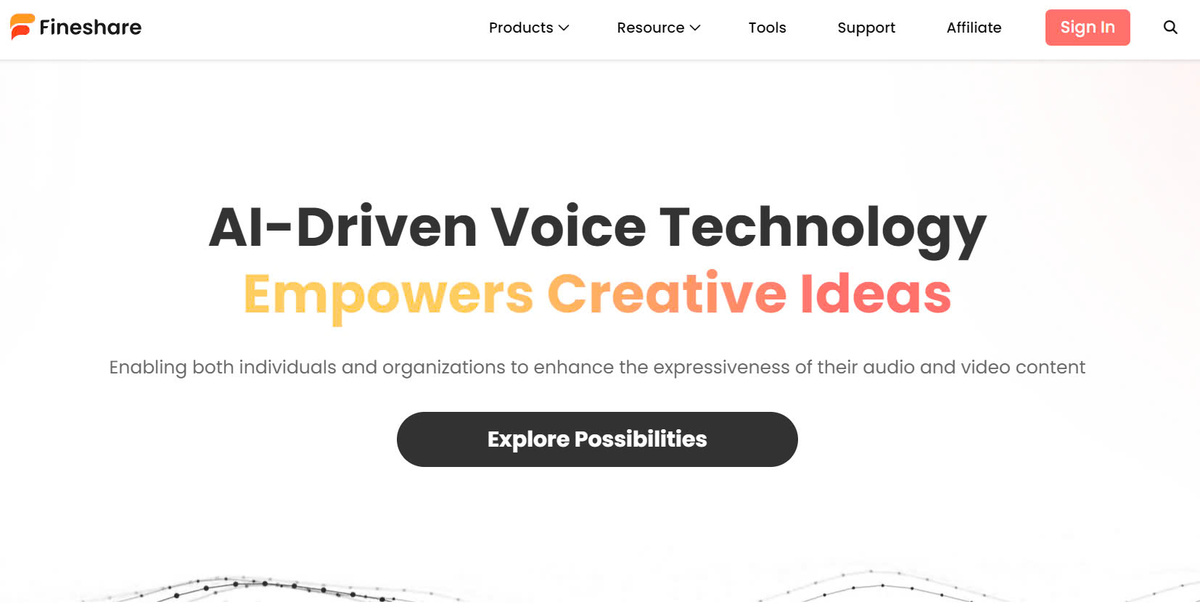
What is FineVoice? AI voice changing software.
FineVoice is a voice changer software based on artificial intelligence (AI) technology, developed by FineShare . With FineVoice, users can easily change their voice, creating unique and impressive sounds.
Outstanding advantages: Diverse voice effects, easy to use, high sound quality, integration with many applications.
FineVoice possesses many outstanding advantages, including:
- Diverse voice effects : FineVoice offers a wide range of unique voice effects, allowing users to change gender, age, regional accent, cartoon character voice, robot, alien voice and more furthermore.
- Easy to use : FineVoice's interface is designed to be straightforward and direct, users can easily access and use the features.
- High sound quality : FineVoice uses advanced audio processing technology, ensuring clear, sharp sound quality.
- Integration with many applications : FineVoice can be integrated and used in other applications such as Discord, Zoom, Skype, video games, etc.
Target users: Individual users, streamers, YouTubers, podcasters, creative content creators.
FineVoice is designed to serve a wide range of users:
- Individual users : They can use FineVoice to change their voice during calls, online chats, or recordings.
- Streamer, YouTuber, podcaster : Digital content creators can use FineVoice to create unique voice effects that attract viewers/listeners.
- Creative content creators : Content creators such as actors, filmmakers, sound designers can use FineVoice to create custom voices for their projects.
II. How FineVoice works
Install FineVoice on the computer.
To start using FineVoice, users need to install the software on the computer. The installation process is simple and direct, users just need to download the installation version from FineShare's official website and follow the instructions.
Select the desired voice effect.
After installation is complete, users can access the FineVoice interface. Here, they will be provided with a list of voice effects ranging from male/female, age, region to cartoon characters, robots, aliens, etc. Users just need to choose effects that suit your needs.
Adjust parameters to fine-tune the voice.
Not only does it provide built-in voice effects, FineVoice also allows users to customize parameters such as pitch, speed, resonance, and clarity to fine-tune the voice as desired.
Record or use voice directly in other applications.
Users can use FineVoice to record their voice with selected effects. In addition, FineVoice also allows users to use edited voices directly in other applications such as Discord, Zoom, Skype, games, etc.
III. Key features of FineVoice
Diverse voice effects: Change gender, age, regional accent, cartoon character voice, robot, alien.
FineVoice offers a diverse list of voice effects, allowing users to change characteristics such as:
| Voice effects | Describe |
|---|---|
| Change gender | Convert voice from male to female or vice versa |
| Age change | Convert voice from child to adult or vice versa |
| Change regional accent | Create voices that are characteristic of different regions |
| Cartoon character voice | Create voices that resemble cartoon characters |
| Robot voice | Creates mechanical, non-human voices |
| Alien voice | Create completely different voices, not belonging to any species on Earth |
Users can select and combine these effects to create unique and impressive sounds.
Voice editing: Adjust pitch, speed, resonance, clarity.
In addition to providing built-in voice effects, FineVoice also allows users to customize basic voice parameters, including:
- Pitch : Changes the fundamental frequency of the voice, from low to high.
- Speed : Adjust the speech pronunciation speed, from slow to fast.
- Reverberation : Change the reverberation level, creating the feeling that sound is emitted in different spaces.
- Clarity : Adjusts the clarity of the voice, from cloudy to clear.
These customizations help users fine-tune their voice as desired, creating unique and impressive sounds.
Voice recording: High quality voice recording.
FineVoice not only supports live voice change, but also allows users to record their own voice with selected effects. The recorded audio files are of high quality, suitable for usage needs such as:
- Create creative audio content
- Dubbing for videos and movies
- Record podcasts, audiobooks
- Personal voice storage
Real-time voice switching: Change voice directly in apps like Discord, Zoom, Skype, games.
A unique feature of FineVoice is the ability to convert voices in real time. This allows users to change their voice directly in applications like Discord, Zoom, Skype, and even in video games. This brings a unique and enjoyable experience to users.
Create custom voices: Create your own unique voice effects.
In addition to using existing effects, FineVoice also allows users to create their own unique voice effects. Through customization of pitch, speed, resonance and clarity, users can create entirely new sounds to suit their creative needs.
IV. FineVoice's application
Livestream: Create fun and attract viewers.
With the ability to change voices on the fly, FineVoice is a useful tool for streamers. They can use voice effects to create unique experiences and engage viewers during livestreams.
YouTube videos: Make content lively and engaging.
YouTubers and video content creators can also take advantage of FineVoice to make their videos more vivid and engaging. They can use voice effects to represent different characters or create unique dialogue.
Podcast: Create highlights and increase professionalism.
Podcasters can use FineVoice to create unique voice effects, making their podcast content more engaging and professional. This can help attract more listeners.
Gameplay: Experience more enjoyable gameplay with new voices.
In the field of video games, FineVoice can be used to create unique voices for game characters, helping players have more enjoyable gaming experiences.
Voice calling: Hide your identity or surprise your friends.
In addition to creative applications, FineVoice can also be used in everyday voice calls. Users can change their voice to hide their identity or create a surprise for friends.
Voice acting: Create voices for cartoon and movie characters.
Film and animation creators can also leverage FineVoice to create character voices in their productions. Using unique voice effects can help create vivid and distinctive characters.
V. FineVoice pricing plans
FineVoice offers two main types of service packages to users:
Free plan
- There is a limit to the number of voice effects.
- Usage time is limited.
- Basic support.
The free plan is a good choice for users who want the basic experience of FineVoice before deciding to upgrade to a paid plan.
Paid plans
- Unlock all voice effects.
- No time limit.
- Priority support from the developer.
Paid plans provide a more complete and high-quality experience for users, and they also get priority support from the developer when needed.
Comparing pricing plans helps users make the right choice for their personal needs and budget.
BECAUSE. FineVoice alternatives
In addition to FineVoice, there are a number of other software that also provide voice changing features, such as:
Voicemod
- Diverse voice effects.
- Easy to use.
- Compatible with many applications.
MorphVOX
- Detailed voice editing.
- Supports voice recording.
- Flexible integration with applications.
Clownfish Voice Changer
- Free of charge.
- Diverse voice effects.
- Easy to use.
Comparing the advantages and disadvantages of FineVoice with other software helps users have an overview and choose the tool that best suits their needs.
Conclude
FineVoice is an AI voice changing software with diverse effects, easy to use and high quality, serving many different users such as streamers, YouTubers, podcasters and creative content creators. With diverse features such as voice editing, voice recording, real-time voice conversion and custom voice creation, FineVoice gives users space to be creative and express their personality through their voice. speak.
We encourage users to experience FineVoice to take advantage of the advantages that the software brings. For more information and support, please visit the official FineVoice website.









