Just picture this scenario: Children playing loudly in the room next to you, dogs barking, and you've just joined an important meeting. These are definitely not ideal conditions to start a meeting, right? Working in noisy environments is sometimes unavoidable, especially for those working remotely. However, the Krisp app offers a great solution to take back control of your video and audio calls.
In this review of Krisp AI, Sharehub Tech will discuss its key features, share my personal experiences, look at pricing, highlight its advantages and disadvantages, and determine if it truly is a groundbreaking noise-cancellation tool.
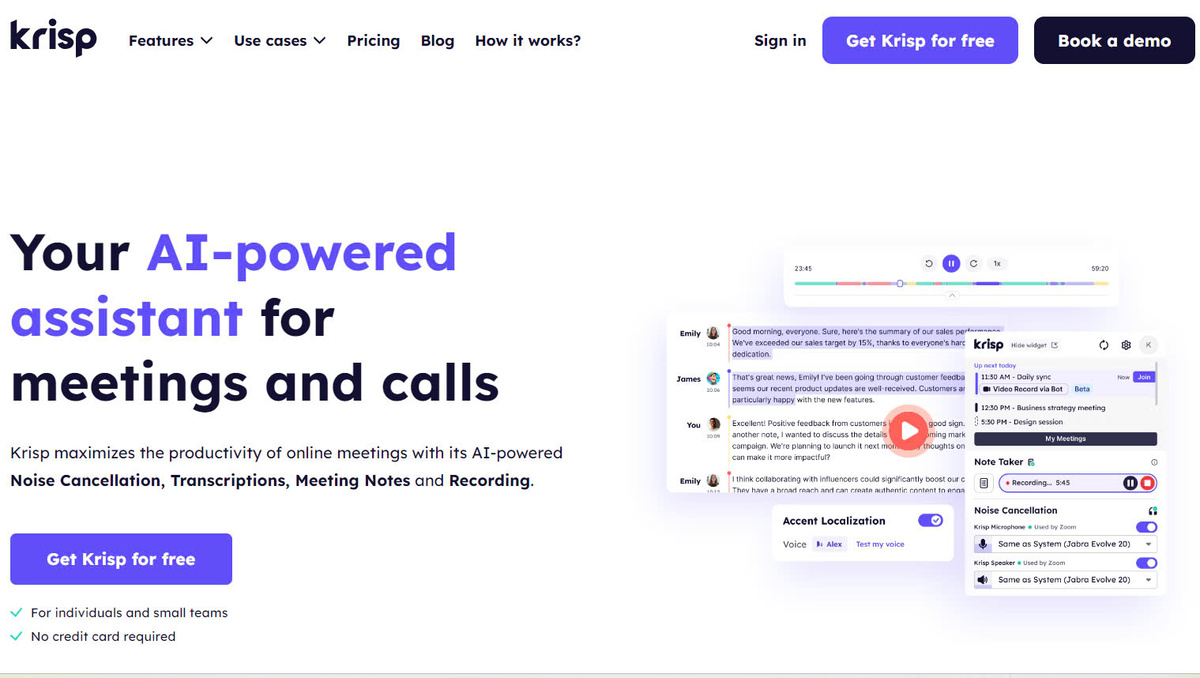
What is Krisp AI?
In recent years, several innovative artificial intelligence companies have emerged to facilitate remote work. Krisp stands out as a top AI company dedicated to enhancing the quality of audio and video calls. Its AI-powered technology for canceling noise, voice, and echo has been recognized as one of Time's 100 Best Inventions of 2020 in the field of artificial intelligence.
This audio editing tool utilizes Deep Neural Network (DNN) technology to distinguish human voices from background noise in real-time audio processing. This technology was developed through extensive analysis of ten thousand hours of human voices and background noises to effectively eliminate unwanted sounds.
Krisp's primary goal is to address the common issue of eliminating unwanted background noise to enhance audio quality. Noise cancellation is essential not only for remote workers but also for individuals working in noisy environments.
Although Krisp is known for its noise-cancellation capabilities, it also offers robust features to support online video conferences. Krisp stands out as the sole AI note-taking tool that does not require bots to join remote video and audio calls and transcribe meetings.
Key Features
Let's explore the reasons why Krisp could be a crucial tool in regaining full authority over your virtual meetings.
Background voice cancellation
Picture yourself in a coworking environment where there are constant loud conversations happening around you. This is where Krisp steps in to help. The technology used in Krisp apps can cancel out background voices by detecting and eliminating other people's voices, focusing only on the main speaker.
With this voice cancellation feature, during calls, only your voice will be heard by meeting participants. This capability is advantageous not just for customer service or sales teams, but also for individuals collaborating with others in shared workspaces.
Background noise suppression
Krisp app eliminates background noise from all directions during virtual meetings. The noise cancellation feature operates in two ways, removing unwanted sounds from both the audio you receive and the audio you transmit. This ensures that there is no background noise coming from either your end or the other participants' end of the meeting.
Bid farewell to distractions like barking dogs, crying babies, and other disruptive noises.
Echo cancellation technology
Krisp utilizes echo cancellation technology to provide top-notch voice quality. The automatic echo cancellation function assists in removing unwanted room and acoustic echoes while participating in virtual meetings. This feature guarantees clear audio and minimizes disruptions during your online calls.
AI meeting assistant
Don't overlook the AI meeting assistant feature provided by Krisp. It is compatible with various video conferencing platforms such as Zoom, Google Meet, Microsoft Teams, Skype, Webex, Slack, RingCentral, Discord, and others.
Krisp stands out as the sole AI meeting assistant without bots that can transcribe voice calls for you.
Additionally, Krisp has the capability to automatically summarize meetings, making it easier for you to pinpoint key discussion points and action items without having to read through the entire transcription.
In addition to automated note-taking and meeting summaries, Krisp offers insights into your call performance, including talk time and talk-listen ratio.
By utilizing an AI meeting assistant for note-taking tasks, you can alleviate stress during and after meetings, allowing you to concentrate on the conversation while the AI assistant handles the note-taking responsibilities.
My experience with Krisp
Krisp features a simple and easy-to-use design, making it easy to navigate. It excels at blocking out background noise, making it essential for individuals working in loud or unpredictable settings.
In general, this communication application is ideal for users seeking comprehensive noise cancellation and the convenience of AI-powered note-taking automation.
Pricing
Krisp offers two main monthly plans:
- Krisp Pro: Ideal for remote professionals seeking flexibility and freedom. For $5 per month or $40 annually ($3.33/month), users get unlimited noise cancellation for both microphone and speaker on home and work devices, along with noise-free calls on Krisp iOS mobile dialer.
- Krisp for Teams: Tailored for teams, this plan includes centralized billing and member management tools. Priced at $5 per team member monthly or $40 annually ($3.33/month/team member), it suits remote teams and those in open workspaces.
For enterprise and call center solutions, reach out for further details. Krisp values its supporters and aims for a superb remote experience.
Pros and cons of Krisp
Let's examine the advantages and disadvantages of Krisp, specifically looking at how noise cancellation can enhance audio quality.
Krisps pros
- Noise cancelling is highly efficient at minimizing background noise, resulting in improved audio quality.
- Krisp can be integrated with various calling applications to eliminate background noise.
- Krisp has the capability to transcribe your virtual meetings without requiring a bot to be present during the calls.
- Real-time feedback is beneficial for assessing your performance.
- It offers a cost-effective solution compared to other artificial intelligence tools.
- Krisp is compatible with both Windows and Mac operating systems.
Krisps cons
- The meeting transcription feature is only available for English language.
- It is simple to go over the daily 60-minute limit for noise cancellation included in the free plan.
The next feature
Like similar tools like AudioNotes and FineVoice, Krisp is preparing to introduce a new feature called Krisp Accent Localization. This innovative addition aims to improve interactions between customers and agents by translating agents' accents into ones that customers are more accustomed to, resulting in smoother and clearer conversations.
The Krisp Accent Localization will complement the existing noise cancellation and AI note-taking features.
Summary
Whether you work remotely or in a noisy environment, staying focused can be extremely difficult. It becomes even more challenging when background noise interferes with your ability to hear others during calls.
This is where Krisp comes in handy. It immediately filters out unnecessary noise, improving the clarity of your audio. While many overlook its AI meeting assistant feature, it can greatly enhance the productivity and focus of your meetings.
Overall, Krisp is essential for remote workers and those in disruptive environments. If you want to engage in clear conversations free from background distractions, Krisp is the ideal solution.
Frequently asked questions
Is Krisp noise-cancelling free?
Krisps' free package offers one hour of echo, background voice, and noise cancellation per day. To eliminate ambient noise for longer than an hour each day, you will need to upgrade to the premium plan.
Can Krisp remove background noises from a video?
Certainly, Krisp efficiently removes any unwanted background noises during calls or audio recordings.
Is Krisp good for noise cancellation?
Krisp eliminates any unwanted background noises from both the audio you hear and the audio others hear during meetings, ensuring a noise-free experience for all participants.
Is Krisp Pro worth it?
If you often work in a place where you don't know how noisy it will be, Krisp Pro is a good investment. It eliminates all background noise, allowing you to focus on your call.









