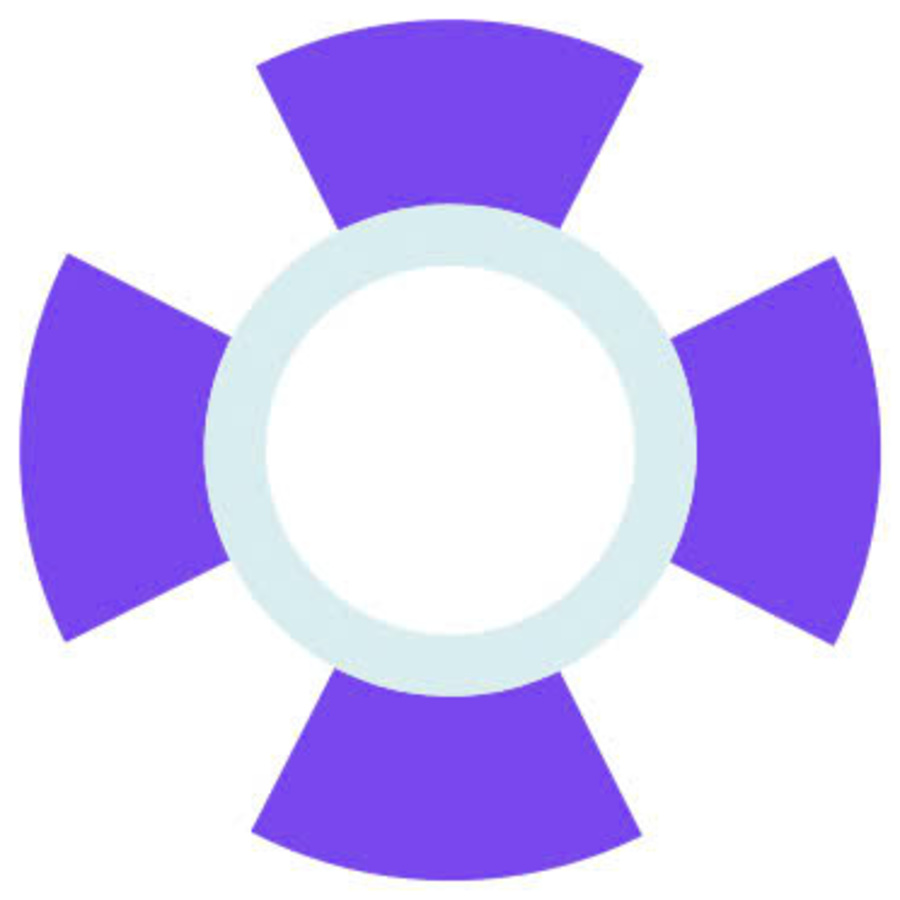Decktopus AI is a presentation software that uses artificial intelligence to help you make presentations quickly. By combining AI-generated content, a user-friendly interface, customizable templates, and interactive elements, this tool enables users to effortlessly produce visually appealing and captivating presentations in much less time than usual. Whether you're in business, education, or content creation, Decktopus AI can enhance your presentations and make a memorable impact on your audience. Let Sharehub Tech dive into this article!
Decktopus AI feature highlights
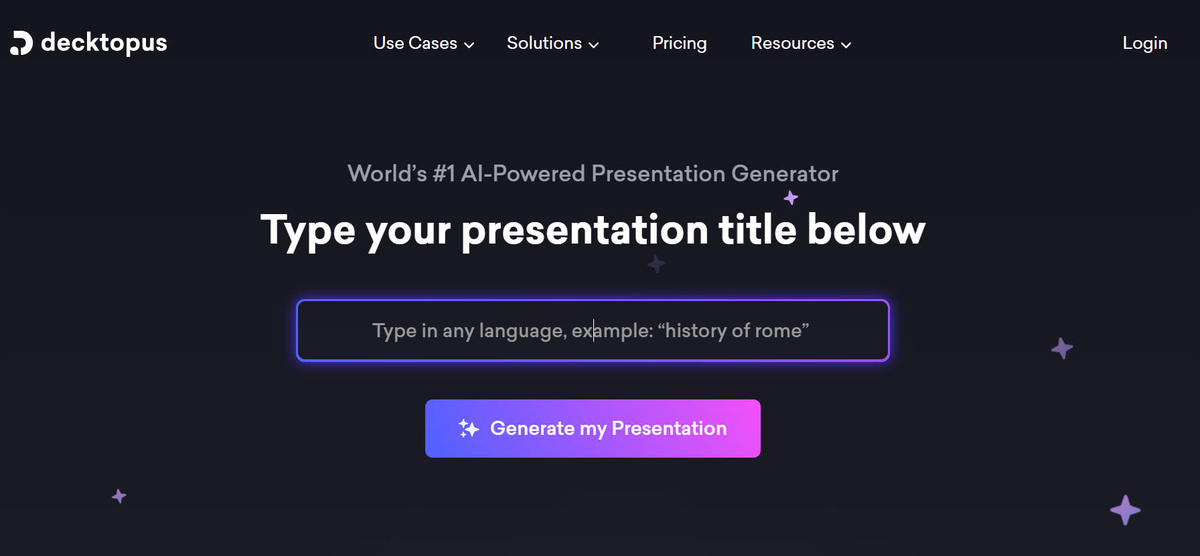
Dectopus and Beautiful are both AI tools that specialize in generating presentations.
We have provided an in-depth comparison of these two tools to assist you in selecting the most suitable one for your needs.
1. Content Generation and Customization
Decktopus AI provides content creation powered by artificial intelligence focused on the given subject.
It offers personalized slide notes, interactive features, and adaptable templates, enabling users to personalize their presentations.
It presents intelligent templates that assist users in crafting contemporary presentations.
It adjusts design in real-time as content is inserted, streamlining formatting.
Users can modify slide designs, typography, and color schemes.
2. Interactivity and Multimedia
Decktopus AI enables users to incorporate multimedia elements such as videos, live websites, and interactive content in order to boost audience engagement.
Beautiful.ai empowers users to present data using elegantly designed charts, diagrams, and graphs, thereby enhancing the interactive nature of the presentation.
3. Collaboration and Teamwork
Decktopus AI offers features such as integrated forms for generating leads and personalized slide notes, but it does not specifically highlight the importance of team collaboration.
Beautiful.ai provides a Team Plan that allows remote team members to produce uniform presentations using a single account.
4. Branding and Consistency
Decktopus AI enables users to customize templates to align with their brand identity, although the branding features are not prominently emphasized.
Beautiful.ai offers a wide selection of contemporary images and icons that adhere to brand guidelines, ensuring that each slide maintains brand consistency.
5. Ease of Use
Decktopus AI offers a user-friendly interface and intuitive workflow that can be used by individuals of varying skill levels.
Beautiful.ai focuses on simplicity with easy-to-use controls for editing, resizing, and positioning slides.
6. Data Visualization
Decktopus AI provides various ways to incorporate multimedia elements for data visualization, such as videos and interactive content.
Beautiful.ai offers a selection of pre-made charts, diagrams, and graphs to help present data in a visually appealing manner.
7. Integration
Decktopus AI is compatible with various platforms such as Dropbox, Webex, Slack, and more.
This compatibility allows users to easily include content from their favorite tools, work together efficiently through communication platforms, and simplify their work processes.
Beautiful.ai prioritizes integration by providing connectivity with tools like Slack, Dropbox, PowerPoint, and monday.com.
This focus on integration helps users coordinate tasks, organize files, and collaborate smoothly, ensuring that their presentations seamlessly integrate into their existing workflows.
8. Pricing
Beautiful.ai and Decktopus AI have pricing options tailored to different user requirements and levels of collaboration.
Decktopus AI's PRO AI plan costs $9.99 per month and includes AI credits, logo removal, and analytics for individual users.
The BUSINESS AI plan, priced at $34.99 per user per month, offers additional features like custom domains, form tracking, and brand customization.
Decktopus Review
Decktopus utilizes AI technology to change the way presentations are created, allowing individuals with varying levels of expertise to easily participate in the process.
Deck Samples for Inspiration
One of the standout qualities of Decktopuss is its variety of AI-powered presentation templates. These templates demonstrate how the platform can efficiently generate customized presentations for various purposes, such as sales presentations and case studies.
Tailored Slide Notes and Auto-Adjusted Slide Layouts
The customized speaker notes provide presenters with carefully prepared material to enhance their slides. Additionally, the automatically adjusted slide formats save users from having to spend hours arranging elements manually.
Ease of Use and Customization
The platform's user-friendly process makes it possible for anyone, even those with no design background, to create stunning presentations.
In addition, Decktopus finds the right mix of automation and personalization, giving users the ability to customize their presentations while also utilizing AI technology for design help.
Lead Generation and Multimedia Elements
The integrated forms and interactive features allow companies to easily collect important audience information.
Moreover, the platform also accommodates multimedia elements, allowing users to enhance their presentations with videos, live websites, and other interactive materials.
This functionality enhances the presentation experience by making it more captivating and immersive.
Image and Icon Suggestions
The combined image and icon recommendations tool makes it easier to locate appropriate visual resources.
By clicking a button, users can easily find different images and icons that match their presentation's topic and message.
Embed Live Websites and Videos to Enhance Presentations
This interactive feature enhances presentations by enabling presenters to easily incorporate external content without interrupting the flow of the presentation, increasing engagement and interaction with the audience.
Benefits of Using Decktopus
Both businesses and individuals can gain advantages from utilizing Decktopus AI Presentation Generator. The AI technology helps simplify the design process, allowing users to create attractive presentations quickly by simply clicking a button.
Moreover, the addition of a voice recorder brings a personal element to presentations, improving their effectiveness and delivery.
Decktopus AI Alternatives
- Slides Ai: Slides Ai offers a wide range of design templates for presentations, social media graphics, posters, and more. It's user-friendly and offers a lot of customization options.
- Prezi: Prezi is known for its unique zooming interface that allows for dynamic and engaging presentations. It's great for storytelling and non-linear presentations.
- Haiku Deck: Haiku Deck focuses on simplicity and visual storytelling. It offers beautiful templates and easy-to-use tools for creating presentations.
- Visme: Visme is a versatile tool that allows you to create presentations, infographics, and other visual content. It offers a wide range of templates and customization options.
- Google Slides: Google Slides is a free, web-based presentation tool offered by Google. It's great for collaboration and integrates seamlessly with other Google products like Google Drive and Google Docs.
How To Create a Presentation With Decktopus AI?
Making an engaging presentation is easy with Decktopus AI Presentation Maker.
Here is a thorough explanation of the process of creating content:...
Step 1: Sign Up and Login
Start by creating an account on Decktopus AI Presentation Maker.
After signing up, log in to utilize the platform's advanced features.
Step 2: Choose a Presentation Title
Create a compelling title that captures the core message of your presentation. This title will be the cornerstone of your presentation.
Step 3: Select Your Target Audience
Choose your target audience carefully to make sure that the content created will connect well with them.
Step 4: Choose the Presentation Purpose
Specify the intention of your presentation, whether it is for selling products, educating people, promoting services, or achieving any other objective.
Decktopuss AI uses this data to generate content that is tailored to your subject matter and target audience.
Step 5: Pick a Visually Appealing Theme
Select a theme that matches the content and goal of your presentation. These templates are carefully crafted to help you begin your creative journey.
Step 6: Set Presentation Duration
Specify the length of your presentation.
This information helps Decktopus organize the content effectively to ensure a smooth delivery.
Step 7: Generate Your Presentation
Press the special button to witness the amazing capabilities of Decktopuss AI in action.
The system will quickly generate a presentation with appropriate information, engaging visuals, and attractive layout.
Step 8: Customize Your Presentation
Decktopus provides users with the freedom to personalize different elements to suit their liking.
Tailor the presentation by adjusting text, images, and design to align with your creative vision.
Step 9: Enhance with Multimedia and Content
Utilize Decktopuss's multimedia features to enhance your presentation even more. Incorporate videos, live websites, and interactive content to captivate your audience and improve the overall presentation experience.
Step 10: Fine-Tune Slide Notes
Decktopuss custom-made slide notes are created to enhance the content of your presentation. Refer to these notes while presenting to guarantee a smooth and confident performance.
Step 11: Preview and Edit
Review your presentation to make sure it matches your intended vision. Make any adjustments needed to achieve a refined and professional outcome.
Step 12: Save and Share
After you are happy with your presentation, save it on the Decktopus platform. You will then get a link that you can share with your audience, making it simple for them to access the interesting content.
Step 13: Present with Confidence
Having your well-prepared presentation ready, present your content with assurance.
Decktopuss revolutionizes the way presentations are made.
It provides a smooth combination of creating content, offering design support, and allowing customization to assist users in making visually appealing presentations that engage their viewers.
Conclusion
Decktopus AI Presentation Generator is a revolutionary tool for those looking to improve their presentation skills. With its wide range of features, such as customized slide notes and AI-generated content, users have everything they need to easily create impactful presentations.
By utilizing the platform's capabilities, users can enhance their presentations with various multimedia elements, incorporate live content, and ultimately impress their audiences with visually appealing and interactive presentations.