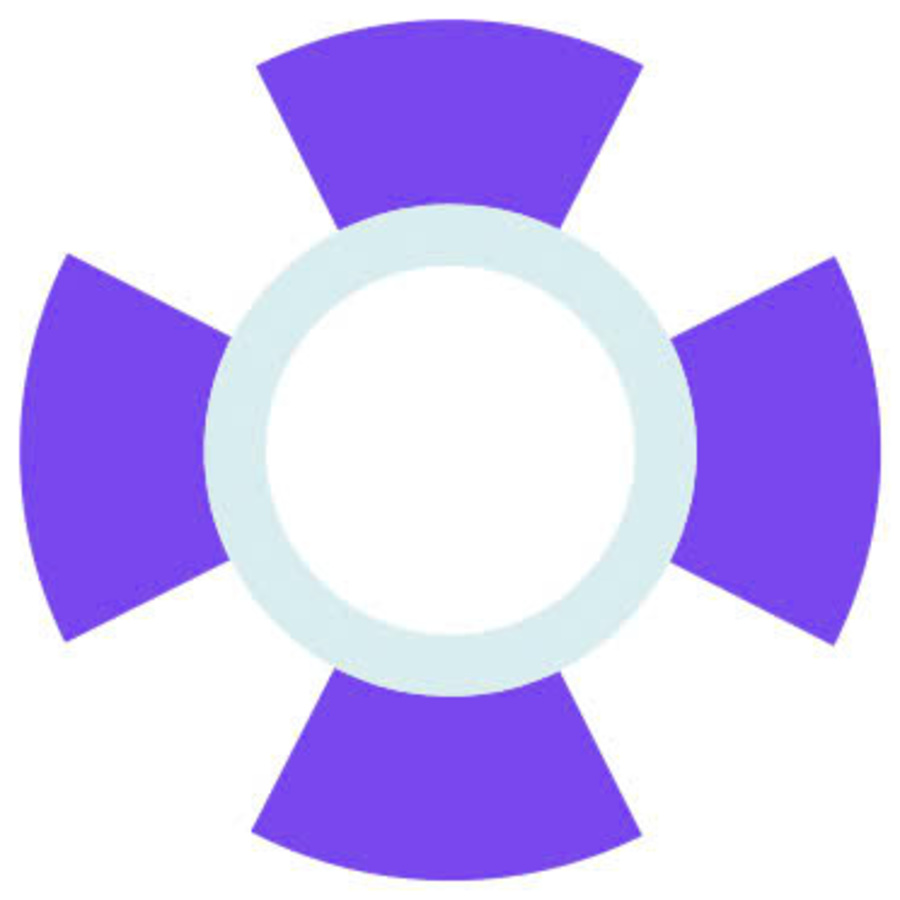About Helpwise
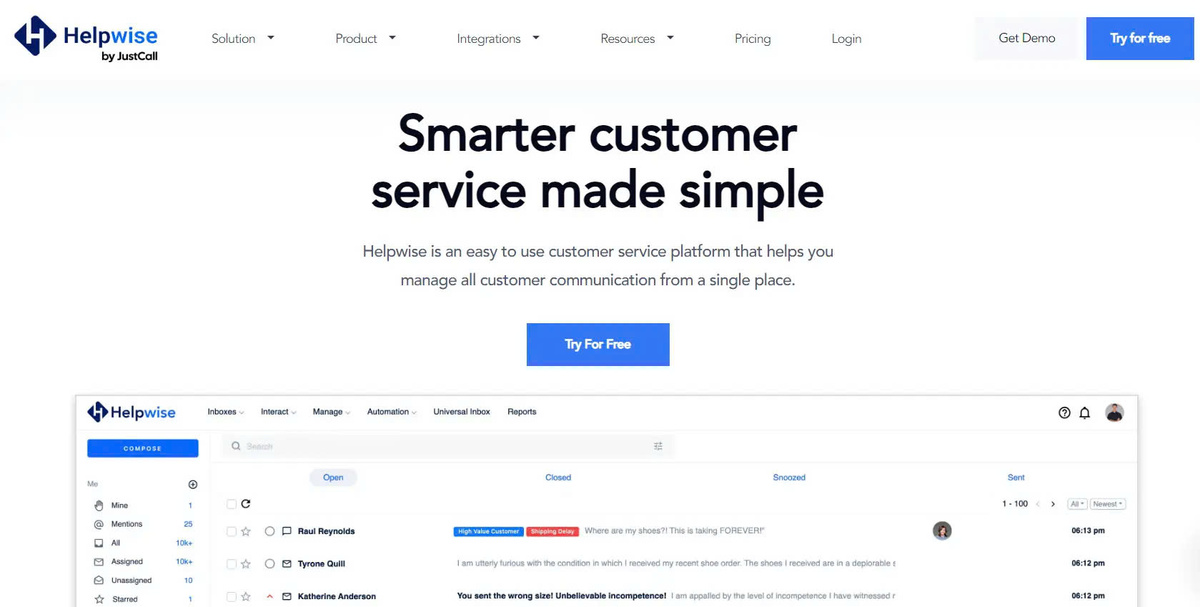
Helpwise is a multi-channel customer service platform that helps manage all customer interactions from a single location. With automation and team collaboration features, Helpwise optimizes support processes, increases efficiency, and enhances customer experience.
Helpwise’s target audience is small and medium-sized businesses, customer support teams, and service providers. With the development of technology and the increasing demand of customers for customer care services, Helpwise has been rated as one of the leading customer service platforms in the market today.
What is Helpwise?
Helpwise is a multi-channel customer service and support automation platform. With multi-channel integration, conversations from multiple communication channels such as email, chat, social media, and phone are managed in a common inbox. This helps avoid missing or duplicating information in the customer support process.
Additionally, Helpwise integrates automation features that help classify and route support requests automatically. This saves time and effort for the support team, while improving work efficiency.
Multi-channel customer service platform
Helpwise is designed to integrate multiple communication channels, allowing businesses to meet customer needs from multiple sources. The communication channels Helpwise currently integrates include email, chat, social media, and phone.
Integrating multiple communication channels into one platform makes it easy for businesses to manage and engage with customers efficiently. Instead of having to open multiple separate applications to respond to support requests, support teams can simply access Helpwise’s common inbox to manage all conversations.
How Helpwise Works
Multi-channel integration
One of the standout features of Helpwise is its multi-channel integration. This feature allows businesses to connect multiple communication channels to Helpwise, including email, chat, social media, and phone. This allows support teams to interact with customers from multiple sources conveniently.
In addition to integrating communication channels, Helpwise also allows you to manage all conversations from multiple channels in a common inbox. This helps avoid missing or duplicating information, ensuring accuracy and efficiency in the customer support process.
Process Automation
Helpwise uses automation technology to automatically classify and route support requests. This saves time and effort for support teams and helps resolve customer issues quickly and accurately.
Additionally, Helpwise integrates automated responses to frequently asked questions, helping to resolve basic issues without the need for support staff intervention. This saves time and effort for the support team, allowing them to focus on more complex issues.
With automation, Helpwise also allows you to create automated workflows to handle repetitive tasks. This helps ensure consistency and efficiency in customer support.
Team collaboration
Helpwise offers team collaboration features that allow support teams to delegate tasks, share information, and collaborate internally. This helps ensure transparency and consistency in the customer support process.
In addition, this feature also allows tracking the progress of customer problem resolution. Thanks to that, businesses can ensure that customer support is provided fully and promptly.
Helpwise Key Features
Shared inbox
With a shared inbox, Helpwise allows you to manage all conversations from multiple communication channels in one place. This helps avoid missing or duplicating information and allows your support team to interact with customers conveniently.
In addition to viewing and managing conversations, this feature also allows for sharing information and interacting with customers right in the inbox. This helps the support team resolve customer issues quickly and accurately.
Automation
Helpwise's automation feature automatically categorizes, routes, and prioritizes support requests. This saves time and effort for support teams, while ensuring customer issues are resolved quickly and accurately.
Additionally, Helpwise allows for automated responses to frequently asked questions, helping to resolve basic issues without the need for human intervention. This saves time and effort for the support team, allowing them to focus on more complex issues.
Team collaboration
With team collaboration features, Helpwise allows for assigning tasks, sharing notes, and internal discussions among support team members. This helps ensure transparency and consistency in the customer support process.
In addition, this feature also allows tracking the progress of customer problem resolution. Thanks to that, businesses can ensure that customer support is provided fully and promptly, thereby improving the customer experience.
Reporting and Analysis
Helpwise provides reporting and analysis tools for support team performance. This helps businesses gain an overview of customer support operations, thereby identifying strengths and weaknesses and taking appropriate improvement measures.
Customer satisfaction tracking is also one of the important features of Helpwise. Businesses can evaluate customer satisfaction after each conversation, thereby adjusting and improving support services to reflect customer needs.
Integrate with other tools
Helpwise allows integration with other tools such as CRM, project management software, live chat tools, and many more. This integration helps create a complete customer support ecosystem, helping businesses manage all customer-related activities efficiently.
The integration feature also helps optimize workflows, minimizing switching between different applications, thereby saving time and improving the work efficiency of the support team.
Helpwise Applications
Customer support via email, chat, phone, social media
One of the main uses of Helpwise is customer support through various communication channels such as email, chat, phone and social media. The support team can answer questions, handle complaints, provide product and service information quickly and professionally.
Sales Manager
Helpwise also supports businesses in the sales management process. From supporting customers during the purchasing process, handling order-related issues, to collecting customer feedback to improve services, Helpwise provides effective solutions for businesses.
Marketing
In addition, Helpwise can also be applied in the field of marketing. Collecting feedback from customers, building relationships with customers through conversations, helps businesses better understand the needs and desires of customers, thereby optimizing marketing strategies.
Helpwise Pricing Plans
Helpwise offers flexible pricing plans to suit every business's needs and budget. There are two main types of plans: free and paid.
Free Package
Helpwise's free plan offers basic features like a shared inbox, basic automation, and limits on the number of users and inboxes. It's a good choice for small and medium-sized businesses with basic customer support needs.
Paid Package
Helpwise's paid plans offer more advanced features like unlimited users and inboxes, priority support, and other extended features. This is a good option for large businesses with complex customer support needs.
Compare packages
Helpwise provides detailed information about the features and prices of each package, making it easy for users to compare and choose the package that best suits their needs and budget.
Helpwise Alternatives
In addition to Helpwise, there are many other options in the customer service space such as Zendesk, Freshdesk, and Intercom. Each platform has its own advantages and is suitable for different types of businesses.
Zendesk
Zendesk is a comprehensive customer service platform that offers features like ticket management, live chat, process automation, and performance reporting. Zendesk is often used by large enterprises with complex customer support needs.
Freshdesk
Freshdesk is a multi-channel customer support software that offers features like ticket management, live chat, process automation, and performance reporting. Freshdesk is commonly used by small and medium-sized businesses that need multi-channel customer support.
Intercom
Intercom is a customer support and communication platform that offers features like live chat, process automation, and performance reporting. Intercom is often used to build relationships with customers and interact with them directly.
Compare advantages and disadvantages
Comparing the pros and cons of each option helps users make the best decision for their business. Each platform has its own strengths and weaknesses, so it is important to consider carefully before choosing.
Conclude
Helpwise is an omnichannel customer service platform that helps businesses manage all customer communications in an optimal way.
With features like multi-channel integration, process automation, and team collaboration, Helpwise simplifies customer support processes, increases efficiency, and enhances customer experience. At the same time, integration with other tools and flexible pricing plans help businesses choose the right one for their needs.