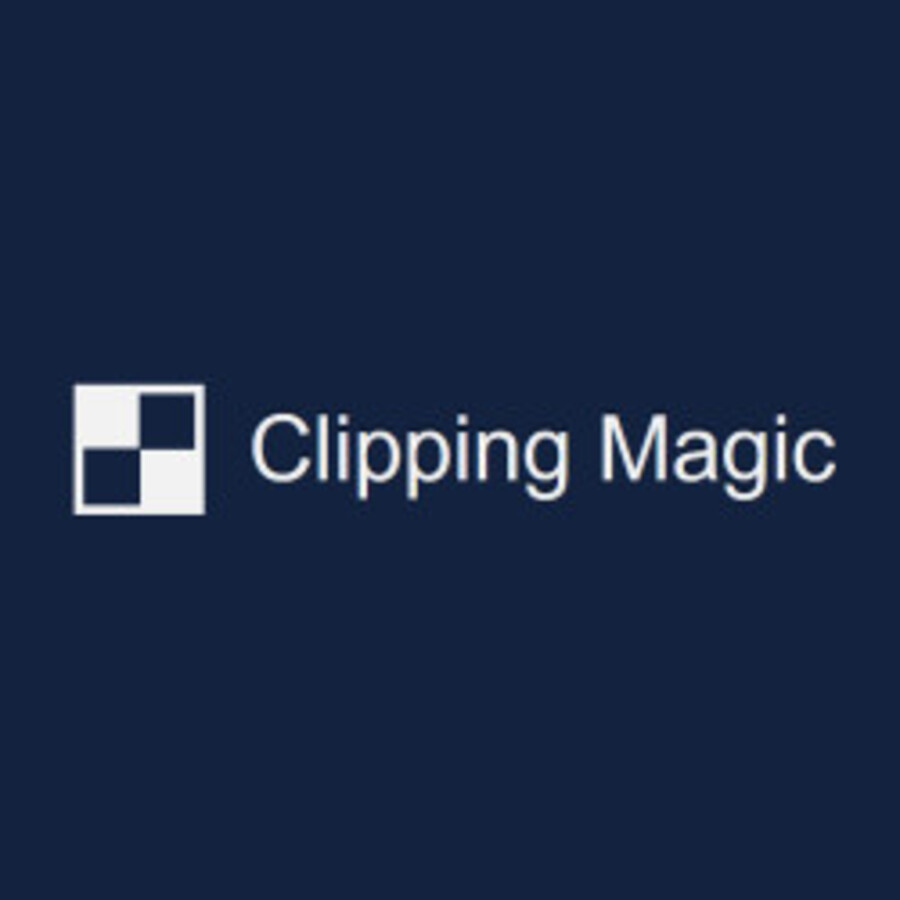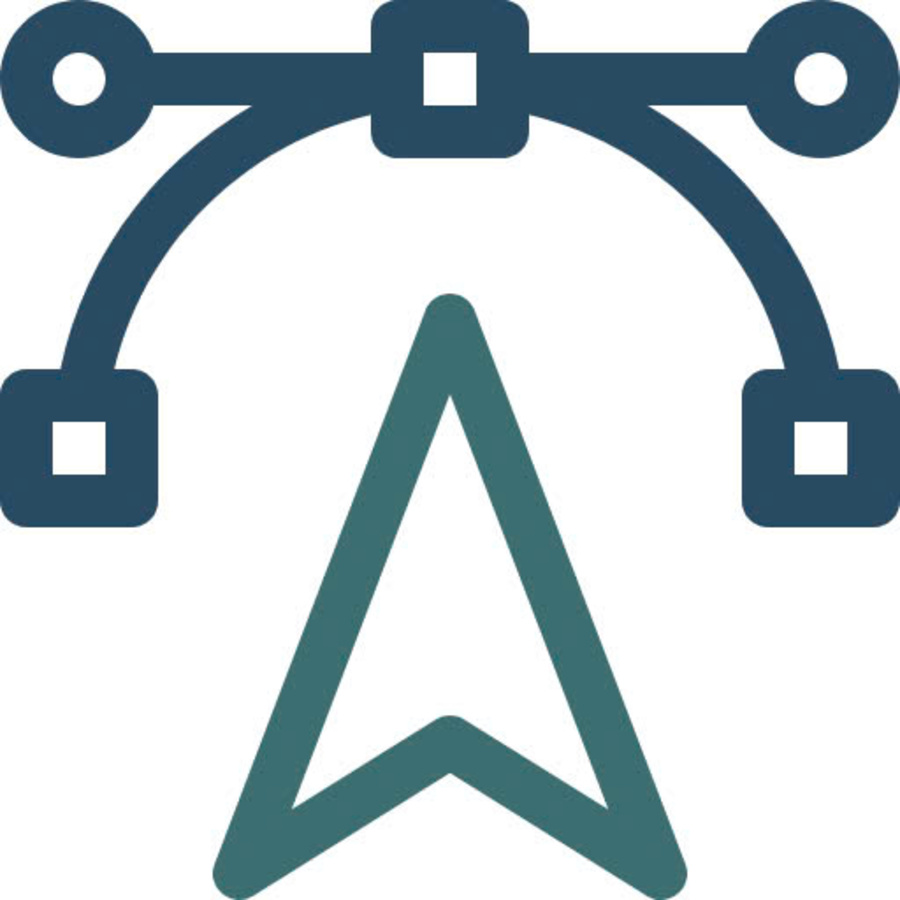Are you looking for a powerful online photo background removal tool that's easy to use but still gives you complete control over the results? Clipping Magic is the perfect solution for you!
What is Clipping Magic?
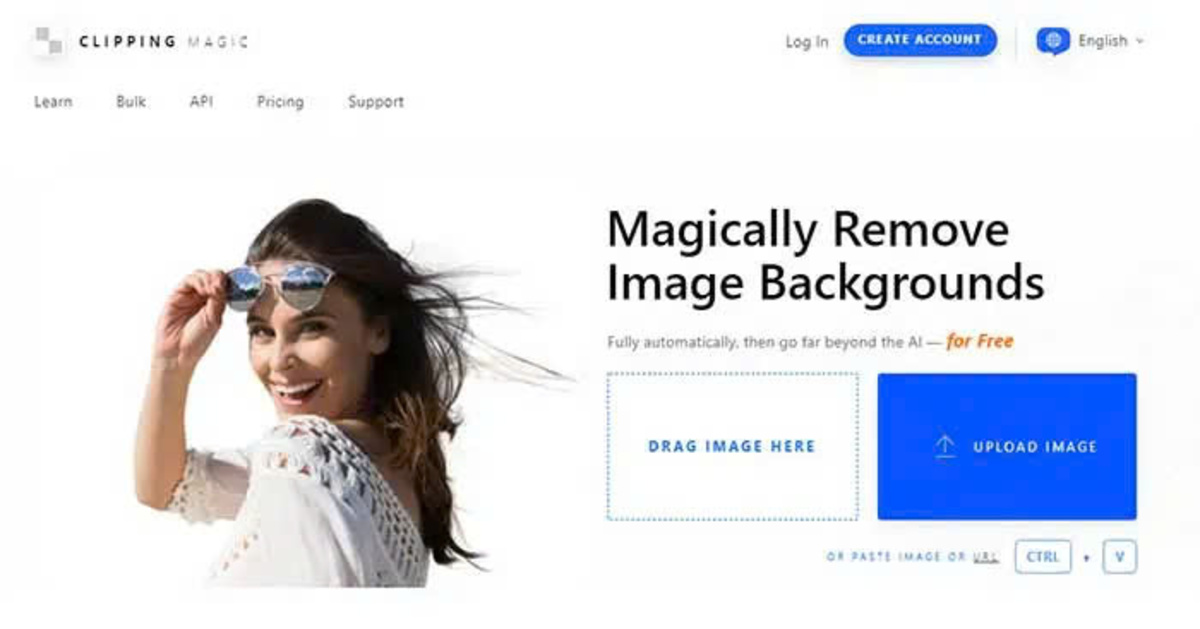
Overview of Clipping Magic
Clipping Magic is an advanced online tool that combines the power of artificial intelligence (AI) and manual editing to perfectly remove backgrounds from images. With Clipping Magic, you can not only remove backgrounds automatically, but also fine-tune every detail to achieve the most precise and professional results.
Problems that Clipping Magic solves
Removing the background of an image often takes a lot of time and effort, especially when there are complex details such as hair, fur, or blurred edges. Automated tools like AI and photo editing software often cannot separate the background perfectly, leading to bad results such as hard edges, loss of detail, or it takes a long time to retouch. Clipping Magic was born to solve these problems, delivering perfect photos with transparent backgrounds or custom colors.
Who uses Clipping Magic?
Clipping Magic is a useful tool for many types of users:
- E-commerce: Create professional product photos with white or transparent backgrounds to attract customers.
- Photography: Separate the subject from the background to combine it with another photo or create special effects.
- Graphic design: Use backgroundless images in creative designs.
- Social Media: Create outstanding photos that attract attention on social networks.
- Personal: Edit commemorative photos and portraits to preserve memorable moments.
How does Clipping Magic work?
How Clipping Magic works
Clipping Magic uses AI to automatically identify subjects and separate them from the background. However, unlike other fully automated tools, Clipping Magic lets you use intuitive editing tools to fine-tune the cut, ensuring pixel-accurate results.
The process of using Clipping Magic includes:
- Upload images.
- AI automatically identifies and separates subjects from the background.
- Use editing tools to refine results.
- Preview and download images with transparent background or optional color.
Intuitive editing tools
Clipping Magic provides intuitive editing tools so you can have complete control over the background removal results:
- Marker: Easily mark retain and erase zones to guide the AI.
- Hair Tool: Separates hair from the background naturally and precisely, leaving no hard edges.
- Small Cutter: Add small cuts to refine intricate details.
- Refine edges: Clarify, clean, and retouch subject edges to create a smooth and natural image.
Preview mode and output format
Clipping Magic provides real-time preview, making it easy to check and edit results. You can save images in PNG, JPG, TIFF format with transparent background or optional color.
Outstanding features of Clipping Magic
Markup tool
The Marking tool on Clipping Magic allows you to easily mark areas to keep and areas to delete. This helps guide the AI to accurately separate subjects, especially with complex images.
The procedure for using the markup tool is as follows:
- Use the brush to mark the area that needs to be kept (for example, the subject).
- Use the eraser pen to mark the area to be erased (for example, the background).
- AI will automatically separate the subject from the background based on the highlighted areas.
- Refine results with other editing tools.
Hair tools
Separating hair from the background is one of the biggest challenges when removing photo backgrounds. The hair tool on Clipping Magic uses AI to automatically separate hair naturally and accurately, leaving no hard edges.
Advantages of hair tool:
- Automatically detect and separate hair from the background.
- Retains hair softness and detail.
- Does not leave a hard edge around the hair.
- Easily fine-tune with other editing tools.
Small cutting knife
For images with intricate details, the small cutter tool on Clipping Magic allows you to add small cuts to refine the results. This makes it possible to remove the background with pixel precision.
How to use the small cutter:
- Use the cutter tool to draw small cuts around intricate details.
- AI will automatically separate the subject based on these cut lines.
- Continue editing with other tools to perfect the result.
Refine the edges
After separating the subject from the background, Clipping Magic provides an edge refinement tool to clarify, clean, and retouch the subject's edges. This helps create a smooth and natural image, without hard edges.
Edge polishing process:
- Use the refine tool to draw around the edges of your subject.
- AI will automatically clean, clarify and retouch edges.
- Check the results and continue editing if necessary.
Preview mode
Clipping Magic provides real-time preview, making it easy to check and edit results. You can preview images with a transparent background or optional color to ensure perfect results.
Output formats
Clipping Magic allows you to save images in popular formats like PNG, JPG and TIFF. You can choose to save with a transparent background or a custom color.
Clipping Magic pricing plans
Clipping Magic offers flexible pricing plans to meet user needs:
Pay by turn
With a pay-per-view plan, you only pay for the number of images processed. This is the right choice if you only need to process a few images.
Subscription package
If you need to process a lot of images, subscription plans will save you money. Subscription packages have different numbers of credits (image processing units), to suit your needs.
API
Clipping Magic provides an API that you can integrate into your workflow and automate the process of removing photo backgrounds.
Clipping Magic alternatives
In addition to Clipping Magic, some other similar tools you can refer to include:
| Tools | Advantage | Defect |
|---|---|---|
| Remove.bg | - Automatically remove photo background - Free basic version | - Results are not refined - No manual editing tools |
| Photoshop | - Comprehensive photo editing tools - Advanced background removal feature | - Requires in-depth knowledge - High cost |
| Pixian.AI | - Automatically remove background with AI - There are several editing tools | - The results are not as refined as Clipping Magic - The interface is not as direct as Clipping Magic |
Although the above tools can also remove photo backgrounds, Clipping Magic still stands out with its combination of AI and manual editing capabilities, providing more accurate and professional results.
Conclude
Clipping Magic is a powerful online photo background removal tool that is easy to use and delivers perfect results. With outstanding features such as highlighter, hair separation, chopping knife and edge refinement, you can have complete control over the background removal process, ensuring you get high-quality photos with transparent backgrounds. or optional color.
Clipping Magic not only helps you save time and effort in photo editing, but also delivers beautiful, professional products for applications such as e-commerce, graphic design, and social media. or personal use. Try Clipping Magic today and discover the power of this perfect photo background removal tool!