We are often faced with a constant barrage of information. Reading all this content is not always easy, especially for those with busy lives. Luckily, with the development of text-to-speech technology, we can now "listen" to this content without having to spend time reading it. One of the outstanding applications in this field is AudioRead .
I. Introducing AudioRead
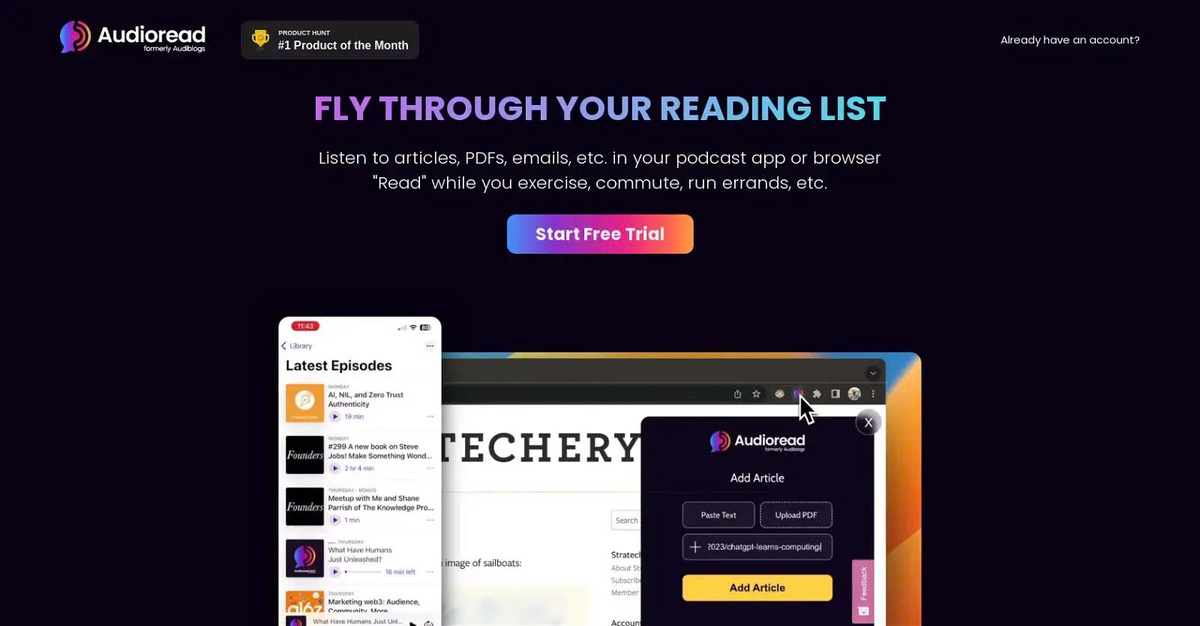
What is AudioRead?
AudioRead is an application that allows users to convert text to speech, allowing them to "listen" to content instead of reading it. With AudioRead, users can listen to articles, documents, emails or even PDF files without having to look at the screen.
Outstanding advantages of AudioRead
Convenient and easy to use: AudioRead has a friendly, easy-to-use interface. Users just need to add the content they want to listen to into the application and press the play button to start listening immediately.
Save time: With AudioRead, users can "read" content while on the go, doing housework or exercising. This saves significant time.
Diverse content sources: AudioRead supports many different file formats such as PDF, DOCX, TXT, email... You can listen to articles, books, reports, emails and more.
Good voice quality: AudioRead's text-to-speech technology provides very good sound quality, close to real speech.
Audience uses AudioRead
AudioRead is suitable for many different audiences:
- People with busy lives don't have much time to read.
- People who love reading books and documents but often move.
- People with vision problems, difficulty reading.
- People who want to learn a foreign language by listening to content in that language.
II. How AudioRead works
Download the application and register an account
First, users need to download the AudioRead application to their mobile device. The app is currently available on both iOS and Android. After that, users need to register an account to be able to fully use the features.
Add content you want to listen to
Once they have an account, users can add the content they want to listen to to the app. This can be articles, documents, emails or PDF files. AudioRead supports many different file formats.
Text-to-speech conversion application
After users add content, AudioRead uses text-to-speech technology to read that content. Users just need to press the play button to listen immediately.
Custom adjustments
In addition, AudioRead allows users to adjust a number of options such as reading speed, voice, volume,... to suit their needs and preferences.
III. Main features of AudioRead
High quality text to speech conversion
AudioRead's text-to-speech technology allows for natural, close-to-human reading. The sound is produced very fluently and easy to hear.
Supports many file formats
AudioRead not only supports common text formats such as DOCX, TXT but can also read PDF files. Users can listen to documents, books, emails... in many different formats.
Integrate with other applications
AudioRead has the ability to integrate with other applications such as Pocket, Instapaper. This allows users to easily transfer content from these applications to AudioRead for listening.
Store listened content
The application allows users to store listened to content so they can listen again later. Users can also create playlists of their favorite content.
Other features
In addition to the above features, AudioRead also has many other useful features such as:
- Sync content between devices
- Integrates with virtual assistants such as Siri, Google Assistant
- Customize settings such as reading speed, voice,...
IV. AudioRead's application
Listen to articles and news on the go
With AudioRead, users can listen to articles and news while traveling by car, train or plane. This helps save time and keep you up to date with new information.
Listen to books and documents while doing housework or exercising
Many people often spend their free time reading books and documents. AudioRead allows them to "listen" to this content while doing housework or exercising, helping to use their time more effectively.
Listen to emails and reports while driving
With AudioRead's email reading feature, users can listen to important emails and reports while driving, helping them stay informed without causing distraction while driving.
Learn a foreign language by listening to content in that language
AudioRead can also be used as an effective foreign language learning tool. Users can listen to articles, books or podcasts in the language they are learning to improve their listening comprehension skills.
Helps blind people access information more easily
For people with visual difficulties, AudioRead provides a useful solution so they can access information more easily through listening to content.
V. AudioRead pricing plans
Free plan
AudioRead offers a free usage plan for users. With this package, users can use some basic features such as converting text to speech and storing listened content. However, free plans often have limits on the amount of content that can be listened to.
Paid plans
In addition to the free plan, AudioRead also offers paid plans with more advanced features. With these packages, users will not be limited in the amount of content they can listen to. They can also access features such as integration with other applications, voice customization, etc.
Compare pricing plans
Users need to consider their usage needs to choose the appropriate price package. If you only use AudioRead occasionally, the free plan may be enough. But if you want regular use and access to advanced features, paid plans are a better choice.
BECAUSE. AudioRead alternatives
In addition to AudioRead, there are a number of other text-to-speech conversion applications on the market such as:
NaturalReader
NaturalReader is an application with a friendly interface and is easy to use. It supports many different languages and has a natural voice. However, NaturalReader has fewer features than AudioRead and often requires users to pay to use advanced features.
Speechify
Speechify is another text-to-speech conversion application, with the ability to support many file formats such as PDF, EPUB, DOCX... Speechify has a simple, easy-to-use interface. However, this application often requires users to pay to fully use the features.
Voice Dream Reader
Voice Dream Reader is a fairly popular text-to-speech conversion application, with a friendly and easy-to-use interface. This application provides many voice options and allows users to adjust reading speed. However, Voice Dream Reader often requires users to pay to fully use the features.
When compared to the above applications, AudioRead has many advantages such as integrating with other applications, providing high quality voice reading, and having a free usage package. However, each application has its own strengths and weaknesses, so users need to consider their usage needs to choose the appropriate application.
Conclude
AudioRead is a very useful text-to-speech application, especially for people who have busy lives or have difficulty reading. This application brings many benefits such as saving time, diverse content sources and good voice quality.
In addition, AudioRead also has many advanced features such as integration with other applications, storing listened content and customizing settings. With flexible pricing packages, users can choose the package that suits their needs.
If you're looking for an app that helps you "listen" instead of reading, try AudioRead. This application will definitely help you save time and access information more effectively.









