Today, businesses are increasingly aware of the importance of using visual publications in communication and marketing activities. Images, videos and graphic content attract customer attention, increase brand recognition and convey messages effectively. However, not every business owns a professional design team or has a large budget to hire expensive services. The Vism e graphic design platform was created to solve this problem, providing businesses with a comprehensive visual tool that is easy to use and does not require extensive design skills.
Introduce
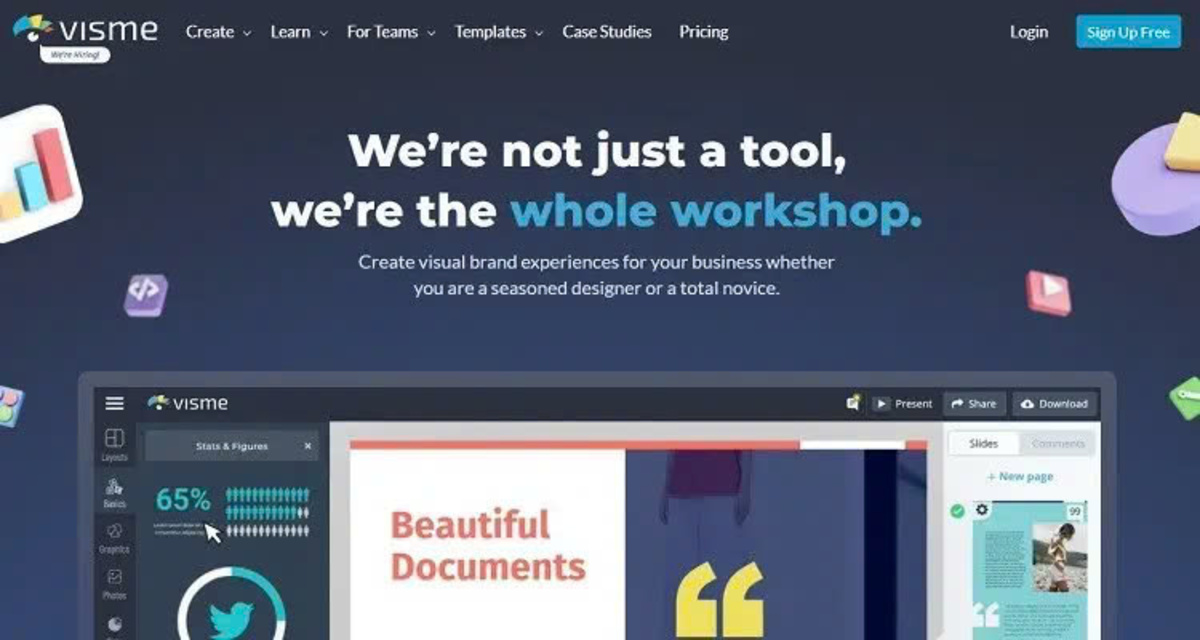
What is Visme?
Visme is an online graphic design and visual content creation platform that integrates advanced AI technologies. With Visme, users can easily design and create professional visual publications such as presentations, infographics, reports, diagrams, videos, and many other types of content without the need for design skills. in-depth design.
Outstanding advantages of Visme
- Easy to use : Intuitive interface and drag-and-drop editor help users, even those without design knowledge, create professional publications.
- Diverse designs : Visme provides thousands of professional designs, including many options for different industries and purposes, helping users save time and easily customize according to brand identity.
- Rich features : Visme integrates many powerful tools such as image and icon libraries, video editor, AI tools to support content writing and design, data sharing and analysis features.
- Supports team collaboration : Visme allows users to work effectively in teams, share content, get feedback and approvals.
Target
Visme is designed to serve many different audiences:
- Marketers and marketing experts want to create professional visual publications such as advertisements, social media posts, landing pages.
- Businesses need to create internal documents such as reports, organizational charts, and product brochures.
- Educators want to create lectures, learning materials, infographics.
- Content creators such as bloggers, YouTubers, and content creators need to create videos, design thumbnails, and images for social media channels.
- Individuals such as students, employers, freelancers who want to create CVs, portfolios, invitations.
Visme provides a comprehensive solution so that everyone, regardless of profession or design skills, can create high-quality visual publications.
How does Visme work?
Basic process using Visme
The basic process for using Visme is as follows:
- Choose design template : Users choose from thousands of available design templates, including publication types such as presentations, infographics, posters, etc.
- Customize content : Users fill in information, text, and images into the design template.
- Add graphic elements : Users can add elements such as images, icons, videos, effects from Visme's rich library of resources.
- Download or share online : When completed, users can download the publication to their computer in image format, PDF or share directly on online platforms.
Visme's core technology
Visme is built on a modern technology platform, including the following core components:
- Visual drag-and-drop editor : The direct manipulation interface allows users to control and customize visual elements with ease.
- Rich resource library : Visme provides thousands of high-quality design templates, images, icons, videos and sounds, helping users easily create visual publications.
- Integrated AI technology : Visme integrates tools based on artificial intelligence such as content writing support, automatic generation of design ideas, translation, and text-to-speech conversion.
Thanks to these core technologies, Visme delivers an intuitive, easy-to-use and effective graphic design experience for users, even those with no design background.
Main features of Visme
Create diverse visual publications
Visme allows users to create many different types of visual publications, including:
- Presentations
- Infographic
- Report
- Chart
- diagram
- Poster
- Leaflets
- Video
- Social media content (photos, videos, GIFs)
- And many other types of publications
Users can take advantage of available designs or create their own unique publications according to their own ideas.
Library of professional designs
Visme offers thousands of professionally designed templates, including many options for different industries and purposes, such as:
- Marketing: Advertising, social media posts, email marketing
- Business: Reports, organizational charts, introductory documents
- Education: Lectures, learning materials, infographics
- Personal: CV, portfolio, invitation card
Users can easily customize these designs with their own colors, logos and brand identity.
Drag-and-drop visual editor
Visme uses a visual editor interface based on drag and drop technology. Users can easily adjust the size, position, color and other properties of elements such as text, images, icons without the need for advanced design skills.
Rich resource library
Visme provides a rich library of resources, including:
- Millions of high quality images, including free and premium images
- Thousands of icons and symbols
- High quality video and audio
- Effects, animations, and other graphic elements
Users can easily search and use these resources in the process of creating visual publications.
AI engine support
Visme integrates artificial intelligence-based tools to assist users in the design and content creation process, including:
- Content creation tool: Supports writing text, creating titles, descriptions and other content.
- Design tools: Suggest suitable design ideas, layouts and color combinations.
- Translation tool: Translate content into many different languages.
- Text-to-speech: Create audio files from text.
These AI tools help users save time and create professional visual publications quickly.
Collaboration feature
Visme provides features that support team collaboration, including:
- Share and allow project access
- Get feedback and comments directly on the publication
- Approve changes before publishing
- Monitor group activities
Thanks to that, users can work effectively with the team, share ideas and easily coordinate during the content creation process.
Data analysis
Visme provides data analytics tools to track the performance of visual publications, including:
- Number of views and interactions
- Average viewing time
- Conversion rate
- Other parameters
These metrics help users evaluate the effectiveness of content, thereby improving communication and marketing campaigns.
Integrate with other tools
Visme allows integration with many other tools such as:
- Cloud storage platforms (Google Drive, Dropbox, OneDrive)
- Collaboration apps (Slack, Microsoft Teams)
- Marketing tools (HubSpot, Mailchimp, Google Analytics)
This makes it easy for users to bring visual publications into their existing workflow and share them on other platforms.
Visme use cases
Marketing
Visme is a very useful tool for marketing activities, helping to create visual publications such as:
- Advertising on social networks
- Posts on social media channels
- Advertising banners
- Landing page
- Email marketing
Marketers can easily create beautiful visual content, attract customers and increase the effectiveness of marketing activities.
Sell
Visme is also very useful in sales activities, helping to create publications such as:
- Product brochure
- Sales proposal
- Sales report
- Product catalogue
These publications not only help convey information easily but also create a strong impression on customers, playing an important role in the business and sales process.
Education
In the field of education, Visme is an effective support tool for creating quality teaching content, including:
- Electronic lectures
- Study document
- Educational infographic
Teachers and lecturers can take advantage of Visme's features to present information in a vivid, engaging way for students and optimize the learning process.
Enterprise
Businesses can also use Visme to create publications such as:
- Final Report
- Statistical chart
- Company organizational chart
- Business introduction information
With Visme, they can create professional documents that reflect their corporate culture and attract attention from customers and partners.
Individual
Individual users can also use Visme to create publications such as:
- Impressive CV
- Personal portfolio
- Event invitation card
- Personal posters
With Visme, they can create unique products that reflect their personalities and attract viewers' attention.
Visme price list
To serve the needs of different audiences, Visme provides rich service packages, including:
| Service pack | Price (month) | Characteristic |
|---|---|---|
| Basic | Free of charge | - Basic usage |
| Starter | $15 | - Basic support- 100 MB storage |
| Pro | $25 | - Full support - Unlimited storage |
| Team | Contact | - For companies and organizations |
*Prices may vary depending on the supplier's policy.
In addition, Visme regularly has promotions and special offers for new and existing customers. For more details and updated information on price lists and promotions, users can visit Visme's official website.
Visme alternatives
If you are looking for options other than Visme, here are some similar tools that may interest you:
Canva
Canva is a popular online design tool that offers a variety of design templates for presentations, infographics, posters, social media, etc. Canva has an easy-to-use interface and is rich in features.
Piktochart
Piktochart is a powerful infographic creation tool that helps users easily create attractive and professional infographics. Piktochart also offers many ready-made design templates and flexible customization tools.
Adobe Spark
Adobe Spark is an online content creation application from Adobe, including tools for designing images, videos, and websites. Adobe Spark has the ability to integrate with other Adobe applications such as Photoshop and Illustrator.
Friendship day
Venngage is an online infographic and report creation tool that helps users create professional and beautiful infographics. Venngage offers many designs and diagrams to choose from.
Although there are many different options on the market, Visme still stands out with its advantages in feature diversity, ease of use and the ability to create professional visual publications.
Conclude
Above is some information about the graphic design and online content creation platform Visme . With its diverse features, ease of use, and ability to create professional visual publications, Visme has become a useful tool for marketers, businesses, teachers, content creators, and individuals. core.
Whether you want to create presentations, infographics, reports, videos or any other type of visual publication, Visme has enough features to meet your needs. Try it for free, sign up for a service plan or visit the official website for more detailed information about Visme .









