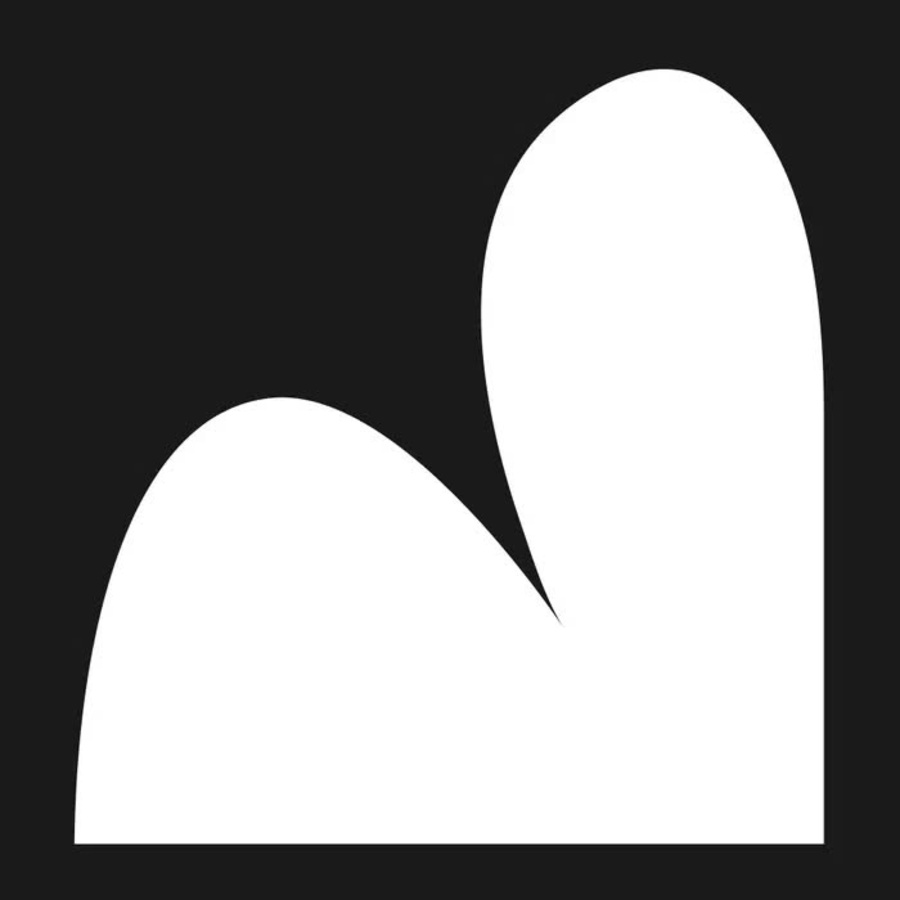Are you looking for a quick and easy way to turn your ideas into world-class animated videos? VideoCreator is the perfect tool for you!

What is VideoCreator ?
VideoCreator is an online tool that helps you create professional animated videos without any experience or filmmaking skills. With VideoCreator , you can:
- Choose from a huge library of pre-designed animated video templates
- Customize templates by adding your own text, images, music, and videos
- Use a powerful set of editing tools to fine-tune your videos until they're perfect
- Export videos in high resolution to share on social networks or your website
How does VideoCreator work?
To use VideoCreator , you just need:
- Create a free account
- Choose an animated video template that suits your needs
- Customize the template by adding your own text, images, music, and videos
- Use a suite of editing tools to fine-tune your video until it's perfect
- Export video in high resolution and share it with the world
Main features of VideoCreator
VideoCreator offers a range of features to help you create impressive animated videos, including:
Huge library of pre-designed animated video templates
VideoCreator provides you with thousands of pre-designed animated video templates, covering a variety of topics and styles. You can easily find the template that suits your needs and start customizing it right away.
| Sample type | Quantity |
|---|---|
| Advertisement | 500+ |
| Education | 300+ |
| Introduce | 400+ |
| Social Media | 600+ |
| Work | 250+ |
Powerful editing toolset
VideoCreator provides you with a powerful set of editing tools that help you fine-tune your videos in detail. You can:
- Add your own text, images and videos
- Adjust display time, position and effects of elements
- Select background music and adjust volume
- Add transitions and transitions
- Export videos in high resolution up to 4K
Supports multiple shapes, themes, and languages
VideoCreator provides thousands of animated video templates with different themes, shapes and languages, meeting the needs of users around the world. You can find a template that fits your culture, industry, or market.
Some examples of themes, shapes, and language:
- Topics: Business, education, health, technology, travel, etc
- Shape: Square, panorama, vertical, horizontal, etc
- Language: English, Spanish, French, German, Chinese, etc
Easy to use, even if you have no experience making animations
VideoCreator is designed to be easy to use, even for those with no animation experience. The direct and intuitive interface helps you quickly get used to the tool and start creating videos immediately.
The video creation process includes simple steps:
- Sampling
- Customize templates
- Edit video
- Export video
Create videos quickly and effectively
VideoCreator helps you create professional animated videos quickly and effectively. Instead of spending a lot of time and effort learning complicated editing software, you can use VideoCreator 's built-in templates and powerful editing tools to create impressive videos.
Save time and money
Using VideoCreator helps you save significant time and money compared to hiring a film production company or purchasing professional video editing software. You can create professional animated videos cheaply and quickly.
Export videos in high resolution
VideoCreator allows you to export videos in high resolution, up to 4K, to ensure your videos are of the best quality when shared on online platforms or your website.
Who is VideoCreator suitable for?
VideoCreator is the perfect tool for everyone who wants to create animated videos, including:
Enterprise
VideoCreator is a great choice for businesses looking to create the following types of videos:
- Commercial video
- Videos explaining products/services
- Company introduction video
- Internal videos
- Recruitment videos
- And many other types of videos
Education
Teachers, educators, and educational institutions can use VideoCreator to create the following types of videos:
- Video lectures
- Instructional videos
- Course introduction video
- Video explaining the concept
- Video games and activities
Individual
Individuals can also use VideoCreator to create a variety of videos, including:
- Social media videos
- Self-introduction video
- Videos sharing interests
- Creative videos
- Videos of weddings, birthdays, etc
VideoCreator Pricing Plan
VideoCreator offers a variety of pricing plans to suit every need. The free plan allows you to create short videos with basic features. The paid plan gives you access to all of VideoCreator 's features , including the ability to create longer videos and export videos in high resolution.
| Package | Feature | Price |
|---|---|---|
| Free of charge | - Create short videos - Basic features | Free of charge |
| Pro | - Create longer videos - Export videos in high resolution - All advanced features | $19/month |
| Enterprise | - All Pro plan features - Priority support - Team management | Contact |
Alternatives to VideoCreator
There are several alternatives to VideoCreator , including:
However, VideoCreator stands out from its competitors thanks to its huge template library, powerful editing toolset, and affordable price.
Conclude
Visit VideoCreator today and start creating your own world-class animated videos! With VideoCreator , you can turn your ideas into reality quickly and easily. Take full advantage of this tool's features to create impressive videos and attract viewers.