Document editing is an indispensable part of the daily work of many people. However, during the drafting process, we often have to repeat the same text many times, leading to a waste of time and effort. To solve this problem, Typedesk was born as an effective solution.
Typedesk is an application that allows users to create and use text shortcuts, helping to automate the editing process, save time and improve work productivity. In this article, we will learn about Typedesk, its outstanding features, how to use it, and compare it with other alternative applications.
Introducing Typedesk
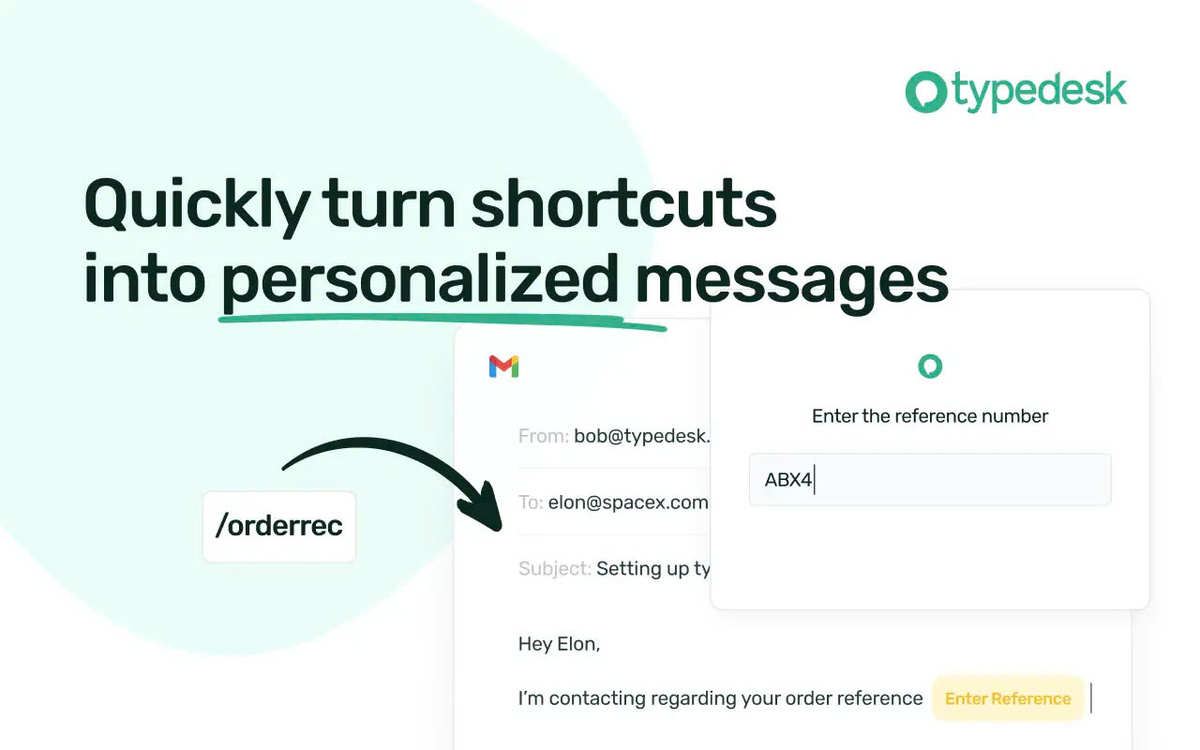
What is Typedesk?
Typedesk is an application that allows users to create and manage text shortcuts. With Typedesk, users can create sample texts, then use keyboard shortcuts to insert them into documents quickly and easily.
Why use Typedesk?
Using Typedesk brings many benefits to users, including:
- Increase productivity : Typedesk helps automate the editing process, allowing users to quickly insert frequently used text.
- Reduce errors : When using text shortcuts, users will limit errors caused by manual data entry.
- Uniform content : Using uniform text templates helps ensure uniformity in drafting content.
- Save time : Typedesk significantly saves editing time, allowing users to focus on more important tasks.
Who are the users of Typedesk?
Typedesk is suitable for many different audiences, including:
- Office workers : People who regularly draft emails, documents, contracts, etc
- Programmers : People who need to create and use code samples to speed up coding.
- Merchants : People who need to create and use pre-written response forms for customers.
- Students and pupils : People who need to create note-taking templates, reports, etc
How Typedesk works
Typedesk's operating mechanism (storing, retrieving, inserting text)
Typedesk operates according to the following mechanism:
- Storing text : Users create and store sample text in Typedesk.
- Retrieve text : When needed, users activate Typedesk and search for the sample text to use.
- Insert text snippet : After finding the sample text, users just need to press a shortcut to insert it into the text.
This mechanism helps users to retrieve and use sample text quickly and effectively.
Steps to use Typedesk
The process for using Typedesk is as follows:
- Install and activate Typedesk : Users download and install the Typedesk application on their device.
- Create text shortcuts : Users create sample texts and assign them corresponding keyboard shortcuts.
- Use text shortcuts : When needed, users activate Typedesk and press the corresponding shortcut key to insert sample text into the document.
Shortcuts and commands to activate Typedesk
Typedesk provides many shortcuts and commands for activating applications, including:
- Global keyboard shortcuts : Users can use keyboard shortcuts like Ctrl + ;, Cmd + ;(on macOS) to activate Typedesk.
- Custom keyboard shortcuts : Users can define their own keyboard shortcuts to activate Typedesk.
- Commands in text : Users can type commands as /typeor /tdin text to activate Typedesk.
Using these shortcuts and commands helps users access and use Typedesk quickly and conveniently.
Key features of Typedesk
Create custom text shortcuts
- Users can create sample texts and assign them custom keyboard shortcuts.
- Sample snippets can include text, images, icons, etc
- Users can add dynamic fields (such as name, email, address, etc.) to the sample text.
Sync text shortcuts across multiple devices
- Typedesk allows users to synchronize text shortcuts across multiple devices such as computers, phones, etc.
- Users can access and use shortcuts from any device signed into a Typedesk account.
Share text shortcuts with colleagues
- Typedesk allows users to share text shortcuts with colleagues.
- Users can share personal shortcuts or create common shortcut libraries for mutual use.
- Sharing shortcuts helps increase collaboration and unity in work.
Integrates with popular applications
- Typedesk can integrate with popular applications like Gmail, Slack, Microsoft Office, etc
- Users can use Typedesk shortcuts in these applications.
- The integration helps users seamlessly use Typedesk in their everyday work tools.
Advanced features
- Dynamic : Users can create sample text snippets that contain dynamic fields, like name, email, date, etc.
- Text Formatting : Typedesk allows users to format text (bold, italics, underline, etc.) in sample paragraphs.
- Safe and Secure Storage : User data on Typedesk is stored safely and securely.
Typedesk application
Supports quickly drafting emails and messages
- Typedesk helps users create frequently used email and message templates.
- When you need to send emails or messages, users simply insert pre-made templates using keyboard shortcuts.
- This helps save drafting time and ensures consistency in communication content.
Automatically fill in personal information and address
- Typedesk allows users to create dynamic fields containing personal information, addresses, etc
- When needed, users just need to insert these fields into the text.
- Automatically filling in information helps avoid errors and saves data entry time.
Create ready answer templates for customers
- Typedesk helps users create ready-made response templates for customers.
- When receiving a request from a customer, users can quickly insert pre-written response templates into the document.
- This helps improve customer experience and increase professionalism in communication.
Create professional email signatures
- Typedesk allows users to create professional email signature templates.
- When needed, users just need to insert the signature at the end of the email using keyboard shortcuts.
- Using a professional email signature helps increase professionalism and reliability in communication.
Write code faster with sample code snippets
- Typedesk is also useful for programmers, allowing them to create code samples.
- When needed, programmers can insert sample code into the code using keyboard shortcuts.
- This helps speed up coding and minimize errors caused by manual data entry.
Typedesk pricing plans
Free plan (with basic features)
- Typedesk offers a free plan with basic features like creating and using text shortcuts.
- The free package is suitable for the needs of individual users or those with little usage needs.
Paid plan (with many advanced features and priority support)
- Typedesk also offers paid plans with more advanced features, like synchronization, shortcut sharing, integration with apps, etc.
- Paid plans also include priority support from Typedesk's technical team.
- Paid plans suit the needs of professional or business users.
Compare pricing plans
Comparison table of Typedesk pricing packages:
| Feature | Free plan | Paid plans |
|---|---|---|
| Create text shortcuts | ✓ | ✓ |
| Use text shortcuts | ✓ | ✓ |
| Synchronize shortcuts | - | ✓ |
| Share shortcuts | - | ✓ |
| Integrate with the application | - | ✓ |
| Priority support | - | ✓ |
Typedesk alternatives
Besides Typedesk, users can also consider other alternatives such as TextExpander , PhraseExpress , aText.
TextExpander
- Features : TextExpander offers similar features to Typedesk such as creating text shortcuts, syncing across devices, and integrating with popular apps.
- Pricing plans : TextExpander offers flexible pricing packages from individuals to businesses with features to suit your needs.
PhraseExpress
- Features : PhraseExpress is a text auto-completion tool with the ability to create shortcuts, autofill information, and support multiple languages.
- Cross-platform : PhraseExpress supports cross-platform from Windows to macOS and even iOS.
- Pricing Plans : PhraseExpress offers pricing plans suitable for individual and business users.
aText
- Features : aText is a simple yet powerful text shortcut creation application that supports multiple languages and is cross-platform.
- Interface : aText's simple and easy-to-use interface is suitable for new users.
- Pricing plan : aText has affordable prices and is suitable for individual users.
Conclude
Above is some detailed information about Typedesk , a useful tool that helps increase work efficiency and save users time. With features ranging from creating text shortcuts, synchronizing across devices, to integrating with popular applications, Typedesk offers a comprehensive solution for managing and using sample text. At the same time, sharing text shortcuts, creating ready-made response templates for customers, and writing code faster are also practical applications of Typedesk in daily work.









