Textomap is revolutionizing the way we think about mapping and location data visualization. This innovative tool allows users to create interactive maps swiftly and easily, transforming mere text into dynamic geographical representations without the need for complex spreadsheets or sophisticated software tools. With its unique capability to generate maps directly from simple text input, Textomap eliminates traditional barriers to map creation, allowing anyone—from educators to marketers—to visualize their location-based information instantly and effortlessly. The focus here is on speed and simplicity; in just a few clicks, you can go from a collection of addresses, place names, or descriptions to an engaging interactive map, enhancing website content and improving user engagement.
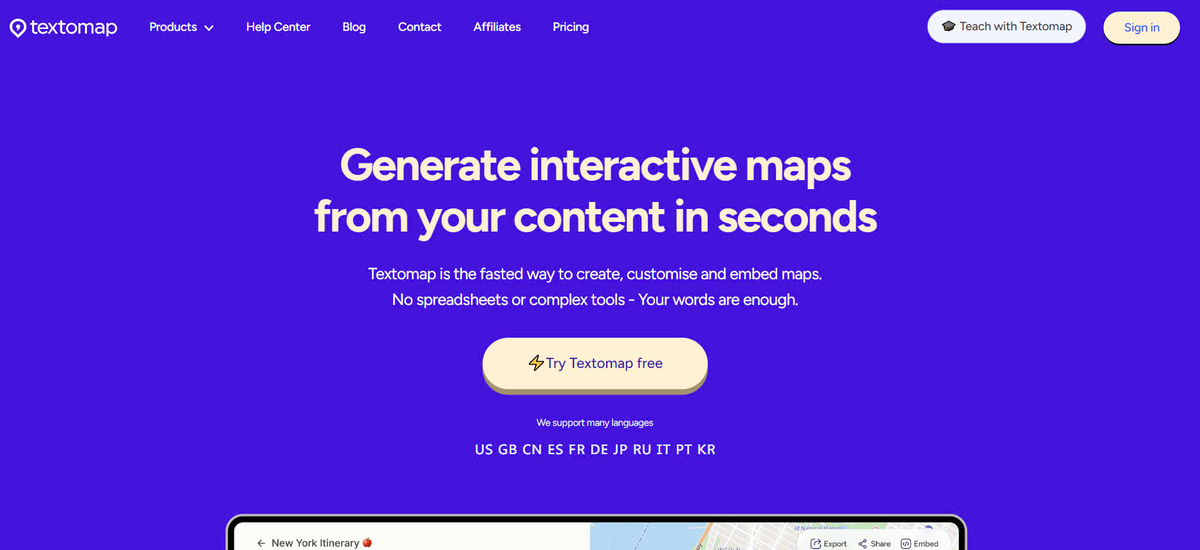
Introducing Textomap
In a world that increasingly relies on visual communication, Textomap stands out as a beacon of innovation. It empowers users to generate interactive maps quickly, making it an invaluable tool for anyone looking to present location data in a more digestible way. Before diving deeper into what makes Textomap special, let us establish a clear understanding of its core functionalities and appeal.
What is Textomap?
Textomap is an interactive map generator that allows users to convert textual data into visually appealing maps.
The process is straightforward. Users simply input text that contains location information—this could be lists of addresses, events, or even descriptive text mentioning various places—and within seconds, Textomap generates an interactive map. There is no heavy lifting involved; users avoid cumbersome procedures typically associated with traditional mapping technologies.
This tool eliminates the need for intricate spreadsheets and complex tools that often require a steep learning curve. Instead, Textomap focuses on providing a seamless user experience where maps can be created in a matter of moments. By streamlining this process, Textomap enables individuals and businesses alike to harness the power of geographic visualization without getting bogged down by technical details.
Why Choose Textomap?
The myriad benefits of using Textomap cannot be overstated, particularly in our fast-paced digital world where time is of the essence.
Save Time and Effort with Automated Map Generation
Incorporating maps into your content has never been easier. With Textomap, automated map generation means you can say goodbye to the tedious manual labor that typically accompanies creating maps.
Imagine being able to compile a list of locations for a travel blog or a real estate listing and instantly see it transformed into an interactive map that viewers can engage with. The time saved can then be redirected towards focusing on content quality or enhancing other aspects of your project instead of grappling with complicated mapping tools.
No Technical Skills or Coding Knowledge Required
One of the standout features of Textomap is its accessibility. You don’t need to be a tech wizard or have any coding skills to utilize its capabilities.
The interface is designed for everyone, regardless of their technical background. This democratization of mapping technology empowers content creators, small business owners, and educators to visualize location data without needing to hire specialists or invest in expensive training sessions.
Easily Visualize Location Data from Any Text
Textomap takes the guesswork out of converting raw data into meaningful insights. Whether you are pulling together data from surveys, event planning, or simply showcasing local attractions, Textomap can handle it all.
Visual representation can significantly enhance comprehension, allowing audiences to grasp relationships between data points much quicker than through text alone. A well-constructed map can turn vague location references into concrete contexts, making your data not only clearer but also more impactful.
Enhance Website Content with Interactive Maps
Adding interactive maps to your websites can dramatically improve engagement rates.
Instead of static images or lengthy paragraphs of text, interactive maps invite users to explore and interact with your content actively. They encourage users to navigate around the map, discover information at their own pace, and engage more deeply with the material you present.
Improve User Engagement and Understanding
User engagement is crucial, especially in today’s content-saturated environment. When users find your content engaging, they are more likely to spend time on your page, share it, and return for more.
With Textomap, you provide an opportunity for exploration and interaction, fostering greater engagement than traditional formats might allow. Not only do interactive maps make the content more engaging, but they also help clarify complex data sets—enabling a deeper level of understanding for your audience.
Main Features of Textomap
Now that we have established what Textomap is and why it’s beneficial, let us dive into its main features. These functionalities lend it utility across various applications and industries, providing users with endless possibilities.
Text-to-Map Conversion
When it comes to creating maps, the first step is converting plain text into a geographical representation.
Explain the Process of Converting Text into Interactive Maps
Textomap uses advanced algorithms to parse location data embedded in text inputs. Once you provide location-specific information, such as names or addresses, the system automatically recognizes these data points and translates them into map coordinates.
This seamless conversion process removes any need for additional formatting or complex manual adjustments. You can simply copy and paste your text into the platform, and with just one click, you receive an interactive map that represents your input graphically.
Provide Examples of Supported Text Formats
Textomap supports numerous text formats, which expands its applicability considerably. You can input:
- Address lists: Perfect for generating store locators or event venues.
- Place names: Great for travel blogs where you’d like to mark landmarks or tourist spots.
- Descriptions that contain location identifiers: Such as “the best coffee shop in Manhattan” or “local parks in San Francisco.”
These flexible input options mean that users can leverage a variety of data sources without needing to format them extensively beforehand.
Customization Options
Customization is key when creating compelling maps. Textomap offers a wide array of customization features to ensure that every map aligns with your branding or aesthetic vision.
Detail the Map Customization Features
You can modify everything from map colors to marker styles. For instance, if you wanted your map to reflect a specific corporate color scheme, you could adjust hues accordingly, ensuring consistent branding throughout your marketing materials.
Markers can also be customized based on significance. You may use different symbols or colors to denote various categories of data points—for example, green markers for parks and red markers for restaurants.
Showcase the Flexibility to Create Visually Appealing and Informative Maps
Beyond aesthetics, maps can incorporate informative pop-ups that provide additional context when users hover over certain areas. These pop-ups can include links, images, or more detailed descriptions, thus enriching the user experience.
This flexibility enables users to create visually striking maps that are not just attractive but also packed with valuable information. You can effectively tell a story through your maps, guiding your audience through each area while highlighting essential details.
Embedding and Sharing
Creating a map is only part of the process; the next step is making sure your audience can access it conveniently.
Explain How to Embed Maps on Websites and Share Them with Others
Textomap makes embedding maps on your website a breeze. With just a snippet of code generated post-creation, you can insert it into your site seamlessly—regardless of whether you're using WordPress, Wix, or another platform.
Moreover, sharing maps is equally easy. You can generate a unique URL for each created map, allowing you to distribute it through emails, social media, or other online channels effortlessly.
Highlight the Ease of Integration with Different Platforms
One of the most significant advantages of Textomap is its versatility in integration. It doesn’t matter what platform you’re using; Textomap provides comprehensive support to ensure you can share your maps wherever needed.
Whether you’re a blogger wanting to enhance a post or a teacher looking to spice up a lesson plan, Textomap’s embed features empower you to reach your audience effectively, no technical hurdles required.
Data Visualization
Data visualization is at the heart of what Textomap does, enabling users to transform raw data into insightful visuals.
Illustrate How Textomap Helps Visualize Location Data Effectively
By employing interactive maps, Textomap lets you visualize location data in a way that enhances clarity and retention.
Users can view spatial relationships easily, recognize patterns, and glean insights that would otherwise remain obscured in standard data formats. For instance, if a business were analyzing customer distribution, a simple pushpin map could reveal concentrations of clients that wouldn’t be evident in a spreadsheet.
Provide Examples of Different Data Types that Can Be Mapped
Textomap isn’t limited to simple address listings; it can handle various forms of data including:
- Event locations: Ideal for planners wanting to showcase multiple venues on a single map.
- Historical data: Presenting changes over time, such as the growth of a city or neighborhood.
- Demographic distributions: Showing population densities or socio-economic trends in a visual format.
The ability to portray diverse data types meaningfully broadens the scope of Textomap’s application, making it relevant across industries and disciplines.
Supported Platforms and Formats
Understanding where and how to use Textomap is essential for maximizing its potential.
List the Platforms Where Maps Can Be Embedded
As previously mentioned, Textomap maps can be embedded on numerous platforms. Popular options include:
- WordPress: One of the leading blogging platforms.
- Wix: A widely used website builder, ideal for small businesses.
- Squarespace: Another popular website-building platform favored by creatives.
By catering to a broad spectrum of platforms, Textomap ensures every user can benefit from its capabilities regardless of their preferred tools.
Specify Supported Import/Export Formats
Additionally, Textomap supports multiple import and export formats to ease the process of moving data in and out of the platform. Users can easily work with:
- CSV files: Perfect for bulk uploading location data.
- KML files: Useful for geospatial analysis and GIS applications.
- GeoJSON: A flexible format for encoding a variety of geographic data structures.
This compatibility with varied formats further establishes Textomap as a versatile solution for all mapping needs.
Pricing
Create maps from your content x10 faster
Start with a plan that fits your needs
| Plan | Price (USD/month) | Notes |
|---|---|---|
| Free | 0 | No credit card required |
| Basic | 8 | Pay monthly, cancel anytime |
| Pro | 19 | Pay monthly, cancel anytime |
| Enterprise | Custom | Contact us |
Textomap Application
Having outlined the features and benefits of Textomap, it’s time to discuss its practical applications. Understanding how it fits into various industries will showcase its value even further.
Use Cases
From bloggers to real estate agents, Textomap caters to a wide range of use cases, proving its versatility across sectors.
Showcase Diverse Use Cases Across Industries
- Travel Blogs: Travel enthusiasts can plot their journeys, highlight must-see locations, and share itineraries with readers.
- Real Estate Listings: Agents can generate maps that show available properties, nearby amenities, and schools, making it easier for prospective buyers to visualize community offerings.
- Event Planning: Organizers can map out venues, parking areas, and essential points of interest, giving attendees a clear layout of the event.
- Education: Educators can create geography lessons displaying historical sites or natural wonders, enhancing student engagement through interactive learning methods.
- Local Businesses: Small businesses can map their service areas or highlight partnerships with local suppliers, demonstrating community involvement.
Each of these use cases illustrates how Textomap empowers users to engage their audiences more effectively through the medium of interactive maps.
Provide Real-World Examples of How Businesses and Individuals Use Textomap
Let’s take a look at some real-world applications of Textomap.
For instance, a local tourism board may utilize Textomap to create an interactive guide highlighting attractions, dining options, and cultural experiences. By embedding this map on their website, they provide tourists with a seamless way to explore the area while also boosting local commerce.
Similarly, a wedding planner could create a map that outlines venue options, recommended hotels for guests, and even scenic spots for photo opportunities. Such a visual aid makes the planning process smoother for couples and their families, enhancing overall satisfaction.
Target Audience
Understanding who benefits most from Textomap can help tailor applications and messaging to resonate with specific groups.
Clearly Define Who Benefits Most from Textomap
The primary target audience includes:
- Bloggers: Those producing content in niches such as travel, food, and lifestyle will find Textomap invaluable for enhancing their articles and engaging readers.
- Marketers: Businesses aiming to attract customers through localized advertising can use Textomap to display targeted campaigns dynamically.
- Educators: Teachers and professors can utilize maps for educational presentations, making lessons more engaging and interactive for students.
- Businesses: Especially those with a geographic component to their operations (like real estate, tourism, or logistics) can utilize Textomap for data visualization and customer outreach.
Tailor Language and Examples to Resonate with Each Target Audience
When communicating the advantages of Textomap, it’s crucial to speak the language of your audience.
For bloggers, emphasize storytelling through maps. For marketers, focus on lead generation and local targeting. Educators may benefit from examples illustrating enhanced comprehension in geography or history lessons.
By aligning your messaging with their specific needs and challenges, you foster a connection that encourages adoption.
Getting Started with Textomap
Ready to unleash the potential of Textomap? Here’s a simple guide to get you started.
Offer a Simple Guide on How to Create a Map from Text
To create a map on Textomap, follow these straightforward steps:
- Sign Up: Create your account on Textomap’s platform.
- Input Your Text: Paste or type your location data into the designated field.
- Customize Your Map: Explore the customization options to adjust colors, markers, and pop-ups according to your preferences.
- Generate the Map: Click the button to create your interactive map.
- Embed and Share: Use the provided code or link to integrate your map into your website or share with others.
Include Screenshots or a Video Tutorial for Easy Comprehension
A visual walkthrough can enhance understanding. Including screenshots or video tutorials showcasing each step helps demystify the process, eliminating apprehensions about technology.
Once you’re comfortable with the basics, you can experiment with more advanced features, such as importing data files or utilizing custom layers.
Related Products/Alternatives to Textomap
While Textomap stands out for its unique strengths, there are alternative products worth mentioning for comparison. Each comes with its set of features that cater to different needs.
Comparison
Some competitors that you might consider include:
- Google My Maps: Offers rich integrations but comes with a steeper learning curve and ties to Google accounts.
- BatchGeo: Facilitates quick mapping but often requires manual adjustments and doesn't convert text as intuitively.
- Mapme: A powerful tool for creating interactive maps but may present challenges for users seeking speed and simplicity.
While each tool has merit, Textomap excels in its ease of use, requiring no technical expertise and offering rapid map generation directly from textual inputs.
Complementary Tools
Moreover, several complementary tools can enhance your mapping and data visualization efforts.
Consider integrating data analysis tools such as Excel or Google Sheets to prepare your data for mapping. These platforms can assist in organizing large datasets and exporting them in compatible formats for Textomap.
Content creation platforms like Canva can also amplify your efforts. After generating a map, you can create stunning graphics surrounding it to capture attention on social media or marketing materials.
Combining Textomap with these tools creates a comprehensive workflow for managing and presenting location-based information effectively.
Conclusion
In a world overflowing with data, Textomap emerges as a transformative solution for everyone—from individual bloggers to organizations needing to convey intricate location data simply and engagingly. Its ability to convert text into interactive maps at lightning speed, coupled with remarkable customization options, makes it an indispensable asset.
By prioritizing user experience, Textomap eliminates the need for extensive technical knowledge, empowering a broader audience to harness the power of mapping technology. Applications span across various fields, enabling professional and personal endeavors alike.
So, if you’ve been searching for a straightforward way to visualize location data effectively, look no further than Textomap. Dive in, create compelling maps in seconds, and elevate the way you communicate with your audience!








