In the digital age, where knowledge is abundant and information flows incessantly, managing data effectively has become a crucial skillset. Enter Stacks, an innovative approach to organizing and collaborating on online information. Betterstacks offers a centralized workspace that acts as a comprehensive solution to the challenges posed by disparate tools, making it easier than ever to manage your knowledge efficiently. By harnessing modern technology, Betterstacks provides a web-based platform that streamlines workflows and enhances productivity through effective knowledge management. It serves as a unified hub where individuals and teams can come together to share insights, collaborate on projects, and navigate the complex landscape of digital information seamlessly.
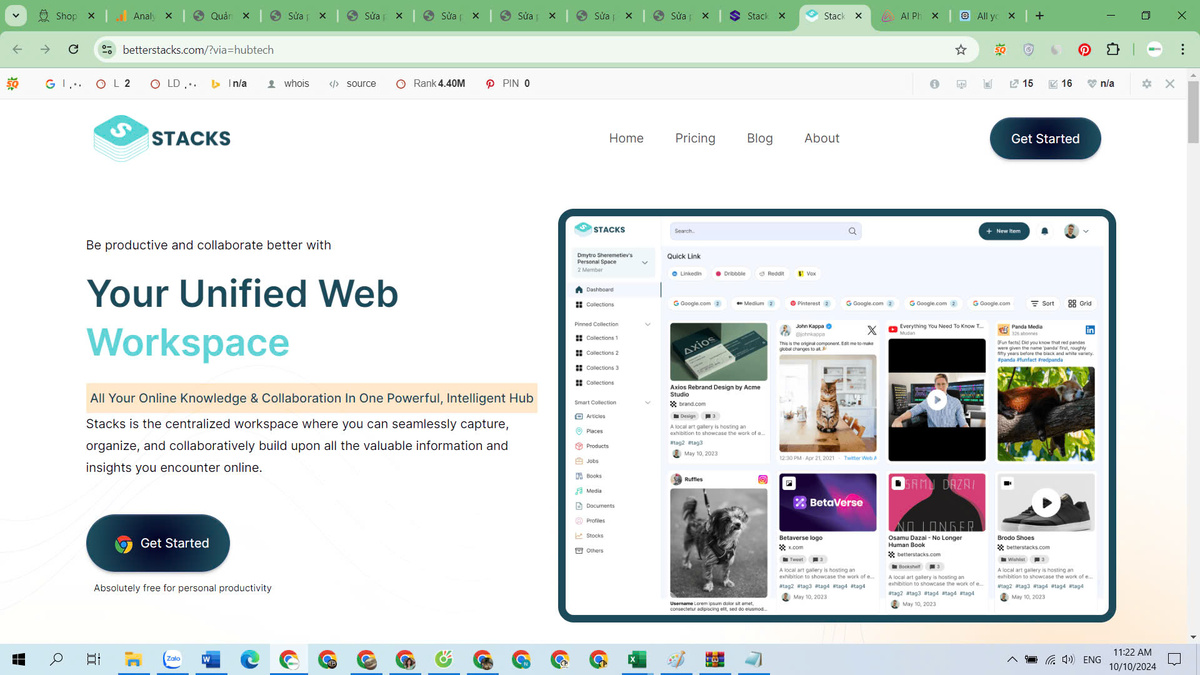
Introducing Stacks
What is Stacks?
At its core, Stacks is a revolutionary concept in the realm of information management and collaboration. It embodies the idea of a unified web workspace where users can aggregate and organize various types of online resources, thereby transforming how individuals and teams interact with their knowledge bases. The emphasis is on centralization—bringing all your tools, documents, and workflows into a single point of access.
Imagine a world where you no longer need to juggle multiple applications; instead, everything you need is neatly organized within one platform. Whether you're saving articles from the web, collecting images, or sharing project files, Stacks serves as your virtual library and workspace. This centralization not only facilitates easier navigation and retrieval of information but also ensures that team members are aligned and informed, fostering a culture of collaboration and shared learning.
The organization of knowledge is critical to enhancing productivity and workflow efficiency. By adopting Stacks, users can create a structured environment where information is categorized into distinct "stacks" and "cards," each serving as a repository for related content. This hierarchical system allows for easy access and visualization, ensuring that important details do not get lost in the noise of the internet.
Why Choose Stacks?
The benefits of utilizing Stacks extend far beyond mere organization. By centralizing knowledge management, users experience significant boosts in productivity and efficiency. With all relevant information accessible at one’s fingertips, the time spent searching for details across different platforms is drastically reduced. This streamlined access translates directly into enhanced focus on tasks without the mental clutter often associated with scattered resources.
Moreover, Stacks empowers teams to engage in collaborative knowledge sharing. In creative environments where ideas blossom from discussions and interactions, having a communal space for brainstorming becomes invaluable. Features like shared workspaces, co-editing capabilities, and task management tools enable teams to break down silos and foster genuine collaboration. As a result, collective intelligence flourishes, leading to improved outcomes and more innovative solutions.
Furthermore, Stacks significantly enhances the organization and accessibility of online information. Gone are the days of tedious note-taking or bookmarking countless tabs in your browser. With Stacks, users can capture information from various sources, curate it into meaningful clusters, and retrieve it effortlessly later. The reduction in time wasted switching between different apps is a game changer, allowing knowledge workers to devote their energy to research, writing, and creative processes instead.
Main Features of Stacks
Capture and Organize Information
Effective information capture is fundamental to any successful knowledge management strategy. In Stacks, users are equipped with advanced features to gather data from a variety of sources including web pages, PDFs, images, and videos. This flexibility means that whether you're conducting academic research or curating content for a blog, you can easily collect essential materials without missing a beat.
Once information is captured, it doesn’t just sit idly—it gets transformed into stacks and cards. Each stack represents a collection of related content, while cards serve as individual pieces of information within those stacks. This organization mimics the way we naturally categorize information in our minds, making it intuitive to navigate through large volumes of data. You can think of it as creating a digital filing system, where everything is grouped logically and can be retrieved based on your needs.
Additionally, the tagging system within Stacks allows users to label and categorize their cards further. This layer of organization provides another level of filtering, making it easy to locate specific content even in extensive repositories. Coupled with search functionalities, users can quickly sift through their knowledge base, ensuring they find what they need when they need it.
Collaboration Features
Collaboration lies at the heart of many successful projects, and Stacks recognizes this need by offering robust collaborative features that cater to teams of all sizes. Shared workspaces allow team members to contribute and modify content seamlessly, promoting a sense of ownership and collective responsibility. This capability is particularly useful in industries where quick adaptations and iterations are crucial, such as marketing and product development.
Co-editing functionality enables multiple users to work on the same card simultaneously, cultivating an agile working environment. Team members can leave comments, suggest edits, and track changes in real-time, which enhances transparency and communication. These features ensure that everyone is on the same page and that valuable feedback can lead to continual improvement of ideas and projects.
Stacks also incorporates task management tools that streamline project workflows. Users can assign tasks, set deadlines, and monitor progress all within the same platform. This integration of collaboration and task tracking reduces the friction that often arises when using separate tools, allowing teams to focus on building knowledge rather than managing logistics. Ultimately, these collaborative features empower teams to cultivate a vibrant environment where creativity thrives and innovation flourishes.
Knowledge Building
Building knowledge is more than just accumulating facts; it involves connecting ideas and creating networks of understanding that drive deeper insights. Stacks excels in facilitating this process by allowing users to link cards and create hierarchies that represent relationships between concepts. This interconnectedness fosters a holistic view of information, encouraging users to see the bigger picture as well as individual elements within their knowledge base.
Visualizing connections among different pieces of information is another powerful aspect of Stacks. Users can create mind maps or graphical representations to illustrate relationships, making abstract concepts more tangible. This feature is particularly beneficial for content creators, educators, and researchers who need to articulate complex ideas clearly. By organizing knowledge visually, Stacks not only aids in comprehension but also enhances retention—making it easier to remember and apply information over time.
Moreover, the ability to build hierarchies within stacks creates a structured approach to information organization. For instance, a researcher might have a top-level stack dedicated to a broader topic, with sub-stacks drilling down into specifics. This clarity allows for efficient navigation and retrieval of relevant materials as needed, providing an enriching experience tailored to the user's needs and preferences.
Integrations
In today’s interconnected digital ecosystem, tools rarely exist in isolation. Recognizing this reality, Stacks integrates seamlessly with other popular online platforms such as Google Drive, Slack, and Notion. These integrations facilitate smooth workflows, allowing users to sync data and maintain continuity across applications.
For example, syncing with Google Drive enables users to store and retrieve documents effortlessly within Stacks. Instead of switching back and forth between platforms, one can access files directly from their Stacks interface, ensuring that all relevant materials are available in one place. Similarly, integration with Slack allows users to communicate and collaborate actively without losing sight of their stored knowledge.
These integrations amplify the user experience by ensuring that Stacks can fit into existing workflows rather than disrupting them. Users can continue employing their favorite tools while benefiting from the additional capabilities that Stacks brings to the table. This synergy not only enhances productivity but also creates a more enjoyable experience for users as they navigate their digital landscape.
Search and Discovery
One of the standout features of Stacks is its advanced search functionality, which empowers users to quickly find relevant information. The ability to search through vast quantities of data with ease is crucial for maintaining productivity, especially when facing tight deadlines or complex research queries.
Users can filter results based on various criteria—such as tags, categories, or even date created—ensuring that the content they retrieve is both relevant and up-to-date. This multi-faceted approach to search expands on traditional keyword searches, enabling a more nuanced exploration of the knowledge base.
Additionally, the tagging and sorting features further enhance the discoverability of information. By classifying cards with descriptive tags, users can swiftly navigate through their stacks, honing in on specific areas of interest. This organized structure not only saves time but also encourages users to engage with their knowledge actively, as discovering new insights becomes a straightforward process.
Stacks Pricing
| Feature | Personal | Be Productive | Be Collaborative |
|---|---|---|---|
| Price (USD/year) | Free | $29 | $100 |
| Personal Workspaces | 1 | 1 + 3 additional | |
| Shared Workspaces | Unlimited | ||
| Included Features | |||
| Every feature you need | ✓ | ✓ | ✓ |
| Import and search Twitter bookmarks and LinkedIn posts | ✓ | ✓ | |
| Connect Google Drive and Notion | ✓ | ||
| Collaborative knowledgebase | ✓ | ||
| Recommendations from shared workspaces | ✓ | ||
| 150GB space for files & documents | ✓ | ||
| Natural Language Search (coming soon) | ✓ | ||
| AI based Chat support (coming soon) | ✓ | ||
| First-in-line 24/7/365 priority support | ✓ |
Notes:
- There is a 30-day no questions refund policy.
- There is a lifetime deal available for a one-time payment.
- You can pay what you can for the "Be Productive" plan.
- It appears that "Be Collaborative" is the best value plan.
Stacks Application
Use Cases
The flexibility of Stacks allows it to cater to a wide range of use cases that transcend industries and job functions. From academic research to content creation, Stacks proves invaluable in any scenario requiring effective information management and collaboration.
For students and researchers, Stacks is a game-changer. They can collect and organize research materials, annotate findings, and collaborate with peers on projects easily. The visual linking of information aids in developing rich arguments and deep insights, while the ability to curate resources ensures that essential materials are always within reach.
Content creators, too, benefit immensely from using Stacks. Writers can gather inspiration, manage outlines, and draft content all within the same workspace. Enhanced collaboration features allow for co-writing, feedback loops, and project tracking—all of which streamline the content creation process from ideation to publication.
In a corporate setting, teams can leverage Stacks for project management, brainstorming, and knowledge sharing. The centralized workspace promotes transparency and accountability, allowing team members to stay updated on projects and contribute meaningfully. By utilizing Stacks, organizations can maximize their collective intelligence and drive better results in their initiatives.
Target Audience
Understanding the target audience for Stacks is crucial for its effective application. The platform appeals to a diverse group of users, including researchers, students, content creators, team leaders, and knowledge workers. Each segment faces unique challenges in managing their digital knowledge, and Stacks addresses these needs head-on.
Researchers often grapple with the overwhelming amount of data available online. Stacks simplifies this by providing a structured environment for capturing and organizing information. The ability to visualize connections among research topics allows them to construct compelling narratives informed by thorough analysis.
Students similarly require efficient ways to manage study materials and collaborate on group projects. Stacks caters to their needs with user-friendly interfaces and intuitive organizational systems that enhance their learning experiences.
For content creators, the challenge lies in balancing creativity with organization. Stacks offers tools that facilitate brainstorming while ensuring that ideas are captured and developed systematically. The collaborative features foster a supportive environment where creators can share feedback and inspire one another.
The diversity of functionalities allows organizations to tailor Stacks to their specific requirements. Whether it's for improving internal communications or streamlining project workflows, Stacks adapts to the unique demands of each target audience, making it a versatile asset in the quest for effective knowledge management.
Related Products/Alternatives to Stacks
Comparison
While Stacks presents a powerful solution for knowledge management and collaboration, it’s essential to consider it within the context of other available products. Tools such as Notion, Evernote, Coda, and Obsidian offer different functionalities, each with its strengths and weaknesses.
Notion, for example, is widely known for its versatility and user-friendly interface. It allows users to create databases, wikis, and notes, resembling a blend of word processing and database functionality. However, Notion may lack some of the specific collaborative features and focused knowledge-building tools present in Stacks.
Evernote has long been a staple for note-taking and resource organization. Its strength lies in its robust search capabilities and clipping features, which allow users to save web pages easily. Yet, it may fall short in terms of organizing information into interconnected networks, which is a hallmark of Stacks’ approach to knowledge building.
Coda offers a unique angle, combining documents and spreadsheets into a singular format. This flexibility is valuable for users needing to manipulate data dynamically, yet it can become unwieldy in large-scale knowledge management scenarios, where Stacks’ structured approach shines.
Obsidian focuses heavily on personal knowledge management and emphasizes local file storage, appealing to users who prioritize privacy and offline access. However, its lack of robust collaborative features makes it less ideal for teams looking to work together seamlessly.
Ultimately, Stacks distinguishes itself with its unified workspace approach, focusing on knowledge building, extensive collaborative features, and seamless integrations. This combination creates a streamlined experience where users can effectively manage their digital knowledge and collaborate with others in real-time.
Complementary Tools
To enhance the overall effectiveness of Stacks, there are several complementary tools worth considering. Web clippers allow users to save articles, images, and other resources quickly, ensuring that vital information is captured immediately. Browser extensions and mobile apps from various services can integrate with Stacks, enhancing its capabilities for information gathering.
Note-taking apps are also valuable companions to Stacks. While Stacks provides robust organizational features, supplementary note-taking tools can help capture fleeting thoughts and ideas as they arise. Integrating these tools into one’s workflow can create a richer tapestry of knowledge, making it easier to draw connections and develop insights.
Mind mapping tools provide excellent visual aids for users looking to brainstorm or explore complex topics. When integrated with Stacks, these tools can help users map out their knowledge visually, linking various concepts and ideas before organizing them into stacks and cards.
Project management software further complements the capabilities of Stacks. By integrating such tools, users can enhance their project workflows, keeping track of tasks and deadlines while leveraging the organizational power of Stacks for managing project-related knowledge.
Conclusion
In the rapidly evolving landscape of digital knowledge management, Betterstacks stands out as a pioneering solution designed to meet the needs of individuals and teams striving for efficiency and collaboration. By providing a unified web workspace, Stacks redefines how we capture, organize, and share information, fostering an environment where creativity and productivity can thrive.
With its multitude of features—including sophisticated information organization, robust collaborative tools, and seamless integrations—Stacks empowers users to work smarter, not harder. Whether you’re a researcher, student, content creator, or part of a team, Stacks equips you with the necessary capabilities to navigate the complexities of modern knowledge work efficiently.
The journey towards effective knowledge management need not be cumbersome or chaotic. Embrace the opportunity presented by Stacks to centralize your resources, streamline your workflows, and unlock new heights in productivity. As we move further into an era driven by information, the ability to master our knowledge will undoubtedly be the differentiator between success and stagnation. So take charge—let Betterstacks become your trusted ally in the pursuit of organized knowledge and collaborative excellence.









