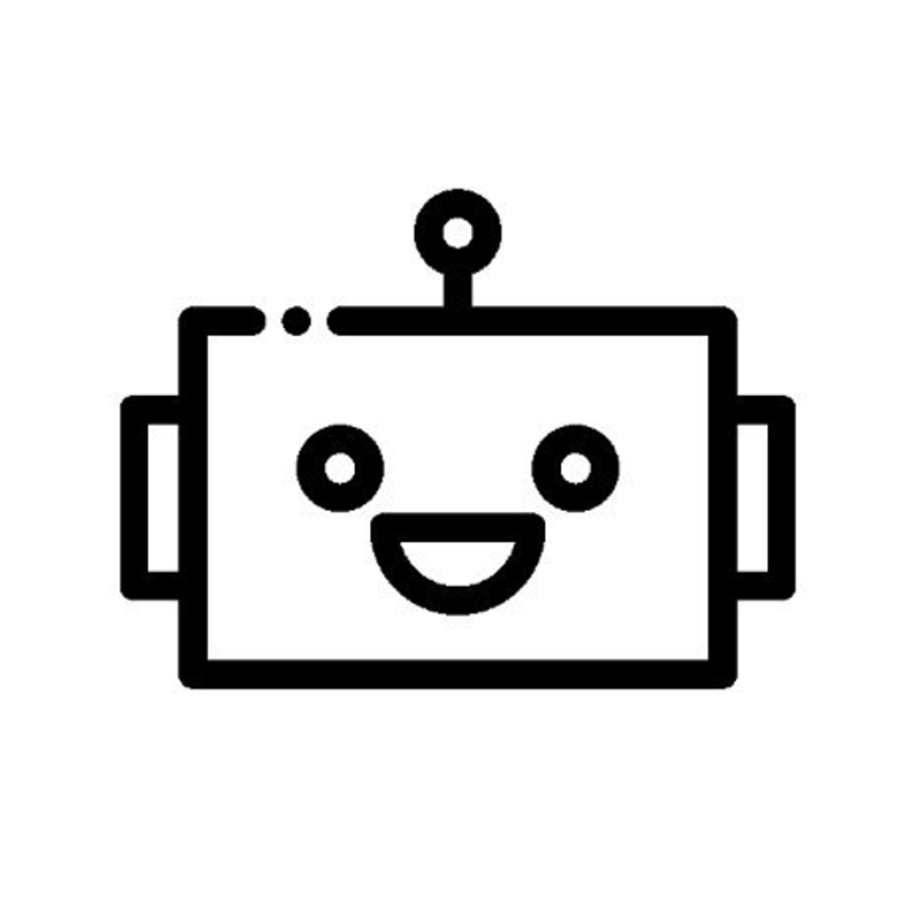Do you want to turn complex Excel spreadsheets into powerful, easy-to-use online tools that reach more people? SpreadsheetConverter is the solution you are looking for. This intuitive platform allows you to transform Excel spreadsheets into interactive calculation websites, custom web applications, and data collection online forms, without any programming knowledge required.
By leveraging SpreadsheetConverter, you can greatly expand Excel's capabilities, turning it into an effective communication, collaboration, and workflow automation tool. Whether you are a business, educator or individual, SpreadsheetConverter can help you save time, money and increase productivity.
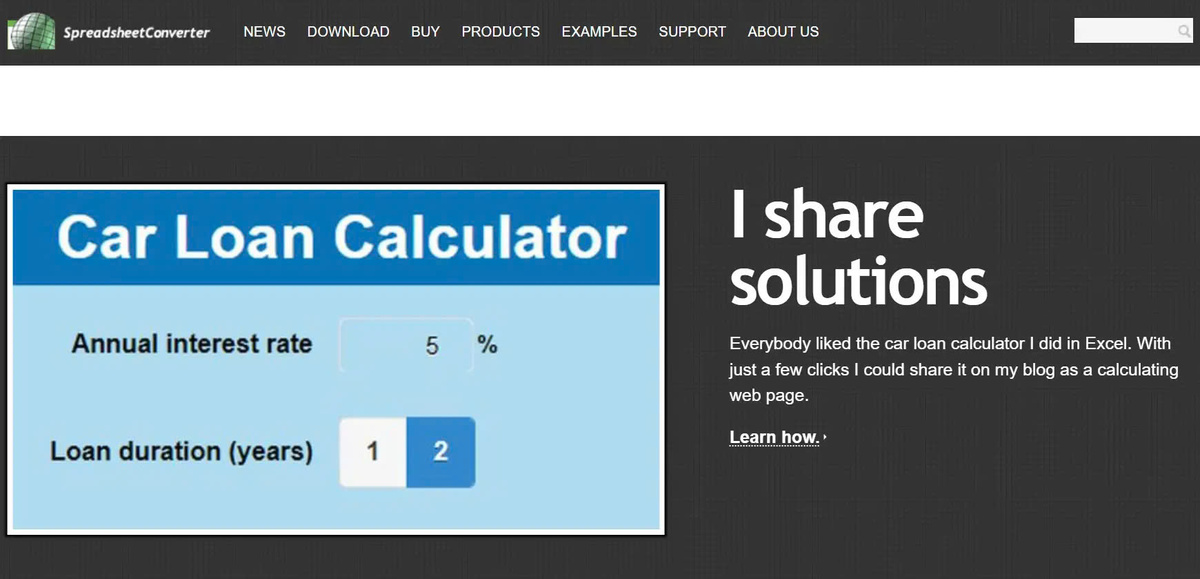
Introducing SpreadsheetConverter
SpreadsheetConverter is a platform that allows converting Excel spreadsheet files into web applications and online forms. With this tool, you can take advantage of Excel's computing power and bring it to the web environment, expanding accessibility and usability for users.
The platform converts Excel spreadsheets into:
Interactive calculation website
SpreadsheetConverter allows you to convert Excel spreadsheets into interactive calculation web pages. Users can directly manipulate formulas, charts, and data, and results will be updated instantly, providing an intuitive and flexible computing experience.
Custom web application
In addition, SpreadsheetConverter also allows you to build complete web applications from Excel spreadsheets. You can design the interface, add navigation and security features, to create custom web applications that meet the specific needs of your organization or individual.
Online form collects data
SpreadsheetConverter also allows you to convert Excel spreadsheets into online forms for data collection. Users can easily enter information into pre-designed fields, and data will be automatically stored for analysis and processing.
A cost-effective alternative to complex web development
Instead of having to build web applications from scratch, SpreadsheetConverter provides a faster and more cost-effective alternative. By using existing Excel spreadsheets, you can convert them into complete web applications without writing complex programming code.
Main benefits of SpreadsheetConverter
Enhance Excel's computing capabilities
SpreadsheetConverter allows you to bring the computing power of Excel to the web. Excel formulas, charts, and calculation features still work fully in web applications created with this tool.
Collect data effectively
With its online forms feature, SpreadsheetConverter helps you collect data efficiently and automate the process. Users can easily enter information into forms, and data will be stored for analysis and processing.
Automate workflows
SpreadsheetConverter allows you to automate workflows by converting Excel spreadsheets into interactive web applications. This saves time, reduces errors and increases efficiency for business, education or personal applications.
Reach a wider audience via the web
By converting Excel spreadsheets into web applications, SpreadsheetConverter helps expand user reach. Web applications can be shared and accessed from any device, including computers, mobile phones and tablets, providing broader accessibility.
How SpreadsheetConverter works
Add-in for Microsoft Excel
SpreadsheetConverter works as an add-in for Microsoft Excel. Once you install and activate the add-in, you can easily convert Excel spreadsheets into web apps and online forms right from the familiar Excel environment.
Simple conversion process:
- Upload an Excel spreadsheet : Simply upload an existing Excel spreadsheet or create a new one in Excel.
- Customize appearance (if desired) : Depending on your needs, you can customize the appearance and features of your web app or form.
- Publish as a website or app : Once you've completed your adjustments, you can publish your web app or online form.
What's special about this process is that it doesn't require deep programming knowledge. Users can easily convert Excel spreadsheets without having to have web programming skills.
Main features of SpreadsheetConverter
Calculation features:
- Excel formulas that work on the web : Excel formulas are converted to work directly in web apps, providing the same powerful calculation features found in Excel.
- Instant result updates : When the user changes input data, the calculation results will be updated immediately, providing an instant calculation experience.
- Visual charts and graphs : SpreadsheetConverter allows converting charts and graphs from Excel to web applications, helping to visualize data vividly.
Form features:
- Create custom input forms : You can design online forms with custom input fields, meeting specific information collection needs.
- Data validation : SpreadsheetConverter provides data input validation features, helping to ensure the accuracy and integrity of information.
- Store submitted data : All data entered into forms will be automatically stored, ready for analysis and processing.
Web application features:
- Create complete web applications : In addition to interactive calculation websites, SpreadsheetConverter also allows you to build complete web applications, including navigation, security and permissions features.
- Navigate between sheets : In the created web applications, users can easily navigate between different sheets, providing a flexible usage experience.
- Security and access authorization : SpreadsheetConverter provides security and access authorization features, allowing control and management of access to web applications.
Application of SpreadsheetConverter
Enterprise:
- Quote and order online : Convert quote and order spreadsheets into interactive web applications, making it easy for customers to calculate and place orders online.
- Finance and Investment Calculator : Build financial and investment calculation web applications based on existing Excel spreadsheets.
- Survey and collect feedback : Create online forms to collect feedback and opinions from customers, employees, or partners.
Education:
- Interactive Calculation Tool : Converts calculus worksheets into interactive web applications, helping students interact and practice calculations directly on the web.
- Online assignments and assessments : Build online forms to collect assignments, answers, and assessments from students.
Individual:
- Track personal finances : Convert personal finance management spreadsheets into web applications, helping to intuitively track and manage spending, income and financial planning.
- Project planning and management : Use SpreadsheetConverter to convert project planning and management spreadsheets into interactive web applications that help track progress and share projects efficiently.
SpreadsheetConverter pricing plans
SpreadsheetConverter offers different pricing plans to meet customer needs. Pricing packages include:
| Package | Feature | Limit |
|---|---|---|
| Basic | - Create interactive calculation websites - Create online forms | - Maximum 3 applications - Unlimited number of visits |
| Advanced | - All features in the Basic plan - Create custom web applications | - Maximum 10 applications - Unlimited number of visits |
| Enterprise | - All features in the Advanced package - Domain customization - API integration | - Unlimited number of applications - Unlimited number of visits |
You can choose a package that suits the needs and size of your organization or individual.
Alternatives to SpreadsheetConverter
In addition to SpreadsheetConverter, there are several similar tools on the market, such as:
- Google Apps Script : Programming tool that connects to Google Sheets, can create web applications similar to SpreadsheetConverter. However, Google Apps Script requires users to have programming knowledge and must use Google Sheets.
- Zoho Creato r: Platform allows users to create web applications from spreadsheets. Zoho Creator offers drag-and-drop tools for creating interfaces, but may require more technical skills than SpreadsheetConverter.
Compared to alternatives, SpreadsheetConverter stands out with its user-friendly interface, does not require deep programming knowledge, and is capable of converting Excel spreadsheets into web applications quickly and efficiently.
Conclude
In this article, we learned about SpreadsheetConverter - a platform that converts Excel spreadsheets into interactive calculation websites, custom web applications, and online forms. With powerful features such as online calculations, efficient data collection, and workflow automation, SpreadsheetConverter brings great benefits to businesses, education, and individuals.
By requiring no programming knowledge, converting Excel spreadsheets is simple and cost-effective. SpreadsheetConverter's flexible pricing plans provide the right choice for every need. If you're looking for an effective solution to leverage the power of Excel on the web, try SpreadsheetConverter today!