Do you want to be more confident when presenting in public or recording videos? Do you want to convey your message fluently, without stumbling and attractively? Speakflow is the perfect solution for you. With smart word prompt technology, Speakflow helps you focus on content and communicate naturally, no longer worrying about forgetting words or stumbling over words.
What is Speakflow?
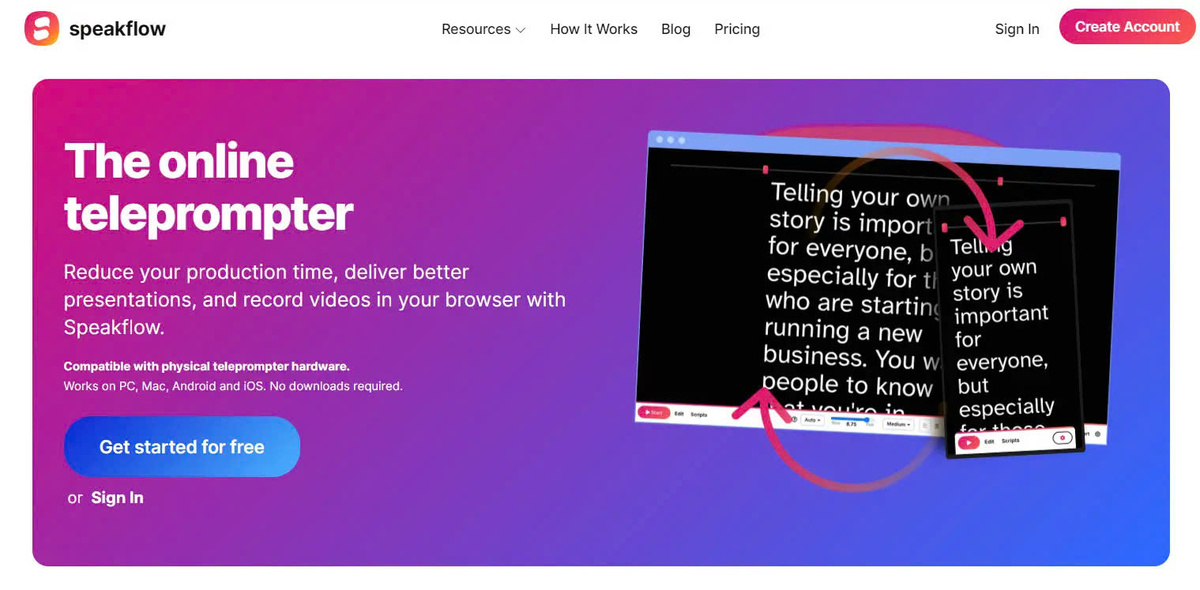
Introducing Speakflow
Speakflow is a powerful teleprompter application, designed to assist you in making professional presentations and videos. With an intuitive and easy-to-use interface, Speakflow helps you read your script fluently and naturally, while also providing many customization features to fit your needs.
Advantages of Speakflow
Speakflow offers the following benefits:
- Increase confidence and professionalism when presenting and recording videos
- Helps you focus on content and communication with the audience, no longer worrying about forgetting words
- Offers many customizable features to fit your needs
- Easily connect to popular video recording software
Speakflow applications
Speakflow can be used in many areas, including:
- Presenting and speaking at events and conferences
- Record professional videos for YouTube, TikTok, Facebook, Instagram
- Teaching online
- Create training, advertising, and product introduction videos for businesses
- Interviews, podcast recordings
How does Speakflow work?
How to use Speakflow
Speakflow works by displaying your script as scrolling text on your computer or mobile screen. You can adjust scrolling speed, text size, background color and other parameters to suit your reading speed and preferences. Speakflow can also be controlled remotely from a phone or tablet, giving you easy control over the recording process.
Integrates with video recording software
In particular, Speakflow also integrates with popular video recording software such as OBS Studio, Zoom, helping you easily record your presentations or videos professionally.
The process for using Speakflow is as follows:
- Import scripts into Speakflow: You can import scripts from many different formats such as .txt, .docx, Google Docs.
- Customize the interface: Change the text size, background color, and font to create an interface that suits your needs and preferences.
- Connect to video recording software: Link Speakflow with video recording software such as OBS Studio, Zoom.
- Remote control: Use your phone or tablet to control Speakflow remotely, helping you focus on your presentation.
- Start recording a video: You can start recording a video with Speakflow support.
Advanced features
In addition to basic features, Speakflow also offers many advanced features to help you optimize your presentation and video recording process, including:
- Smart text prompts : Automatically adjust scrolling speed according to your voice, helping you read the script naturally and without stumbling.
- Notes and highlights : Add notes, highlight important passages in the script for easy tracking and emphasis.
- Supports many script formats : Import scripts from many different formats such as .txt, .docx, Google Docs.
Key features of Speakflow
Smart word prompt
One of Speakflow's outstanding features is its smart text prompt ability. This feature automatically adjusts text scrolling speed according to your voice, helping you read the script naturally and without stumbling.
How it works:
- Speakflow uses speech recognition technology to track your reading speed.
- Based on actual reading speed, Speakflow will automatically adjust the text scrolling speed to match.
- This helps you focus on delivering content instead of having to monitor scroll speed.
Benefit:
- Helps you read the script naturally and fluently.
- Eliminate the distraction of constantly monitoring scroll speed.
- Increase confidence and professionalism when presenting or recording videos.
Customize the interface
Speakflow allows you to customize the interface according to your preferences and needs. You can change parameters such as:
- Font size
- Background color
- Font
- Background transparency
- Text scroll direction (top-down or bottom-up)
Customizing the interface helps you create a visual environment that suits your way of working, increasing efficiency and focusing on the content presented.
For example, you can choose a larger text size when recording video at a distance, or choose a dark background color when presenting in a dimly lit environment.
Remote control
Another notable feature of Speakflow is its remote control capabilities. You can use your phone or tablet to control Speakflow while recording, allowing you to fully focus on delivering your content.
Through your phone or tablet, you can:
- Turn on/off Speakflow
- Adjust scroll speed
- Move on to the next script pages
- Highlight important points in the scenario
This feature is especially useful when you record videos alone or without an assistant. You can easily control Speakflow without having to return to your computer.
Integrates with video recording software
Speakflow is designed to integrate easily with popular video recording software such as OBS Studio, Zoom, Skype, Google Meet, etc. Connecting Speakflow with these software makes it possible to record presentations or videos easily. more professional way.
Some benefits of integrating Speakflow with video recording software:
- Sync Speakflow with cameras and other audio sources
- Easily share your Speakflow screen in an online meeting
- Optimize video and audio quality
- Manage the entire video recording process from one interface
Connecting Speakflow with familiar video recording tools helps you create professional video products without having to learn many new tools.
Supports many script formats
Speakflow allows you to import scripts from a variety of formats, including:
- Text (.txt)
- Microsoft Word (.docx)
- Google Docs
This makes it easy to use Speakflow even if the script is already written in other formats.
You just need to copy/paste or upload the script to Speakflow, the software will automatically format the content to display on the screen.
Take notes and highlight
Speakflow allows you to add notes and highlights to your script to easily follow along and emphasize important points.
This feature is very useful when you need:
- Save ideas and reminders during the presentation
- Highlight words/sentences that need emphasis
- Divide the script into parts and chapters
Notes and highlights will be clearly displayed on the Speakflow interface, making it easy to follow and focus on the key points of the presentation.
Who should use Speakflow?
Speakers
Speakflow is a useful tool for speakers and presenters who want to present confidently and professionally at conferences, events or presentations. With features like smart prompts, interface customization, and remote control, Speakflow helps you focus entirely on conveying your message, instead of worrying about forgetting your words or stumbling over your words.
Content creator
For content creators such as YouTubers, TikTokers, Instagrammers, Speakflow is an effective support tool in recording high-quality videos. By connecting Speakflow with popular video recording software, you can record presentations or videos more professionally, and take advantage of features like smart speech prompts to convey your message automatically. course.
Teacher
Speakflow is also very useful for teachers teaching online. With the smart text prompt feature, teachers can focus on communicating with students, instead of constantly monitoring the scrolling speed of text. In addition, the ability to integrate with online meeting platforms such as Zoom and Google Meet helps teachers easily share screens and present content professionally.
Enterprise
For businesses, creating high-quality training videos, promotional videos or product introduction videos is very important. Speakflow gives them the tools they need to do this easily and effectively. Smart text prompts and the ability to customize the interface help businesses create professional quality videos, thereby attracting the attention of audiences and potential customers.
Anyone who needs to read a script in front of the camera
Additionally, Speakflow is a useful tool for anyone who needs to read a script on camera, such as in interviews, podcast recordings, and more. Using Speakflow helps them focus on the presentation content without having to worry about forgetting words or losing concentration.
Speakflow pricing plans
Speakflow offers a free plan and several paid plans with advanced features. You can choose the package that suits your needs and budget. Below are some of Speakflow's basic packages:
- Free Package : This is a package for users who want to experience and test the application. This package offers basic features like smart text prompts, interface customization, and script import from different formats.
- Personal Plan : This plan is for individuals or small groups with personal Speakflow needs. This package offers advanced features such as remote control, video capture software integration, and support for multiple script formats.
- Business Plan : This plan is the best choice for businesses looking to create professional and high-quality videos. This package offers premium features such as detailed interface customization, integration with many video recording software, and 24/7 support.
Choosing the right plan helps you take full advantage of Speakflow's features and improve the quality of your presentations and videos.
Alternatives to Speakflow
If you're looking for alternatives to Speakflow, here are some other notable teleprompter apps:
- Advantages: Exclusive VoiceTrack technology automatically scrolls text according to your voice, even without an internet connection. Friendly interface, easy to use, supports remote control and many customizable features.
- Disadvantages: Higher cost compared to other options.
- Pros: Free app, simple and easy to use. Supports basic features such as adjusting scroll speed, text size and background color. Can be used on many different devices.
- Disadvantages: Doesn't have many advanced features like PromptSmart Pro or Speakflow.
BigVU :
- Advantages: Versatile, integrates many video recording and video editing features. Allows you to record video with a teleprompter, add captions, effects and share directly to social networks.
- Cons: Interface can be a bit complicated for beginners. Focus on video recording rather than pure text prompts.
- Pros: Free web app, simple and easy to use. Compatible with many browsers and devices. Scripts can be imported from many different sources.
- Cons: Not many customization and advanced features.
Vodium :
- Advantages: Specifically designed for professional presentations. Integrates with PowerPoint and Keynote, allowing you to control your presentation and teleprompter simultaneously.
- Disadvantages: Only suitable for people who regularly use PowerPoint or Keynote.
Advice:
Choosing the most suitable application depends on your needs and budget. If you need a simple, easy-to-use, and free teleprompter, Teleprompter Pro or CuePrompter are good options. If you want more advanced features and don't mind paying, PromptSmart Pro or Speakflow are options worth considering. If you need a versatile tool that integrates video recording, BigVU may be the right choice.
Conclude
Are you ready to take your presentation to the next level? Try Speakflow today and discover the power of smart prompt technology to help you be more confident and successful in every presentation and video!

