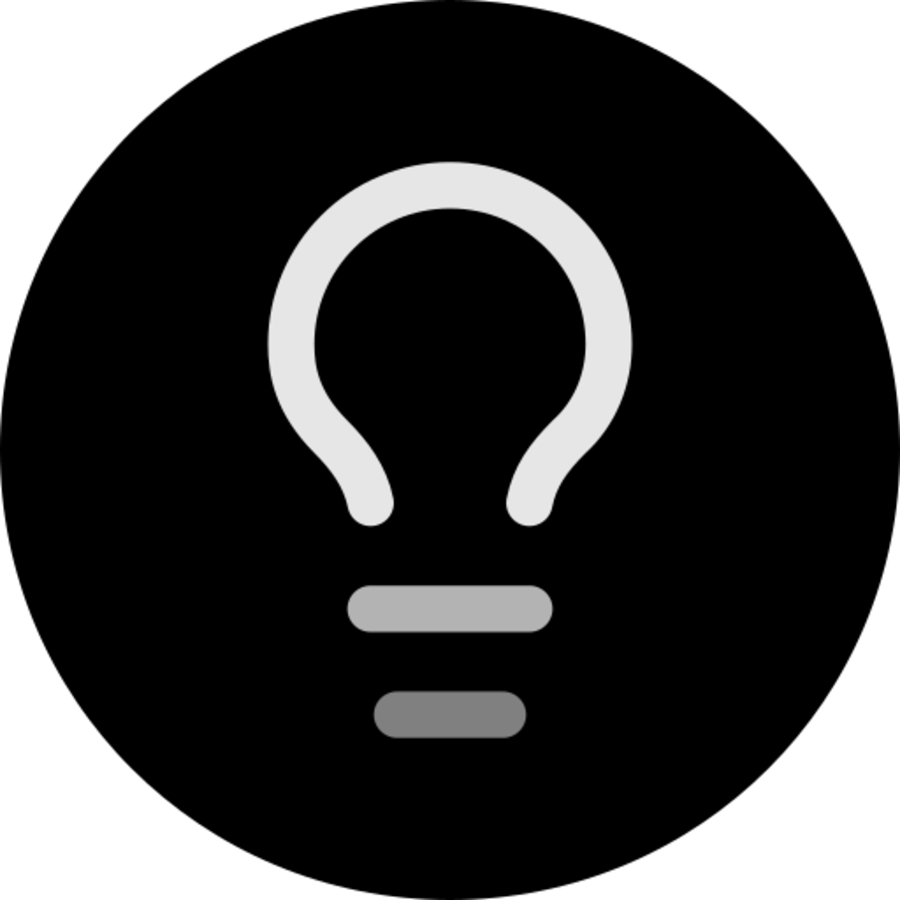The digital landscape is evolving rapidly, and video content has emerged as a central player in how we communicate, inform, and entertain. Short videos, particularly on platforms like TikTok, Instagram Reels, and YouTube Shorts, are capturing the attention of audiences more than ever before. With the rise of these platforms, there is an increasing demand for tools that enable creators—both seasoned professionals and everyday users—to produce engaging, high-quality videos quickly. Enter Slick, an AI-powered video editing tool designed specifically for those looking to create viral short-form content. In this blog post, we'll explore how Slick empowers users with its innovative features, streamlined workflow, and user-friendly interface, enabling anyone to elevate their short videos from ordinary to extraordinary.

Introduction: Slick: Elevate Your Short Videos with AI
As social media continues to dominate our daily interactions, short videos have become a crucial element of effective communication. From captivating storytelling to eye-catching marketing campaigns, the need for slick, professional-looking videos is paramount.
Slick fundamentally changes the game by simplifying the video editing process, making it accessible to everyone. Gone are the days when only expert editors could craft stunning videos; now, with Slick's advanced AI capabilities, even novices can achieve impressive results. This blog post will delve into the inner workings of Slick, highlighting its features, applications, pricing, and how it stands out among competitors.
How Slick Works: Transform Your Videos with a Few Clicks
Understanding how a tool works is imperative for users who want to harness its full potential. Slick has been meticulously designed to offer a seamless workflow that allows users to edit videos efficiently. The intuitive nature of the platform ensures that users can focus on creativity rather than getting bogged down with technicalities.
Seamless Workflow of Slick's Video Editing Process
At its core, Slick offers a redesigned editing experience that streamlines every step—from uploading the video to finalizing edits. Users can easily import their footage from various sources, including smartphones, cameras, or cloud storage. Once uploaded, the real magic begins.
Slick's interface provides a clean and organized environment, displaying essential tools and options prominently. Users can trim clips, apply effects, and adjust settings with minimal clicks. The editing timeline allows for drag-and-drop functionality, making it easy to rearrange scenes and enhance the overall flow of the video.
The power of AI comes into play during processing. For instance, users can let the platform analyze their footage, identify key moments, and suggest optimal cuts. This capability not only saves time but also ensures that no critical moments are overlooked.
AI Enhancements: Automatic Captioning, Silence Removal, and B-roll Integration
One of the standout features of Slick is its use of artificial intelligence to enhance videos automatically. The platform includes automatic captioning that generates text from spoken words, allowing for easy accessibility and engagement. Captions are customizable, enabling users to select trendy styles that resonate with their target audience.
Silence removal is another important aspect of Slick’s functionality. Unwanted pauses or filler words like "umm" can detract from the video's pace and viewer engagement. With a simple click, users can remove these elements effortlessly, resulting in a smoother viewing experience.
Moreover, Slick offers an extensive library of b-roll footage that can be seamlessly integrated into any project. B-roll adds depth to videos, providing context and visual interest. The AI considers the main content and suggests relevant b-roll clips, ensuring that the final product tells a cohesive story.
User-Friendly Interface and Intuitive Editing Tools
Slick is designed with the end-user in mind. The platform utilizes a minimalist approach, which diminishes distractions while editing. Key functionalities are easily navigable, reducing the learning curve for newcomers.
The editing tools available within Slick are comprehensive yet straightforward. Users can add transitions between clips, apply filters for artistic effects, and manipulate audio levels without needing extensive knowledge of video production.
This emphasis on simplicity does not compromise quality; rather, it enhances creativity. Users are encouraged to experiment with different styles and effects, as the platform supports a trial-and-error approach to video creation.
Key Features of Slick: Unleash Your Creative Potential
For anyone considering using Slick, understanding its key features is essential. These features not only cater to the needs of casual users but also provide advanced options that appeal to professional content creators.
AI-Powered Captioning with Trendy Styles
Captions play a vital role in modern video consumption—especially on social media platforms where many viewers watch videos without sound. Slick’s AI-powered captioning feature instantly transcribes spoken dialogue and converts it into text overlays.
This capability goes beyond basic transcription; users can choose from various trendy styles that fit their video's theme. Whether it’s bold typography for a dramatic effect or playful fonts for a lighthearted vibe, Slick offers ample customization. Furthermore, the placement of captions can be adjusted easily, ensuring they align perfectly with the visuals in the frame.
Automatic Silence and "Umm" Removal
In the world of short-form video, maintaining momentum is crucial. Slick understands this necessity and incorporates technology that automatically detects silence and filler words, such as "umm" or "like." By removing these disruptions, users can maintain a crisp narrative flow that keeps viewers engaged from start to finish.
This feature caters to both novice and experienced editors, as it reduces the manual effort needed to cut unnecessary segments. Additionally, it promotes a more polished final product, setting videos apart in a saturated market.
B-Roll Library and Seamless Integration
B-roll serves as a powerful storytelling tool, adding layers and context to primary footage. Slick provides access to an expansive library filled with diverse b-roll clips, allowing users to enhance their narratives effectively.
What sets Slick apart is its seamless integration of b-roll into editing workflows. As mentioned earlier, the AI analyzes the main footage and suggests pertinent b-roll options. This ensures that the supplementary clips align with the intended message, enhancing storytelling rather than distracting from it.
Dynamic Sound Effects and Music Options
Audio plays a significant role in video content; the right sound can evoke emotions and keep viewers captivated. Slick offers a vast library of dynamic sound effects and music options that users can incorporate into their projects.
From upbeat tracks suitable for energetic content to soothing melodies for educational videos, the audio selections accommodate various genres and themes. Additionally, users can adjust audio levels within the editor, ensuring that voiceovers, background music, and sound effects blend harmoniously.
Magic Zoom for Cinematic Effects
Adding cinematic flair to short videos is easier than ever with Slick's Magic Zoom feature. This innovative tool allows users to create dramatic zoom-ins and zoom-outs, bringing an extra layer of engagement that captures viewers' attention.
Magic Zoom can be applied to specific clips, emphasizing key moments or reactions. This feature is particularly useful for storytelling, as it directs viewers’ focus to important details. It transforms ordinary videos into captivating visual experiences that stand out in crowded feeds.
Easy Sharing to Social Media Platforms
After crafting the perfect video, sharing it with the world should be a hassle-free process. Slick recognizes this need and enables easy sharing to popular social media platforms directly from the editing interface.
Users can export their videos in optimized formats for TikTok, Instagram, Facebook, and more, ensuring that quality remains intact across all channels. With just a few clicks, creators can showcase their work to a broader audience, maximizing engagement and virality.
Applications of Slick: Captivating Videos for Any Purpose
One of the most compelling aspects of Slick is its versatility; it can be used across various industries and purposes. Whether you're an aspiring influencer, a small business owner, or an educator, Slick has something to offer.
Social Media Content: TikTok, Instagram Reels, YouTube Shorts
Short videos reign supreme on social media, and Slick is tailor-made for platforms like TikTok, Instagram Reels, and YouTube Shorts. Its user-friendly interface enables quick editing, allowing creators to keep pace with trends and audience expectations.
Content creators can leverage Slick's AI features to produce viral videos that resonate with viewers. Engaging captions, vibrant b-roll, and dynamic sound effects enhance content quality, increasing chances of shareability. As algorithms evolve, slick videos stand a better chance of gaining traction and reaching wider audiences.
Marketing & Advertising: Product Demos, Testimonials, Social Media Ads
For businesses, Slick proves invaluable in crafting compelling marketing materials. From product demos to customer testimonials, the platform equips marketers with the tools needed to create persuasive visual content.
Slick’s ability to generate professional-looking videos with minimal effort means businesses can frequently update their promotional material. Engaging short videos can capture potential customers' attention more effectively than static images, leading to higher conversion rates and increased brand awareness.
Education & Training: Engaging Tutorials, Online Courses
The education sector has begun embracing video as a tool for instruction, and Slick makes it easier than ever to create engaging tutorials or online courses. This software allows educators to break down complex subjects into digestible visual content.
With features like automatic captioning, teachers can ensure accessibility for all students. Meanwhile, b-roll can visually illustrate concepts, enhancing comprehension. Slick’s editing tools support a variety of educational formats, fostering engagement in virtual classrooms.
Vlogging & Personal Content: Enhance Storytelling and Visual Appeal
Vlogs serve as a personal window into the lives of creators, and Slick elevates this experience by enabling enhanced storytelling through video. Vloggers can easily integrate b-roll, sound effects, and music to enrich their narratives and maintain viewer interest.
Whether documenting travel adventures, daily routines, or personal milestones, Slick offers tools that help vlogs come to life. The end result is an engaging visual diary that resonates with viewers, fostering connections and community.
Slick Pricing: Plans That Fit Your Needs
When considering any software, pricing is a pivotal factor. Slick offers various plans tailored to meet the needs of different users, whether they’re casual creators or seasoned professionals.
Tiered Pricing Structure
Slick's tiered pricing structure is designed to accommodate users at all levels. Each plan varies in terms of features and services, giving customers the flexibility to choose what fits their needs best.
For beginners, there may be a free version available that enables users to explore basic features while creating short videos. As users gain confidence and require more sophisticated tools, they can opt for premium plans that unlock advanced AI functionalities, extra storage, and additional templates.
Highlight Free Trials or Discounts
To encourage new users to experience Slick's powerful capabilities, free trials are often available. This allows potential customers to explore the platform without commitment, providing them a taste of what they can achieve.
Discounts may be offered periodically, especially for educational institutions or non-profits. This inclusivity reflects Slick's mission to empower as many users as possible to create stunning video content.
Slick Alternatives: Compare & Choose the Best
While Slick shines as a formidable option for AI-powered video editing, it’s essential to consider alternatives in the market. Understanding how these tools compare can guide users toward the best choice for their needs.
Brief Comparison with Other AI Video Editing Tools
Several other AI-driven video editing solutions exist, each with unique strengths. Some alternative platforms focus primarily on long-form content, offering robust tools suited for documentaries or films rather than short videos.
Unlike these alternatives, Slick emphasizes short video creation. Its intuitive design and dedicated features simplify the editing process, making it ideal for users seeking rapid results without sacrificing quality.
Emphasize Slick's Focus on Short Videos
Slick’s specialization in short-form content sets it apart, as it hones in on the specific requirements of platforms like TikTok and Instagram. While some competitors may overwhelm users with excess features irrelevant to short videos, Slick maintains a focused approach that maximizes effectiveness.
Additionally, Slick's AI enhancements are uniquely designed to cater to the fast-paced nature of social media, ensuring that every tool serves a purpose in creating engaging, shareable content.
Conclusion: Go Viral with Slick
In a world where video reigns supreme, having the right tools at your disposal can make all the difference. Slick empowers creators to produce slick, high-quality short videos that stand out in crowded feeds. With its advanced AI features, user-friendly interface, and versatile applications, Slick makes professional-grade video editing accessible and enjoyable for everyone.
By incorporating elements like automatic captioning, b-roll integration, and dynamic sound effects, Slick enhances the creative process while prioritizing user experience. Whether for social media content, marketing materials, educational videos, or personal vlogs, Slick delivers comprehensive solutions for all your video editing needs.
Ready to elevate your video content? Join the ranks of creators transforming their ideas into viral hits with Slick. Sign up today and see the magic unfold!