Sales videos and personalization are becoming important trends in modern marketing. That's why Sendspark is a tool that helps businesses create personalized videos to promote sales, build customer relationships and increase conversion rates. In this article, we will learn about Sendspark, how it works, key features, applications, pricing plans, and alternatives. Finally, we will conclude about the importance of Sendspark in a business's marketing strategy.
I. Introducing Sendspark
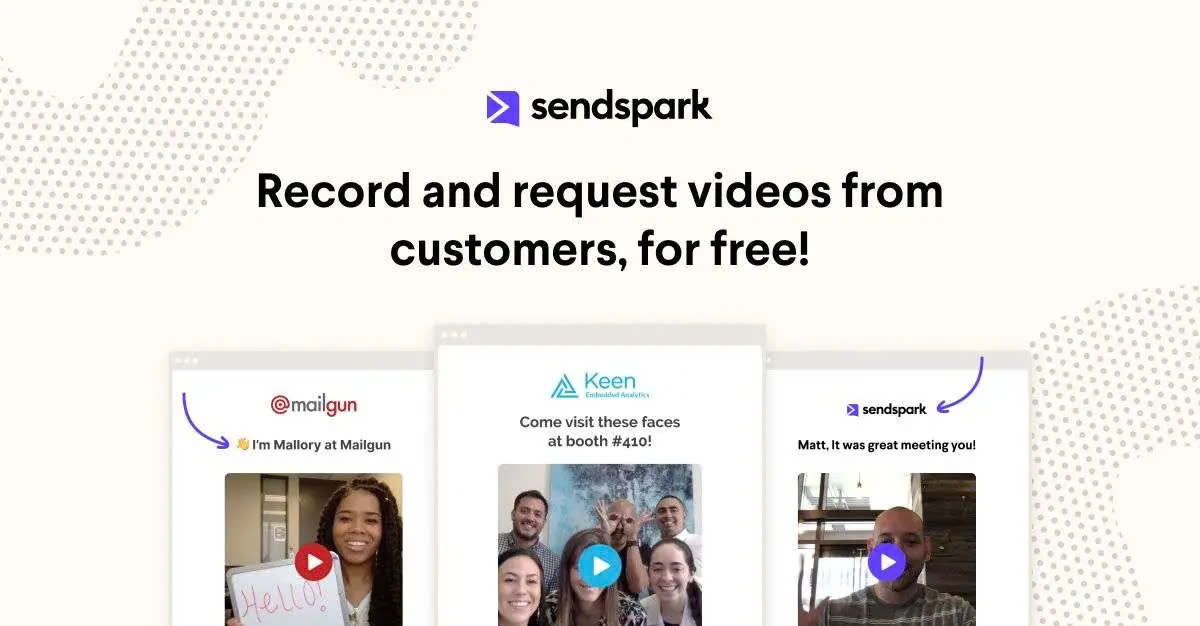
What is Sendspark?
Sendspark is a platform for creating and sharing personalized videos to drive sales. Designed specifically for businesses looking to leverage the power of video marketing, Sendspark provides tools to help create high-quality, personalized videos for each customer and track the effectiveness of video campaigns.
Advantages of Sendspark
- Easy to use: Friendly interface, easy to create videos without professional skills.
- Multi-platform integration: Sendspark allows video sharing via email, social networks, messages and embedding on websites.
- Many useful features: Video creation, personalization, performance tracking, CRM integration and video library.
- Reasonable prices: Flexible pricing packages to suit the needs of each business.
Benefits of Sendspark
- Increase customer interaction: Personalized videos help create closeness and high interaction with customers.
- Building relationships: Video helps businesses connect and build trust from customers.
- Increase conversion rates: Videos have high persuasive power, helping to increase sales.
- Improve sales efficiency: Using video helps shorten the sales cycle, saving time and costs.
II. How Sendspark Works
Make a video
To start using Sendspark, users can create new videos by recording live videos through their webcam or uploading existing videos from their computer.
Personalized
After creating a video, users can personalize the video by adding names, logos, and unique messages for each customer or specific customer group.
Share
After personalizing the video, users can share it via email, social networks, messages or embed the video on their website to reach their target audience.
Monitor
Finally, Sendspark offers video performance tracking tools, allowing users to see who viewed the video, watch time, click-through rate, and other relevant information.
III. Sendspark Key Features
Create videos easily
Sendspark provides an intuitive interface, helping users create videos quickly and easily without the need for video editing expertise.
Personalize videos
One of Sendspark's outstanding features is the ability to personalize videos for each customer, each customer group or according to the specific requirements of the business.
Multi-channel video sharing
Users can share their videos through many different channels such as email, social networks, messages or embed videos on websites to effectively reach target audiences.
Effective tracking
Sendspark provides detailed tracking tools for video effectiveness, helping users evaluate customer engagement and flexibly adjust marketing strategies.
CRM integration
Sendspark has the ability to connect with popular CRM software, helping businesses manage customer information effectively and optimize marketing strategies.
Video library
Businesses can store and manage their videos easily on Sendspark, helping to save time and increase efficiency in using videos in marketing strategies.
IV. Sendspark Application
Sales
Sendspark is widely used in the sales field to send product introduction videos, product demos, customer thank you notes or after-sales follow-up.
Marketing
In the field of marketing, Sendspark is applied to create promotional videos, product instruction videos, knowledge sharing videos or event introduction videos.
Recruitment
Businesses also use Sendspark to send company introduction videos, candidate interview videos, new employee welcome videos, or corporate culture videos.
Customer care
Sendspark provides tools to send product instruction videos, Q&A videos, apology videos, or customer thank you videos.
V. Sendspark Pricing Plans
Sendspark offers flexible pricing packages to suit the needs of each business:
Free of charge
- Basic features
- Limited number of videos and storage capacity
Pay the fee
- Many advanced features
- Unlimited number of videos and storage capacity
- Priority support
BECAUSE. Sendspark Alternatives
Besides Sendspark, there are several other tools that can be used as alternatives:
Loom
Loom is a screen and webcam recording tool that allows users to easily share videos and interact directly with partners or customers.
Hello
Bonjoro is a personalized video creation platform focused on customer experience and personal relationship building.
Bomb Bomb
BombBomb is a video email marketing platform that helps increase open and click rates on email marketing through the use of video.
Vidyard
Vidyard is a comprehensive video marketing platform that offers many in-depth features such as performance tracking, multi-channel video sharing, and CRM integration.
VII. Conclude
Sendspark is a useful tool that helps businesses leverage the power of video to sell more effectively. With an easy-to-use interface, many useful features, and reasonable pricing, Sendspark is a worthy choice for any business looking to increase sales and improve customer relationships.









