In today's era of developed information technology, email is one of the important and indispensable communication and information exchange tools. However, with the amount of emails we receive every day, managing our inbox becomes extremely complicated and takes up a lot of our time. This not only affects work productivity but also causes stress and fatigue. So how to effectively control your inbox, focus on important emails and eliminate junk emails? The answer is SaneBox - a smart email management tool using artificial intelligence.
Introducing SaneBox
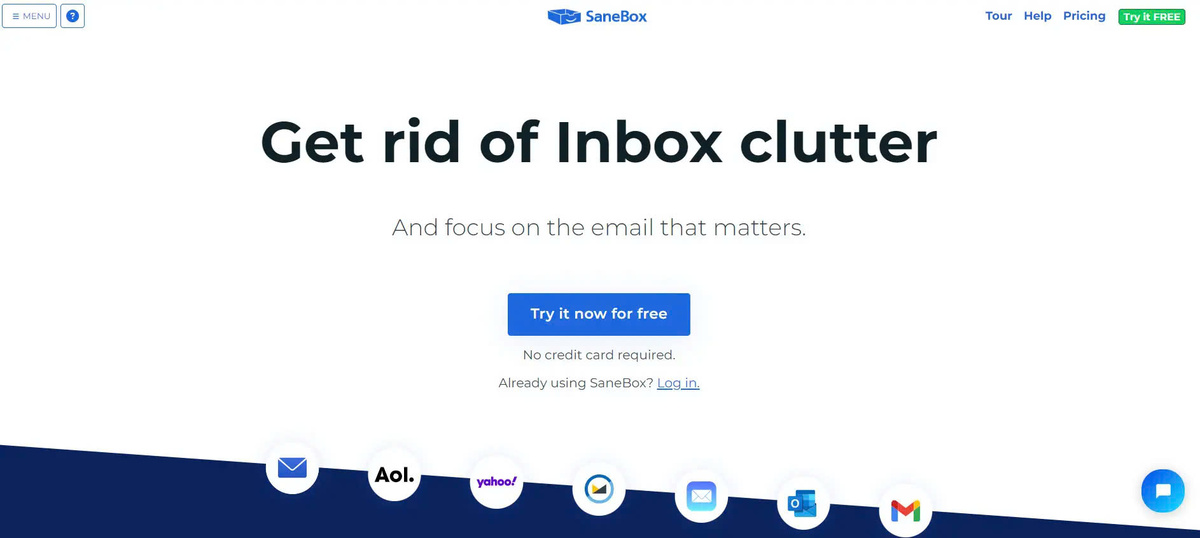
Smart email management tool, using AI
SaneBox is a smart email management service, using artificial intelligence (AI) technology to analyze and organize users' emails. Instead of letting emails flood your inbox, SaneBox will automatically classify and move emails into different folders based on importance and user needs.
Helps users focus on important emails and eliminate junk emails
The main goal of SaneBox is to help users focus on important emails and eliminate unnecessary emails. Instead of having to spend time filtering through each email, SaneBox will automatically organize emails into different folders based on criteria such as sender, content, interaction history,...
Increase work productivity, reduce stress caused by email overload
With SaneBox, users can free up a lot of time and mind from email management, and instead focus on more important tasks. This not only helps increase productivity but also significantly reduces stress caused by email overload.
How SaneBox works
Connect to your inbox (Gmail, Outlook, iCloud,...)
To use SaneBox, users simply need to connect their inbox (Gmail, Outlook, iCloud, etc.) to the SaneBox account. SaneBox will then automatically analyze and organize your emails into different folders.
Analyze emails based on criteria (sender, content, interaction history,...)
SaneBox uses AI to analyze user emails based on criteria such as sender, email content, interaction history, etc. From there, SaneBox will decide which emails are important and should be prioritized. which are not important and can be archived or deleted.
Organize emails into smart folders (SaneLater, SaneNews, SaneBlackHole,...)
After analyzing emails, SaneBox will automatically organize them into different folders like SaneLater (non-urgent emails), SaneNews (news emails, newsletters), SaneBlackHole (emails from specific senders), etc. This helps users easily search and manage emails.
Learn your habits to improve accuracy
A notable point is that SaneBox will continuously learn user habits through actions such as moving emails, marking important emails, etc. From there, SaneBox will improve accuracy in classifying daily emails. one better.
Main features of SaneBox
SaneLater: Archive non-urgent emails for later viewing
SaneLater is one of the main features of SaneBox. It automatically moves non-urgent emails into a separate folder, allowing users to view and deal with them at a more convenient time.
# Examples of non-urgent emails in SaneLater
- Emails about offers and promotions
- Email notifications from groups and forums that you participate in
- Emails sent from services you have signed up for
Storing these emails in SaneLater helps users avoid being distracted from more important tasks.
SaneNews: Collection of news emails and newsletters
SaneNews is another feature of SaneBox, helping to gather all news emails and newsletters into a separate folder. This helps users easily manage and read this information without it being mixed with other important emails.
# Example of email in SaneNews
- Email newsletters from newspapers and magazines
- Email notification of updates from services and applications
- Promotional emails, introducing new products
With SaneNews, users can spend time reading these emails in their free time without interrupting their main work.
SaneBlackHole: Block emails from specific addresses
Another very useful feature of SaneBox is SaneBlackHole. This feature allows users to block emails from specific email addresses that they do not want to receive.
# Examples of email addresses to block
- Advertising emails and spam from unwanted sources
- Emails from senders you don't want to receive
- Emails from services and applications are no longer available
Blocking these unwanted emails will help users minimize annoyance and focus on more important emails.
SaneReminders: Reminds you about important emails
SaneReminders is a feature that helps SaneBox remind users about important emails that need to be processed. It will send reminder emails at the right time so you don't miss important things.
# Examples of emails that need to be reminded
- Emails from important customers/partners
- Emails about contracts and transactions that need to be signed
- Emails about important deadlines and appointments
With SaneReminders, you can rest assured that you won't miss any important emails.
SaneDigest: Consolidate less important emails into a single email
SaneDigest is a feature that consolidates less important emails into a single email, instead of displaying them individually in the inbox. This helps users easily manage and process these emails without distractions.
# Examples of the types of emails compiled in SaneDigest
- Email updates from services and applications are not important
- Email notifications from groups and forums that you participate in
- Promotional emails and offers not related to work
With SaneDigest, users can read and process these emails more focused and efficient.
Do Not Disturb: Temporarily stop receiving new emails
Do Not Disturb is a feature that allows users to pause receiving new emails for a certain period of time. This is very useful when you need to focus on an important task and don't want to be interrupted by email.
# Advantages of the Do Not Disturb feature
- Helps increase productivity by eliminating email distractions
- Allows users to focus completely on the job at hand
- Emails are still stored and you can process them at a later date
With Do Not Disturb, users can control their working time more effectively.
One-Click Unsubscribe: Unsubscribe from emails easily
One-Click Unsubscribe is a feature that allows users to unsubscribe from emails with a simple mouse click. This helps quickly get rid of unwanted emails without having to search for an unsubscribe link.
# Benefits of One-Click Unsubscribe
- Save time and effort when unsubscribing from emails
- Reduce the amount of junk emails in your inbox
- Increase the cleanliness and orderliness of the mailbox
With One-Click Unsubscribe, users can easily manage and reduce the amount of unwanted emails.
Training Folder: Train SaneBox to better understand your email
Training Folder is a feature that allows users to train SaneBox so that it better understands their habits and priorities in email management. By moving emails into these folders, SaneBox will learn and improve its email classification accuracy.
# Training Folders in Training Folder
- SaneImportant: Important emails need priority processing
- SaneTeam: Emails from colleagues, teams
- SanePersonal: Personal, non-work related email
Using Training Folder helps SaneBox increasingly understand how users manage email, thereby providing more accurate suggestions and classifications.
SaneBox application
Personal: Manage personal email more effectively
As an individual, SaneBox can help you manage your personal inbox more effectively. It will automatically categorize and organize your emails, helping you focus on important emails and eliminate junk emails.
This not only saves you time but also reduces stress caused by email overload. You can spend your time and attention on more important things instead of wasting your time dealing with emails.
Enterprise: Improve employee productivity
In a business environment, email is an indispensable communication tool. However, managing employee inboxes can become very complicated and affect productivity.
With SaneBox, businesses can help employees focus on important emails, eliminate junk email and increase productivity. This not only brings efficiency to the company but also helps employees reduce stress and tension in daily work.
Freelancer: Focus on important projects
For freelancers, email management also plays an important role in maintaining and growing personal business. SaneBox will help them focus on important projects, communicate effectively with customers and partners without being distracted by unimportant emails.
Using SaneBox not only helps freelancers save time but also improves the quality of their work, thereby creating opportunities to develop and expand their business network.
Anyone who wants to master their inbox: Reduce stress, save time
Ultimately, SaneBox is not only for specific audiences such as individuals, businesses or freelancers, but also for anyone who wants to have a clean, tidy inbox and focus on the most important emails.
With SaneBox, you can reduce stress, save time and increase productivity without having to worry about being overwhelmed by email. This is a really useful tool to help you take full control of your inbox.
SaneBox pricing plans
Snack: Basic, suitable for new users
SaneBox's Snack package is the most basic package, suitable for new users who want to experience SaneBox's services. This package provides basic features such as SaneLater, SaneNews, SaneBlackHole and some other features to help users manage emails effectively.
# Cost and advantages of Snack packs
- Cost: $7/month
- Easy to use, suitable for new users
- Provides basic features for inbox optimization
Snack packs are a great choice to start experiencing and getting acquainted with SaneBox.
Lunch: More features, for regular users
SaneBox's Lunch package is a mid-range package, offering more features than the Snack package, suitable for users who use email frequently and need more support in managing their inbox.
# Cost and advantages of Lunch package
- Cost: $12/month
- Full features of the Snack package and many other features such as SaneReminders, SaneDigest
- Better support for daily email management
The Lunch package is the ideal choice for users who use email professionally.
Dinner: Fully featured, optimized for professional users
SaneBox's Dinner package is the most advanced package, providing the most optimal features and support for professional users or businesses who need to manage email effectively and in-depth.
# Cost and advantages of Dinner package
- Cost: $36/month
- All the features of the Lunch package plus many more premium features
- Superior and optimal support for professional email management
The Dinner plan is the top choice for those who want to take full advantage of SaneBox's features.
Flexible payment options: Monthly, yearly
SaneBox offers flexible payment options for users, including monthly or annual payments depending on personal usage and convenience.
# Benefits of flexible payment options
- Save money with an annual payment plan
- Flexibility in changing service packages according to user needs
- Ensure continuous use and uninterrupted service
With flexible payment options, users can choose the plan and payment method that suits them easily.
SaneBox alternatives
In addition to SaneBox, there are several other options for users who want to manage email effectively. Here are some popular alternative services:
Unroll.me: Focuses on bulk email unsubscribes
Unroll.me is a service that helps users unsubscribe from emails in bulk easily. It helps get rid of unwanted emails and keeps the inbox cleaner.
Clean Email: Simple interface, easy to use
Clean Email is an email management application with a simple, easy-to-use interface. It offers effective email categorization, unsubscription, and inbox management features.
Gmail Priority Inbox: Built-in feature in Gmail
Gmail Priority Inbox is a built-in feature in Gmail that helps classify emails by importance. Users can customize and identify important emails to focus on these emails first.
Conclude
SaneBox is a smart and effective email management tool, helping users focus on important emails and eliminate junk emails. With features like SaneLater, SaneNews, SaneBlackHole, SaneReminders, SaneDigest, Do Not Disturb, One-Click Unsubscribe and Training Folder, SaneBox gives users the best email management experience.
Whether you're an individual, a business, a freelancer, or anyone who wants to take control of your inbox, SaneBox is the ideal choice to reduce stress, save time, and increase productivity. With flexible price packages such as Snack, Lunch, Dinner and monthly and yearly payment options, SaneBox meets a variety of user needs.









