Want to create high-quality audio and video content without spending too much time and effort? Riverside is the perfect solution for you. It's an all-in-one online video and podcast studio that helps you record, edit, and share your content with ease.
1. Introducing Riverside
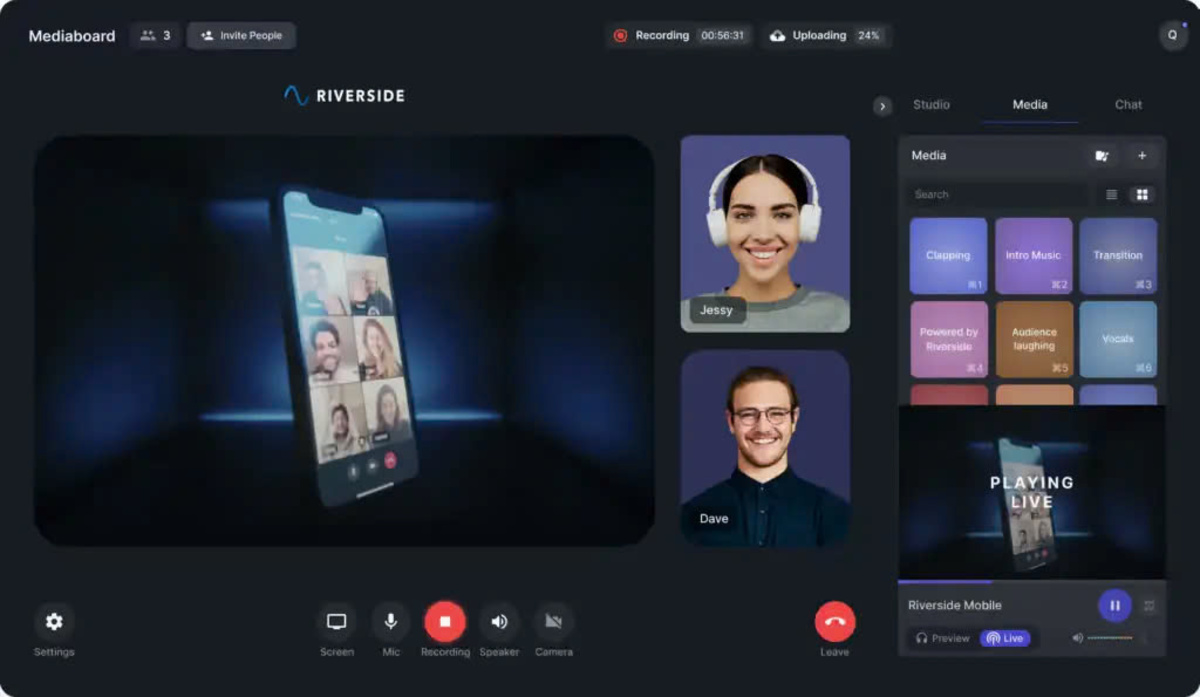
1.1. Overview of Riverside
Riverside is a complete online audio and video recording and editing platform. With an intuitive interface and powerful features, it makes it easy to create podcasts, interviews, webinars, tutorials and more.
| Feature | Describe |
|---|---|
| Studio quality recording | Record high-resolution audio and video with guests from around the world. |
| Easy editing | Easy, intuitive audio and video editing right in your browser. |
| Cloud storage | Store your recordings securely in the cloud and access them from any device. |
| Share easily | Share your recordings with the world or publish them to your favorite platforms. |
1.2. Benefits of using Riverside
Using Riverside brings many benefits to users, including:
- Studio-quality recording : Riverside helps you record high-quality audio and video, creating professional content.
- Easy editing : You can edit audio and video directly in the browser, no need to use complicated editing software.
- Cloud storage : Your recordings are securely stored in the cloud, accessible from any device.
- Easy sharing : You can share recordings with the world or publish them to your favorite platforms.
1.3. Riverside users
Riverside is a powerful and flexible tool that can meet the needs of a wide range of audiences, including:
- Podcaster : Create high-quality podcasts with many guests.
- Content Creator : Record and edit videos, tutorials, and other content.
- Business : Organize online seminars, provide customer support services via video.
Whoever you are, Riverside will help you create high-quality audio and video content with ease.
2. How Riverside works
2.1. Process of using Riverside
Using Riverside is very simple, including the following steps:
- Create a free account on Riverside .
- Invite your guests to participate in the recording.
- Connect to Riverside via web browser or mobile app.
- Record your conversations with high audio and video quality.
- Edit audio and video directly in Riverside or download to edit later.
- Publish your podcast or video to your favorite platforms.
2.2. Connect with Riverside
To start using Riverside , you just need:
- Visit the Riverside website and create a free account.
- Invite your guests to join the recording by sharing the link with them.
- Each participant will connect to Riverside via a web browser or mobile app.
You can then start recording your conversation.
2.3. Recording and editing
Once connected, you can:
- Record audio and video in high quality.
- Edit audio and video directly in Riverside .
- Download recordings for further editing with other software.
Riverside offers intuitive editing tools, making it easy to edit your content.
2.4. Publish content
After recording and editing, you can:
- Share your recordings with everyone.
- Publish podcasts or videos to your favorite platforms like YouTube, Spotify, Apple Podcasts, etc
Riverside makes it easy to share your audio and video content with the world.
3. Main features of Riverside
3.1. Multi-person recording
Riverside allows you to record with up to 8 guests at once, helping you create high-quality podcast, interview or webinar content.
3.2. Studio sound quality
Riverside records audio with high quality and clarity, providing a great listening experience for listeners.
- Supports 48kHz/24bit audio.
- Reduce noise and improve sound quality.
- Automatically adjusts volume to avoid clipping.
3.3. HD video recording
Riverside allows you to record videos in high resolution, from 720p to 1080p, creating professional video content.
- Supports many different video layouts.
- Enables screen sharing and webcam sharing.
- Create automatic captions to make your content more accessible.
3.4. Intuitive editing
Riverside provides intuitive editing tools, making it easy to edit audio and video right in the browser.
- Cut, join, and adjust volume.
- Add audio and video effects.
- Create subtitles and adjust them.
3.5. Share easily
Once recorded and edited, you can easily share your content with the world or publish them to your favorite platforms.
- Share links with customers or colleagues.
- Publish podcasts to Apple Podcasts, Spotify, etc
- Upload videos to YouTube, Facebook, etc
Riverside helps you complete every step from recording to sharing content easily.
4. Riverside use case
4.1. Record podcasts
Riverside is a great choice for those looking to record high-quality podcasts with multiple guests. You can:
- Record podcasts with up to 8 participants.
- Create podcast content with great audio quality.
- Edit and publish podcasts with ease.
4.2. Interview
Riverside helps you conduct remote interviews with professional video quality. You can:
- Interview guests from around the world.
- Share your screen and webcam during the interview.
- Edit and share interview videos with ease.
4.3. Webinars
Riverside is a great tool for hosting webinars, allowing you to:
- Organize live seminars with many participants.
- Share screens, slideshows, and webcams throughout the conference.
- Record the entire workshop to share later.
4.4. Instruct
Riverside is also a perfect tool for creating professional instructional videos. You can:
- Record instructional videos in HD quality.
- Edit videos with ease in Riverside .
- Share instructional videos with customers or the public.
4.5. Customer support
Riverside can also be used to provide video customer support, helping you:
- Interact directly with customers via video.
- Record conversations for future reference.
- Provide a professional customer support experience.
With powerful features, Riverside can satisfy many of your creative needs.
5. Riverside pricing plans
5.1. Free plan
Riverside offers a free plan with basic features, including:
- Record up to 2 hours per month.
- Maximum 4 participants.
- 2GB cloud storage.
- Basic video editing.
This is a great choice for you to test and get acquainted with Riverside .
5.2. Paid plans
In addition to the free plan, Riverside also offers paid plans with many advanced features, starting at $10/month, including:
- Unlimited recording.
- Maximum 8 participants.
- Cloud storage up to 1TB.
- Advanced video editing.
- Share and publish easily.
You can choose the package that suits your creative needs.
5.3. Compare with other services
Although there are many similar services such as Squadcast, Zencastr, Zoom or Skype, Riverside still stands out thanks to the following advantages:
- Intuitive and easy-to-use interface: Riverside has a user-friendly interface, making it easy for you to take advantage of all the features without needing deep technical knowledge.
- Great audio and video quality: With Riverside , you can record and edit your content in high quality, helping to create a professional and engaging final product.
- Many powerful features: Riverside offers a variety of features such as multi-person recording, noise reduction, HD video recording, intuitive editing and automatic subtitles, helping you create rich and diverse content.
- Great customer support: Riverside 's support team is always ready to help and support you at all times, ensuring you have the best experience when using the service.
With the above advantages, Riverside is the top choice for those looking for a comprehensive solution for recording and editing high-quality audio and video content.
Conclude
Above is a detailed description and introduction of Riverside - a multi-purpose online video and podcast studio. With an intuitive interface, top recording and editing quality, along with powerful features and flexible pricing plans, Riverside has proven its strength in helping users create quality content. High quality with ease.
If you're looking for a versatile recording and editing tool, try Riverside today. With the convenience and efficiency it brings, Riverside will definitely be a great assistant for all your creative needs. Get started and explore the world of podcast and video art now!









