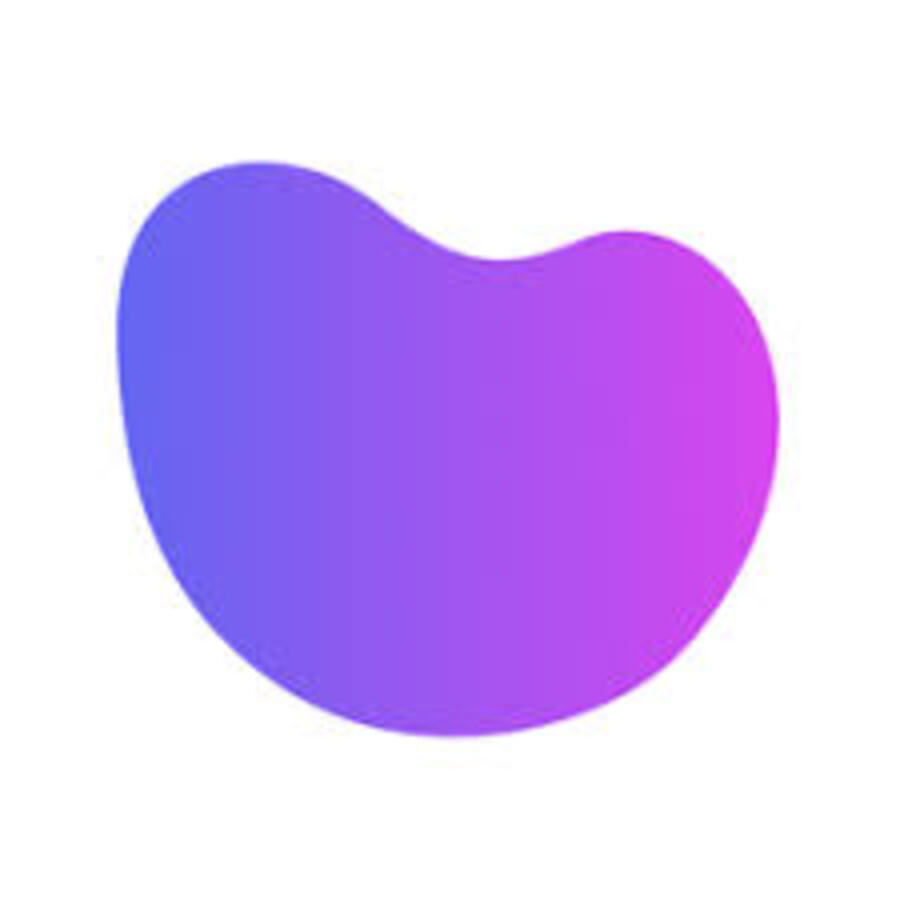With the rapid development of technology, tools to help architects in the process of designing and presenting ideas are becoming more diverse and more effective. In particular, ReRender AI is a unique solution that uses artificial intelligence to help create high-quality architectural rendering images in just a few seconds. Let's take a deeper look at this tool and its potential applications in the architecture industry.
1. Introducing ReRender AI

Problem: Creating high-quality architectural renderings takes a lot of time and effort
During the architectural design process, creating realistic and impressive renderings is extremely important, helping architects express ideas in the most intuitive and convincing way to customers. However, to achieve high-quality renderings, architects often have to invest a lot of time and effort, including:
- Build detailed 3D models of the project
- Programming material properties, lighting, trees...
- Set up viewing angle, camera, effects...
- Run the rendering process, re-editing it multiple times to get it right
This process is not only time-consuming but also requires architects to have in-depth knowledge of 3D rendering software such as 3DS Max, V-Ray, Lumion... This makes it difficult for those who just starting out or not having the conditions to invest in professional software.
Solution: ReRender AI - AI engine that creates photorealistic renderings in seconds from project photos
Born to solve the above problems, ReRender AI is a 3D rendering tool based on artificial intelligence. With ReRender AI, architects just need to provide some 2D photos of their project, the tool will automatically analyze and convert into realistic, vivid 3D rendering images.
This process only takes a few seconds, instead of hours or days like with traditional software. Architects can also further customize elements such as lighting, materials, viewing angle... to complete the photo as desired.
Benefits: Save time and costs, create impressive and professional images for architectural projects
With outstanding advantages, ReRender AI brings many practical benefits to architects, design companies and other subjects in the architectural industry:
- Save time : Instead of spending hours or days creating a render, ReRender AI can complete the job in just a few seconds.
- Cost savings : Architects do not need to invest in professional rendering software, nor do they have to spend on expensive personnel and computer equipment.
- Create professional images : ReRender AI's rendering results are vibrant and realistic, suitable for any presentation purpose - from printing to presentations to sharing online.
- Easy to use, no technical skills required : ReRender AI's intuitive, user-friendly interface allows anyone to create impressive images, without the need for deep knowledge of 3D design or rendering skills. export.
In short, ReRender AI is an advanced, effective solution that helps architects and other professionals in the architecture industry save time and money while still being able to create high-quality rendering images. Professionally serves the purposes of presenting and promoting projects.
2. How ReRender AI works
AI technology: Uses deep learning algorithms to analyze and convert project photos into 3D renderings
As a platform based on advanced artificial intelligence technology, ReRender AI uses deep learning algorithms to analyze and process 2D project images provided by users. Specifically:
| Processing steps | Describe |
|---|---|
| 1. Image analysis | AI algorithms analyze each image, recognizing elements such as shape, size, materials, even trees, people... |
| 2. 3D reconstruction | Based on analytical data, AI automatically recreates the 3D model of the project, including architectural details, interior, landscape... |
| 3. Rendering | After having a 3D model, AI renders, simulates light, shadows, materials... creating realistic, vivid images. |
This process is completely automated by powerful AI algorithms, helping to create high-quality 3D rendered images in just a few seconds, without the need to design a 3D model from scratch.
Simple process: Upload project photos to the platform, choose a design style, AI automatically creates realistic 3D renderings
To use ReRender AI, users only need to follow these simple steps:
- Upload project photos to the platform : First, users need to provide ReRender AI with some photos of their architectural projects. Photos can be 2D drawings, perspective photos, physical model photos...
- Choose the desired design style : After uploading a photo, users will be able to choose the design style they want the AI to convert, such as modern, classic, minimalist...
- AI automatically creates realistic 3D renderings : Based on the project photo and selected design style, ReRender's AI will automatically analyze, recreate 3D models and render into realistic, vivid photos.
- Customize lighting, materials, viewing angles : After getting the initial results, users can continue to customize additional elements such as adjusting lighting, changing materials, choosing viewing angles... to complete Enhance the photo as desired.
- Download high-quality images : Once satisfied with the results, users can simply download high-quality rendered images, suitable for presentation and promotional purposes.
With this simple, easy-to-use process, ReRender AI saves a lot of time and effort compared to traditional rendering software, while creating professional, impressive images.
3. Main features of ReRender AI
More than 20 design styles: Diverse, suitable for many types of projects
ReRender AI offers more than 20 different design styles, including:
- Modern
- Classic
- Simplify
- Industry
- Tropic
- Europe
- Asia...
With this diversity, users can easily choose a style suitable for different architectural projects, from houses, public buildings, urban areas to landscapes, interiors...
Realistic AI rendering: Simulate real lighting, shadows, and materials
Using advanced artificial intelligence technology, ReRender AI can create realistic, vivid renderings that are not much different from reality. Specifically:
- Lighting : Natural lighting effects such as shadows, highlights, reflections... are faithfully simulated.
- Materials : Materials such as wood, glass, metal... are reproduced closely to reality in terms of color, surface, gloss...
- Details : Small details such as trees, people, furniture... are reproduced in detail and vividly.
Thanks to that, ReRender AI's rendered photos can convince and inspire customers, and are suitable for printing, presentation purposes...
Flexible customization: Change lighting, materials, viewing angles, add trees, people...
In addition to automatically generating realistic 3D renderings, ReRender AI also allows users to flexibly customize and edit photo elements, including:
- Change lighting : Adjust the position and intensity of light sources such as the sun, lights...
- Change materials : Change the types of materials used in the project such as wood, glass, metal...
- Change viewing angle : Rotate, zoom in/out the camera to get a desired viewing angle.
- Add plants and people : Add natural elements such as trees and characters to increase vividness.
These customizations help users perfect the photo as desired, while testing many different presentation options.
High image quality: Suitable for printing, presentations, and online posting
ReRender AI's rendered images are of very high quality, suitable for all presentation and use purposes:
- Printing : Resolution up to 8K (7680 x 4320 pixels) with sharp, detailed photo printing quality.
- Presentation : Vivid, realistic images, creating an impression in presentations and reports.
- Post online : Easily share on social networks, websites, blogs without losing quality.
With the ability to create high-quality images, ReRender AI helps users make a strong and professional impression with partners and customers.
Easy to use: Intuitive interface, no specialized knowledge required
One strong point of ReRender AI is its easy-to-use, user-friendly interface. Users do not need to have design or technical expertise to use this tool. The steps to upload photos, choose styles, customize and download are all done intuitively and simply.
This makes it easy and effective for both beginners and experienced designers to use ReRender AI.
4. Application of ReRender AI
Architect: Present design ideas, make an impression on customers
For architects, presenting design ideas vividly and realistically is very important to attract and convince customers. ReRender AI helps them easily create high-quality 3D renderings, helping customers visualize projects clearly and vividly.
Real estate developers: Advertise projects, attract investors
For real estate developers, advertising the project in a professional and impressive manner is a decisive factor in the project's success. ReRender AI helps them create beautiful, vibrant illustrations that attract the attention of investors and potential customers.
Interior design company: Designing virtual living spaces, inspiring customers
For interior design companies, creating illustrations for living spaces and interiors is an important part of the process of presenting ideas to customers. ReRender AI helps them create high-quality renderings, helping customers visualize living spaces vividly and in detail.
Architecture students: Practice and perfect design skills
For architecture students, using ReRender AI not only helps them practice and apply the knowledge they have learned in practice, but also helps them better understand the design and rendering process. At the same time, high-quality rendered images from ReRender AI also help students create impressive portfolios when looking for jobs in the future.
5. ReRender AI pricing plans
ReRender AI provides two main service packages for users:
Free: Limited number of renders, basic features
ReRender AI's free service package allows users to experience and basically use the tool's features. However, the number of renders in this pack will be limited, and there are no advanced features such as higher image quality, detailed customization, etc.
Paid: Unlimited renders, advanced features
ReRender AI's paid service plan allows users to use an unlimited number of renders, and has additional advanced features such as higher image quality, detailed customization of lighting, materials, view...
Before choosing a service package, users should carefully consider their usage needs and budget to choose the most suitable package.
6. ReRender AI alternatives
In addition to ReRender AI, there are several other options for high-quality architectural rendering, including:
Lumion
Lumion is a professional architectural rendering software, capable of creating high-quality 3D images. However, Lumion requires high computer configuration and requires users to have in-depth knowledge of 3D design.
True
Vray is a rendering plugin for 3D design software such as SketchUp, 3ds Max... With Vray, users can create high-quality rendering images, but it also requires in-depth knowledge of design. 3D design.
Enscape
Enscape is a real-time rendering plugin for software like Revit, SketchUp... Enscape allows users to preview 3D renderings quickly and realistically, but does not have many customization features like ReRender AI .
Conclude
Above is some information about ReRender AI - an AI tool that helps create high-quality architectural rendering images quickly and conveniently. With flexible features, high image quality and ease of use, ReRender AI brings many benefits to architects, real estate developers, interior design firms and architecture students.
Choosing the right service package and using the right tools will help users save time, effort and bring high efficiency in architectural design work.