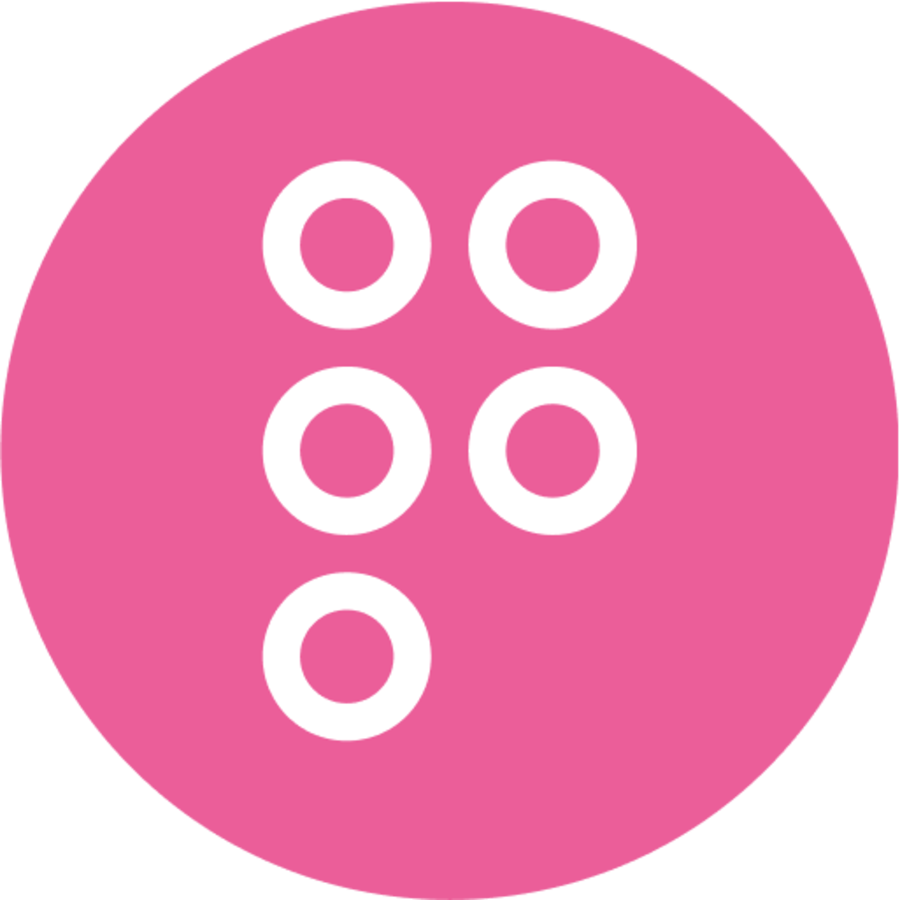QR codes have become an extremely useful tool in the digital age, widely applied in fields such as marketing, payment, authentication and product traceability. However, creating unique and attractive QR codes and exploiting information from code scanning to improve business operations is still a challenge for many businesses and individuals. This is where QRCode AI plays its role.
I. Introducing QRCode AI
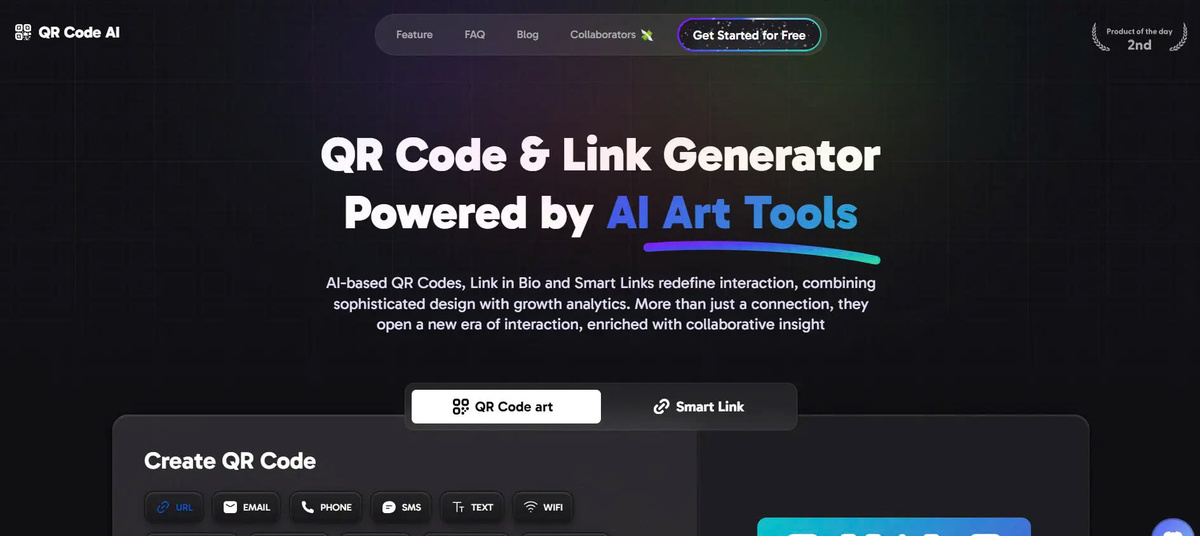
1. What is QRCode AI ?
QRCode AI is a smart link and QR code generation platform that combines creative design with growth data analytics. With the support of artificial intelligence (AI) technology, QRCode AI helps users create unique QR codes, attract customer attention, and provide analytical tools for better understanding. about user behavior when interacting with QR codes.
2. Benefits of QRCode AI
Unique design:
- Create QR codes with creative, unique designs that match your business's brand.
- Use AI technology to suggest suitable designs, helping to save time and improve quality.
Data analysis:
- Track and analyze code scans, geographic location, device usage and other information.
- Better understand customer behavior, thereby devising more effective marketing strategies.
Increase interaction:
- Connect customers with online content quickly and conveniently.
- Create smart links like shortened links, statistical links, custom links.
Brand enhancement:
- Create a professional, modern impression and attract customers.
- Enhance brand recognition through the use of unique QR codes.
3. QRCode AI users
QRCode AI is designed to serve the following audiences:
- Businesses: Use QR codes to market products, services, and promote brands.
- Marketers: Create marketing campaigns that attract customers through QR codes.
- Content creators: Share your content and products via QR codes.
- Anyone who wants to create QR codes and smart links.
II. How QRCode AI works
1. AI technology in QRCode AI
QRCode AI uses artificial intelligence (AI) technology to create QR code designs that are unique and consistent with the user's brand. The AI system will analyze elements such as color, shape, logo and other details to suggest suitable designs. This helps save time and improve the quality of QR codes compared to manually designing them yourself.
2. Flexible customization
Although QRCode AI uses AI technology to create designs, users can still customize elements such as colors, shapes, logos and other details to achieve uniqueness and fit. its brand. This helps users create unique QR codes that truly reflect the identity of a business or individual.
3. Easy integration
One strength of QRCode AI is its ease of integration. Users can easily embed QR codes into websites, printed documents, products or share on social networking platforms. This helps increase interaction and reach customers quickly and effectively.
4. Analyze data
QRCode AI provides data analysis tools to help users track and better understand the performance of QR codes. Information such as number of code scans, geographical location, device used and other information will be collected and analyzed. From there, users can come up with marketing strategies and increase interactions with customers more effectively.
III. Key features of QRCode AI
1. Create QR code
QRCode AI offers many options for generating QR codes, including:
- Static QR code: QR code contains only one fixed link.
- Dynamic QR code: QR code can change link content at will.
- QR code with logo: QR code is designed with the brand's logo.
- Custom QR Code: Users can customize the color, shape, and other elements of the QR code.
2. Create smart links
In addition to creating QR codes, QRCode AI also supports creating smart links such as:
- Shortened links: Create short, easy-to-remember links.
- Links with statistics: Provides information about the number of visits, geographical location, and devices used.
- Custom links: Users can customize the content and appearance of the link.
3. Design QR code
QRCode AI allows users to customize design elements of QR codes such as:
- Color: Choose colors that match your brand.
- Shape: Create uniquely shaped QR codes.
- Logo: Add the brand's logo to the QR code.
- Frames: Design frames around the QR code.
4. Sample library
QRCode AI provides a library of available QR code designs, making it easy for users to choose and customize according to their needs. This saves time and improves the quality of QR codes.
5. Data analysis
One of the key features of QRCode AI is its ability to analyze data about the performance of QR codes. Information such as number of code scans, geographical location, device used and other information will be collected and analyzed. From there, users can better understand customer behavior and devise more effective marketing strategies.
6. Integrate with other tools
QRCode AI has the ability to integrate with other analytics tools such as Google Analytics and Facebook Pixel. This helps users track and analyze data comprehensively, from QR code scanning to the user's next activities.
IV. Application of QRCode AI
1. Marketing
QRCode AI is great for use in marketing activities, such as:
- Promote products and services: Create QR codes to share information about products and services.
- Event promotion: Create QR codes for customers to easily access event information.
- Promotions: Create QR codes to share information about promotions.
2. Payment
QRCode AI can be used to create payment QR codes quickly and conveniently. Customers just need to scan the QR code to make payment transactions safely and effectively.
3. Share information
QR codes created with QRCode AI can be used to share information such as:
- Contact information: Create QR codes to share personal or business contact information.
- Personal profile: Create QR codes to share personal profile and portfolio.
- Product catalog: Create QR codes to share your business's product catalog.
4. Authentication
QRCode AI can be used to create QR codes for authentication, such as:
- Product authentication: Generate QR codes to authenticate the origin and authenticity of the product.
- Event ticket authentication: Generate QR codes to authenticate event tickets.
- Document authentication: Generate QR codes to verify the authenticity of documents.
5. Traceability
QR codes created with QRCode AI can be used to track product origin, helping to increase product transparency and safety.
V. QRCode AI pricing plans
Free plan
QRCode AI 's free plan provides basic features such as:
- Generate static QR codes
- Customize colors and shapes
- Design sample library
However, the free plan has limits on the number of QR codes that can be created and advanced features.
Paid plans
QRCode AI paid plans unlock more features such as:
- Create dynamic QR codes, QR codes with logos
- Create smart links (shortened, with statistics, custom)
- Analyze detailed data on QR code performance
- Integrates with other analytics tools
Users can choose the package that suits their needs and budget.
Compare packages
Comparing QRCode AI 's price packages will help users choose the most suitable package. Comparison criteria may include:
- Number of QR codes that can be generated
- Features provided
- Customizability
- Integration with analytics tools
- Service support and stability
BECAUSE. QRCode AI alternatives
In addition to QRCode AI , there are several other platforms that provide QR code generation services. Here are some popular alternatives:
1. QR Stuff
QR Stuff is a simple and easy to use QR code generation platform. Provides basic features such as creating static QR codes, creating QR codes with logos, and color editing. However, QR Stuff lacks data analysis and AI integration features.
2. QRCode Monkey
QRCode Monkey is an online QR code generator with the ability to customize colors, shapes, and logos. The platform also offers ready-made design templates and dynamic QR code generation. However, QRCode Monkey does not have AI integration to create unique designs.
3. Beaconstac
Beaconstac is a professional QR code generation platform with many features such as smart link generation, detailed data analysis, and integration with other tools. Beaconstac is suitable for businesses that want to leverage QR codes in their marketing and advertising strategies.
Compare
To choose the appropriate QR code creation platform, users can compare the following factors:
- Features: Ability to create custom, dynamic QR codes, data analysis.
- Price: Compare the cost of service packages.
- AI Integration: Ability to use artificial intelligence to create unique designs.
- User reviews: Consider reviews and feedback from users who have used the platforms.
Conclude
In the context of technological development, the use of QR codes is becoming increasingly popular and important in marketing and advertising strategies. QRCode AI offers a comprehensive solution, combining beautiful design, data analysis and artificial intelligence integration, helping users create effective and professional QR codes.
With features like unique QR code generation, design flexibility, detailed data analysis, and integration with other tools, QRCode AI is the top choice for businesses, marketers, and content creators. content. Using QRCode AI not only helps improve marketing efficiency but also creates an impression and excitement for customers.
Explore and experience QRCode AI today to create creative and effective marketing campaigns!