ProtoPie is a powerful and flexible interaction prototyping tool developed by ProtoPie Inc. It focuses on building micro-interactions and multi-touch to help UX/UI designers, product developers, and design teams easily test and improve user experiences before the product is developed.
With the constant development of technology and fierce competition in today's market, dynamic interaction design has become an important factor in creating a good user experience. And ProtoPie is considered one of the leading interactive prototyping tools today with its high features and customization capabilities.
Introducing ProtoPie
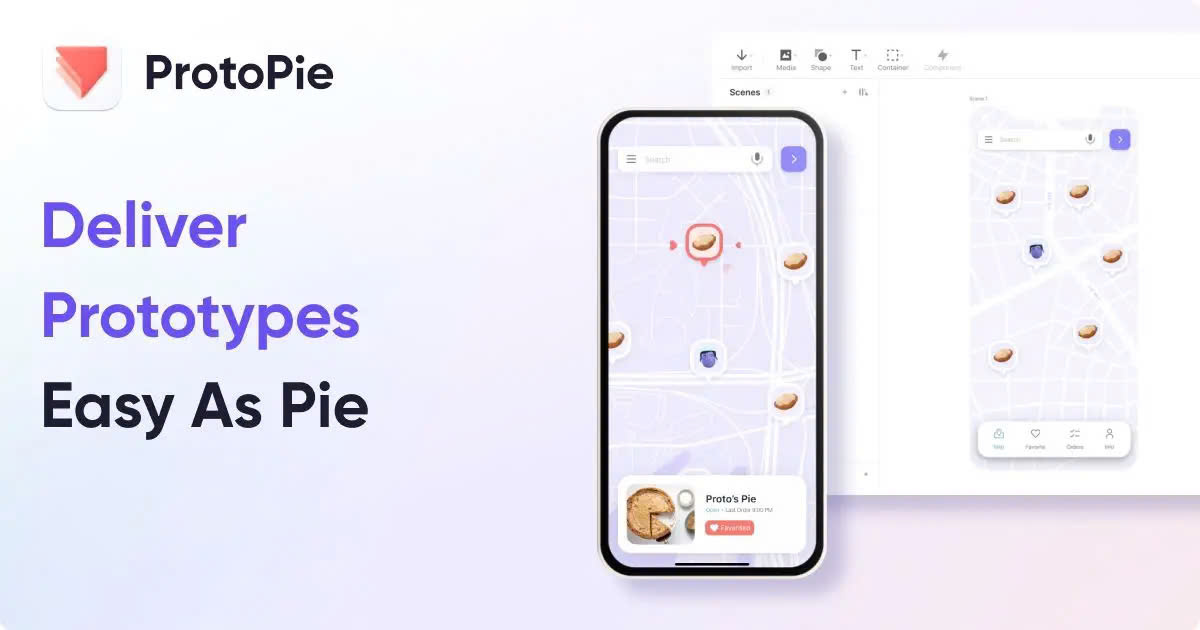
What is ProtoPie ?
ProtoPie is a professional interactive prototyping tool, developed by ProtoPie Inc. with the aim of helping users create dynamic and intuitive interactive prototypes for their products.
What makes ProtoPie special is that it focuses on building micro-interactions and multi-touch, not just basic interactions like other tools. This helps designers create more consistent and vivid experiences for users.
Target
ProtoPie is specifically designed for UX/UI designers, product developers, and design teams. So it is packed with features and tools to meet the needs of these audiences.
With its highly customizable features, ProtoPie is also suitable for those who want to create more complex and dynamic interactive experiences in their products.
Outstanding benefits
Rapid prototyping
With ProtoPie ’s easy-to-use drag-and-drop interface , users can quickly create interactive prototypes in just minutes. Connecting components and triggers to create simple or complex interactions is also easy.
This saves time and effort for designers, allowing them to focus on creating better ideas for their products.
Intuitive and easy to use
With an easy-to-understand interface and drag-and-drop functionality, users can easily create diverse and vibrant interactions for their products without needing to know programming or engineering.
In addition, ProtoPie also supports many features to customize and set up interactions according to users' wishes, making prototyping easier and more intuitive than ever.
Easy sharing and collaboration
One of the unique benefits of ProtoPie is the ability to share and collaborate directly with the design team. Users can share their prototypes with others to receive feedback and suggestions, helping to improve the product more effectively.
Additionally, ProtoPie integrates with popular design tools like Figma, Sketch, and Adobe XD, making it easier than ever to import designs from these tools.
How ProtoPie Works
Drag and drop interface
ProtoPie is designed with a simple and easy to use drag and drop interface. Users can create interactions by dragging and dropping components and connecting them to triggers.
Components can be images, buttons, sliders, or even sensors like gyroscopes or accelerometers. Users simply connect these components to triggers like tap, swipe, or shake to create various interactions.
Multi-platform support
ProtoPie not only supports web and mobile prototyping, but can also build prototypes for desktop, IoT, and many other platforms. This allows users to evaluate the product experience across different devices and platforms.
Publish and share
Once the prototype is complete, users can publish it as a web or file for review and sharing with colleagues or clients. ProtoPie also supports direct cloud sharing, making collaboration and feedback easier.
Key Features of ProtoPie
Diverse interactions
ProtoPie supports a variety of interactions such as touching, dragging, rotating, swiping, or sensors such as gyroscope and accelerometer. This allows users to create vivid and diverse interactive experiences for their products.
Additionally, this tool also supports features like animation and easing to create smooth motion effects for interactions.
Conditional logic
ProtoPie also features conditional logic, allowing users to create complex interactions based on conditions and variables. For example, generating an alert when the user swipes too many times on the screen or displaying a notification when a sensor receives a certain event.
This makes it easier to create complex interactions and helps test different product scenarios.
Audio and video support
ProtoPie also features audio and video support, allowing users to add audio and video files to their prototypes. This helps create more immersive and interactive experiences for users.
Integration with Figma, Sketch, Adobe XD
ProtoPie integrates with popular design tools like Figma, Sketch, and Adobe XD, making it easier than ever to import designs from these tools. Users can import components and interactions from their designs into ProtoPie to create more immersive and realistic prototypes.
Component Library
ProtoPie also supports a library of ready-made components that users can leverage and apply to their interactive prototypes. This saves time and effort for designers, while also helping to create consistent experiences across products.
Real-time collaboration
ProtoPie allows users to work with the design team on the same prototype at the same time. Changes are applied live and users can review the revision history to go back to previous versions.
This makes collaboration and feedback more efficient and allows the design team to work more closely to perfect the product.
ProtoPie Applications
UX/UI Design
ProtoPie is a great tool for testing and improving user experiences before the product is developed. With rich interaction features and conditional logic, users can build complex scenarios to test interactions and create the best user experiences.
Test the idea
ProtoPie is also very useful for testing product ideas. Users can quickly build interactive prototypes to evaluate the effectiveness of their ideas before investing in product development. This saves time and money spent testing different ideas.
Product presentation
Presenting your product in a vivid and visual way is an important factor when presenting your product to customers or teammates. ProtoPie allows users to create vivid prototypes with diverse interactions, helping to present your product in a professional and attractive way.
Design document
Finally, ProtoPie can also be used to create interaction design documentation. Designers can use this tool to create guidelines for interactions in a product, making product development and maintenance easier.
ProtoPie Pricing Plans
ProtoPie offers flexible pricing plans for users to choose from, including Free, Individual, Team, and Enterprise plans. Here is a detailed comparison of these plans:
| Package | Price | Characteristic |
|---|---|---|
| Free | Free of charge | - Limited to 5 interaction templates - Does not support real-time collaboration |
| Individual | $24/month | - Unlimited interactive templates - Supports real-time collaboration |
| Team | $84/month | - All features of Individual package - Supports up to 3 team members |
| Enterprise | Contact | - Customize according to business needs - Support maximum number of team members |
Each package has its own advantages and limitations, suitable for each user's needs and scale. Users can choose the package that best suits them to make the most of ProtoPie 's features .
ProtoPie Alternatives
In addition to ProtoPie , there are a number of other tools that are also popular for interactive prototyping. Here is a quick comparison of the alternatives:
Framer
Framer is a powerful interactive prototyping tool focused on building complex animations and rich interactions. However, Framer has a higher learning curve than ProtoPie and is more expensive.
Principle
Principle is a simple and easy-to-use tool for interactive prototyping, focusing on creating smooth animations and movements. However, Principle is limited in handling complex interactions and does not support conditional logic like ProtoPie .
InVision
InVision is a popular tool for interactive prototyping and UX/UI testing. InVision focuses on creating static mockups and simple interactions. However, InVision lacks conditional logic and is limited in creating complex interactions.
When should you consider other tools instead of ProtoPie ? For simpler needs or limited budgets, tools like Principle or InVision may be a good choice. However, for projects that require complex interactions and conditional logic, ProtoPie is still the top choice.
Conclude
Here is an overview of ProtoPie - the leading interactive prototyping tool with powerful and flexible features. With its fast, intuitive prototyping capabilities and real-time collaboration support, ProtoPie has become the top choice for UX/UI designers and product developers.
To experience the features and benefits of ProtoPie , sign up for a free trial today and discover how it can help you create unique and impressive interactive experiences.







