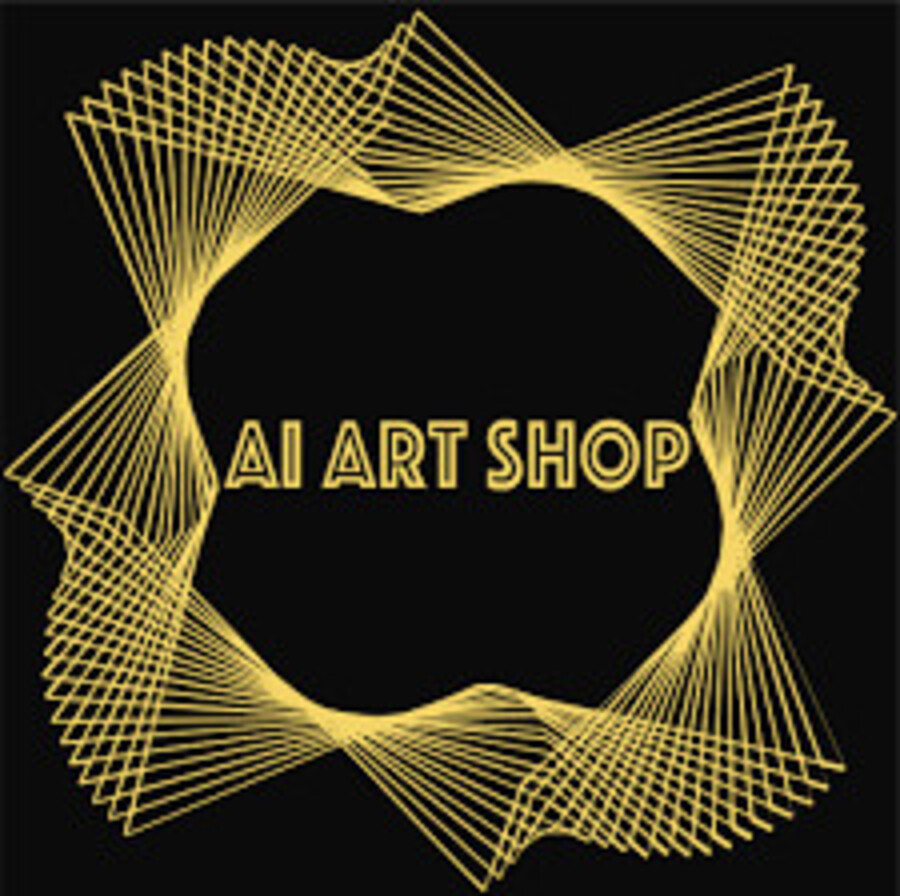Headshots play an important role in creating a professional personal image. Close-up photos are not only used to update profiles and CVs, but are also an important factor in creating a first impression on social networking sites such as LinkedIn, Facebook or Instagram.
However, professional photography is often costly in both time and money. This is why ProPhotos , a tool that uses artificial intelligence (AI) to create high-quality close-up photos, is so useful and popular.
I. Introducing ProPhotos
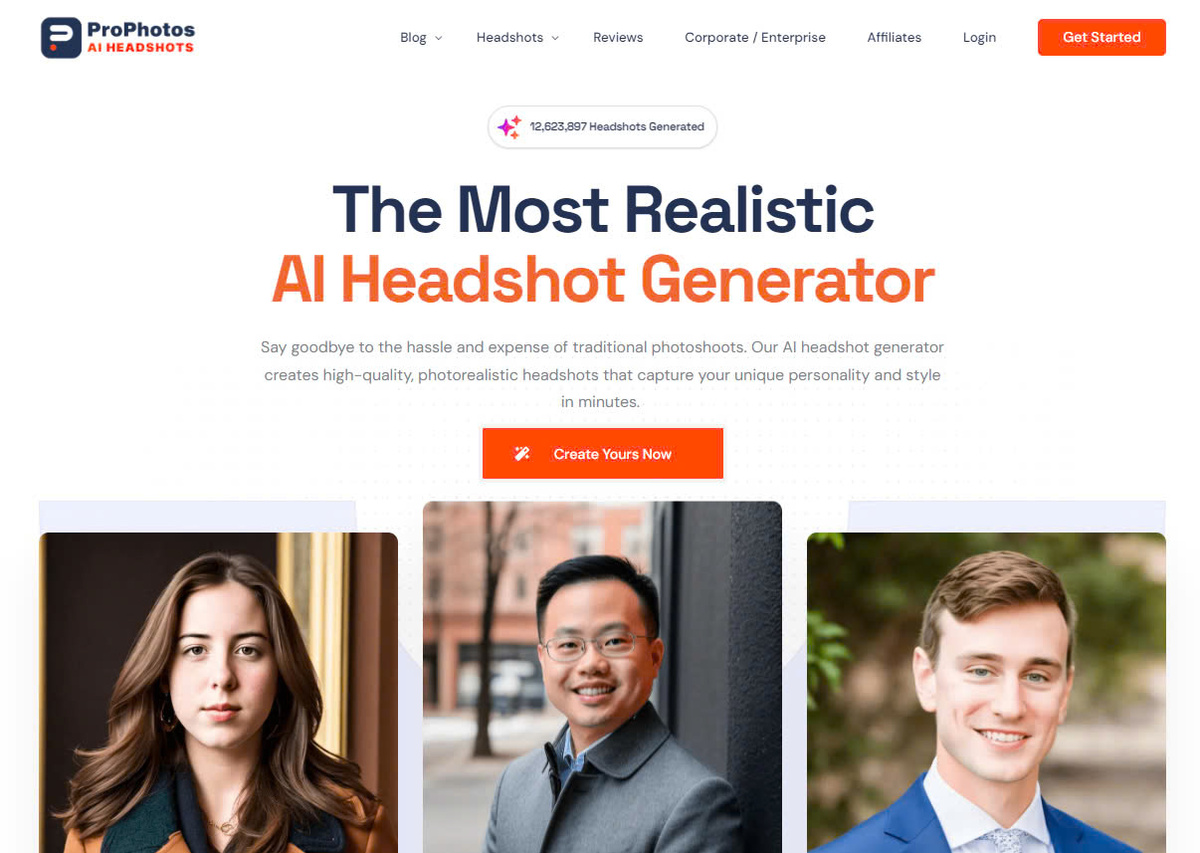
1. Definition
ProPhotos is a headshot creation tool that uses artificial intelligence (AI) to create high-quality, realistic photos that reflect the user's unique style. With ProPhotos, you can create hundreds of professional headshots in just minutes, without the intervention of a professional photographer.
2. Outstanding advantages
ProPhotos possesses many outstanding advantages compared to traditional photography methods:
- Save time and money : With ProPhotos, you can create professional headshots in just minutes without having to go to a photo studio or hire a photographer, saving significant time and money. .
- Create professional photos : ProPhotos' advanced AI technology ensures high-quality, realistic, and sharp close-up photos that outperform traditional photography methods.
- Diverse customization : ProPhotos allows users to customize elements such as style, costumes, and backgrounds to suit personal needs and preferences.
- Easy to use : ProPhotos has a friendly user interface, making it easy for users to manipulate and customize photos even without experience.
3. Target users
ProPhotos is a useful tool for everyone who needs professional headshots, including:
- Personal: Use for resumes, CVs, personal websites.
- Chuyên gia: Các chuyên gia trong các lĩnh vực như công nghệ, y tế, tài chính, luật... cần ảnh chụp cận cảnh cho các mục đích như profile, hội thảo, sự kiện.
- Doanh nghiệp: Sử dụng cho trang giới thiệu đội ngũ, nhân viên, tài liệu marketing.
- Người làm việc tự do: Các freelancer, nhà thiết kế, nhà phát triển web cần ảnh chụp cận cảnh chuyên nghiệp cho các nền tảng online.
II. Cách ProPhotos Hoạt Động
1. Tải lên ảnh
Để bắt đầu, người dùng cần tải lên một số ảnh chân dung của mình. Đây là những bức ảnh sẽ được sử dụng để huấn luyện AI của ProPhotos.
2. Huấn luyện AI
Công nghệ AI của ProPhotos sẽ phân tích và học hỏi từ các ảnh chân dung được tải lên. Quá trình này giúp AI hiểu được phong cách, đặc điểm và sở thích của người dùng, từ đó có thể tạo ra những bức ảnh chụp cận cảnh phù hợp.
3. Tạo ảnh
Dựa trên những thông tin học hỏi từ quá trình huấn luyện, AI của ProPhotos sẽ tạo ra nhiều phiên bản ảnh chụp cận cảnh khác nhau với các phong cách, phông nền và trang phục khác nhau. Người dùng có thể xem trước và lựa chọn những bức ảnh ưng ý.
4. Chỉnh sửa và tùy chỉnh
Sau khi tạo ra các bức ảnh, người dùng có thể tiến hành chỉnh sửa và tùy chỉnh các yếu tố như phong cách, trang phục, phông nền theo ý thích. Đây là một trong những ưu điểm nổi bật của ProPhotos.
5. Tải xuống
Khi đã hoàn thành quá trình chỉnh sửa, người dùng có thể tải xuống những bức ảnh ưng ý để sử dụng.
III. Các Tính Năng Chính của ProPhotos
1. Tạo ảnh chụp cận cảnh AI
Công nghệ AI tiên tiến của ProPhotos cho phép tạo ra hàng trăm bức ảnh chụp cận cảnh chất lượng cao chỉ trong vài phút. Các bức ảnh được tạo ra có độ sắc nét, chân thực và chuyên nghiệp, phù hợp với mọi nhu cầu sử dụng.
| Tiêu chí | Mô tả |
|---|---|
| Chất lượng ảnh | Ảnh có độ phân giải cao, sắc nét, màu sắc tự nhiên |
| Chân thực | Ảnh phản ánh trung thực dáng vẻ, gương mặt của người được chụp |
| Chuyên nghiệp | Ảnh có phong cách chuyên nghiệp, phù hợp sử dụng trong các bối cảnh chuyên nghiệp |
2. Tùy chỉnh đa dạng
Một trong những ưu điểm nổi bật của ProPhotos là khả năng tùy chỉnh đa dạng về phong cách, trang phục và phông nền. Người dùng có thể:
- Thay đổi phong cách ảnh: Hiện đại, cổ điển, nghệ thuật...
- Chọn trang phục phù hợp: Vest, áo sơ mi, áo thun...
- Lựa chọn phông nền khác nhau: Đơn sắc, họa tiết, phông trắng...
Việc tùy chỉnh các yếu tố này giúp người dùng có thể tạo ra những bức ảnh chụp cận cảnh phù hợp với từng mục đích sử dụng.
3. Công nghệ AI tiên tiến
Nằm trong nền tảng của ProPhotos là công nghệ AI tiên tiến, giúp đảm bảo chất lượng ảnh chụp cận cảnh:
- Chân thực: AI học hỏi từ ảnh chân dung của người dùng để tạo ra những bức ảnh phản ánh trung thực gương mặt và dáng vẻ của họ.
- Sắc nét: Công nghệ xử lý ảnh tiên tiến giúp các bức ảnh đạt độ sắc nét cao, không bị mờ, nhòe.
- Chuyên nghiệp: AI cũng học hỏi các yếu tố về phong cách, trang phục và phông nền để tạo ra ảnh có phong cách chuyên nghiệp.
4. Giao diện dễ sử dụng
ProPhotos is designed with a friendly user interface, making it easy for users to manipulate and customize photos even without experience in photography. Editing tools are simple and intuitive, users can quickly create satisfying close-up photos.
5. Store and share
ProPhotos allows users to store photos created on the platform and share them easily on social networks such as LinkedIn, Facebook, Instagram...
IV. ProPhotos Application
1. Personal profile
Professional headshots created with ProPhotos are great for use in resumes, CVs or personal websites. These photos will help you create a professional impression and attract the attention of potential employers or clients.
2. Social networks
Professional close-up photos are an important factor to make an impression on social networks such as LinkedIn, Facebook, Twitter... Photos created by ProPhotos will help you stand out and increase your credibility and professionalism on social networks. these platforms.
3. Business website
Using professional close-up photos created by ProPhotos on the business's team or employee introduction page will help increase the professionalism and credibility of the website.
4. Marketing documents
Professional headshots are an important element to create a professional impression in marketing materials such as brochures, flyers, advertisements...
5. Employee card
ProPhotos can also be used to create professional ID photos for company employees, helping to increase professionalism and consistency throughout the business.
V. ProPhotos Pricing Plans
1. Free plan
ProPhotos offers a free plan with basic features. However, the number of photos created in this package will be limited.
2. Paid plans
In addition to the free plan, ProPhotos also offers paid plans with many advanced features:
- Unlimited number of photos
- Many customizations for style, costumes, and backgrounds
- Priority support from a team of experts
Users can choose the package that suits their needs and budget.
3. Compare packages
To help users easily choose the right package, ProPhotos provides a detailed comparison table of features and prices of each package. This helps users make optimal decisions about using the service.
BECAUSE. ProPhotos Alternatives
In addition to ProPhotos, users can also refer to the following alternatives:
1. HeadshotPro
HeadshotPro is a tool similar to ProPhotos, providing many options to customize headshots using AI.
2. Aragon AI
Aragon AI is an AI portrait creation platform with many unique artistic styles.
3. Profile Picture AI
Profile Picture AI is an AI avatar creation tool for social networks.
4. PFPmaker
PFPmaker is a free AI avatar creation tool, however the image quality may not be as high as paid tools.
Conclude
Above are some detailed information about ProPhotos , a close-up photo creation tool that uses artificial intelligence (AI) to create high-quality, realistic photos that reflect the user's unique style. With outstanding advantages such as saving time, creating professional photos in just a few minutes, diverse customizations and advanced AI technology, ProPhotos has become the top choice for individuals, professionals, businesses and freelancers.