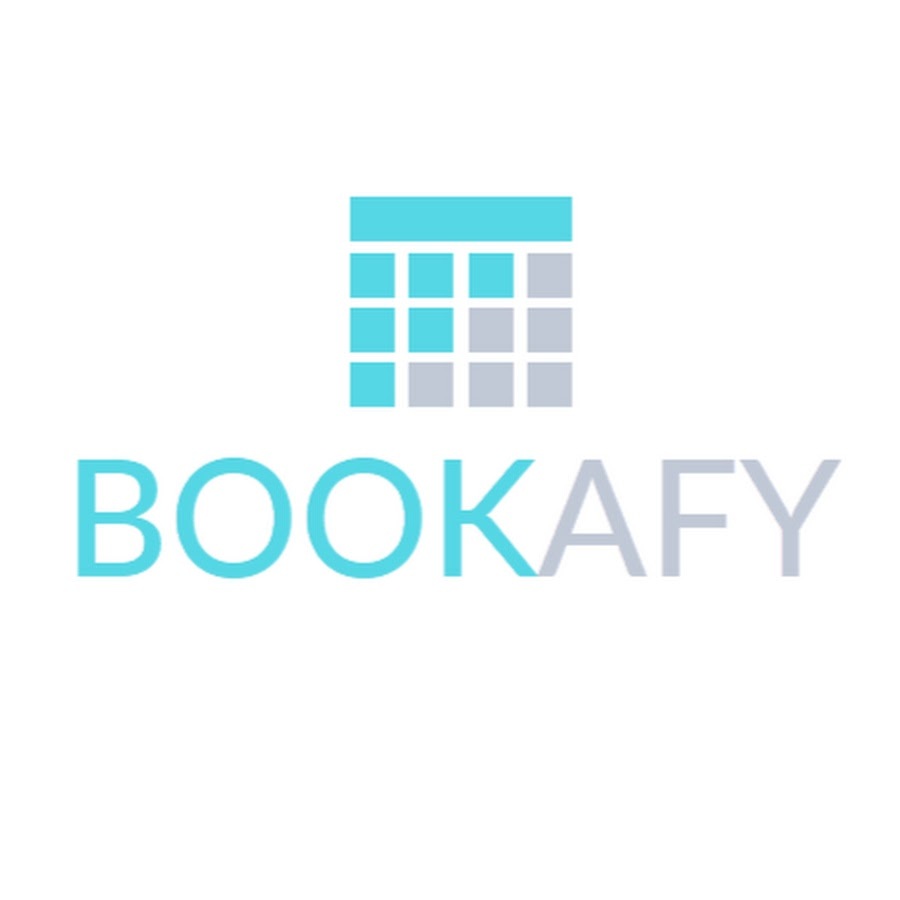In a fast-paced world where organization and productivity are paramount, having the right tools at your disposal can make all the difference. Enter Planify Pro, an innovative planner design tool that empowers users to create customized PDF planner inserts effortlessly. Whether you're looking to streamline your daily tasks, set meaningful goals, or enhance your organizational skills, Planify Pro is here to transform your planning experience. This blog post will guide you through everything you need to know about Planify Pro, including its features, applications, pricing, and how it stands out among competitors.

Introducing Planify Pro
Planify Pro is more than just a digital tool; it's a creative ally for anyone seeking to elevate their planning game. The platform's core purpose revolves around enabling users to design custom PDF planner inserts tailored to their unique preferences and needs. From students to busy professionals, Planify Pro caters to a diverse audience, making the art of planning accessible to everyone.
The Problem
Designing visually appealing and functional planner inserts from scratch can be quite a daunting task. For many, the thought of tackling design software often brings about feelings of frustration and inadequacy. While some people possess innate design skills, others find themselves overwhelmed by complicated interfaces, endless design choices, and a lack of inspiration. As a result, many individuals settle for generic, store-bought planners that fail to meet their specific requirements.
The Solution
This is where Planify Pro comes into play. By streamlining the design process, it transforms the daunting task of creating planner inserts into an enjoyable and rewarding experience. With its intuitive interface and extensive template library, users can easily create personalized planners without any prior design knowledge. Whether you're aiming for minimalistic elegance or vibrant creativity, Planify Pro provides the tools you need to bring your vision to life.
How Planify Pro Works
At the heart of Planify Pro’s appeal is its user-friendly operation, which eliminates the steep learning curve often associated with design software. Let's dive deeper into the various elements that make Planify Pro so effective and accessible.
Intuitive Interface
The first thing you'll notice when using Planify Pro is its intuitive drag-and-drop interface. Designed with the non-designer in mind, this feature allows users to easily add and rearrange elements on their planner templates with ease.
Imagine starting with a blank canvas that gradually transforms into a stunning planner layout as you drag in various components like headers, lists, and illustrations. No technical skills are required—it's as simple as clicking, dragging, and dropping. Planify Pro removes the barriers traditionally associated with design, empowering users to focus on their content rather than getting lost in complex functionalities.
Template Library
One of the standout features of Planify Pro is its vast collection of pre-designed templates. Catering to different planning needs, the template library includes options for daily, weekly, monthly, goal-oriented, and project-based planners.
By offering diverse styles and formats, Planify Pro ensures that there is something for everyone. You might prefer a structured daily layout with time slots or a more free-form design that allows for brainstorming and jotting down ideas. Whatever your preference may be, Planify Pro has a solution ready for you.
Customization Options
While templates provide a fantastic starting point, true personalization begins when you start customizing these designs. Planify Pro offers extensive customization options, allowing users to alter colors, fonts, layouts, and additional design elements.
For instance, if you're a fan of pastel color schemes, simply select your desired hues and apply them across the entire planner. Want to switch up the font to reflect your personality? Go ahead and choose from the wide variety available. This level of customization means that every individual can infuse their unique style into their planners, ensuring that they not only serve a functional purpose but also resonate on a personal level.
PDF Export
Once you've designed your perfect planner insert, Planify Pro makes it easy to export your creation. The platform generates high-quality, print-ready PDF files that maintain the integrity of your design during printing.
This means that whether you decide to print at home or use a professional service, your planner inserts will retain their visual appeal. Plus, sharing your creations digitally is seamless—whether you want to send it to a friend or display it on social media, exporting is straightforward and efficient.
Key Features of Planify Pro
As we delve deeper into what sets Planify Pro apart, it's essential to highlight its key features. Each one contributes to the overall effectiveness of the tool, making it an invaluable resource for anyone keen on enhancing their planning routine.
No Design Experience Needed
One of the primary selling points of Planify Pro is its accessibility. The platform is crafted specifically for individuals who may not have any design experience.
This opens the doors to a broader audience, from busy parents juggling schedules to students managing coursework. The learning curve is almost nonexistent, and users can create stunning planners right from the start. There's no need to hire a designer or spend hours watching tutorials—Planify Pro equips everyone with the ability to craft beautiful planners that suit their lifestyles.
Vast Template Library
Continuing from our previous discussion on templates, it's crucial to emphasize the expansive library that Planify Pro offers. Instead of being limited to a few basic designs, users can explore hundreds of templates spanning various themes and functions.
Such diversity ensures that every user finds the right template for their needs. Whether you're looking for a minimalist planner to keep things simple or a highly detailed layout filled with prompts and sections, Planify Pro has the ideal option waiting for you.
Customization Flexibility
Customization isn't just a buzzword—it's a vital component of the Planify Pro experience. Users are given the freedom to personalize their planners to match their styles and workflows.
Imagine the satisfaction of crafting a planner that not only looks great but is also perfectly tailored to your needs. The flexibility to modify every aspect—from layout to color scheme—ensures that your planner reflects your lifestyle and serves as a genuine tool for productivity.
High-Quality PDF Output
Planify Pro takes pride in generating high-quality PDF outputs of your designs. Users can rest assured knowing that their printed planners will appear crisp, vibrant, and professionally made.
This feature significantly enhances the overall functionality of the tool. After investing time and creativity into crafting a planner, seeing it come to life in printed form is incredibly rewarding. It's this attention to quality that sets Planify Pro apart from other planner design tools on the market.
Easy Sharing & Printing
In today's digital age, sharing creations is part of the experience. Planify Pro recognizes this by simplifying processes related to sharing and printing.
Whether you want to print your planner for personal use, gift it to someone special, or share a digital version online, Planify Pro makes these tasks remarkably easy. Its streamlined approach saves time and reduces stress, allowing creators to focus on enjoying the fruits of their labor.
Applications of Planify Pro
The possibilities of what you can achieve with Planify Pro are virtually limitless. Let's explore some of the diverse applications of this planner design tool across various fields.
Personal Planners
On a personal level, individuals can harness the power of Planify Pro to create planners that cater to their specific needs. Imagine designing a productivity planner that emphasizes your goals for the week while incorporating self-care reminders and motivational quotes.
Not only does this create a sense of ownership over your planning process, but it also encourages accountability. When you invest time in creating a planner that speaks to your aspirations, you're more likely to stick to your commitments and stay organized.
Business Planners
Businesses can leverage Planify Pro to develop branded planners that reflect their identity. This could involve creating planners for internal team use or designing client-facing materials that align with the company’s brand values.
Imagine a marketing agency creating customized planners for each of their clients that reflect their branding while providing strategic insights for campaigns. Such planners serve as both practical tools and marketing assets, showcasing the agency’s creativity and attention to detail.
Educational Planners
Educators can benefit immensely from Planify Pro by designing planners tailored for students or lesson planning. A well-crafted educational planner can enhance student engagement, helping them track assignments, deadlines, and important dates effectively.
Teachers can also create planners that outline course objectives, instructional strategies, and classroom activities. By personalizing these planners, educators can ensure that they meet the needs and learning styles of their students.
Creative Planners
Creative individuals—including artists, writers, and entrepreneurs—can utilize Planify Pro to organize projects and brainstorm ideas. The platform allows users to craft planners that suit various creative processes, whether it’s outlining a writing project or mapping out a new art series.
The dynamic nature of creative work often requires flexibility, and Planify Pro enables creatives to adjust their planners according to their evolving needs. They can incorporate mind maps, sketches, and prompts that inspire creativity, ultimately leading to more productive sessions.
Planify Pro Pricing Plans
When considering any new tool, pricing plays a critical role in the decision-making process. Fortunately, Planify Pro offers transparent pricing plans designed to accommodate a range of budgets.
Transparent Pricing
Planify Pro’s pricing structure is straightforward, ensuring that users know exactly what they’re getting for their money. With options that may include free trials or tiered subscription models, potential users can explore the platform before committing to a plan.
This transparency builds trust and allows users to evaluate whether the investment aligns with their planning needs. It’s an approach that considers the customer’s perspective, showcasing Planify Pro’s commitment to accessibility.
Value Proposition
The value proposition of Planify Pro extends beyond mere affordability. By choosing this tool, users save significant time and effort compared to manually creating planners or hiring a designer.
For those who appreciate the importance of effective planning but lack the necessary design skills, Planify Pro emerges as a cost-effective and time-efficient alternative. The savings associated with avoiding external design services make it a smart choice for budget-conscious individuals and businesses alike.
Planify Pro Alternatives
While Planify Pro shines brightly as a robust planner design tool, it’s important to acknowledge its competitors in the marketplace. Understanding how Planify Pro stacks up against alternatives can help users make an informed decision.
Comparison with Competitors
Several planner design tools exist today, each boasting unique features and functionalities. However, Planify Pro distinguishes itself in several key areas that contribute substantially to its appeal.
Many alternatives may offer basic design capabilities, but they often fall short in terms of user-friendliness and intuitive interfaces. Users of Planify Pro consistently praise its simplicity, especially when compared to other complex platforms that require extensive training or expertise.
Focus on Planify Pro's Unique Selling Points
What truly sets Planify Pro apart is its emphasis on accessibility, diversity of templates, and extensive customization options. These factors combine to create a user experience that is not only enjoyable but also profoundly impactful.
The platform's unwavering dedication to catering to non-designers ensures that anyone—regardless of skill level—can express their creativity through customized planning. This community-centric approach fosters engagement and empowers users to take control of their planning journeys.
Conclusion
In conclusion, Planify Pro represents the ultimate solution for those seeking to unleash their creativity and enhance their planning capabilities. With its intuitive interface, vast template library, and customizable features, it opens the door for countless individuals and businesses to create planners that resonate with their unique needs and aspirations.
Whether you're on a quest for personal organization, business branding, or educational structuring, Planify Pro has the tools necessary to elevate your planning experience. So why wait? Explore Planify Pro today and discover the unparalleled joy of designing your own custom planner inserts!