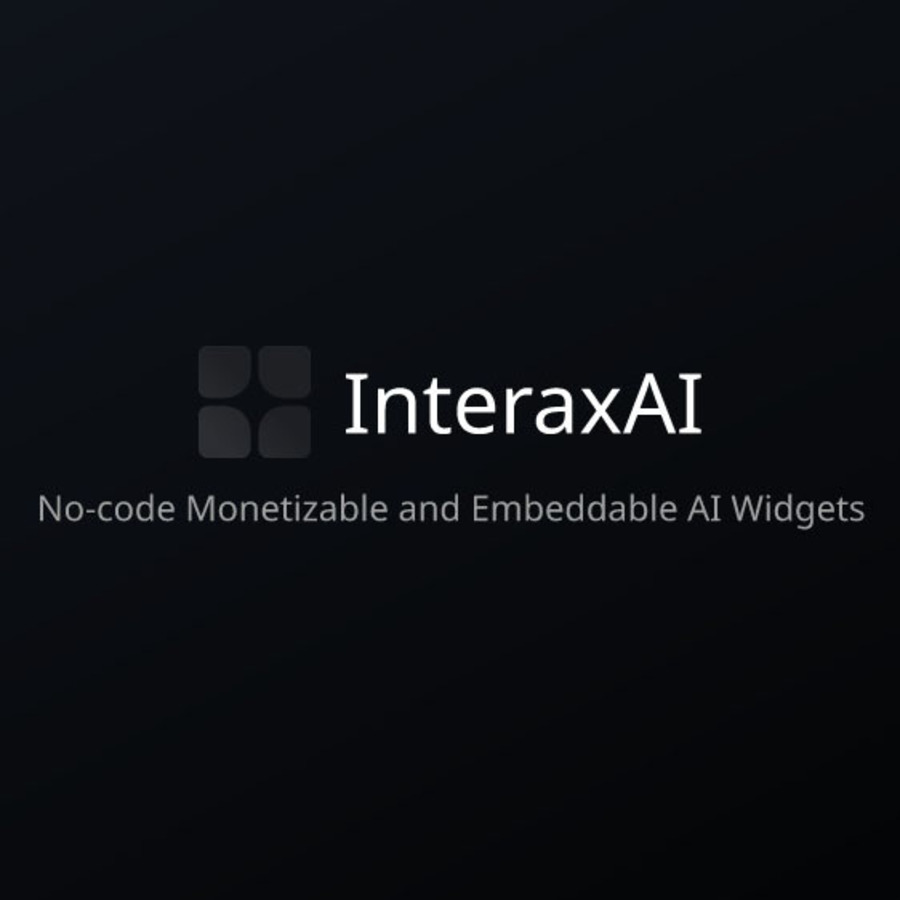In the digital age, having a professional and mobile-compatible website has become extremely important for every business - no matter how large or small. However, not everyone has the necessary knowledge and skills to build an impressive website. This is where PineappleBuilder , an AI website creation platform, comes in handy.
PineappleBuilder can help anyone - from small businesses to startups - design and build a professional website without writing a line of code. The powerful features of this platform, including website creation using AI technology, automatic SEO optimization, and a series of useful integrations, will help you quickly have a complete and ready-to-go website.
In this article, we will learn about PineappleBuilder - from how it works, outstanding features, to applications and alternatives. Let's explore this powerful tool and leverage the power of AI to build a professional website.
1. Introducing Pineapple Builder
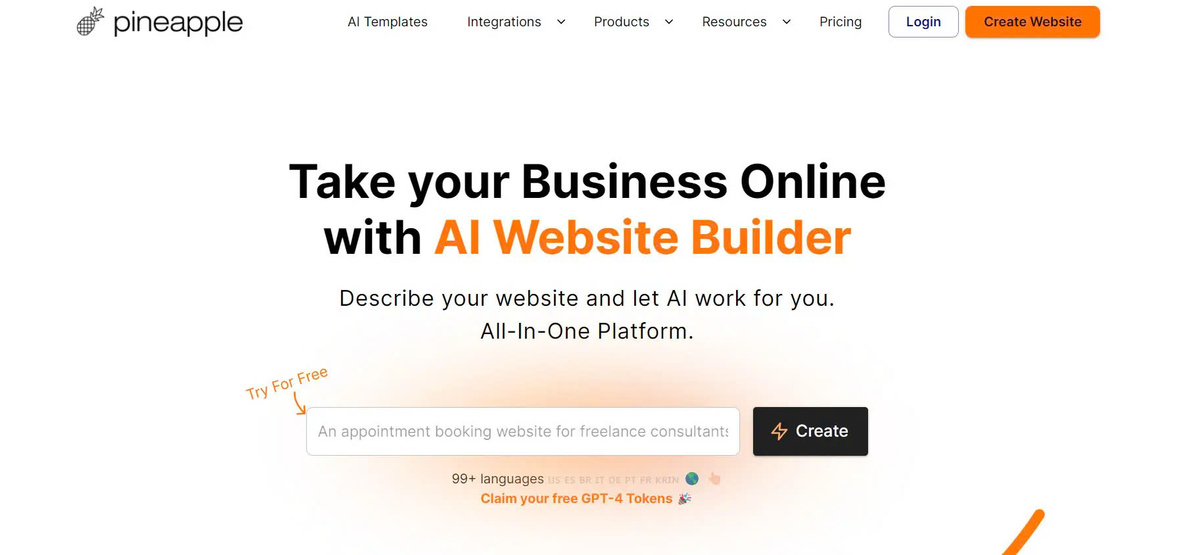
3.1. What is Pineapple Builder?
PineappleBuilder is an AI website creation platform, helping businesses quickly own a professional website without having to write code. By using advanced artificial intelligence technology, PineappleBuilder can automatically generate website designs based on user descriptions.
Users just need to enter information about their business field, desired style and required features, PineappleBuilder will immediately provide corresponding website templates. After that, users can edit and customize these templates as desired and publish the complete website.
3.2. Benefits of PineappleBuilder
With PineappleBuilder, businesses and individuals can enjoy many benefits, including:
Save time and costs:
- There is no need to hire programmers or designers to build a website.
- Save time building a website, it only takes a few simple steps.
No need to know code:
- Absolutely no programming or web design knowledge is required.
- Users just need to provide a description and PineappleBuilder will automatically create the website.
SEO standard website and integrated features:
- Websites created by PineappleBuilder are optimized for structure and content to achieve high rankings on search engines.
- Easily integrate popular features such as sales, scheduling, blog...
3.3. Object uses PineappleBuilder
PineappleBuilder targets the following audiences:
- Small and medium-sized enterprises: Small and medium-sized companies, stores, and services.
- Entrepreneurial individuals: People who want to start a business, but have no knowledge of web design and programming.
- People without experience in making websites: Those who have never built a website before.
With PineappleBuilder, these people can quickly own a professional and modern website without having to code or design it themselves.
2. How Pineapple Builder Works
2.1. Describe the website idea
The process of creating a website with PineappleBuilder begins with the user describing the idea of the website he wants to build. Users need to provide the following information:
- Industry/business field
- Desired website design style (modern, classic, colors, images...)
- Necessary features (sales, blog, appointment booking...)
Based on this information, PineappleBuilder will analyze and understand user requirements.
2.2. AI website design
After users provide a description, PineappleBuilder will use artificial intelligence (AI) technology to automatically create corresponding website designs. This process is performed completely automatically, without human intervention.
These designs will reflect the industry, style and features that users desire. They are built on a large database of successful website templates, ensuring professionalism and aesthetics.
2.3. Edit and customize website
After the website designs are created, users can choose the desired template and proceed with editing and customization. With an easy drag and drop interface, users can:
- Change colors, fonts, images...
- Add, edit, delete content items such as introductions, products, services...
- Integrate additional features such as sales, blog, scheduling...
This process helps users customize the website as desired, without having to write code.
2.4. Publish complete website
After completing the editing and customization process, users just need to press the "Publish" button and PineappleBuilder will automatically create a complete, ready-to-go website. The final steps include:
- Automatically optimize website structure and content to achieve high rankings on search engines.
- Provide domain name and hosting so the website can be accessed online.
- Support users to upload, manage and update website content.
Thus, with just a few simple steps, users can own a professional website, compatible with all devices and ready to operate.
3. Key Features of Pineapple Builder
3.1. Website design using AI technology
The most prominent feature of PineappleBuilder is the ability to create websites completely automatically using artificial intelligence (AI) technology. Using advanced deep learning models, PineappleBuilder can:
- Analyze user requirements and descriptions accurately.
- Automatically create website designs that match your industry, style and desired features.
- Ensure website templates meet professional and high aesthetic standards.
Thanks to the power of AI, PineappleBuilder helps users significantly save time and costs in building websites, while still ensuring professionalism and modernity.
3.2. Automatic SEO optimization
One of the other important features of PineappleBuilder is the ability to automatically optimize SEO for created websites. Specifically:
- The website structure is built based on SEO best practices, such as using title tags, meta descriptions, alt text...
- Website content is automatically optimized in terms of keywords, content structure, page loading speed...
- PineappleBuilder's websites are all responsively designed and compatible with all mobile devices.
Thanks to that, websites created by PineappleBuilder can achieve high rankings on search results right from the moment of publication, helping to increase visibility and attract potential customers.
3.3. Rich library of website templates
PineappleBuilder provides an extremely rich library of website templates, including diverse design styles such as modern, classic, creative... These templates are designed by leading experts, ensuring functionality. aesthetic and professional.
Users can easily choose and customize website templates to their liking, without having to design from scratch. This is a big advantage of PineappleBuilder compared to having to code yourself or hire a designer to design the website.
3.4. Easy-to-use drag-and-drop interface
Instead of having to write code, PineappleBuilder uses a completely intuitive drag-and-drop interface, allowing users to easily edit and customize the website. Specifically:
- Users can change elements such as text, images, videos, forms... quickly.
- Additional features such as sales, blogging, scheduling... can also be easily integrated into the website.
- Without having to write a line of code, users can still create professional websites.
Thanks to this intuitive and easy-to-use interface, PineappleBuilder becomes extremely user-friendly, even for those with no knowledge of programming or web design.
3.5. Multi-function integration
PineappleBuilder not only supports website creation, but also integrates many other useful features, including:
- Online sales: Build an online store, manage orders and payments.
- Make an appointment: Integrate the booking/registration schedule for the service.
- Blog and news: Create content to share and attract customers.
- Receive contact emails: Integrate contact forms and email management.
- Statistics tracking: Measure website performance.
Thanks to these integrations, users can build a complete website, meeting all business needs, without having to look for external tools.
4. Pineapple Builder Application
4.1. Create a business introduction website
A popular application of Pineapple Builder is to create a business introduction website. By sharing information about products, services, and contact information, businesses can attract potential customers and build online credibility. Features such as beautiful interface, SEO optimization, online sales integration... all help the website become professional and effective.
4.2. Create a sales website
With Pineapple Builder, creating an online sales website is easier than ever. Users can display products, manage orders, and make payments conveniently. Thanks to the integration of online sales and statistical tracking features, online store management becomes efficient and time-saving.
4.3. Create an event website
Pineapple Builder also allows users to create event websites to promote and organize events professionally. From ticket sales, registration to sharing event information, everything is handled flexibly and conveniently. This helps optimize the event organization process and attract target audiences.
4.4. Create blogs, news sites
Additionally, Pineapple Builder provides the opportunity to create a blog or news site to share information, knowledge, and engaging content with readers. Creating diverse and interesting content not only helps increase customer interaction but also strengthens a business's position in the market.
5. Pineapple Builder Pricing Plans
5.1. Free Package
Pineapple Builder offers a free plan with basic and limited features. This package is suitable for users who want to experience the platform without spending a fortune.
5.2. Paid Plans
Additionally, Pineapple Builder offers paid plans with unlocked features and priority carrier support. Paid plans often come with additional features such as your own domain name, integration with premium applications...
5.3. Flexible Price
Pineapple Builder's strength is its flexibility in choosing a pricing package that suits the needs and budget of each business. Users can choose the appropriate service package and upgrade when necessary, helping to save costs and optimize efficiency.
6. Pineapple Builder Alternatives
Besides Pineapple Builder, there are many other options for creating websites using AI technology. Here are some popular options:
6.1. Wix ADI
Wix ADI is an AI website builder from Wix, allowing users to create websites automatically and easily. Friendly interface and multi-feature integration are the strengths of Wix ADI.
6.2. Bookmark
Bookmark is an AI website creation platform that focuses on beautiful and professional design. Available design templates and high flexibility are Bookmark's specialties.
6.3. Dolphin Dance
Jimdo Dolphin is an AI website builder from Jimdo, with the ability to create diverse and easy-to-use websites. Jimdo Dolphin provides SEO optimization tools and integrates a diverse library of templates.
Conclude
Pineapple Builder is a powerful and flexible AI website creation platform that helps businesses quickly get professional websites without technical knowledge. With AI website creation, automatic SEO optimization, a diverse library of templates, an easy-to-use drag-and-drop interface and multi-feature integration, Pineapple Builder brings convenience and efficiency to users. Register now to experience the power of AI in website building!
Experience Pineapple Builder today to build a professional and effective website!