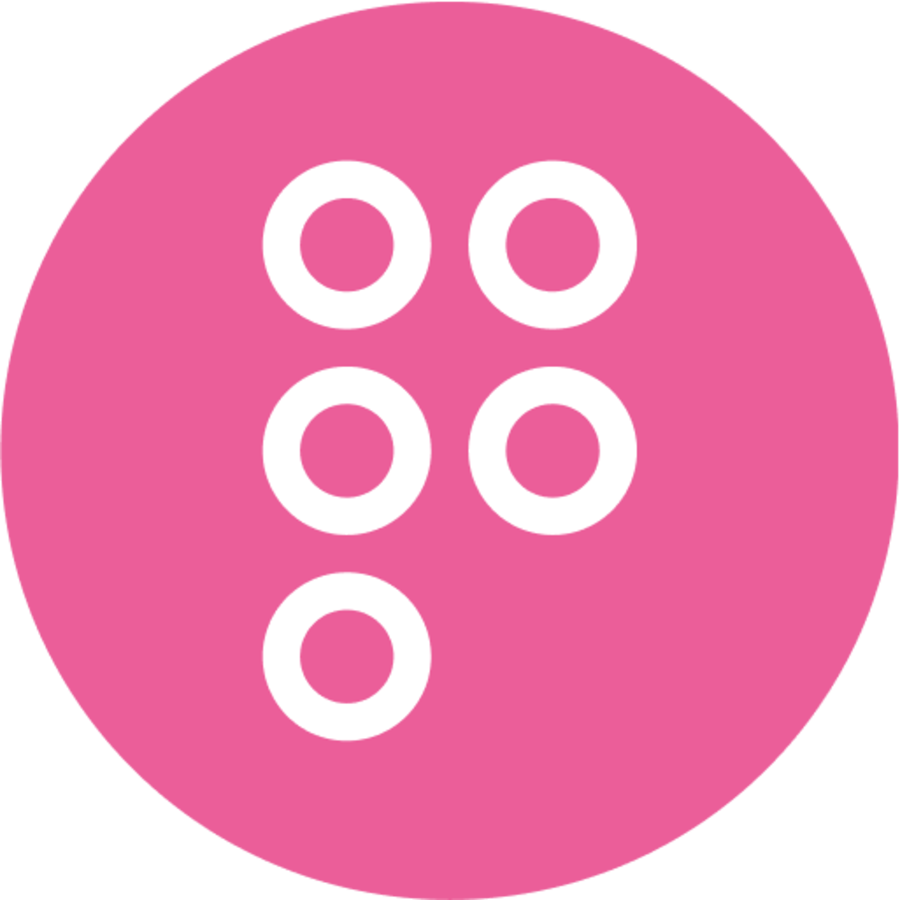Do you want to edit photos quickly and professionally without having to be knowledgeable about Photoshop? Or do you want to create unique, creative photos to share on social networks? PhotoAI is the perfect solution for you.
PhotoAI - Transform your photos with the power of artificial intelligence
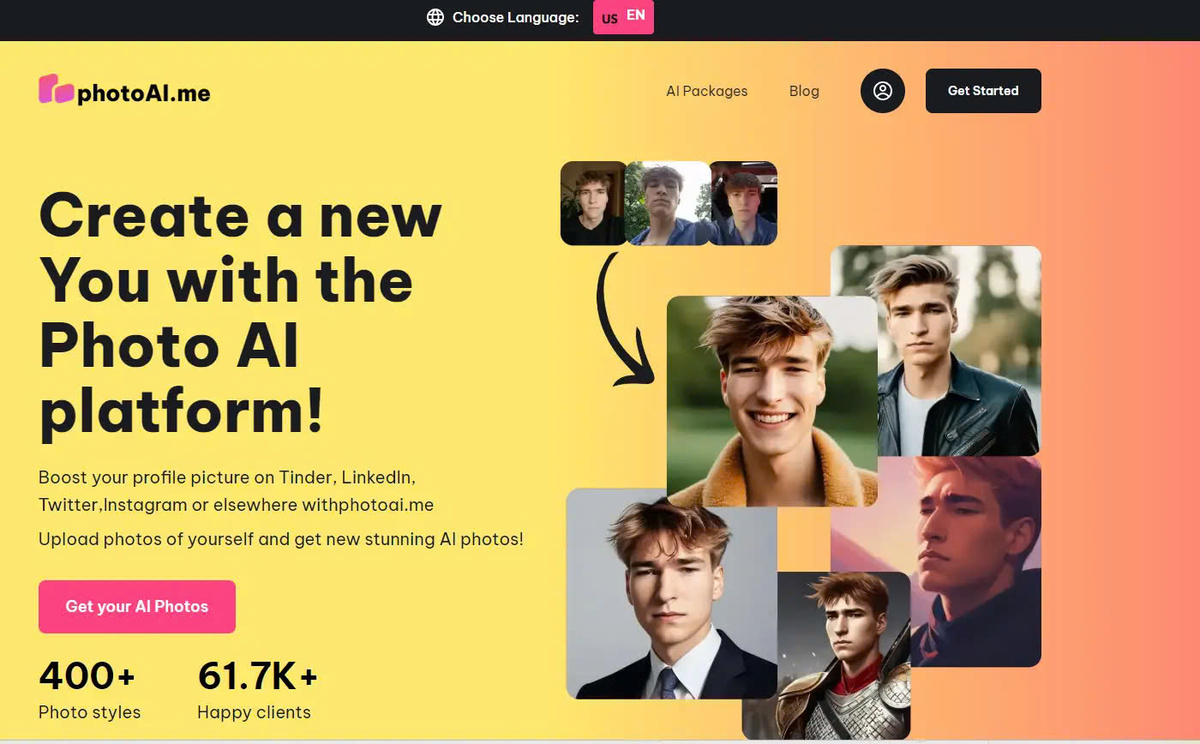
What is PhotoAI?
PhotoAI is an advanced online photo creation and editing tool that uses artificial intelligence (AI) to automatically enhance and transform your photos. With PhotoAI, you can easily edit photos, apply artistic filters and effects, and even create completely new photos from just a few descriptive words.
PhotoAI is built on advanced AI technologies, including:
- Machine Learning: Machine learning models are trained on millions of photos to capture features and patterns in images.
- Natural Language Processing (NLP): Helps PhotoAI understand and interpret text descriptions to create corresponding images.
- Computer Vision: Allows PhotoAI to recognize objects, faces, landscapes and apply appropriate editing techniques.
How does PhotoAI work?
When you use PhotoAI, AI algorithms analyze and process your photos. This tool can automatically recognize objects, faces, and landscapes and apply appropriate enhancements. Besides, PhotoAI also has the ability to learn and adapt to your editing style, helping to create photos with a personal touch.
Benefits of using PhotoAI
1. Save time and effort
No need to spend hours manually editing photos. PhotoAI will help you do it in just a few seconds.
2. Create high quality photos
PhotoAI uses advanced AI algorithms to improve photo quality, making your photos sharper, more vibrant, and more professional.
3. Explore creativity
With PhotoAI, you can unleash your creativity with hundreds of unique filters, effects and photo creation features.
Main features of PhotoAI
Automatic photo editing
PhotoAI has the ability to automatically improve factors such as brightness, color, contrast, remove defects and highlight subjects in photos. This tool uses advanced AI algorithms to analyze and process photos quickly and accurately.
Comparison table before and after using PhotoAI's automatic photo editing feature:
| Criteria | Before | Or |
|---|---|---|
| Brightness | Dark, lacking light | Bright, balanced |
| Color | Pale, lacking saturation | Vivid, bold |
| Contrast | Faint, lacking contrast | Sharp, clear |
| Weakness | Stains, opaque | Be eliminated |
| Subject | Not outstanding | Highlighted |
Diverse filters and effects
PhotoAI provides hundreds of filters and effects from classic to modern, from natural to artistic, helping you create unique and impressive photos. You can easily apply effects such as:
- Color filters (Vintage, Neon, Pastel,...)
- Lighting effects (Lens Flare, Sunburst, Bokeh,...)
- Text effects (Handwritten, Graffiti, Neon Text,...)
- Artistic effects (Oil Painting, Sketch, Watercolor,...)
With PhotoAI, you can combine filters and effects flexibly to create unique and impressive photos.
Create images from text
One of PhotoAI's standout features is its ability to create vibrant and realistic photos from just a few descriptive words. The tool uses natural language processing (NLP) techniques to understand and interpret text descriptions, then generates corresponding images.
For example, when you describe "a cat sleeping on green grass in the sun", PhotoAI will create a realistic and vivid photo of this scene.
You can use this feature to:
- Create unique visual content for design and advertising projects
- Create illustrations for articles and blogs
- Create avatars and banners for social networks
- Unleash your creativity with unique ideas
Create portrait photos
PhotoAI is capable of creating high-quality portraits with a variety of styles and expressions. The tool uses advanced machine learning algorithms to recognize faces, improve factors like brightness, color, contrast, and even add artistic effects.
You can create portrait photos with styles such as:
- Classic portrait
- Modern portrait
- Artistic portraits (Sketch, Oil Painting, Watercolor,...)
- Expressive portraits (Smiling, Serious, Surprised,...)
This feature is very useful for photographers, designers, and businesses who need to create professional image content.
Restore old photos
With PhotoAI, you can restore old, faded photos and make them look new again. This tool uses AI algorithms to remove blemishes, opacity, sharpen and improve photo quality.
You can use this feature to:
- Restoring family photos and antique photos
- Improve the quality of old, faded photos
- Recreate blurred or damaged details
PhotoAI will help you turn old photos into more vivid and quality photos.
Remove fonts and change background
PhotoAI allows you to easily separate the subject from the background and replace it with another background. This tool uses advanced AI segmentation techniques to accurately isolate subjects, while also providing hundreds of photo background options for you to freely choose from.
This feature is very useful in the following cases:
- Create portraits with custom photo backgrounds
- Change the context for product photos and advertising photos
- Create creative composite photos
With PhotoAI, you can easily transform photo backgrounds without affecting the quality and sharpness of the subject.
PhotoAI use case
Photographer
With automatic photo editing features, filters and effects, PhotoAI is the ideal tool for photographers who want to create professional, unique and impressive photos. Features such as creating portraits, restoring old photos, removing backgrounds and changing backgrounds are also very useful in a photographer's work.
Advantages of using PhotoAI:
- Save time editing photos manually
- Create high-quality, professional photos
- Explore creativity with unique filters and effects
Designer
PhotoAI is the ideal tool for designers who want to create professional image content for design, advertising, and marketing projects. Features like creating images from text, creating portraits, removing backgrounds, and changing backgrounds will help them save time and create impressive products.
Advantages of using PhotoAI:
- Create visual content quickly and flexibly
- Create unique, creative photos
- Easily customizable and integrated into design projects
Social network users
With automatic photo editing features and hundreds of unique filters and effects, PhotoAI is the ideal tool for social network users who want to create beautiful, impressive photos to share on Facebook and Instagram. , Twitter,..
Advantages of using PhotoAI:
- Create beautiful, vibrant photos in seconds
- Unleash your creativity with unique filters and effects
- Help your photo content stand out and attract
Enterprise
PhotoAI is a useful tool for businesses that want to create professional image content for websites, blogs, and social networks. Features like creating images from text, creating positive portraits, removing backgrounds, and changing backgrounds will help them save time and create impressive products.
Advantages of using PhotoAI:
- Create professional image content for media channels
- Enhance customer attraction and interaction through beautiful images
- Save money compared to hiring a photographer or designer
PhotoAI Pricing Plan
PhotoAI offers both free and paid plans for users to choose from. Here are some differences between these two packages:
| Feature | Free Package | Paid Plans |
|---|---|---|
| Automatic editing | Have | Have |
| Filters and effects | Limit | Unlimited |
| Create images from text | Are not | Have |
| Create portrait photos | Style limits | All styles |
| Restore old photos | Have | Have |
| Remove fonts and change background | Limit | Unlimited |
PhotoAI's paid plans usually offer advanced features and unlimited use of filters, effects, and photo creation features.
PhotoAI alternative tools
In addition to PhotoAI, there are a number of other AI photo editing tools that you can refer to:
Lens
Lensa is a powerful portrait photo editing application, with the ability to detect faces and improve photo quality automatically. Lensa offers many unique filters and effects to create impressive portrait photos.
Lensa advantages:
- Professionally edit portrait photos
- Provides many unique filters and effects
- Easy to use and effective
Luminaire AI
Luminar AI is a professional photo editing software with many advanced AI features. Luminar AI provides powerful and effective editing tools to create beautiful and impressive photos.
Advantages of Luminar AI:
- Provides many advanced AI features
- Support professional photo editing
- Diverse filters and effects
Deep Dream Generator
Deep Dream Generator is a tool that creates surreal and artistic photos by applying deep learning algorithms. Deep Dream Generator allows you to create unique and impressive photos automatically.
Advantages of Deep Dream Generator:
- Create surreal and artistic photos
- Using advanced deep learning algorithms
- Interesting and creative
Conclude
PhotoAI is a great AI photo creation and editing tool that helps you save time, effort and create high-quality photos. Whether you are a professional photographer or just a regular social media user, PhotoAI can meet your needs.
Experience PhotoAI today and discover the power of artificial intelligence in photo editing and creation!