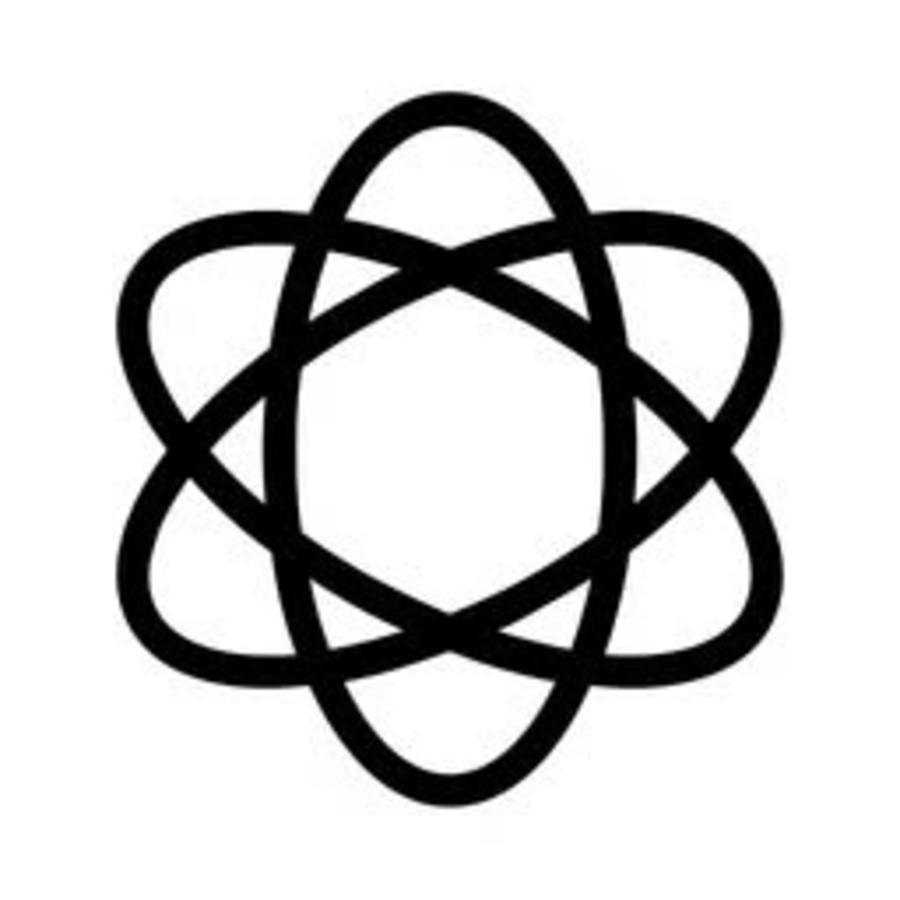In the 4.0 era, automating business processes has become extremely important. It helps businesses save time, resources and focus on core strategic activities. One of the prominent automation tools today is Phantombuster .
Introducing Phantombusters
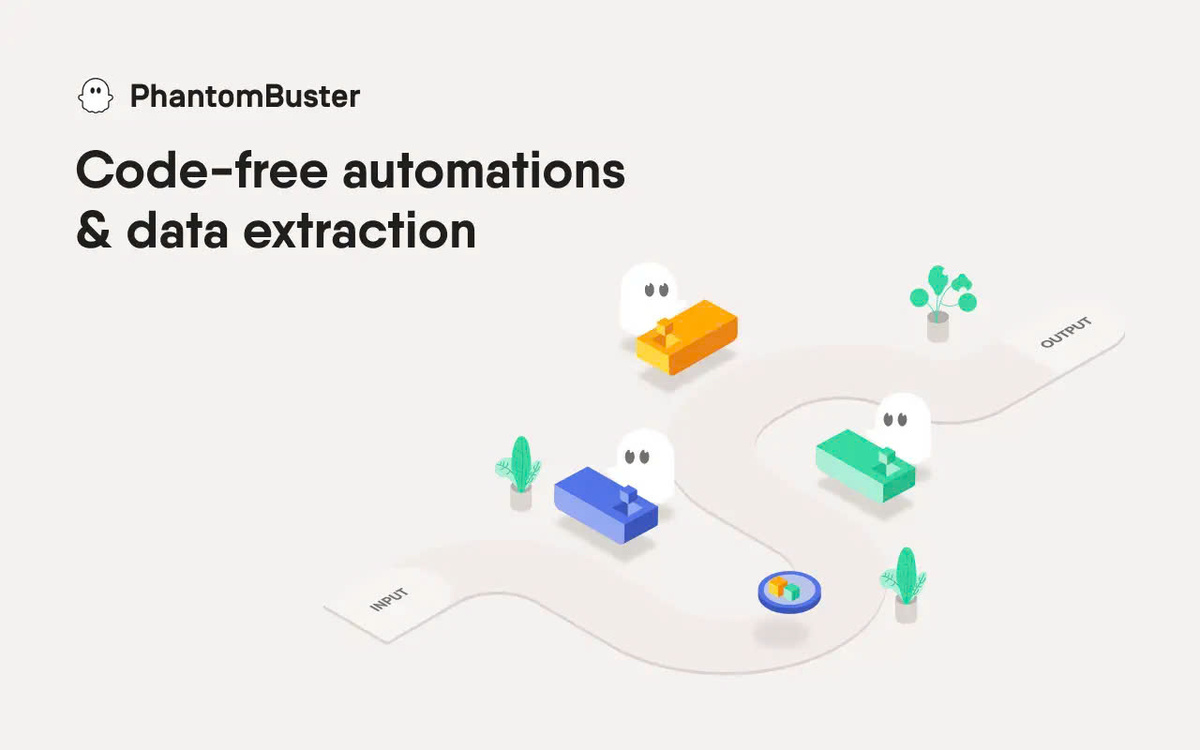
Definition: An automation platform that collects, enriches, and uses data from the web.
Phantombuster is an automation platform that helps businesses and individuals collect, enrich, and use data from the web effectively. It allows users to create "Phantoms" - tools that automate repetitive tasks such as data collection, social media engagement, emailing, etc.
Goal: Help users save time and effort on repetitive tasks, focusing on more important activities.
Phantombuster's goal is to help users save time and effort on repetitive tasks, so they can focus on more important activities such as strategy, creativity, and decision-making.
Outstanding advantages: No code required, easy to use, many ready-made tools, integration with popular tools.
The highlight of Phantombuster is that it requires no programming knowledge and is easy to use with an intuitive interface. Additionally, Phantombuster offers over 100 ready-made automation tools for a variety of purposes, and integrates with popular tools like LinkedIn, Twitter, Google Sheets, Zapier, etc.
How Phantombuster Works
Phantom (Automation Tool): The user selects the Phantom that suits their needs from the library.
Phantoms are automation tools built into Phantombuster. Users can choose Phantom to suit their needs from a library of over 100 tools such as: LinkedIn data collection, Twitter tracking and engagement, email marketing, etc.
Process setup: Customize parameters and set up automatic running schedules.
After selecting Phantom, users will set up the process by customizing parameters such as keywords, URLs, spacing between actions, etc. They can also schedule Phantom to run automatically at the desired interval. want.
Data Collection: Phantom automatically performs tasks such as data collection, social media engagement, email sending, etc.
Once the process is set up, Phantom will automatically perform pre-programmed tasks such as collecting data, interacting on social networks (like, comment, follow), sending emails, etc.
Data storage and export: Data is stored on Phantombuster and can be exported to different formats.
All collected data will be stored on the Phantombuster platform. Users can export this data to different formats such as CSV, JSON, etc. to use for other purposes.
Phantombuster Key Features
Phantom Library: 100+ ready-made automation tools for a variety of purposes.
One of the main features of Phantombuster is the Phantom library, which includes more than 100 ready-made automation tools for a variety of purposes. Users can easily search and use suitable Phantoms such as collecting LinkedIn data, following and interacting on Twitter, sending email marketing, etc.
Workflow: Create chains of Phantoms to perform complex tasks.
In addition to using single Phantoms, Phantombuster also allows users to create workflows by chaining multiple Phantoms together. This helps perform more complex tasks such as data collection, analysis, and automated emailing.
Integrations: Connect with tools like LinkedIn, Twitter, Google Sheets, Zapier, etc
Phantombuster integrates with many other popular tools such as LinkedIn, Twitter, Google Sheets, Zapier, etc. This helps users easily connect data and automate processes between platforms.
API: Allows developers to customize and extend features.
Phantombuster provides APIs that help developers customize and extend the platform's features according to their own needs.
Dashboard: Monitor and manage Phantoms and workflows.
Phantombuster provides a dashboard that helps users monitor and manage running Phantoms and workflows. From there, they can better understand the automation process and make appropriate adjustments.
Phantombuster's Application
Generate leads: Search and collect contact information of potential customers.
One of the main uses of Phantombuster is lead generation. It helps businesses automatically search and collect contact information of potential customers from sources like LinkedIn, Twitter, etc. This data can then be used for marketing and sales campaigns.
Social media management: Automate tasks like following, liking, commenting.
Phantombuster also helps automate social media management tasks like following, liking, and commenting on platforms like LinkedIn, Twitter, Instagram. This helps businesses effectively increase interaction and presence on these channels.
Competitor analysis: Collect data about competitors to analyze and improve strategies.
Phantombuster can be used to collect data about competitors such as company information, products, marketing strategies, etc. This data can be used to analyze and improve business strategies of business.
Market research: Collect data about the target market.
In addition, Phantombuster also supports businesses in market research by automatically collecting data on factors such as customers, competitors, trends, etc. This helps businesses have a comprehensive view of the market. target school.
Phantombuster Pricing Plans
Phantombuster offers different pricing plans to suit the needs of different businesses and individuals:
| Price Package | Feature |
|---|---|
| Free of charge | - 1 Phantom running at the same time - 1,000 runs per month - 30 days of data storage |
| Basic | - 3 Phantoms running at the same time - 10,000 runs per month - 90 days of data storage - $49/month |
| Advanced | - 10 Phantoms running at the same time - 50,000 runs per month - 180 days of data storage - $199/month |
| Enterprise | - Unlimited number of Phantoms - Unlimited number of runs - Unlimited data storage - Priority support - Price depends on need |
Users can choose the package that suits their needs and budget. Paid plans offer more advanced features than free plans.
Phantombuster Alternatives
In addition to Phantombuster, there are several other automation tools like Zapier and Integromat. Here is a comparison of the pros and cons of these tools:
- Pros : Easy-to-use interface, supports hundreds of applications, has a free plan.
- Disadvantages : More basic features than Phantombuster, no built-in automation tool library.
Integromat
- Pros : Advanced features, supports many applications, has a free plan.
- Disadvantages : More complex interface, requires higher programming skills.
Compared to alternative tools, Phantombuster stands out in the following ways:
- Library of built-in automation tools with over 100 options.
- Easy-to-use interface, no programming skills required.
- Deep integration with popular platforms like LinkedIn, Twitter, Google Sheets.
- There are advanced features like workflows, dashboards.
Conclude
Phantombuster is a valuable automation tool for businesses and individuals to use. It saves time and effort on repetitive tasks, allowing them to focus on core strategic activities. With a rich Phantom library, advanced features and extensive integration capabilities, Phantombuster brings many practical benefits to users. If you are looking for an effective automation solution, try using Phantombuster and experience the benefits it brings.




.png)