Managing and searching information effectively becomes extremely important. Petal , an innovative AI tool, was created to help users interact directly with their documents and find information quickly and accurately.
Introducing Petal
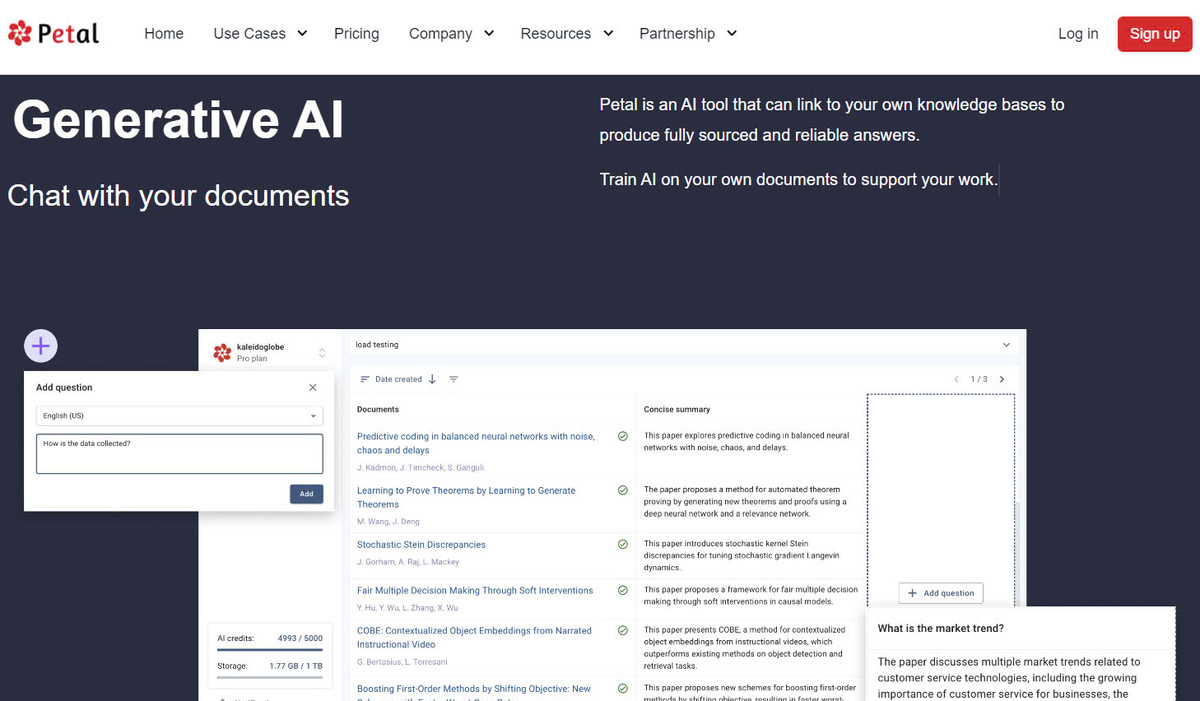
What is Petal?
Petal is an innovative AI tool that allows users to interact with their documents through a conversational interface. By using large language models (LLM), Petal is able to understand and analyze document content, thereby answering user questions accurately and in detail.
Advantages of Petal
Find accurate information : Petal answers questions based on document content, ensuring high reliability and avoiding inaccurate information.
Improve productivity : With Petal, users can quickly find the information they need, saving a lot of time and effort.
Ease of use : Petal's interface is designed to be user-friendly and easy to use, making it easy for users to integrate into other platforms.
Flexible : Petal supports many different document types such as PDF, Word, Excel, web pages, etc., meeting the diverse needs of users.
Suitable subject
Petal is a suitable tool for individuals, businesses and organizations, anyone who needs to search and process information from documents effectively.
How Petal Works
AI technology
Petal uses artificial intelligence technology, specifically large language models (LLMs), to understand and analyze natural language. Thanks to this, Petal can grasp the meaning of the question and extract relevant information from the document.
Operational process
Document connection : Users can upload or link documents to Petal, allowing the tool to access and analyze the content.
Ask a question : Users enter a question in natural language, Petal will analyze and understand the meaning of the question.
Question processing : Petal will search and extract relevant information from documents, using natural language processing techniques.
Answer : Petal will provide the correct answer, with citations from the document so users can verify.
Key Features of Petal
Chat with documents
Petal allows users to ask questions and receive answers directly from the document content. Users do not need to search for information themselves, just ask and Petal will provide the correct answer.
Document summary
Petal can summarize the important content of a document, helping users quickly grasp the main idea without having to read the entire document.
Look for information
In addition to answering questions directly, Petal can also search for specific information within documents, helping users easily locate and access needed information.
Analyze and compare
Petal has the ability to compare the content of different documents, helping users make reliable analyzes and comparisons.
Generate reports
Based on information from documents, Petal can create comprehensive reports to serve users' needs.
Multi-language support
Petal has the ability to understand and answer questions in many different languages, meeting the needs of users globally.
Petal's Application
Enterprise
Support employees to find information quickly : Petal helps business employees quickly find and access necessary information from internal documents, increasing work productivity.
Create chatbots that automatically answer customer questions : Petal can be integrated into business chatbots, helping to automatically answer frequently asked customer questions accurately.
Analyze and synthesize information from internal reports and documents : Petal can support the analysis and synthesis of important information from internal reports and documents of the business, serving the decision-making process. decision.
Education
Support students in finding information in learning materials : Petal helps students quickly find and access necessary information from learning materials, increasing learning efficiency.
Create multiple-choice questions and exercises from documents : Petal can be used to create multiple-choice questions and exercises based on the content of learning materials, serving the assessment and testing process.
Individual
Search for information in books, personal documents : Petal helps individuals quickly search and access necessary information from personal documents such as books, reports, etc.
Summary of long articles and blogs : Petal can summarize the main content of long articles and blogs, helping users save time.
Petal Pricing Plans
Petal offers different service packages to meet user needs:
- Free plan : Provides basic features, supports a limited number of documents.
- Basic package : Includes main features, supports larger number of documents, has archiving feature.
- Advanced Plan : Provides more advanced features such as comparative analysis, report generation, multi-language support, with a larger number of documents and storage capacity.
- Business package : Premium features, support for integration into business systems, and professional support services.
Prices for service packages will vary depending on the number of documents supported, storage capacity, and advanced features.
Petal Alternatives
In addition to Petal, users can also refer to some other similar AI tools:
ChatPDF
ChatPDF is an AI tool that allows users to chat with PDF files, similar to Petal.
Faint
Humata is an AI research and writing assistant that can help users summarize, analyze, and create content from documents.
AskYourPDF
AskYourPDF is an AI tool that allows users to ask questions and get answers directly from PDF files.
Conclude
Petal is an innovative AI tool that helps users interact directly with documents through a chat interface. With features such as finding accurate information, enhancing productivity, ease of use and flexibility, Petal has become an effective solution for managing and finding information from documents.









