PDF documents have become extremely popular in today's work. We often face a large workload, having to read, search and synthesize information from thousands of pages of PDF documents. This process requires considerable time and effort. However, with the rise of artificial intelligence (AI), we can now leverage these technologies to enhance performance and productivity when working with PDF documents.
Introducing PDF AI
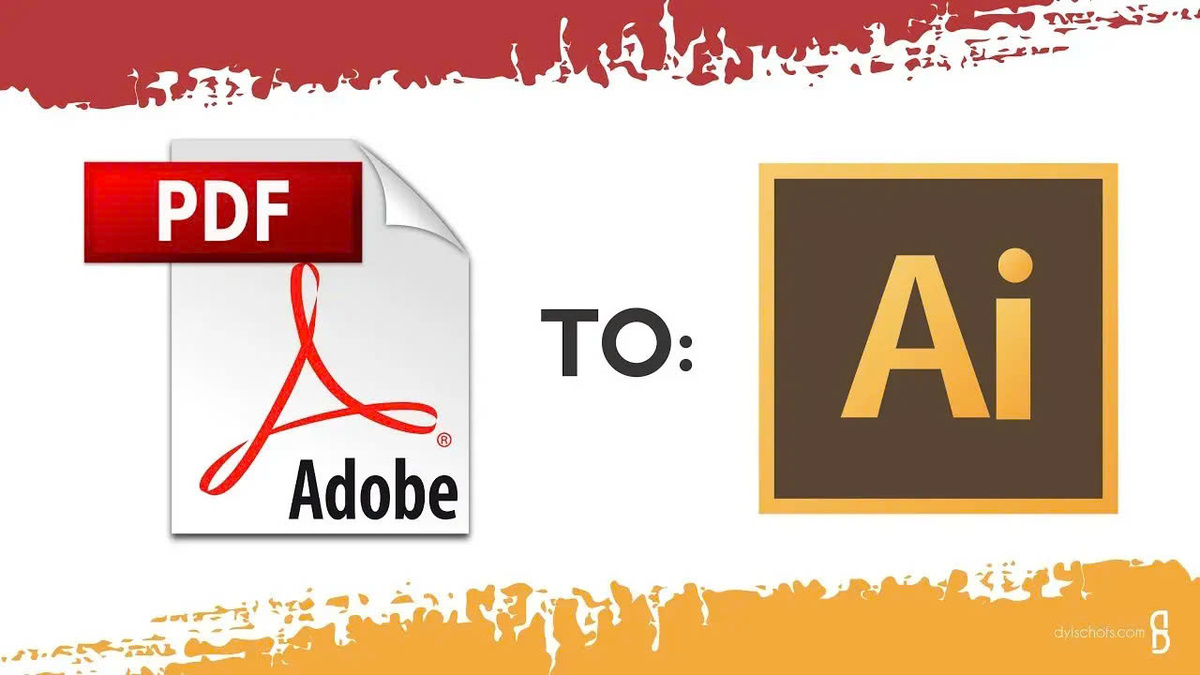
What is PDF AI?
PDF AI is an online tool that uses artificial intelligence to interact with PDF documents. With PDF AI, users can ask questions, get summaries, search for specific information, and perform many other features on PDF documents.
Advantages of PDF AI
Save time : No need to read the entire document to find the necessary information, PDF AI will automatically search and extract the desired information.
Enhance performance : With the ability to quickly understand and analyze document content, PDF AI helps users access and capture important information effectively.
Easy to use : Friendly interface, allowing users to interact in natural language like chatting with a human.
Supports many document types : PDF AI can process common document types such as contracts, reports, textbooks, research papers, and many other document types.
Suitable users : Students, lawyers, researchers, and anyone who regularly works with PDF documents can benefit from PDF AI.
AI technology in PDF AI
The core technology of PDF AI is natural language processing (NLP) and machine learning. AI algorithms are used to understand the content of PDF documents, answer questions, and summarize information accurately.
PDF AI's operating process includes:
- User uploads PDF document.
- Users ask questions or request summaries.
- PDF AI uses AI technology to process the request and provide an answer or summary.
Key Features of PDF AI
Q&A
The Q&A feature allows users to ask questions about PDF document content and receive accurate answers based on AI analysis.
For example:
- "According to the document, what are the product specifications?"
- "Who is the author of this article?"
- "When will this contract expire?"
Summary
The Summary feature allows users to ask PDF AI to create a concise, easy-to-understand summary of the document content. This helps save time and capture core information.
For example:
- "Summarize this financial statement in 3 paragraphs."
- "Summarize the main points of this thesis."
- "Create a brief summary of what this book is about."
Search
The Search feature allows users to search for specific information in PDF documents. Users can search for keywords, phrases or questions and PDF AI will extract relevant passages.
For example:
- "Search for keyword 'profit' in financial statements."
- "Look for the sentence 'The company achieved record sales this year' in the document."
- "Look for information about 'manufacturing process' in this manual."
Extract information
The Extract Information feature allows users to automatically extract important information such as names, dates, figures, etc. from PDF documents.
For example:
- "Extract contact phone numbers from this contract."
- "Extract important dates from my calendar."
- "Extract revenue data table from financial statements."
Translation
The Translation feature allows users to translate PDF documents into other languages, increasing global information accessibility and sharing.
For example:
- "Translate this document into English."
- "Convert this textbook to Chinese."
- "Translate this report into French, German and Spanish languages."
Annotation and markup
The Annotation and markup feature allows users to add notes and markups to PDF documents, helping to organize and store information more effectively.
For example:
- "Add note 'Needs review' to this paragraph."
- "Highlight important keywords in the document."
- "Create markups and annotations for key sections in the textbook."
Application of PDF AI
Study
In the field of research, PDF AI can support reading and analyzing scientific articles, theses, and specialized books more effectively. Researchers can quickly find information, extract important data, and summarize research papers.
| Application example | Useful feature |
|---|---|
| Read and analyze scientific articles | Q&A, Summary, Search |
| Research theses and specialized books | Q&A, Summary, Information Extraction |
| Synthesize data from multiple sources | Search, Extract information |
Education
In the field of education, PDF AI can support students in reading and finding information in textbooks and lectures quickly and effectively.
- Look for specific information in the textbook
- Summarize the main content of the lectures
- Extract definitions, formulas, important figures
The law
In the field of law, PDF AI can assist lawyers in analyzing legal documents such as contracts, case law, and legal documents effectively.
Application:
- Quickly analyze contracts, find important terms
- Extract information such as signing date, participating parties, and contract value
- Summarize the main content of legal documents
Business
In the business field, PDF AI can assist managers and analysts in quickly reading and summarizing financial reports and project proposals.
Application:
- Read and summarize financial reports and annual reports
- Look for specific information in project documents
- Extract important data such as revenue and profits
Individual
In addition to professional applications, PDF AI can also be useful in personal life, such as reading books, stories, magazines, etc.
Application:
- Summarize the content of books and stories to grasp main information
- Look for specific information in personal documents
- Translate documents into other languages
PDF AI Pricing Plans
PDF AI offers different service packages to suit user needs:
Free Package :
- Limited number of processed documents
- Basic features like Q&A, Summary, Search
- There are no advanced features such as Information Extraction or Translation
Pro Package :
- Higher number of documents processed
- All basic and advanced features
- Customizable interface, API integration
Business package :
- The number of documents processed is unlimited
- All features, customizable interface
- Support business customers, integrate with existing systems
Users can compare service packages and choose the package that suits their needs.
PDF AI Alternatives
In addition to PDF AI, users can also refer to the following similar tools:
- ChatPDF : Similar to PDF AI, focusing on Q&A features with PDF documents.
- AskYourPDF : Allows you to ask questions directly to PDF documents, get answers based on the content.
- DocReader AI : Tool to read and summarize PDF document content, with basic features such as Summary, Search.
Each tool has its own advantages, users can experience and choose the tool that suits their needs.
Conclude
PDF AI is a remarkable tool when working with PDF documents, thanks to the support of artificial intelligence. With features such as Q&A, Summary, Search, Information Extraction, Translation and Annotation/Markup, PDF AI helps users save time, improve productivity and become a powerful assistant in effectively process and exploit information from PDF documents.









