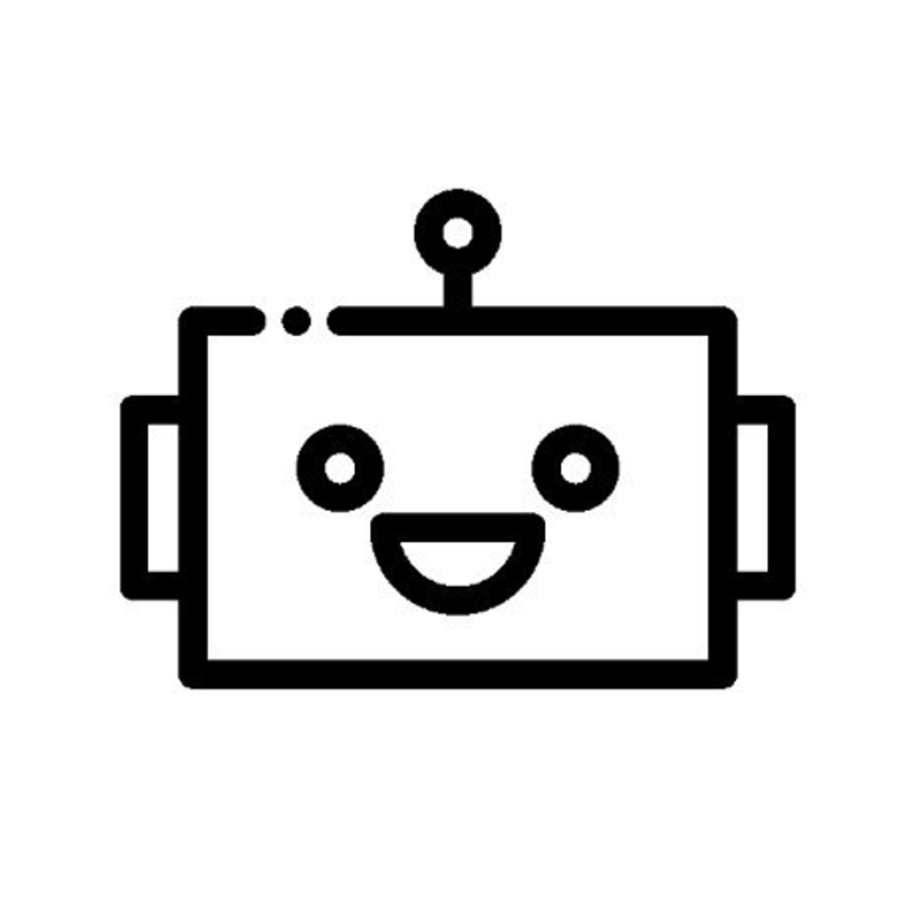Professional presentations have become extremely important in many fields such as education, business and events. However, creating presentations that are engaging, full of content, and beautifully designed is still a challenge for many people. This is why MagicSlides.app , a powerful AI tool, was created to solve this problem.
I. Introducing Magic Slides
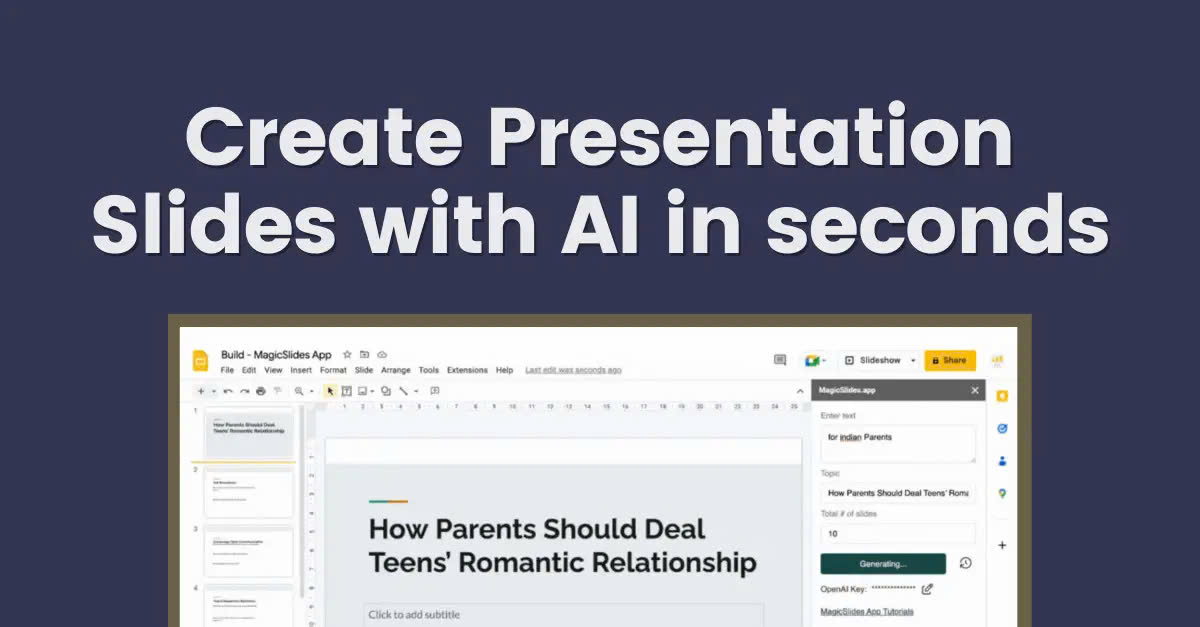
1. General introduction
MagicSlides.app is an advanced tool that uses artificial intelligence (AI) to create professional presentations in seconds. Just enter a theme, YouTube URL, PDF or text and you'll have a beautiful presentation that's intelligently designed and tailored to your content.
2. Mission and goals
MagicSlides' mission is to provide a fast, effective and professional presentation solution. The goal of this tool is to help reduce the time and effort required to create presentations, while improving the quality of presentations.
II. How Magic Slides works
1. Presentation creation process
Step 1: Enter a topic or YouTube URL, PDF, text Users only need to enter a topic or provide a content source (YouTube URL, PDF, text), MagicSlides will automatically process the information and create slides Fit.
Step 2: AI processes information and creates appropriate slides Using natural language processing and machine learning techniques, MagicSlides will analyze content, organize information and create presentation slides with a design and uniform content.
Step 3: Users can customize and edit as desired After MagicSlides creates slides, users can still customize and edit the content and design as desired to complete the presentation.
2. AI technology behind
MagicSlides uses natural language processing and machine learning algorithms to create intelligent slides. Specifically:
- Natural language processing : This tool can analyze and understand the content and topic of the presentation through text processing.
- Machine learning : Machine learning models are trained on thousands of high-quality presentations, helping MagicSlides create slides that are consistent in design and content.
Thanks to the combination of these advanced technologies, MagicSlides can automatically create professional presentations, ensuring consistency and appeal.
III. Key Features of Magic Slides
1. Create slides automatically
One of the outstanding features of MagicSlides is the ability to automatically convert content into presentation slides. Users only need to provide a topic or content source, this tool will automatically analyze the information and create slides with appropriate design and content.
Advantage:
- Save time and effort
- Ensure consistency in design and content
- Suitable for beginners or those without much experience creating slides
2. Customize design
MagicSlides offers professional, diverse slide designs with many choices of colors, fonts and images. Users can easily customize these elements to suit their own needs and style.
Main design customizations:
- Color: Users can change background color, text color, graphic color...
- Fonts: Choose from different fonts to match the theme and style
- Images: Add, edit or replace images and charts on slides
Thanks to these customizations, users can create presentations with unique appearances, tailored to specific requirements and purposes.
3. Smart suggestions
MagicSlides offers a very useful "lightbulb" feature, which makes intelligent suggestions to improve the content and design of the presentation. These suggestions may include:
- Content suggestions: Suggest adding or adjusting content to make the presentation clearer and more concise.
- Design suggestions: Suggest changes in color, font, and layout to increase aesthetics and appeal.
- Structure suggestions: Suggest ways to reorganize the slides to make the presentation more logical and easier to follow.
Thanks to this feature, users can easily improve the quality of presentations, even without much experience in this field.
4. Multi-language support
MagicSlides is capable of creating presentations in many different languages, making it possible for users to use the tool in international contexts. This is useful in activities such as:
- Teaching and presenting at international schools
- Presenting at international events and conferences
- Prepare reports and business plans for foreign partners
With this multi-language feature, MagicSlides becomes a useful and flexible tool, helping users easily adapt to different requirements.
IV. Application of Magic Slides
1. In education
In the field of education, MagicSlides plays a useful role for both teachers and students. Teachers can use this tool to create lectures and presentations quickly and professionally. Students can also use MagicSlides to prepare presentations for learning and discussion activities.
Benefits in education:
- Reduce time and effort preparing lectures and presentations
- Create beautiful, attractive slides that help attract students' attention
- Supports effective presentation and explanation of content
2. In business
In the business field, MagicSlides becomes a useful tool to support activities such as reporting results, presenting projects, and business plans. Managers and sales staff can use MagicSlides to create professional and impressive presentations.
Business benefits:
- Create reports and business plans with a professional appearance
- Support effective presentation and introduction of projects, products/services
- Save time and effort preparing presentations
3. In seminars and events
At conferences and events, creating professional and impressive presentations becomes extremely important. MagicSlides can help organizations and individuals create presentation slides for events quickly and effectively.
Benefits in seminars and events:
- Create professional presentation slides that attract attendees' attention
- Save time and effort preparing presentations
- Ensure consistency of design and content throughout the entire event
V. Magic Slides Pricing Plans
1. Free plan
MagicSlides offers a free service plan, allowing users to experience the basic features of the tool. In this package, users can create automatic slides, customize some design elements, but there will be limits on the number of slides and customizations.
2. Individual package
In addition to the free package, MagicSlides offers paid service packages to suit the needs of individuals and freelancers. These packages will provide full functionality, unlimited slides and customization, at a reasonable price.
3. Enterprise package
For businesses, MagicSlides provides premium service packages, with advanced features such as multi-user support, team management, integration with other systems. These packages will suit the needs of organizations and businesses that want to make the most of this tool.
BECAUSE. Magic Slides Alternatives
1. Microsoft PowerPoint
Microsoft PowerPoint is a traditional and popular tool for creating presentations. With lots of features and customization capabilities, PowerPoint is the right choice for those who are experienced and want granular control. However, creating slides from scratch can take a lot of time and effort.
2. Google Slides
Google Slides is a free solution that's easy to use and integrates well with other Google services. The advantages of Google Slides are its ease of use and the ability to collaborate online. However, Google Slides' design templates are somewhat limited compared to other tools.
3. Canva
Canva is an online graphic design tool that offers many beautiful design templates for presentations. However, Canva lacks smart automation features like MagicSlides, so users will need to create slides more manually.
Conclude
Above are some highlights about MagicSlides - a smart presentation creation tool using AI technology. With the ability to automatically create slides, customize designs, smart suggestions and multi-language support, MagicSlides brings great benefits to users in many different fields such as education, business, conferences and events. to sue.
In addition, having flexible pricing packages from free to enterprise also helps MagicSlides suit the needs of each user. Even though there are alternatives like PowerPoint, Google Slides or Canva, MagicSlides still stands strong with its advantages of automation, time saving and high presentation quality.
With continuous development, MagicSlides promises to bring great experiences and help users make presentations more easily and professionally.