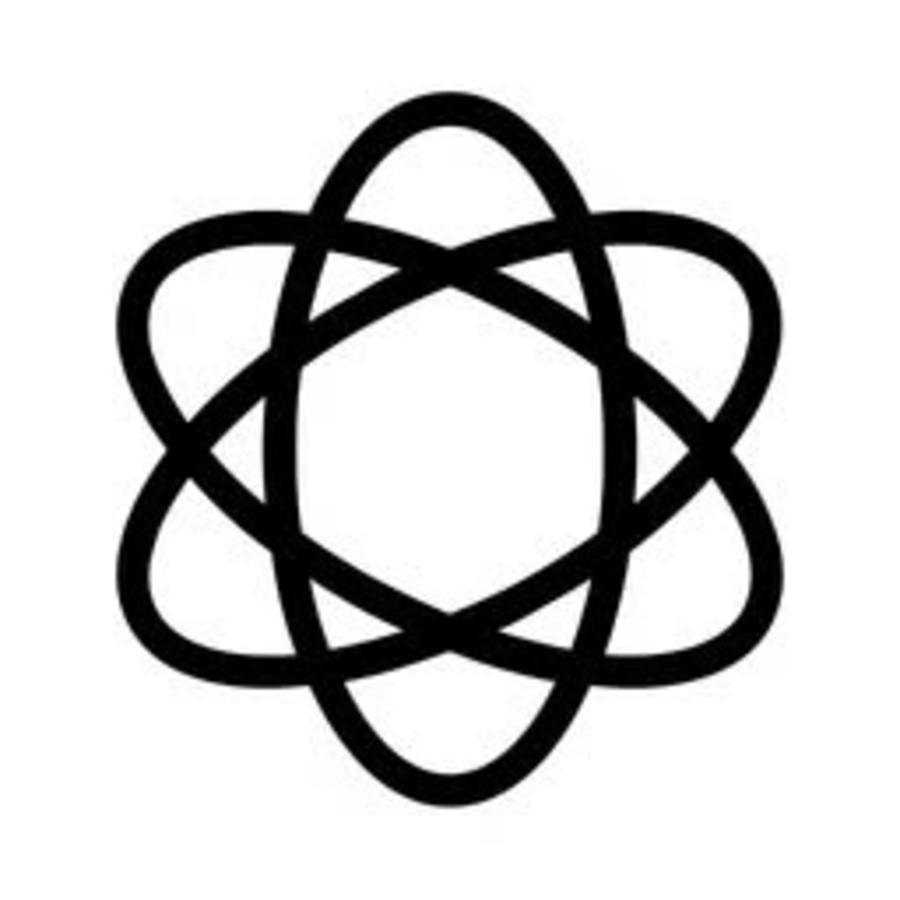Logos are becoming increasingly important for every brand, business or individual. An impressive logo is not only a key element in building and enhancing brand recognition, but also helps attract the attention of potential customers. However, designing a unique, professional logo is a big challenge for many people, especially those with no knowledge of graphic design.
This is why Logomakerr AI was born - an online logo creation platform that uses artificial intelligence (AI) to help users easily create impressive, unique logos that are suitable for their brand. themselves, even if they don't have design skills. In this article, we will learn about Logomakerr AI , how it works, key features, applications, pricing and comparison with other alternatives.
I. Introducing Logomakerr AI
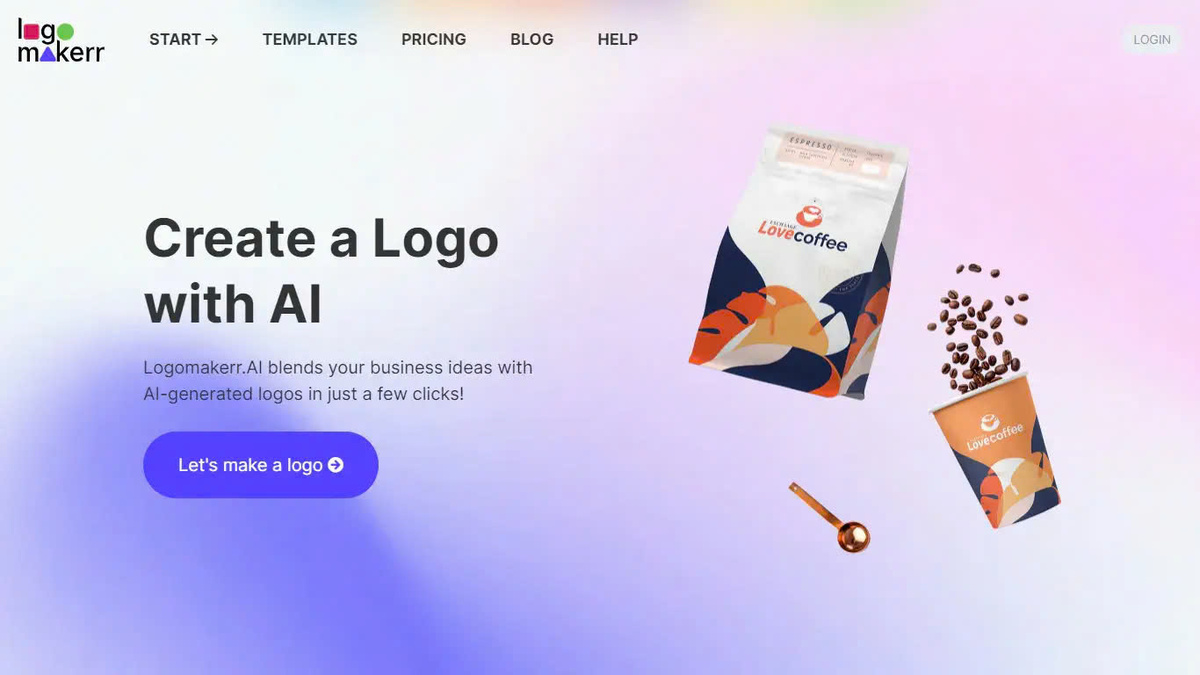
Definition of Logomaker AI
Logomakerr AI is an online logo creation platform that uses artificial intelligence (AI) to help users design professional, unique logos that fit their brand. With Logomaker AI , users do not need to have knowledge of graphic design or skills in using specialized software, because this tool will automatically create logo templates according to the user's requirements.
The goal of Logomakerr AI
The main goal of Logomakerr AI is to provide a simple, fast and effective logo creation solution for people who do not have design skills, but still want a professional, unique logo that fits their brand. me. Logomakerr AI targets customers such as startups, freelancers, individuals who want to design logos for blogs, social networks, etc.
Outstanding advantages of Logomakerr AI
- Easy to use : Friendly, intuitive interface, no graphic design skills required.
- Fast : In just a few seconds, users can create many different logo models.
- Flexible customization : Users can easily change the colors, fonts, icons, and layout of the logo.
- Reasonable pricing : In addition to the free plan, Logomakerr AI offers paid plans at reasonable prices.
II. How Logomakerr AI Works
Enter brand information
The logo creation process on Logomakerr AI begins with the user entering basic information about the brand, including:
- Brand name
- Industry of operation
- Desired logo style (e.g. modern, classic, creative, etc.)
This information will be the basis for Logomakerr AI 's AI tool to create suitable logo templates.
AI creates logos automatically
After users provide information, Logomakerr AI 's AI tool will automatically create hundreds of different logo templates based on the input information. This process only takes a few seconds, saving significant time and effort compared to having to design a logo from scratch.
The created logo samples will have a variety of styles, colors, fonts and symbols, helping users have many options suitable for their brand.
Customize logos
After reviewing the automatically generated logo samples, users can proceed with customization to perfect their logo. Customizations may include:
- Change colors: Choose colors that match your brand
- Change font: Choose an impressive and easy-to-read font
- Change icon: Choose an icon suitable for your industry
- Adjust layout: Arrange logo elements harmoniously
With these flexible customizations, users can easily turn automatically generated logo templates into unique, professional logos suitable for their brand.
Download logos
After completing the customization process, users can download the logo in different formats such as JPG, PNG, SVG, etc. to use on their applications, websites or documents.
III. Key Features of Logomakerr AI
Create logos automatically
One of the outstanding features of Logomakerr AI is the ability to automatically create logos. In just a few simple steps, users can receive hundreds of different logo templates, each created by advanced AI technology.
The automatic logo creation process takes place very quickly, taking only a few seconds. This saves significant time and effort compared to having to design a logo from scratch.
Advantage
Create logos quickly, in seconds No graphic design skills required Wide variety of styles, colors, fonts and icons
Disadvantages
The automatically generated logo may not be completely unique and appropriate. Users need time to customize to get a satisfactory logo.
Flexible customization
Although the automatically generated logo templates are very diverse, Logomakerr AI still provides users with flexible customization capabilities to complete the logo as desired.
Users can change elements such as colors, fonts, icons, and layout of the logo. This allows them to create a logo that is unique, professional, and consistent with their brand.
Advantage
Allows users to flexibly customize logos
Helps create a unique, professional and brand-appropriate logo
Unlimited number of customizations
Disadvantages
Users need time to learn customization tools
Some advanced customizations may require a fee
Rich icon library
Logomakerr AI provides users with a rich icon library, including thousands of high-quality icons and diverse themes. This gives users many options when they want to include symbols in their logo.
The icons in the library are clearly classified by topic, industry, style, etc., making it easy for users to search and choose suitable icons.
Recommend suitable fonts
In addition to providing font customization tools, Logomakerr AI also offers font suggestions that match the logo style. This helps users easily choose fonts that are impressive, easy to read and in harmony with other elements of the logo.
Save and share designs
Logomakerr AI allows users to save logo designs and share them with others. This is very useful when users want to compare logo versions or need assistance from others to complete the logo.
IV. Application of Logomakerr AI
New company
With the ability to create professional, unique and brand-appropriate logos, Logomaker AI is very suitable for newly established businesses. These businesses often do not have many financial and human resources to hire professional logo design companies, so Logomaker AI is a cost-effective solution that still delivers impressive results.
Individual
Logomakerr AI is also very useful for individuals, such as those who want to design logos for their own blogs, YouTube channels, and social media accounts. With automatic logo creation and flexible customization, individuals can easily create impressive logos without having to have advanced graphic design skills.
Freelancer
Freelancers working in the field of graphic design, marketing or branding can also use Logomakerr AI to provide logo design services to customers. With existing features, Logomakerr AI can help freelancers create quality logo templates, save time and costs, thereby being able to compete better in the market.
V. Logomakerr AI Pricing Plans
Logomakerr AI offers service plans at different prices, from free to paid plans. Specifically:
Free Package
- Price: Free
- Feature:
- Create logo automatically with available templates
- Basic customization of colors and fonts
- Download the logo in low JPG format
Logomakerr AI 's free plan is a popular choice for those who want to try out the platform without breaking the bank.
Personal Package
- Price: $10/month
- Feature:
- All features of the free plan
- Customize colors, fonts, icons, layouts
- Download the logo in premium format
- Save created logo designs
Logomakerr AI 's personal plan is suitable for individuals or small businesses who need to create quality logos without wanting to spend a large amount of money.
Business Package
- Price: $20/month
- Feature:
- All features of the personal plan
- Rich icon library
- Recommend suitable fonts
- Share logo designs with others
Logomakerr AI 's business package is the top choice for businesses that want to create professional, unique logos that match their brand.
Users can compare the above price packages and choose the package that suits their needs and budget to take full advantage of Logomakerr AI 's features .
BECAUSE. Logomakerr AI Alternatives
In addition to Logomakerr AI , there are several other AI logo generators on the market, including two major players, Looka and Tailor Brands . Here's a quick comparison of the pros and cons of Logomakerr AI compared to its competitors:
Compare with Looka and Tailor Brands
Logomakerr.ai
Advantage
Easy to use interface
Logos are created quickly
Customizable variety
Defect
Automated logos may not be completely unique
Needs customization time to achieve good results
Looka
Advantage
Professional logo design
Good customer support
Provides a wide selection of templates
Defect
The price is higher than Logomakerr.ai
Fewer customization features
Tailor Brands
Advantage
Diverse design styles
High quality logo
Flexible customization capabilities
Defect
Basic features in basic package
Does not support automatic logo generation
Compared to its competitors, Logomakerr AI stands strong with its ease of use, flexible customization, and reasonable price.
Conclude
Above is an overview of Logomakerr AI - a simple, fast and effective AI logo creation solution. With diverse highlights and features, Logomakerr AI promises to help users create professional, unique and brand-appropriate logo models easily and cost-effectively. Experience Logomakerr AI today to explore the world of smart logo design!




.png)