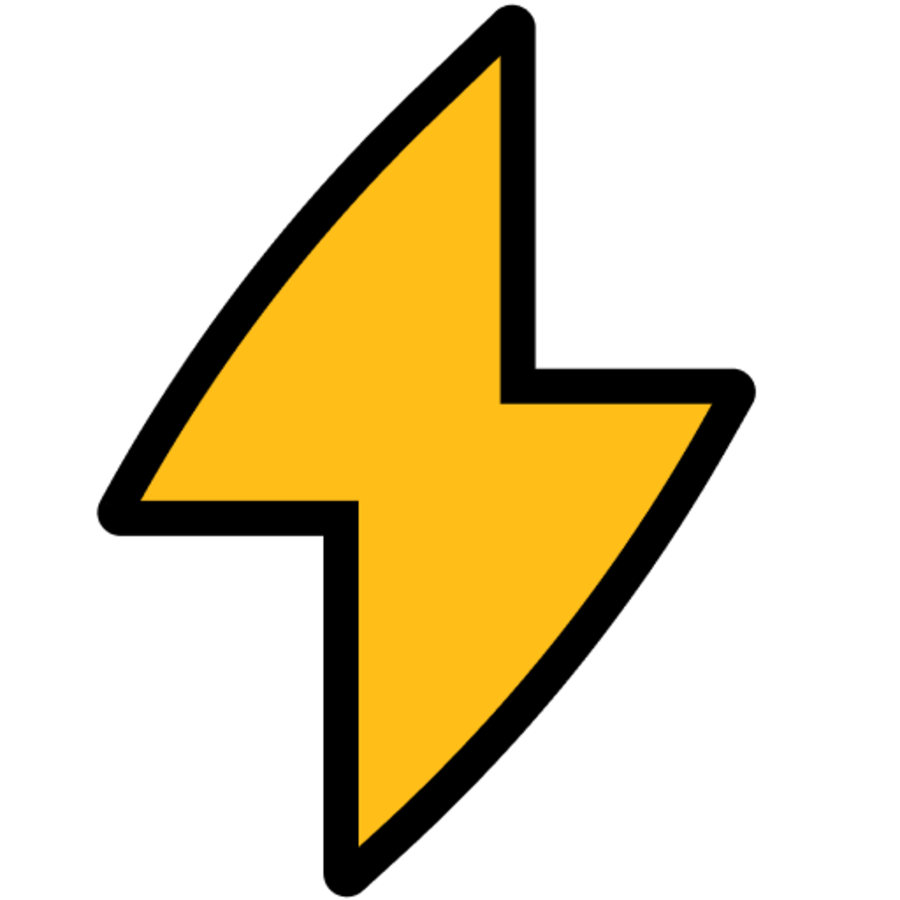In the world of literature and content creation, there is a software that is increasingly popular with writers, screenwriters and scholars - Scrivener, a multi-purpose application developed by Literature & Latte company. . With its advanced features and intuitive interface, Scrivener has become an extremely effective writing tool, supporting authors in every stage of the creative process.
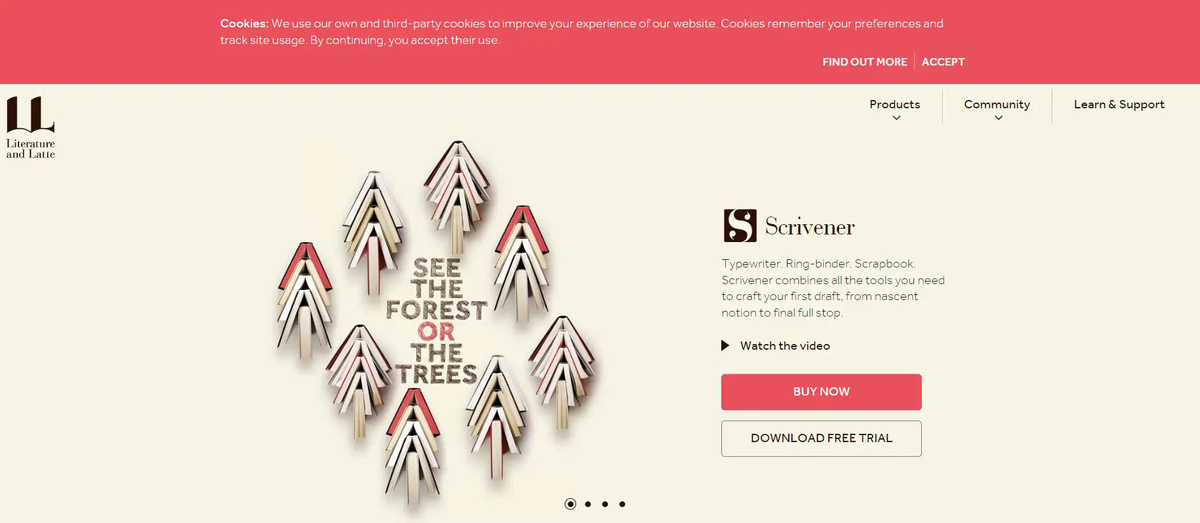
Introducing Literature & Latte
Literature & Latte is a software development company specializing in applications that support creativity and writing. Founded in 2006, the company has quickly become one of the leading brands in the field, with products that are highly regarded for their quality and features.
Literature & Latte's mission
Literature & Latte's main goal is to create tools that help authors, writers, and content creators work more effectively. The company always strives to develop software and applications that can optimize the creative process, helping users focus on their main work without being distracted by technical operations.
Outstanding products of Literature & Latte
In Literature & Latte's product portfolio, the two most prominent applications are Scrivener and Scapple. Scrivener is professional writing software, favored by writers, screenwriters, and academics. Scapple is a mind mapping tool that helps users organize and link ideas visually.
Both of these products are highly appreciated for their quality and features, contributing to improving work efficiency for those pursuing creative fields.
Scrivener - Professional Writing Application
Scrivener is a versatile writing application, trusted by writers, screenwriters, journalists, academics and many others in the content creation field. With an intuitive interface and advanced features, Scrivener provides a flexible and focused work environment, helping users optimize their creative process.
How Scrivener Works
Scrivener has an intuitive and easy-to-use interface that allows users to organize documents, ideas, and chapters according to specific projects. In addition, this application also supports many different text formats, and integrates research, note-taking and reference management tools.
Intuitive and Easy-to-Use Interface
Scrivener possesses a clear and highly direct marketing interface, helping users quickly get acquainted and conduct writing work effectively. Key functions such as Corkboard, Outliner and Scrivenings are arranged logically, helping the content creation and organization process run smoothly.
Organize Documents by Project
One of Scrivener's strengths is the ability to organize documents according to each specific project. Users can divide chapters, scenes, character descriptions or any related information into separate sections, making it easy to manage and avoid confusion.
Supports Many Text Formats
Scrivener not only supports standard text formats such as .docx or .txt, but also allows users to work with many other file types such as Markdown, RTF or HTML. This provides flexibility and convenience in the content creation process.
Integrating Research and Note-Taking Tools
In addition to the core functions, Scrivener also integrates many other useful tools such as a web browser, PDF editor, note-taking and reference creation tools. These features help users conduct research, collect information, and jot down ideas all in one application.
Key Features of Scrivener
Scrivener possesses many in-depth features, helping to optimize the content creation process. Here are some outstanding features of this application:
Corkboard: Organizing Your Ideas Visually
Corkboard is a unique feature of Scrivener that allows users to organize ideas, chapters, and characters visually, much like posting notecards on a pinboard. This makes the planning and plotting process easier.
Outliner: Create a detailed outline
Outliner is a tool that allows users to build a detailed outline for their work. This feature helps organize content logically, thereby forming a clear structure for the work.
Scrivenings: Focused Writing Mode
Scrivenings is Scrivener's focused writing mode, eliminating all distractions and allowing users to focus entirely on the creative process. This is one of the most appreciated features in Scrivener.
Snapshots: Archived Versions
The Snapshots feature allows users to save versions of text, making it easy for them to return to previous drafts when needed. This is useful when users want to test new ideas without worrying about losing data.
Templates: Templates Available for Many Categories
Scrivener offers ready-made templates for many different genres, like novels, scripts, essays, and reports. This helps users save time and quickly start new projects.
Compilation: Publishing Works
The Compilation feature allows users to publish their work in a variety of formats, such as PDF, EPUB, DOC or HTML. This is a useful tool when users want to share or publish their works.
Synchronization: Work on Multiple Devices
Scrivener supports data synchronization across many different devices, such as desktop computers, laptops and mobile devices. This helps users continue their creative work anywhere and at any time.
Scrivener Application
Scrivener is a versatile tool that can assist authors in many different fields. Here are some of Scrivener's main uses:
Writing a Novel
Scrivener is an ideal tool for writers who want to write novels. Features like Corkboard, Outliner and Scrivenings help users brainstorm ideas, sketch characters and build plots systematically.
Write a script
Scrivener is also a great choice for screenwriters. This application has standard script format templates available, helping users easily manage scenes, characters and other elements of a dramatic work.
Writing Thesis and Report
Scrivener is not only useful for creative writing, but can also assist researchers, scholars and journalists in the process of writing dissertations and reports. Features like reference management, notes, and citations will be of great help to those doing this job.
Writing Non-Fiction
In addition to literary genres, Scrivener can also be used for non-fiction works such as memoirs, essays, or books. This application's ability to organize documents and manage reference information is very suitable for this type of writing.
Scrivener Pricing Plans
Scrivener has many different pricing plans to meet user needs:
- Free Trial: Users can experience Scrivener for 30 days without paying.
- Standard license: This is a permanent license, users only need to pay a one-time fee.
- Educational licenses: There are preferential rates for students, teachers and staff in educational institutions.
- Mac + Windows package: Allows Scrivener to be used on both macOS and Windows operating systems.
Scrivener Alternatives
Although Scrivener is a very popular writing application, there are a number of other alternatives on the market, including:
Ulysses
Ulysses is a minimalist writing app with a focus on Markdown and basic features. It has a clean interface and integrates useful tools like publishing and synchronization.
iA Writer
iA Writer is a distraction-free text editor, with a minimalist interface and core features like text, word, and character display.
Storyist
Storyist is a novel and screenwriting software, with features such as managing characters, scenes, and plot elements.
Final Draft
Final Draft is a professional script writing tool, widely used in the film industry.
Conclude
Scrivivener is a powerful and versatile writing tool, favored by many authors, writers, screenwriters, and journalists around the world. With an intuitive interface, flexible features, and high customization capabilities, Scrivener helps users organize, organize, and write content effectively.
Through this article, you have a better understanding of Literature & Latte - the company that develops Scrivener, as well as the main features of this application such as Corkboard, Outliner, Scrivenings, Snapshots, Templates, Compilation and Synchronization. You also know the applications of Scrivener in writing novels, scripts, dissertations, reports and other non-fiction works.
If you're looking for a powerful and flexible writing tool, try Scrivener and experience the difference it makes. There's no doubt that using Scrivener will help you become a more creative and productive author.